10+ Best Document Management Software for Windows for Faster File Retrieval
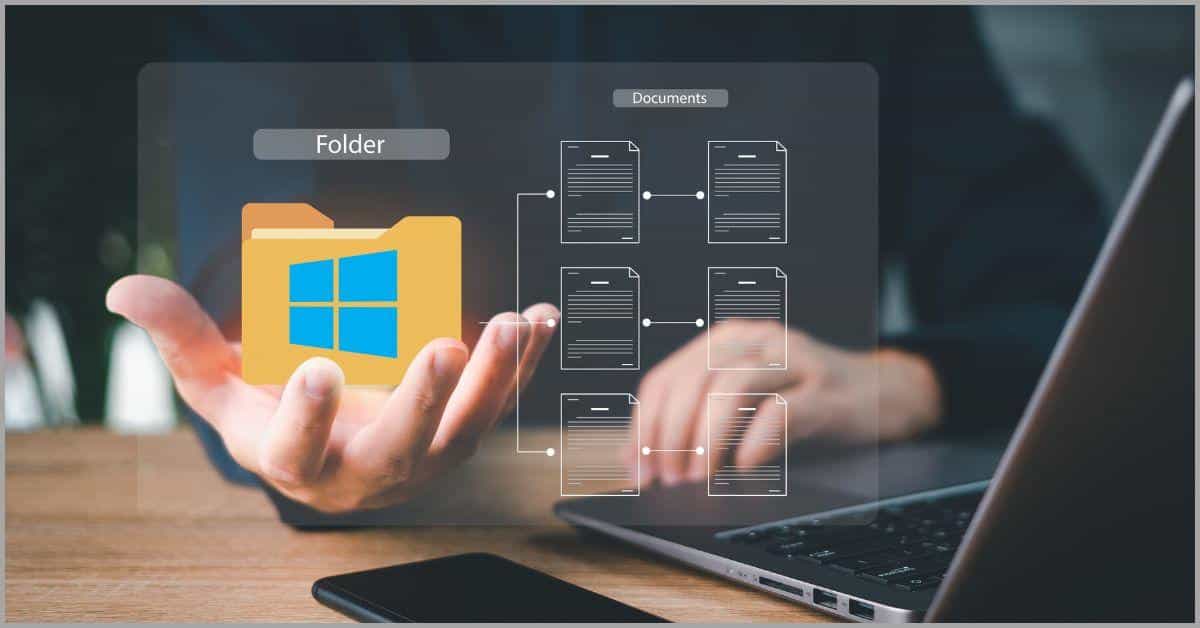
Want to improve file management on Windows?
Windows’ native electronic filing system and search functionality can be ineffective.
This is because Microsoft File Explorer typically offers text-based searches, and there’s very little room to search for files beyond simple criteria like file names.
An Adobe Acrobat study discovered 47% of employees experience difficulties locating files. Ineffective digital organization systems contribute massively to the situation.
With the best document management software for Windows 11, you get more advanced search functionalities and filters. These enable you to look up documents not just by file names but also metadata and in-body content, among many other parameters.
So these tools can enable you to find documents faster than you would with basic Windows Explorer features, thereby boosting your small business’s productivity.
If you’d like to improve your construction workflow, check out this article I wrote about the best construction document management software to boost success.
In this article, we’ll discuss the best document management software for Windows for faster file retrieval in 2025 to help you improve efficiency and document storage.
Quick summary:
1. FileCenter – Best for its range of supported Windows versions.
2. FileHold – Best for the personalization of Windows workflows.
3. NetDocuments – Best for Microsoft Outlook email management.
4. Revver – Best for collaborative document management on Windows.
5. OpenKM – Best for viewing and managing CAD documents on your PC.
Let’s get started.
How to choose a document management software for Windows
a) Consider compatibility with Microsoft Office
When choosing a document management software for Windows 10, you should check for interoperability with Microsoft Office to maximize productivity for your small business.
With a great paperless scanning software that offers Microsoft Office plugins, it can seamlessly exchange information with Office applications like Word. As a result, your workflow also becomes more efficient since you don’t need to constantly duplicate data.
b) Keep in mind your Windows version
You should also determine whether the software accommodates the Windows versions your workflow uses to avoid sluggishness, crashes and other performance issues.
So when selecting the best document management software for Windows, be sure to find out what versions of Windows it supports. Aside from ensuring excellent performance, this is also key for improving installation and deployment.
c) Assess compatibility with Microsoft OneDrive
If you frequently back up important documents on Microsoft’s file hosting service, OneDrive, you’ll need a great tool that supports it so you can access files remotely.
With a cloud-based document management software for Windows 11 that supports OneDrive, you’ll get auto file synching for real-time updates. So this ranks among the top tips for choosing a document management software that facilitates teamwork.
d) Spare a thought for user-friendliness
The system’s ease of use is a big factor when it comes to choosing a document management software for Windows 10 as this smoothens the learning curve.
In particular, you want a small business document management software that overlays your Windows folders, and leverages basic Windows knowledge, thereby allowing you to operate within a familiar interface so that you don’t have to pick up new skills.
e) Consider supported file formats
When working with Windows, you want a tool that supports file extensions and document types that you regularly come across to avoid having to pay for extra apps.
Therefore, determining supported document file types and extensions is key when figuring out what to consider when choosing a document management software for Windows PC, largely because this helps you get a one-stop solution for all your needs.
1. FileCenter
Want to get more out of your Windows’ filing system?
By overlying Windows folder layouts, FileCenter boosts the capabilities of basic Windows search with an efficient electronic file management system. The result is a very efficient document management interface that you can easily master.
Crucially, FileCenter enables you to search traditionally unsearchable documents like scanned PDFs so you can locate files hidden from basic Windows search.
This is also made possible by the full text search capabilities of our software.
With this feature, you can probe files by their content, rather than just the name alone, allowing you to search for documents much faster and also more accurately.
With FileCenter being compatible with older versions of Windows, right from Windows 7 to Windows 11, this makes it the best document management software for Windows PC if you use legacy versions of this operating system.
Best features:
- FileCenter offers full text search functionalities, which can analyze data in structure and unstructured formats. This allows you to comprehensively search your documents to improve accuracy and turnaround time for file retrieval.
- You also get powerful OCR scanning technology so you can efficiently scan, digitize and upload documents into your Windows PC. The result is less dependence on paper by your small business for greater cost-effectiveness.
- FileCenter offers seamless compatibility with Microsoft OneDrive, thereby allowing you to sync and store files in this popular cloud service for Windows. This frees up device storage and also enables remote access to information.
Pricing:
- 15-day free trial.
- Starting plan: $97/user per month.
Verdict
If you run a small business with a diverse workflow, I recommend FileCenter because it supports a wide range of Windows versions, delivering top performances across the board. What’s more, our software integrates well with Microsoft OneDrive and Microsoft Office, helping you to manage your files centrally & remotely to turbocharge productivity.
2. FileHold
FileHold is another top Windows-friendly tool to consider.
This is because it integrates well with Microsoft Office, allowing you to interoperably use it with Windows apps such as Word and Excel. Consequently, you don’t have to waste time switching between third-party applications, thereby improving your productivity.
With Google-like search features based on metadata, FileHold also makes it effortless for your small business to sort, classify, and retrieve your documents.
By improving business document management and organization when working with Windows, it lessens the time that you spend performing manual data retrieval.
Moreover, Filehold offers you remote access options, allowing you to access your Windows PC files remotely so you’re productive on the go.
With custom features to choose from that enable advanced personalization, I rate FileHold as the best document management software for Windows in 2025 if you desire a highly bespoke solution for your workflow.
Best features:
- You get document viewers that work with your desktop and web client apps to enable you to view various file formats without needing a dedicated app. This ensures a one-stop and cost-efficient solution for your small business.
- FileHold offers Microsoft Teams integration, which enables you to seamlessly share documents, synchronize updates in real time and centralized communication. So it can help you to massively boost collaboration.
- FileHold provides electronic forms that you can create and save directly in Microsoft Word. You can use these forms to collect data without using paper, thereby minimizing your data entry burden and achieving cost savings.
Pricing:
- 14-day free trial.
- Contact FileHold for pricing.
Verdict
FileHold allows you to personalize your Windows workflow with its set of customizable features, which enable you to meet your unique document management needs. That being said, this customization may add an extra layer of complexity and technical overhead, which can make the system more challenging to configure and maintain.
3. NetDocuments
Ready to get more out of Microsoft Office?
Just like FileCenter, NetDocuments integrates excellently with Microsoft Office due to its ndOffice add-in. So you can edit & save all sorts of essential legal documents directly in one interface to increase efficiency.
Overall, it allows you to manage your documents within Office apps, thereby smoothing the learning curve as you don’t have to learn a new interface.
You can also use NetDocument’s folder mapping to easily profile email documents in Outlook into a thread, and therefore improve the organization of information depending on your preferred criteria.
For this reason, I recommend NetDocuments if you’re looking for a top document management software for Windows PC for local file and email organization.
It also enables cloud-based document management for your small business.
This allows you to back up your documents in the cloud to improve disaster recovery and also facilitate remote access to your Windows PC documents.
Best features:
- NetDocuments integrates with Microsoft Power Automate, Microsoft’s popular workflow automation platform. With this integration, you can create custom workflows to automate various document tasks and increase efficiency.
- You also get powerful OCR to PDF features, which enable you to search and edit text in scanned images that are often invisible to Windows Explorer. So it can help to break down silos and improve data visibility for your small business.
- NetDocuments provides an ndSync add-in, which crucially enables two-way file synching for Windows PC users. This allows you to seamlessly exchange documents with your team mates and collaborate on document work with others.
Pricing:
- No free trial.
- Contact NetDocuments for pricing.
Verdict
NetDocuments offers an excellent integration add-on forOutlook, allowing you to pull email attachments into one repository so you can sort and manage these documents better. However, I’ve noticed that it offers very legal-specific document management features, which can make it unsuitable for managing other types of documents.
4. Revver
Revver stands out for its limitless file-sharing capacity.
This makes it one of the best NetDocuments alternatives if you’d like to get around its file size upload and sharing limitations. It enables you to easily share large files without having to compress them first.
Moreover, Revver’s Microsoft 365 integration allows multiple users to concurrently edit a document, enabling you to improve collaboration.
With real-time file synching and change updates, it prevents teams from getting in each other’s ways, thereby enhancing productivity for your Windows 11 workflow by reducing the risk of editing conflicts.
This makes it the best document management software for Windows users in 2025 for improving collaboration.
Moreover, Revver is one of the top image to PDF converters for Windows PC.
Via the software’s print window, you can easily convert scanned images and other documents into PDF files and store them in Revver for better organization.
Best features:
- It offers comprehensive, unlimited cloud-based digital storage of files, making it a very cost-efficient solution for your small business, especially if you’re a Windows 10 user with a high-volume document work with huge digital storage needs.
- Revver offers a document request feature that allows you to beckon other Windows users for documents you need. This therefore eases approvals and collaboration when handling audits, compliance and other collaborative projects.
- You also get electronic signatures, which can help you streamline contract management by alleviating in-person signing. This also creates cost-savings by negating the need to print, scan and mail files for physically signing processes.
Pricing:
- No free trial.
- Contact Revver for pricing.
Verdict
Revver is a great option to consider because of its large file-sharing capabilities and co-editing features, which can help you improve collaboration on document work. Nonetheless, I’ve realized that it runs on a very complex database system, which may lead to vendor lock-in because migration can create incompatible document formats.
5. OpenKM
Want to automate document sorting on your Windows PC?
OpenKM allows you to set up creation and classification formulas, giving you the power and efficiency of business document process automation to expedite file generation.
Additionally, it offers automatic metadata capture which saves you time by not prompting you to describe the nature of each document you create.
So this means that you can improve the management of metadata and its accuracy, which helps to lower cases of confusion due to mismatched files. What’s more, this also further reduces the risk of siloed data.
OpenKM also offers CAD preview and editing features to drive efficiency.
It’s because of this that I rate it as one of the best document management software for Windows, especially if you regularly work with CAD documents because it offers support native CAD formats, eliminating the need to convert these files.
Best features:
- OpenKM offers document version control, complete with detailed time stamps. This allows your small business to efficiently track document activities and changes and even roll them back in case of mistakes to minimize disruption.
- It offers optical mark recognition technology that helps you to process large batches of documents quickly. You can use this feature to collect and extract relevant data from various essential documents into your Windows PC.
- You also get Microsoft Office integrations that allow you to make the most of your Microsoft 365 subscription. It does this by expanding the capabilities of Word and Excel, enabling you to perform more effective file management in one place.
Pricing:
- 7-day free trial.
- Contact OpenKM for pricing.
Verdict
If your small business regularly works with CAD files, I recommend OpenKM since it supports native CAD formats so you can preview and manage these files with one tool. However, being a web-based document management system, it lacks important offline functionalities which makes your document workflow internet-dependent and rigid.
6. M-Files
M-Files enables offline document management.
Thanks to its desktop client app for Windows 11 which comes with an offline mode, you can not only view but also manage important small business documents and edit them, even when you lack an active internet connection.
You can also connect its generative AI co-pilot feature to Microsoft Office, enabling you to summarize lengthy files and unlock key insights much faster.
Want to get more out of Microsoft SharePoint?
Just like FileCenter, this file management software offers a dedicated module, which can help you manage SharePoint information and processes efficiently in one place.
Best features:
- M-Files integrates with Microsoft Teams to empower external and internal content collaboration for your small business. With unified and role-based access to all your enterprise data in one tab, you can seamlessly collaborate with colleagues.
- You can also connect M-Files directly to your Google Drive and Gmail accounts. So this avoids the need to constantly switch between Google Workspace applications, enabling you to manage business data centrally to boost efficiency.
- It allows you to create templates which can automate and accelerate future document generation needs for your enterprise. You can also automate routing, permission management and version control to further elevate productivity.
Pricing:
- 30-day free trial.
- Contact M-Files for pricing.
Verdict
If you want to get the most out of Microsoft SharePoint, you should consider M-Files, which can help you manage SharePoint information and processes more efficiently. However, I’ve noticed that its learning curve can be extremely steep primarily because of the complex user interface as well as the lack of sufficient training materials.
7. AODocs
AODocs greatly streamlines document work.
Notably, it integrates with Google Workspace, allowing you to automate document assembly, which makes it one of the best M-Files alternatives to consider, especially if you rely on Workspace and want to bolster productivity.
It also lets you set up custom Windows workflows for automating tasks such as document approvals, reviews and others based on document status changes.
While it enables you to create efficient directories and folder structures, it also adds metadata tags to files so you don’t rely solely on folders for document organization.
Best features:
- AODocs has a Microsoft Outlook add-on that lets you set custom rules for the automatic importation of email messages and files. This enables you to quickly retrieve valuable information for your small business from a cluttered inbox.
- It enables metadata-based organization, enabling you to assign and look up files by unique metadata like custom fields, dates, and document types. So it can help you find documents faster without having to navigate complex folder structures.
- It integrates with Google Drive for Desktop, and synchronizes documents therein directly with Windows File Explorer. In other words, this allows you to access and manage files stored in AODocs easily as if they were regular files on your PC.
Pricing:
- 14-day free trial.
- Contact AODocs for pricing.
Verdict
If you often use Google Workspace, AODocs is the best document management software for Windows 10 since it elevates the capabilities of this platform to increase productivity. Nonetheless, its dependence on Workspace applications may mean having to shift workflows if you rely on other Microsoft tools instead to manage documents.
8. Box
Ready to increase productivity on Windows?
Box allows you to add custom file and folder bookmarkers, which can help you track progress particularly in long essential legal documents like contracts. This additionally gives you quick access to important information that you frequently access.
What’s more, it offers a no-code app builder that helps you create custom apps for uniting data from different sources in the Microsoft Office ecosystem.
You can also create electronic signatures with the Box Sign add on, which completely eliminates the need for physical signatures to accelerate document processing.
Best features:
- Box allows you to route data from third-party applications such as your ERP or CRM to efficiently create and populate documents like NDAs and contracts. This reduces manual data entry and also helps you improve document accuracy.
- With Box Drive, which is a Windows app, you can access files stored in the platform without having to download them locally. So you can efficiently open and even edit saved documents online without having to give up hard drive space.
- Box Sync enables you to sync specific folders to your local Windows machine. When this happens, you get access to files even when you’re offline, with changes automatically updated when you reconnect to the internet.
Pricing:
- 14-day free trial.
- Starting plan: $17.30/user per month.
Verdict
With Box’s drag-and-drop custom app builder, you can create automated solutions for document generation and other tasks to increase efficiency for your small business. That being said, I’ve noticed it frequently experiences synching delays and other performance issues, especially when you’re working with very large documents.
9. Egnyte
Engyte enables proactive threat issue detection.
This is made possible by its file and login auditing features, which make it one of the best document management software for Windows, particularly if your small business wants to improve document control and security
Additionally, it offers edge catching, which reduces latency and gives you faster access to documents that you frequently view on your PC to save time.
It’s also a top PDF encryption software, enabling you to add an extra security layer to documents to prevent confidential data from falling into the wrong hands.
Best features:
- Enyte offers a range of security features, including the ability to provide viewing with download restrictions. This feature can help you reduce the risk of unauthorized distribution of sensitive data like intellectual property information.
- It has a snaphost-based document recovery tool, which gives you quick access to encrypted files in case you fall victim to a malware attack. So it can help you to reduce the risk of business disruptions resulting from various cyber threats.
- Engyte offers cloud-based file storage of up to 100GB, enabling you to meet the storage needs of a high volume document workflow. You can set document retention rules to discard irrelevant files and optimize storage-efficiency.
Pricing:
- 15-day free trial.
- Starting plan: $20/user per month.
Verdict
If you need to protect and secure confidential information on your Windows workflow, I recommend Engyte which offers great features for advanced document security. However, the user interface can be clunky because it incorporates many features for file sharing and document security, which may make it cumbersome to learn and use.
10. OnlyOffice
Do you have diverse document editing needs?
Well, OnlyOffice offers a PDF to OCR editing software that supports many file types, including Word and OpenDocument standards, giving you more powerful features for editing documents with complex formatting.
You also get an email and calendar integration feature for Outlook, which helps your small business to massively improve email and task management.
Furthermore, it has a dedicated Excel editor, making it one of the best document management software for Windows to help you improve business bookkeeping and enhance collaboration, especially when you’re working on complex spreadsheets.
Best features:
- OnlyOffice offers a powerful presentation editor, which you can use to create, edit and collaborate on PowerPoint presentations more efficiently. This feature can help your small business to create more impactful presentations and proposals.
- It integrates well with cloud storage services such as Microsoft OneDrive, Dropbox and Google Drive. So it enables you to store and sync documents in the cloud so you can access and manage them on the go on your Windows laptop.
- OnlyOffice offers a customizable interface, allowing you to adjust themes, layouts and other important configurations. With this feature, you can set it to display only the functionalities your small business needs, making it efficient to use.
Pricing:
- Unlimited free version.
- Starting plan: $20/user per month.
Verdict
OnlyOffice offers a great presentation editor that integrates with PowerPoint, enabling you to create more impactful presentations and business proposals for your company. That being said, I’ve realized that it offers less comprehensive feature sets for some Office tools, particularly Excel, compared to those that it provides for Microsoft Word.
11. Tungsten Automation
Tungsten Automation excels in handling PDFs.
In fact, it’s a great PDF document management software for Windows 11, because it can help you edit scanned PDFs which Microsoft Word may not natively support.
If you use Microsoft Dynamics as your CRM or ERP tool, Tungsten Automation offers integration options to help you manage documents efficiently in one place.
Do you frequently handle documents with Arabic text?
Tungsten Automation is one of the best document management software for the UAE, since it offers full localization for Arabic-speaking users, complete with translation features that allow you to work with international documents.
Best features:
- Tungsten Automation’s PDF editor offers 3D file support, which enables you to view, annotate and even interact with U3D and 3DPRC files. It lets you add customizable backgrounds, and colors to help you create professional PDFs.
- It also supports PDF/A-4 file formats, which is the ISO-standardized version of PDFs, typically leveraged for long-term storage. So it can help your small business to improve compliance by storing files as per regulatory standards.
- Tungsten Automation offers an advanced Fuzzy Search feature, which overlooks typos and incomplete queries to help you find what you need. Consequently, it can help you improve your information retrieval efficiency and success rates.
Pricing:
- 15-day free trial.
- Starting plan: $129 one-time fee.
Verdict
If you need a powerful PDF editor for Windows 11, I recommend Tungsten Automation which enables you to even edit scanned PDFs documents that may not be editable with Word. Nonetheless, it consumes a huge amount of memory and processing power, so it’s resource-intensive, particularly for older Windows devices and operating systems.
Conclusion
Microsoft Office tools have their shortcomings.
For instance, Word and Excel have extremely limited workflow automation capabilities.
So if you exclusively rely on conventional Microsoft tools, your document-related processes may have very many manual steps that greatly hamper efficiency.
A Zapier study discovered that 76% of workers lose 3 hours daily to manual data entry tasks. Factor in other manual processes associated with document management like sorting, and the situation goes from bad to worse.
If you leverage the best document management software for Windows, you can plug productivity drains with automation. In particular, I recommend FileCenter because it supports a wide range of Windows versions.
So boost productivity and sign up for your free FileCenter trial today to automate tasks like document naming, scanning and sorting for your small business.
Our software also offers seamless integration with Microsoft Office, OneDrive and Outlook, enabling you to centralize data in one system to increase efficiency.
FAQ Section
What is a Windows document management software?
A document management software for Windows PC is a platform that allows you to electronically store and manage documents in your computer to boost efficiency.
These tools can help you create a paperless office by digitizing your documents into editable, scanned files that are now easier to store and share. Coupled with metadata tags, they improve document searchability to facilitate efficient file retrieval & access.
What is the purpose of a Windows document management software?
A great tool can help you to centralize all your documents in one single repository, thereby breaking down data silos and freeing up valuable insights that they often hide.
Additionally, thanks to document redaction software features, encryption and other security controls like versioning, the best document management software for Windows 10 can help you implement audit trails and security features for regulatory compliance.
What are the benefits of a document management system for Windows?
By turbocharging your basic Windows search features and improving folder structures, it can make previously unsearchable files searchable to enhance data visibility.
Additionally, you’ll overcome document management challenges like the high labor and storage costs of strenuous information retrieval from traditional filing systems. Moreover, it can also prevent burnout by automating manual and repetitive document work.
How much does document management software for Windows PC cost?
With our software FileCenter, you can get several budget-friendly subscription plans to choose from, starting from just $97/user per year, ensuring excellent cost-efficiency.
On top of that, FileCenter’s pricing plans allow you to purchase lifetime access so you acquire it completely as a permanent document management software for Windows 11. So it’s an excellent option to consider if you’re looking for excellent ROI and value.
What else can I do with a document management software for Windows?
FileCenter gives you bonus functionalities like e-signatures which allow the remote signing of documents to further lower stationery costs for your small business.
Moreover, you get PDF editing features with some document management software for Windows PC, such as the ability to merge and split PDF files to consolidate and separate documents as necessary to improve information access and shareability.


