What Is Metadata Management? 5 Reasons Why It Is Important in 2025

Imagine your office full of nameless files.
It would be very difficult to manage your data because there’s nothing that describes it.
Without document metadata that describes a document and makes it searchable, retrieving the information you need for work would take an eternity.
APOC established knowledge workers spend 2.8 hours daily searching for information, and that’s almost a third of a workweek wasted.
So it’s important to implement a robust metadata management system, which lets you add metadata to files to describe document attributes. This way, you can instantly know what a file is about and even locate files quickly via search features.
With metadata tags that define relationships between documents, you’ll also find it easier to unearth related information to accelerate data-driven projects.
In this article, we’ll discuss what metadata management is, the reasons why it is important in 2024, and how it can help boost business productivity.
Key Takeaways:
- Metadata is the “data about data” that transforms documents into useful assets
- Different types of metadata are useful for different business processes
- Managing metadata is easier with the FileCenter file management software
Let’s get started.
What is metadata?
What does meta data mean in simple terms?
It is simply data about data, or information that describes what the data is all about.
Managing metadata involves creating, updating, evaluating, and storing this data about data. While you can do this manually using spreadsheets, that means hours of tedious labor and opportunities for human error.
Instead, you can use metadata document management software to increase operational efficiency and data integrity.
Types of metadata
You can record different types of data about data.
Traditionally, there were three main types of meta data: descriptive, administrative, and structural.
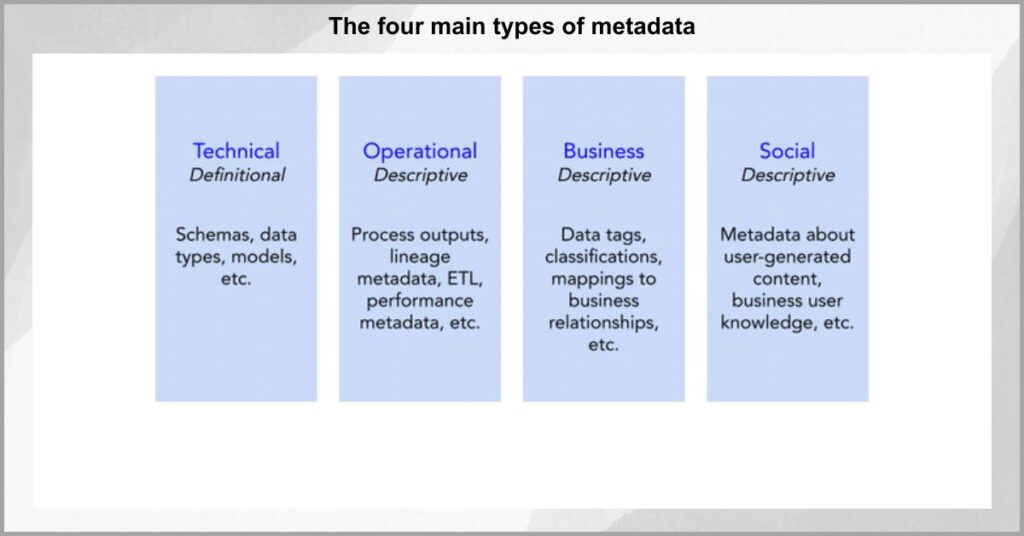
Today, we recognize more metadata categories such as:
- Descriptive meta data that describes key file attributes. Descriptive document metadata examples include information like a document’s title, author & subject matter. With descriptive metadata, you can locate and identify files very quickly.
- Administrative metadata has information regarding copyright, permissions, restrictions, license agreements, and preservation details of a document. This medadata helps protect information at the workplace against various threats.
- Business metadata is information about the business use of the document. This metadata encompasses organization-specific details about what a piece of information means and how the organization uses it.
- Provenance metadata is metadata about the creation or origin of a document. While descriptive metadata includes information about the author of a document, provenance metadata details who uploaded the document to the document management system when it was used, when it should be archived, etc.
- Structural metadata defines metadata relationships. It is especially useful in data warehousing and machine learning, where the hierarchy of relationships influences system processes. Structural metadata is rarely useful to us humans, but it can help optimize your file management strategy and elevate efficiency.
- Social metadata is perhaps the most important addition to the traditional metadata model. Social metadata is information about the user interactions surrounding a document. For example, chat logs, user notes, comments, bookmarks, etc. is all part of social metadata.
Everything considered, there are many types of metadata, but the four main categories are technical, operational, business, and social metadata
Metadata management strategies
Managing metadata can make or break your business.
It’s the difference between a well-oiled document management system and a cluttered repository of documents.
But what is metadata management exactly?
Simply put, it’s the act of adding, removing, and generalling managing the data that describes documents. It can help improve document control by ensuring that documents work for you rather than the other way around.
That said, here are a few metadata management strategies and best practices:
i) Use document management software
Good document management drives efficiency.
For instance, our software replaces physical filing cabinets with digital directories, and the main benefit is that you’ll make your office paperless and your documents instantly available anywhere in the world, at any time.
Using a tool like FileCenter, you can edit, convert, and sort documents and their metadata. This functionality replaces countless hours of manually sorting and processing documents and tracking metadata in a spreadsheet.
ii) Identify essential attributes
Let’s say you own a video rental store.
Would you organize movies by title, release date, or genre?
When it comes to metadata, you can’t start your journey before knowing your destination. That is why identifying the key attributes of your metadata is the first step to putting your file management software to use.
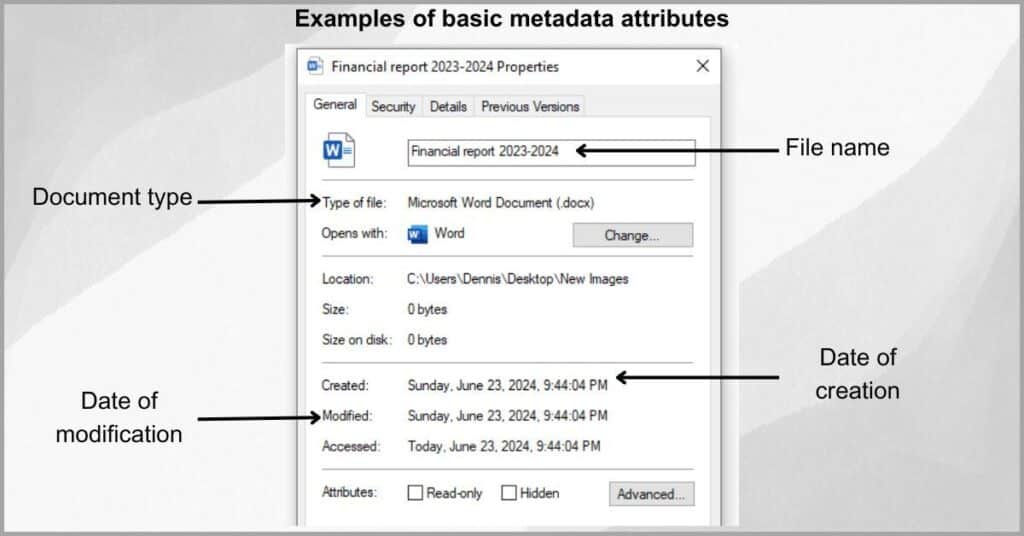
Attributes can convey meta data meanings like title, file type, author, date modified, department, and more.
Identifying these key attributes establishes the direction of your metadata management and guides your metadata strategy.
iii) Get the right personnel
Documents don’t store themselves.
You need key personnel like data scientists and administrators to lighten the load. Data experts help you get started with digital asset management while administrators may show you how to utilize document management software correctly.
With these experts, you can collect metadata on the right documents, record the right kinds of metadata, and get the most value out of your metadata.
iv) Adhere to enterprise-wide standards
All that’s left now is creating a metadata management plan.
You’ll need to set clear standards and expectations for how your organization uses metadata to help create enterprise file management systems that are standardized.
This will ensure everyone handles metadata according to the guidelines you’ve established. Generally, metadata best practices require defining a clear strategy, tools, and personnel and then notarizing it across your organization.
5 Reasons why metadata management is important
1. It improves data quality
Is poor data quality holding you back?
Without a proper metadata management strategy in place, duplicate and inaccurate data can easily run rampant because they are very hard to pick out.
If you rely on low-quality data to run your small business, you may make poor market decisions that lead to bad business outcomes.
In fact, only 50% of businesses completely trust the quality of their data, according to a Great Expectations survey. Many of them described a lack of documentation, like not having descriptive data about their data, as a key reason for their lack of faith.
This underscores the need for a great metadata management solution to help you improve the quality of your data pipelines and business intelligence.
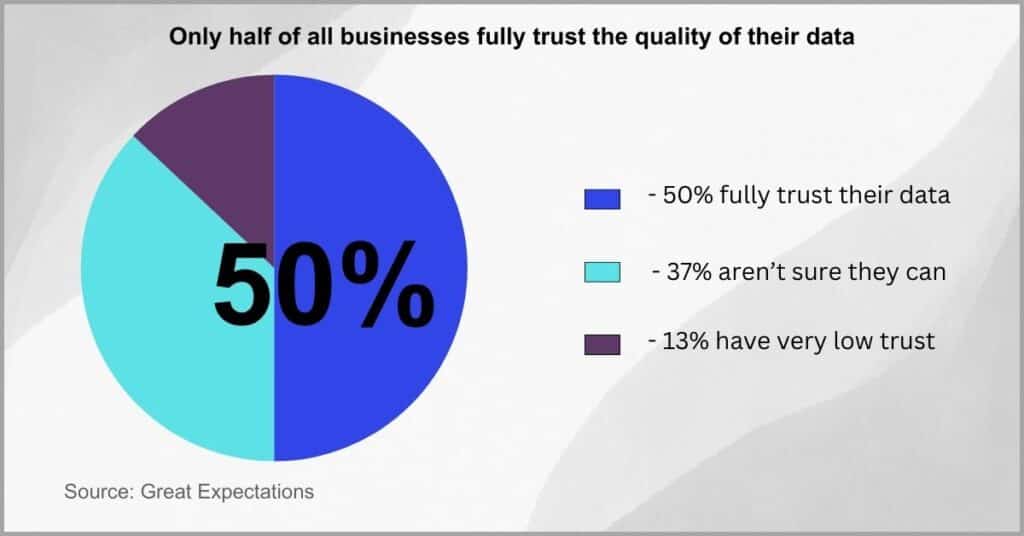
Such a system can help you maximize business productivity by first helping you to automate the corroboration, standardization, and classification of files. This will improve the searchability of documents so you can find files faster to enhance your productivity.
More importantly, it may provide real-time meta information meaning you’ll be working with up-to-date data. It can also further lower the potential for human error by automating the creation of metadata to eliminate the risk of data entry mistakes.
T.N Holdings in El Paso, Texas previously had very poor data quality at their organization, resulting from a very disconnected data pipeline.
They turned to FileCenter and corralled over 22,000 documents, and united different, disparate systems using our ecosystem of integrations. Ultimately, they enriched the quality of the data and business intelligence overall.
2. Operational costs greatly reduce
Is data management costing you a fortune?
Every time you can’t find a document you need because it wasn’t named correctly or given the right metadata, chances are you’ll recreate an already existing document.
With poor data visibility, redundant and duplicate data will go unchecked, and as it grows, so too will your data storage and management expenses.
M-Files discovered that 83% of employees recreate existing documents at work, simply because they have trouble finding the original one. In other words, most of your employees duplicate data every day, thus rapidly inflating your storage needs.
This is another reason why I recommend putting in place a solid metadata management strategy. It’ll enable you to easily identify and delete duplicate records, with some document management systems even able to do this for you automatically.
With less redundant data in your system, you’ll require less storage space.
Furthermore, a software like FileCenter also saves you money by helping your employees to search for documents faster so that you don’t consistently lose labor time to routine document retrieval tasks.
With our simple, database-free meta data management system, you can further avoid the need to have dedicated data scientists looking over your information systems.
MCEC NGO was maintaining most of its records on paper, while their digitization strategy was random and so files would often be duplicated.
With a great file management solution, they lowered their storage costs by reducing the need for physical paper & digital storage. They also added metadata to documents, which helped detect and eliminate duplicate records.
3. It streamlines regulatory compliance
Poorly organized data is a huge liability.
Without proper metadata, it’s difficult to know what files are in your system, let alone monitor them. This opens the door for potential data privacy and compliance violations, either by storing documents for too long or not protecting them adequately.
So your enterprise faces huge compliance and security risks with bad metadata management, which can attract huge reputational and financial consequences.
The average cost of non-compliance can reach $17.82 per employee, according to a GlobalScape study. So the bigger your company is, the bigger the repercussions.
But how can meta data management improve compliance?
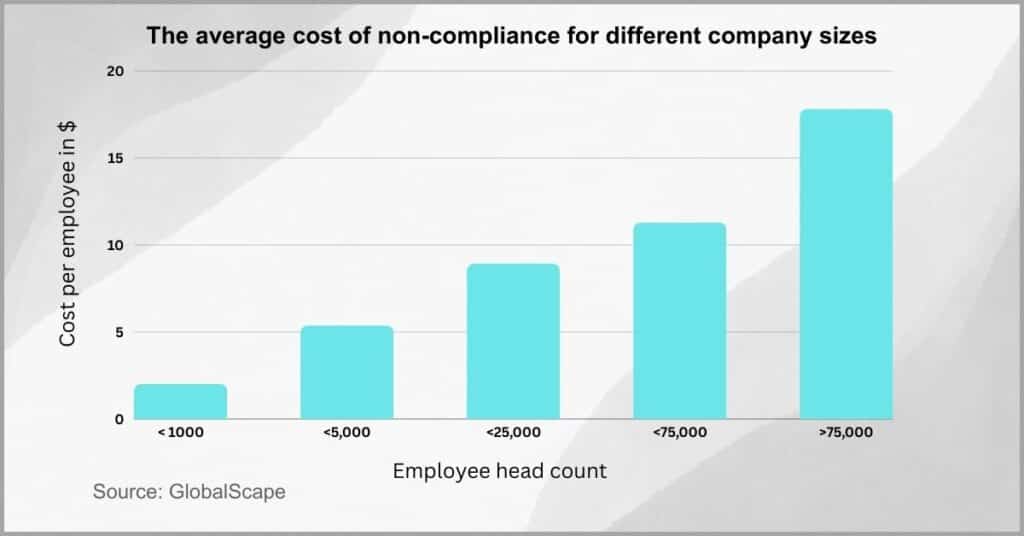
Well, one of the key features of document management software for metadata management is the ability to automatically identify, and catalog data depending on the type of content within the file.
This makes it easier for your company to flag down sensitive data for proper governance in line with CCPA, HIPAA, and the GDPR, among other regulations. So it can help improve regulatory compliance and strengthen your market reputation.
However, it doesn’t just help you attain compliance but also prove it. You can leverage meta data to dig up compliance reports & supporting files to streamline audit processes.
Aventie Renewable Energy handles a lot of sensitive client information and it was having trouble finding and protecting files for compliance purposes.
They easily met the Sarbanes-Oxley requirements for compliance after implementing an excellent metadata file management system. It helped them make more than 20,000 documents searchable so that they could protect them accordingly.
4. Time to value greatly accelerates
It can take ages to derive value from your data.
Your work is barely halfway done after collection, and you may need to also spend a lot of time unifying this data, cleaning it, and organizing it among performing many other data remediation tasks.
The longer it takes to derive value from data, the lower the chances that you’ll be able to capitalize on business opportunities while they’re still relevant.
In fact, only 32% of organizations realize measurable and tangible value from their data, according to an Accenture study. So most businesses are struggling to translate their data into real-world benefits.
While proper metadata management doesn’t magically make your data remediation chores disappear, I know for certain it can greatly accelerate them.
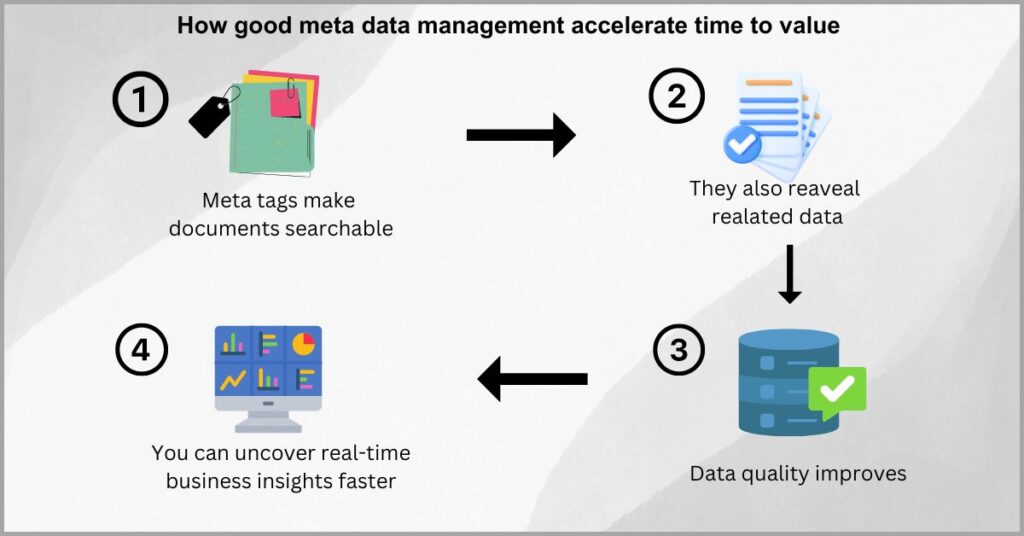
For instance, with our OCR batch routing software, which helps to name, route, and classify new files, you can leverage the power of office automation to speed up mundane data cleaning and sorting tasks.
By spending less time on data remediation, you’ll enjoy quicker access to insights.
In fact, some document management systems let you define meta data and other criteria, with AI unlocking advanced document summaries for faster decision-making. This enables you to focus on realizing real-world value from your data.
Avara Foods in the UK was struggling to manage over 500,000 documents because their metadata creation was random and inconsistent.
However, they standardized their metadata & improved business efficiency. This is because they made key information about business processes and customers readily available, enabling the accelerated optimization of their products and processes.
5. Metadata improves business collaboration
Your business is as strong as the sum of its parts.
But it’s very difficult to collaborate on projects when documents are not easy to share, discover, and understand. If anything, this derails teamwork and lowers productivity.
So inefficient metadata file management impedes collaboration, and this, in turn, can negatively impact staff morale and even cause project delays and failure.
A survey by Fierce Inc revealed that 86% of employees struggle to collaborate at work due to document issues, poor communication, and bad leadership. This went on to cause workplace failures in many of these cases.
But how does metadata improve workplace collaboration?
With a great tool, you can provide document management metadata data meaning that co-workers can easily discover files they want to share.
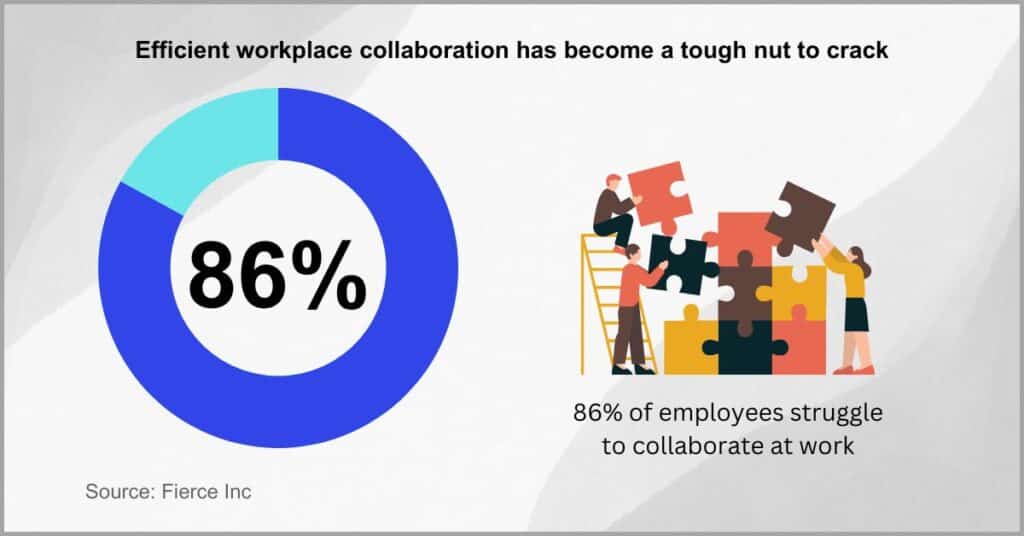
Additionally, I’ve noticed that with tools like our FileCenter software, metadata is generated for a document every time a change is made, thereby creating a new version alongside a new meta data definition of the document’s contents.
This makes it easier to track a document’s history to ensure that your teammates are working with the latest files. What’s more, you can also share files and even assign tasks based on metadata to further streamline collaboration.
Curexe Insurance in Manitoba, Canada had a largely paper-based workflow while digitized files were randomly named which made finding them difficult.
With our software, they digitized their records and implemented efficient meta data management. Coupled with our very secure file-sharing and co-editing technologies, they enhanced collaboration and greatly improved project success rates.
Conclusion
Are you losing millions to bad metadata?
When metadata is inaccurate, you may rely on poor data for decision-making, leading to business process delays and errors.
Due to the lost productivity and missed revenue opportunities from inaccurate metadata, your enterprise could also lose a massive chunk of revenue.
In fact, Gartner discovered that organizations lose $14.2 million annually to poor metadata management. These losses are the cumulation of productivity losses and missed business opportunities
So you need an excellent metadata management platform to help you improve data quality. I recommend FileCenter, which leverages advanced automation to make metadata management more accurate and painless.
Click here to start your free FileCenter trial to improve the quality of your metadata and metadata repository and boost efficiency and productivity.
With our software, you’ll also save time and money to grow your bottom line by automating tasks that would otherwise require dedicated experts to manage.
Why FileCenter is the best metadata management software for your business
a) Automated metadata creation
Metadata is certainly important for your business, no doubt, however, manually creating and managing metadata for thousands of files is exhausting if not impossible.
With our FileCenter Automate software, you can boost company efficiency because it automatically names and adds metadata to new documents so you don’t have to.
b) Seamless data source connectors
FileCenter gives you integration options that make it compatible with programs on your computer like Word, QuickBooks, and Excel so you can unite disconnected data.
You even get a cloud-based document management integrator that connects your repository with cloud services, enabling you to store and organize metadata centrally.
c) Effortless metadata cataloging
Beyond creating metadata, you may also need to store it, which is where our folder templates save the day, helping you to define hierarchical relationships among data.
Once you configure a folder template, this will automatically route files to the right storage locations ensuring greater consistency in your metadata cataloging processes.
Click here to schedule your free FileCenter to learn how our software can help you set up a metadata governance framework that turbocharges productivity.


