The Ultimate Guide to Document Management

In the era of digital transformation, document management software has become an integral part of how businesses – large and small – manage and protect their digital document assets. While the market now offers document management systems that vary widely in details, they share enough in common to make a general overview.
With paper on the way out and the global market share of document management software forecast to double by 2026, the time has come for businesses across industries to consider how these systems can increase workplace efficiency and enhance overall digital document security.
Which system is right for your business needs? What options do you have in choosing the best document management software for your small business?
While the market isn’t exactly fragmented, the rapid growth of Software-as-a-Service (SaaS) during the Covid-19 pandemic has brought new players and new features to document management software in the last few years. In this guide, you’ll gain a better understanding of how these systems work and the problems they can solve, enabling you to make informed choices in this period of accelerated change.
Key Takeaways:
- Document management systems capture, track, and store digital documents that enter the system in different formats such as word processing files, PDFs, or scanned hard copies.
- Document management systems may be hosted locally or in the cloud – also known as on- or off-premise deployments.
- Document management software improves overall organizational efficiency by taking down barriers to collaboration and communication and reducing the risk of costly errors.
What is a Document Management Software System?
Defining the purpose of a practice begins with understanding the needs it is intended to meet. In the business world, document management originated as software designed to improve upon the organizational benefits of traditional paper filing systems.
A traditional filing system makes it possible for someone to locate a specific document in a large archive using a unique or limited locator such as a title, author, or reference number. Not only could primitive software digitally replicate this file cabinet functionality with ease, it also made possible the more complex indexing methods you probably know as metadata. Metadata allows different kinds of information to be tracked and retrieved across multiple documents.
As software, document management systems establish a single repository for all your organization’s digital documents. Regardless of how documents enter this repository – as scans, word processing files, PDFs, images, or video – once inside, they yield uniformly searchable results either through a structured layout or though custom filing parameters such as metadata and tags. Some document management software also controls how documents are accessed within a repository by defining user permissions and version control.
At the user end, most of these systems integrate the repository with word processors and other commonly used applications using an API, so that users can work within a single application. But because that kind of integration is limiting, the better systems offer native support for all applications on the system without having to rely on an API. Most offer a platform-specific interface with various no-code process automation features as well.
In effect, today’s document management systems combine these broad functionalities to provide organizations with a high degree of protection and customized control in their document processes while simultaneously easing workflows and removing barriers to collaboration and communication at the team level.
How Different Industries Use Document Management Software Systems
Organizations have widely varying document management needs in the public sector and different industries of the private sector. Here’s an overview of how different kinds of organizations use these systems to improve specific operations.
- Government Offices: Using personnel to process record requests – many of which are unlimited and obligatory under the FOIA – can quickly eat through the limited budgets of state and local government offices. Implementing DMS cuts record retrieval time and offloads some tasks to those making the requests through automated portals.
- Educational Institutions: Schools and universities use DMS to keep student records secure yet accessible through layered authorizations.
- Healthcare Institutions: DMS use cases for healthcare professionals include patient portal services that reduce the time and expense of giving patients access to their medical information.
- Banks and Financial Institutions: Optical character recognition (OCR) technology integrated with DMS speeds up the processing of checks and invoices.
- Medium to Small Businesses: DMS scales effortlessly with business growth making adoption viable at any stage.
- Project Developers: Real-time document collaboration can prevent many workflow barriers that accumulate in large design and development projects.
- Sales: Sales teams need to organize and track vast quantities of lead data.
Document Management: On or Off-Premise?
In today’s market, you can find document management software options all along the spectrum between product and service. Due to the complexity and the sheer number of features involved in these systems, potential buyers face a real challenge in determining which choices to make first.
Choosing where and how you want your software hosted makes a solid point of departure. Generally speaking, there are two deployment options:
- On-premise or local
- Off-premise or cloud-based
Both options have distinct advantages and disadvantages that need to be weighed in the context of how you do business.
On-Premise Document Management
In on-premise deployments, companies purchase software and install it behind their own firewalls on local servers.
Pros of On-Premise Document Management
- Local hosting gives you complete control over your own security configuration and tolerances and allows your company’s internal IT staff to schedule the implementation of updates as they see fit.
- Large companies with capable in-house IT departments benefit most from this arrangement.
Cons of On-Premise Document Management
- Companies with fewer IT resources may find local hosting challenging to maintain to any measurable advantage.
- Local hosting makes you solely responsible for all data backups. In the event of unmanaged lag behind updates, potential security vulnerabilities quickly begin to outweigh the benefits.
- In select cases, such as defense contractors, compliance with federal information security regulations may radically increase costs.
- Some software systems are sold in different versions for on-premise hosting and may not offer all the features you require.
Off-Premise Document Management
In off-premise deployments, companies purchase software hosted on the vendor’s servers and access the system via the internet.
Pros of Off-Premise Document Management
- Because most cloud-hosted document management software is sold as Software-as-a-Service, the vendor is responsible for all maintenance, updates, and security. This allows companies to focus their IT resources on their own specific operations.
- Off-premise deployments also eliminate costs upfront and require only scheduled payments to get up and running. Most SaaS vendors maintain standards of cybersecurity far beyond the price range of medium to small businesses.
Cons of Off-Premise Document Management
- 95% of companies surveyed express concern about managing data security in the cloud, in particular, over the risks of unauthorized access and misconfiguration.
- For companies that must maintain capable IT departments for other purposes, the accumulation of subscription fees for SaaS may drive up the total cost of ownership over a long enough timeline.
- With cloud hosting, you’re trusting a vendor to protect and preserve your data and to keep their own systems running.
- Companies in the market for SaaS document management systems should consider vendors’ service level agreements and any relevant certifications such as the American Institute of Certified Public Accounts’ Service Organizations Controls 2.
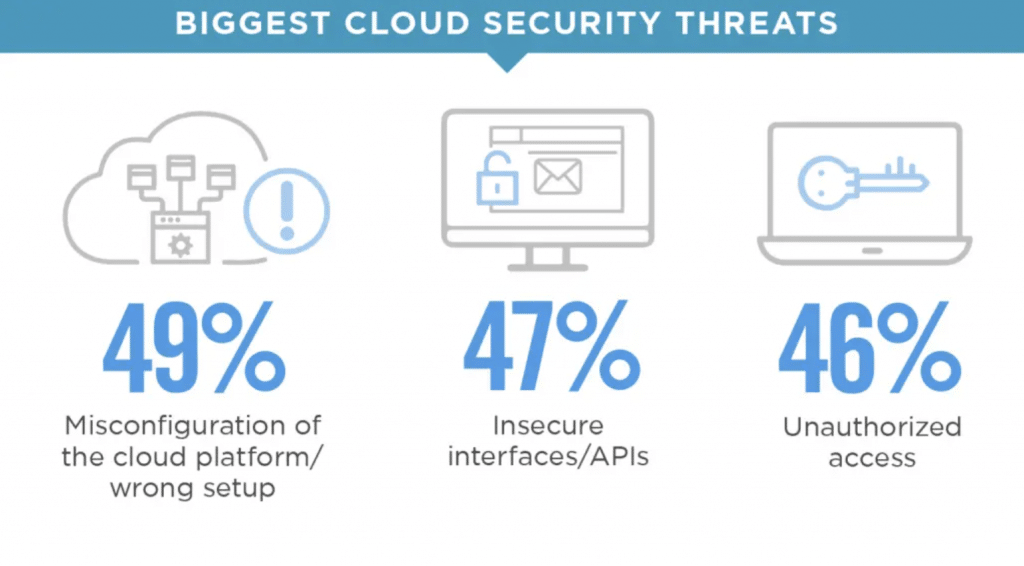
Document Management: Features and Components
Good software design tends to hide complexity behind interfaces. Users click, type, drag, and drop to set complex processes in motion without needing to understand the system at the level of its components. For users, components look like features.
To gain a better understanding of complex systems like document management, it helps to break down features to the component level. Here is a list of 10 essential components that make up a document management software system.
1. Storage
Beyond securing documents locally or in the cloud, document management storage functions also involve the rules for migrating documents between repositories and record dispositions such as deletion.
2. Search
An internal search interface uses custom unique and generalized identifiers to locate both individual documents and sets of documents related by metadata. Unique identifiers include titles and reference numbers. Generalized identifiers group documents together by metadata tags or more complex functions like Boolean queries and cluster analysis.
3. Metadata
Document management systems use metadata to create searchability within the system. Metadata custom parameters may include authors, dates, keywords, tags, and associated clients. Keywords and similar groupings may be generated by optical character recognition.
4. Capture Points
Scanners and OCR automate the intake of paper documents and images into digital storage. Systems that require the intake of paper forms such as answer sheets and questionnaires may also use optical mark recognition to automate this process.
5. Authorization
Tiers of user roles within a system determine who can create, access, edit, or delete documents. Authorization also governs version control within a system, allowing administrative oversight of documents altered by users with overlapping roles.
6. Automated Workflows
Automated workflows ensure that documents move efficiently between the right users. Lost time accumulates in systems where users need to determine for themselves who should receive documents next when their own tasks are finished. These workflows can also be configured to branch differently according to specific criteria such as approval and disapproval or amounts above or below certain thresholds.
7. Integration
In most work environments, users will retrieve, edit, and establish new versions of documents using a variety of applications. Document management systems integrate these applications with the repository so that users can work uninterrupted inside a single application.
8. Data Validation
Validation rules can prevent incomplete or improperly formatted documents from being entered into the repository. Requiring corrections at the point of entry minimizes the kinds of errors that can propagate through a system.
9. Version Control
Version control associates all document revisions with users, timestamps, and other custom parameters to allow changes to be tracked and different versions to be restored when necessary. This type of control is essential to managing documents that may be edited by multiple users simultaneously.
10. Security
In addition to the security functions established by authorization rules, document management systems can further protect sensitive content by limiting the distribution of master branches to hyperlinks or PDFs.
The Benefits of Document Management Systems
The components of a document management system coordinate to create a digital filing cabinet that automates the capturing, storing, and distribution of documents within an organization.
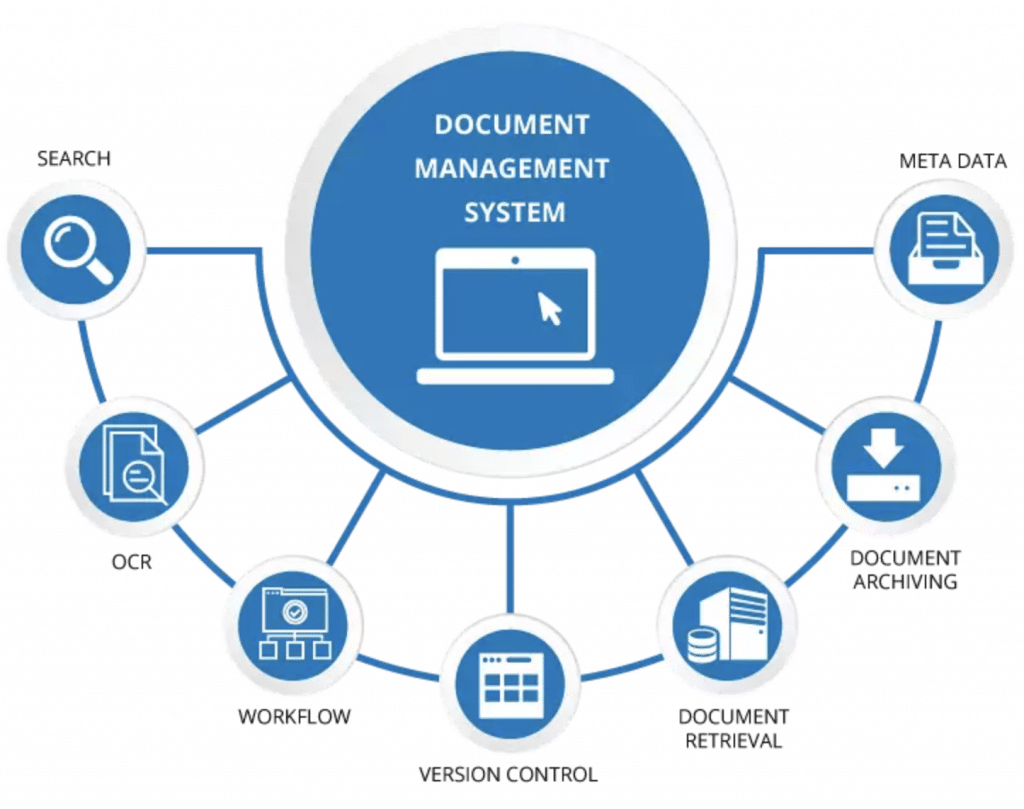
Companies should expect three measurable results from the implementation of a properly configured document management system.
- Improved Efficiency: Workflows, integration, and automated processes should make teams more efficient.
- Reduced Errors: Validated data and authorizations should prevent many types of human errors from entering and propagating within your system.
- Reduced Paper Costs: Paper costs compound over time. Paper documents cost an average of $20 to create and $120 to find when misplaced. Most are printed dozens of times only to be put in the trash within a day. Comprehensive digital management of your documents will cut costs at every stage of document handling.
Affordable Document Management Solutions with FileCenter
FileCenter specializes in providing comprehensive document management solutions in a single purchase. FileCenter’s document management software installs easily and integrates seamlessly with the Windows programs you already use.
Download a free trial of FileCenter and start enjoying better file organization today.


