How to Create a Paperless Office for Your Business in 10 Simple Steps

Are you drowning in paperwork?
No matter how well you organize paper records, they’ll still waste your time.
The information in paper documents is not readily accessible, and you can easily misplace files, both of which hinder information retrieval.
A Zapier survey revealed that 73% of office workers spend three hours daily searching for information. That’s almost half a day’s worth of productivity.
This is why you need to learn how to become a paperless office to make documents instantly accessible. When you digitize your records, you can find files faster by shifting through virtual folders rather than physical cabinets.
This will also enable your small business to utilize advanced search features to quickly retrieve documents from a large volume of files more efficiently.
In this article, we’ll discuss how to create a paperless office for your business to help you save time and money and turbocharge productivity.
Let’s get started.
1. Assess existing technologies
What digital technologies do you use?
As you start on the journey of converting to a paperless office, it’s likely that you’ll need to introduce new technologies to your workflow, which may not be compatible with your existing processes and systems.
With a disjointed paperless office strategy for digitization, you can create data silos between different programs that hide essential business insights.
A B2BE survey found that 24% of businesses are concerned that their digital document management strategies might not be compatible with existing programs. These concerns arose due to anticipated differences in file formats & technical specifications.
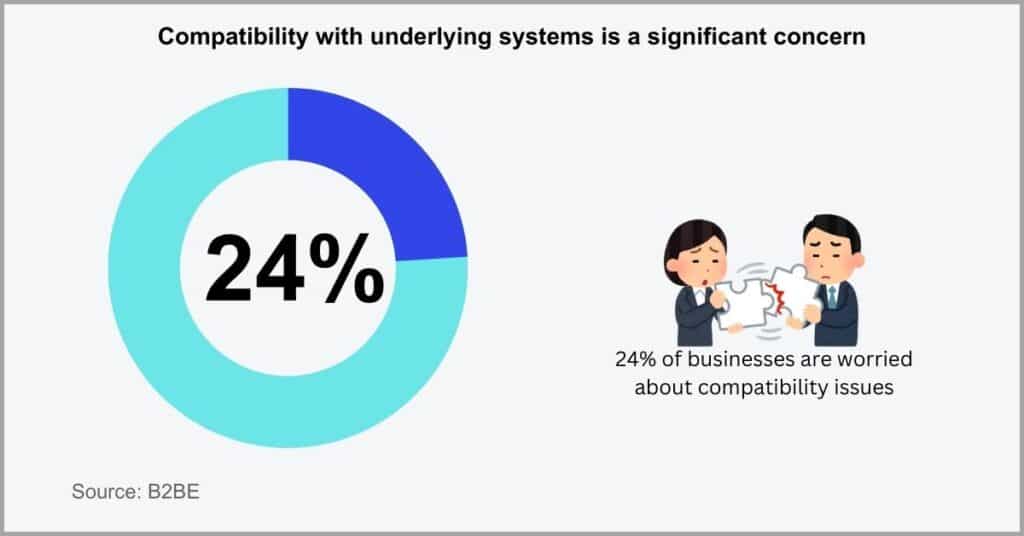
It’s therefore important to ensure there’s an alignment between your current processes, tools, and technologies, and the new ones you want to introduce.
For instance, you’ll need to consider the best paperless software that integrates with your underlying systems out of the box with minimal need for bespoke APIs and costly integration extensions.
To this effect, I recommend going with database-free solutions as they’re likely to cause minimal disruption compared to databases that attract huge integration complexities.
Both your new and old systems should also be interoperable and able to exchange data seamlessly to avoid strenuous data conversion and migration work.
2. Document change management
Not documenting change is very risky.
It makes it extremely difficult to gauge how your business processes are changing and, more importantly, how staff, customers, and other important players are responding to these digitization changes.
If you don’t document and manage change effectively, employee morale may dwindle, productivity can dip and your project may eventually fail.
In fact, 7 in 10 business change initiatives fail as per a ResearchGate study. One of the key failure factors resulted from not tracking changes and responding to feedback on these changes, thereby increasing employee resistance and leading to self-sabotage.
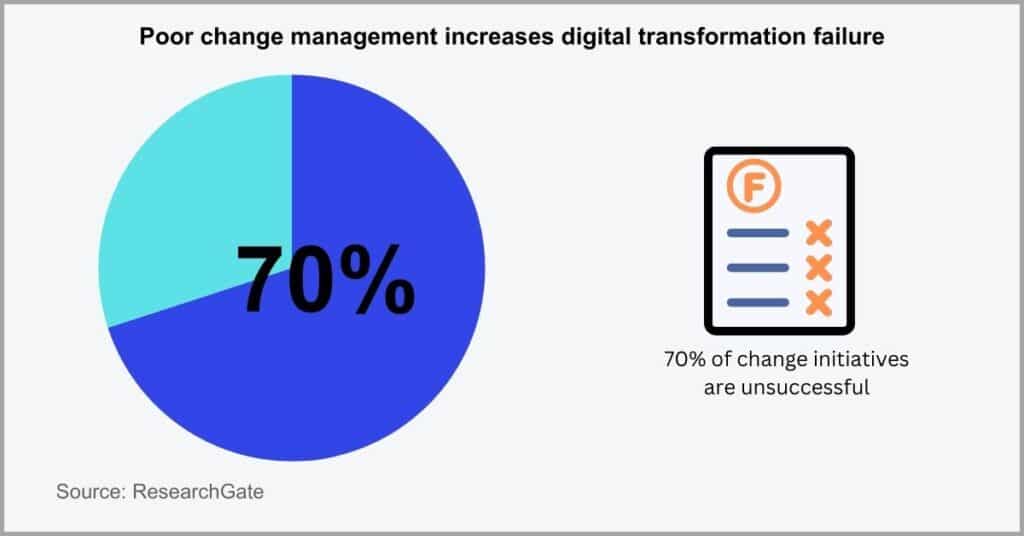
If you’d like to create effective change management documentation, I suggest that you start by making the process collaborative.
You can invite change requests so that your staff feel involved in the process and valued, which can ease internal resistance to change.
After you’ve implemented any process changes, you want to also create documentation that identifies what has changed and how it has changed. Besides assessing the transition, this document should also communicate the need for the change.
With effective change management, you can easily identify risks to your success and also eliminate the fear of the unknown, which is a common resistance driver.
3. Create a digitization list
You may need to digitize a large volume of documents.
However, if you digitize all your paper records without a plan, this can invite quite a number of business risks, including the possibility of failing to capture all important documents.
Not having a detailed digitization schedule can also delay the benefits of going paperless, and even lead to the failure of your digital transformation project.
In 2023, only 44% of businesses had a digital strategy in place, going by the findings of a Deloitte survey. This means that the majority of companies don’t have a formal plan for efficient and effective digitization.
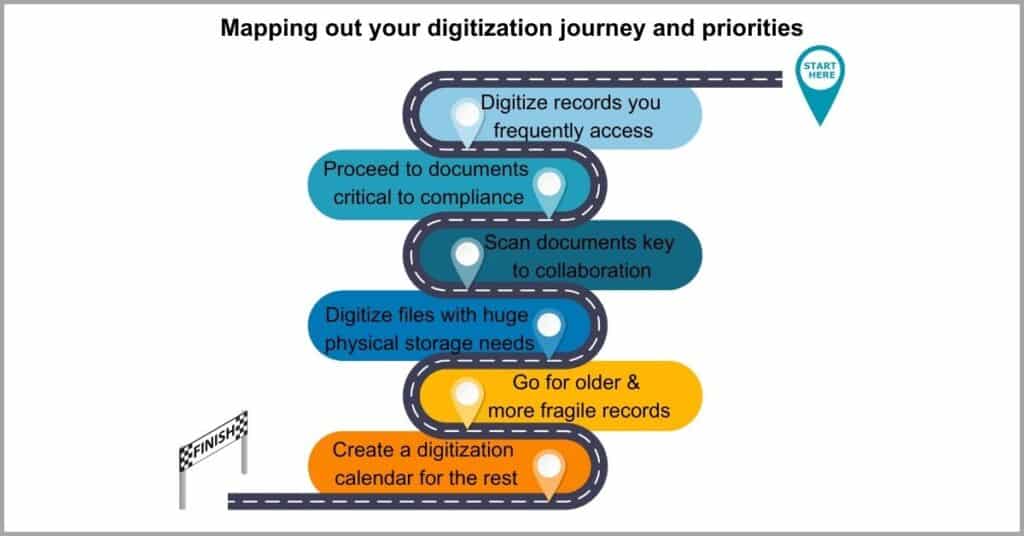
So where should you start?
Before you begin scanning documents, you want to organize them according to how often you use them. By digitizing these documents first, you’ll be able to improve access to frequently accessed information.
In addition to document usage, you should also consider the sensitive nature of the document and if it contains critical information.
For example, paper records that you need to achieve regulatory compliance should also be at the top of your list as well. The same goes for extremely bulky paperwork that allows you to free up a lot of physical space and achieve huge cost savings.
4. Automate digitization processes
Digitizing all your paper records is half the battle.
This is because chances are that your small business will keep on generating paper even after initial digitization. This happens when you onboard new customers, take on new vendors, and expand your operations.
If you don’t automate the digitization of incoming paperwork, your business will be right back to square one as the paper records pile up again.
A survey by Foxit Reader established that 44% of workers handle and generate paperwork daily at work. Consequently, this creates an endless source of document work involving relentless file naming and sorting.
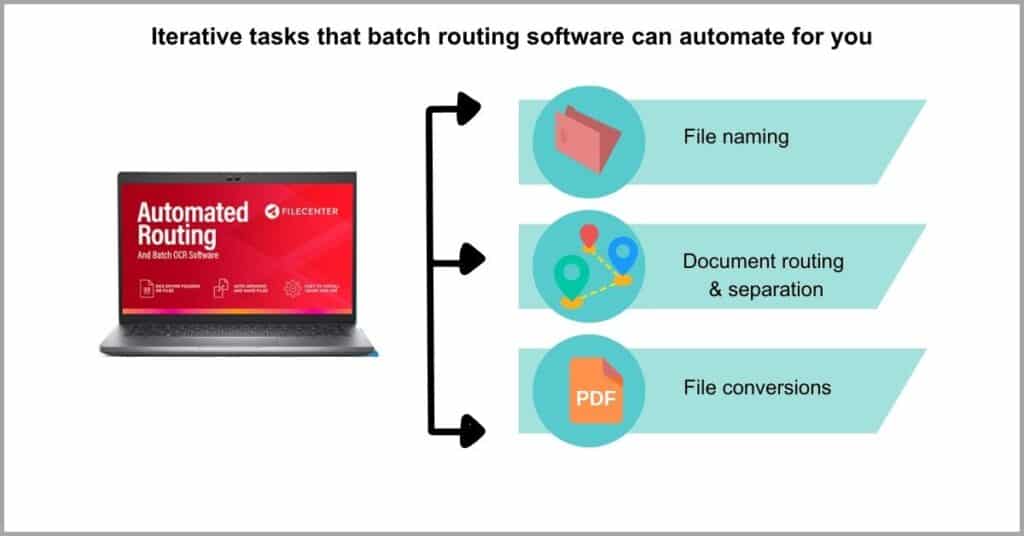
How do you automate incoming paperwork digitization?
It starts by getting an automated routing and scanning software like FileCenter Automate. With our platform, you can offload iterative digitization work for your small business to free up productivity.
For instance, it works with network scanners to monitor their output and automatically process new scans. You can even add barcodes to documents so that it automatically separates and routes your documents.
But that’s not all.
Our software also lets you apply rule-based naming for automatic document naming and create jobs for bulk operations so that FileCenter handles thousands of conversion jobs for you automatically.
5. Choose suitable storage
Where will your digitized documents go?
This is a very important question that you want to figure out because this will affect how much access you have to your files, while it may also pose regulatory compliance issues for your small business.
What’s more, if you don’t get your document storage choices right, you can limit the scalability of your paperless office strategy and stagnate business growth.
Device Magic discovered that 47% of businesses were able to accelerate growth by ditching paper. This stemmed from the subsequent increase in efficiency and the freed-up funds they could now redirect toward growth.
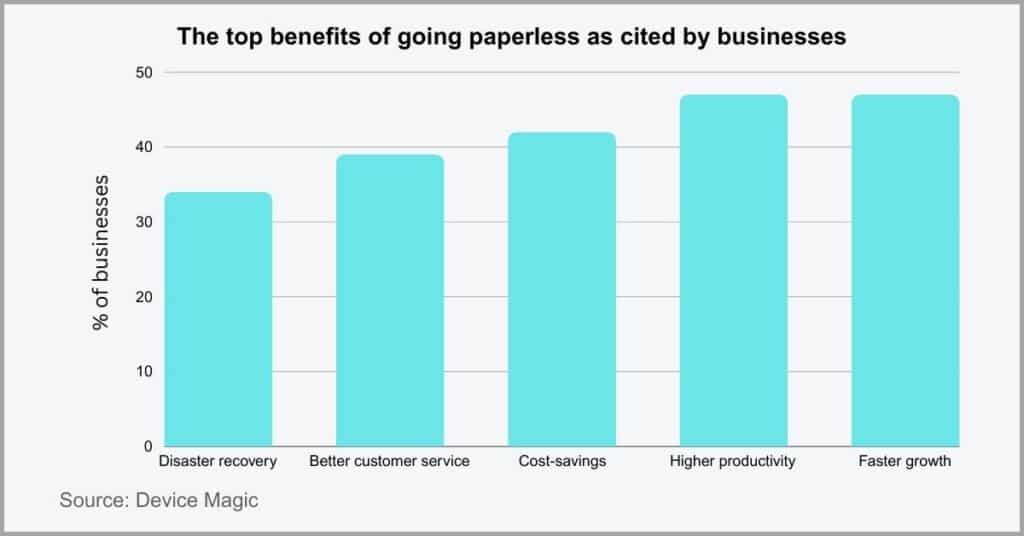
So in this guide on how to become a paperless office, choosing document storage is a very important decision for your small business.
However, there are two sides to this coin.
You can choose to store files in cloud-based document management software to ease storage needs and costs for your small business. However, this means sacrificing a bit of control over how your documents are stored and handled.
Alternatively, you can store files on-premise, which offers more document control and offline availability but hampers accessibility to information. I recommend a combination of both to offset the weaknesses of either option.
6. Shred paper records
It’s now time to discard files you don’t need.
If you store your information both as paper and digital files, it will defeat the purpose of converting to a paperless office, which is to cut out paper from your workflow.
If you neglect proper document destruction, the physical records invite the risk of corporate espionage and can inflate your physical storage needs.
A study by Deloitte revealed that over 51% of companies don’t have a document disposal strategy and only dispose of files when legally compelled. Consequently, they experienced inflated storage costs and compliance difficulties.
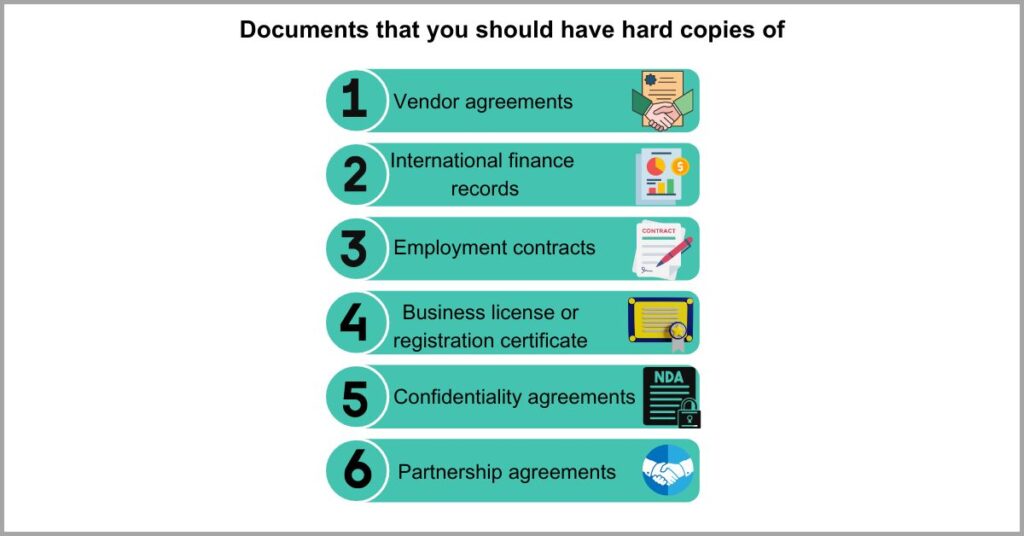
How do you go about paper shredding?
Well, there are a few best practices for paper shredding that I recommend. The first of which is to determine which documents you need to retain to avoid infringing on laws and incurring contract disputes.
By law or necessity, you may be required to keep hard copies of international financial documents and contracts with raised seals and original signatures. You want to separate these files to avoid accidental destruction.
That said, I also suggest outsourcing to document shredding services. That’s because they provide a proof of destruction certificate, which can prove regulatory compliance.
7. Implement paperless file-sharing
It’s likely you’ll need to share documents.
For instance, you may need to print out contracts and agreements and send them over to relevant parties so that they sign and send them back to you.
The problem with traditional file-sharing strategies however is that they may generate paperwork that once again attracts inefficiencies to your workflow.
A study by M-Files revealed that 54% of workers struggle to share documents and collaborate at work. This is partly because most of their records exist as paper, which makes it challenging to retrieve and share specific documents with colleagues.
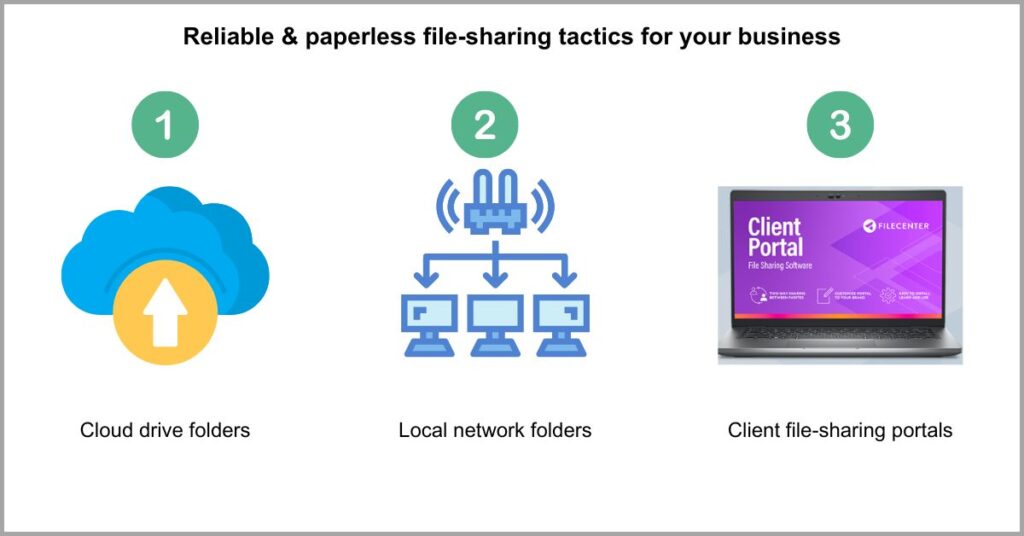
So how can you share files digitally and securely?
Well, you have many options here. You can choose to create a shared drive on your local network and put documents here for convenient and fast sharing on your terms.
You may also choose to use client portals for secure file sharing. This presents a more secure alternative to sharing documents via email because your files are encrypted and enjoy other advanced digital protection measures.
Finally, you can also connect your document management system to cloud platforms to enable remote and real-time access to files for efficient & paperless document sharing.
8. Leverage e-signature solutions
Do you use wet signatures for documents?
These aren’t as foolproof as their digital equivalents because they can easily be forged and tampered with, thereby increasing the risk of fraud for your small business.
On top of that, physical signatures are also inconvenient and time-consuming, so they may slow down your document reviews and contract approvals.
A study by DocuSign revealed that wet signatures are 67% less efficient compared to electronic signatures. These inefficiencies stem from manual signing processes, which only add more friction and delays to your signing process as your business scales.
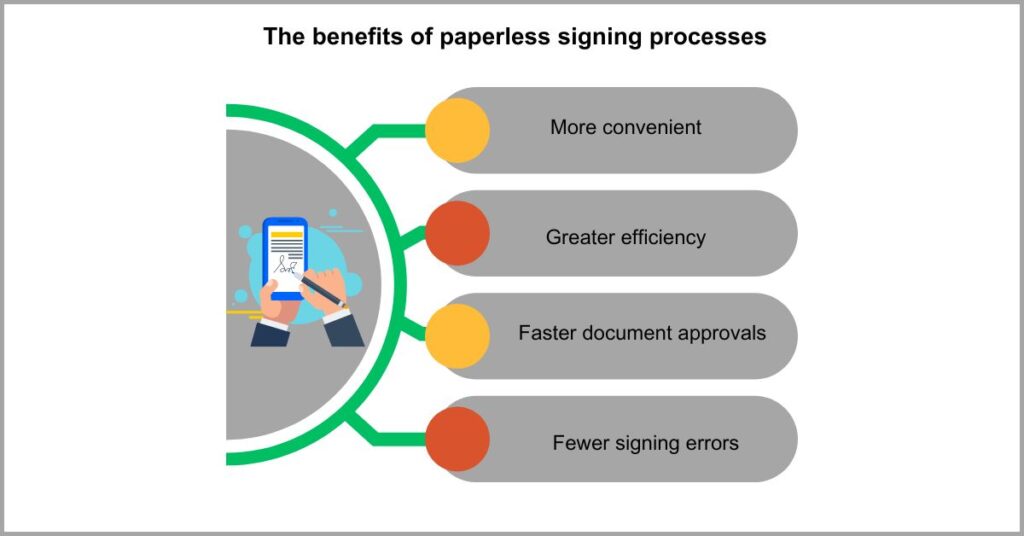
So e-signatures are an important part of this guide on how to become a paperless office because they improve efficiency by enabling you to cut out paper signing processes.
To implement paperless signing, you need top e-signature applications like FileCenter, for example. Our software gives you many ways to create electronic signatures, thereby enabling you to accelerate your signing processes and reduce signing errors.
You can write a wet signature on paper, scan it into FileCenter, and then instantly append it to documents you want to sign. This way, you can keep your signature consistent across different files.
9. Establish security protocols
Your digital documents may be at risk.
Unauthorized employees may have access to sensitive data that they shouldn’t, while bad actors can also exploit weaknesses in your digital filing systems to steal information or compromise your systems.
If your digital records fall into the wrong hands, these data breaches can tarnish your business’s reputation and attract legal and compliance consequences.
In 2023, over 43% of small businesses experienced a cyber event that compromised their information systems, according to an ITRC study. This resulted in the loss of revenue to the tune of millions of dollars.
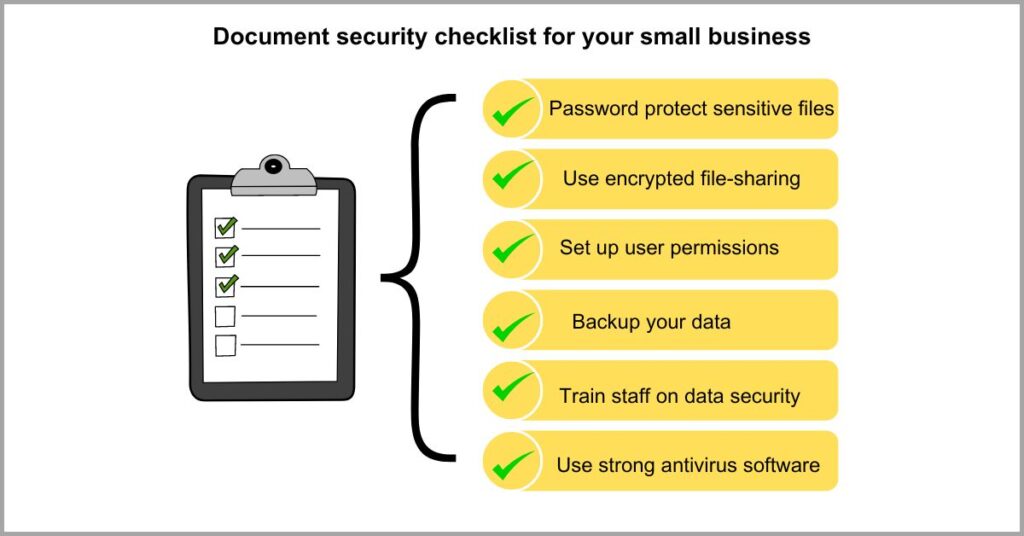
So how can you shore up document security?
Well, you need to go with small business document management software that use the latest document security protocols like encrypting data. This changes information in files to an unreadable format so that data remains confidential at all times.
Such a platform should also provide secure file-sharing options and let you set up and control user permissions extensively. This enables you to track document activities and restrict access to files.
It should also regularly back up your files to ensure excellent disaster recovery in case you fall victim to an advanced cyber attack.
10. Train your staff
Are your staff upskilled for the new software?
If you’re going to be implementing new digital technologies to support your paperless office, this will likely introduce new skill sets into your small business’s workflow.
When your staff is unprepared, skill-wise, for new technologies, this can lead to organizational resistance that hinders your paperless office strategy.
In fact, 41% of employees said that process changes had no impact on their productivity at work, according to a SAP survey. One of the reasons why that’s the case is because employees struggle to understand new technologies and harness their full potential.
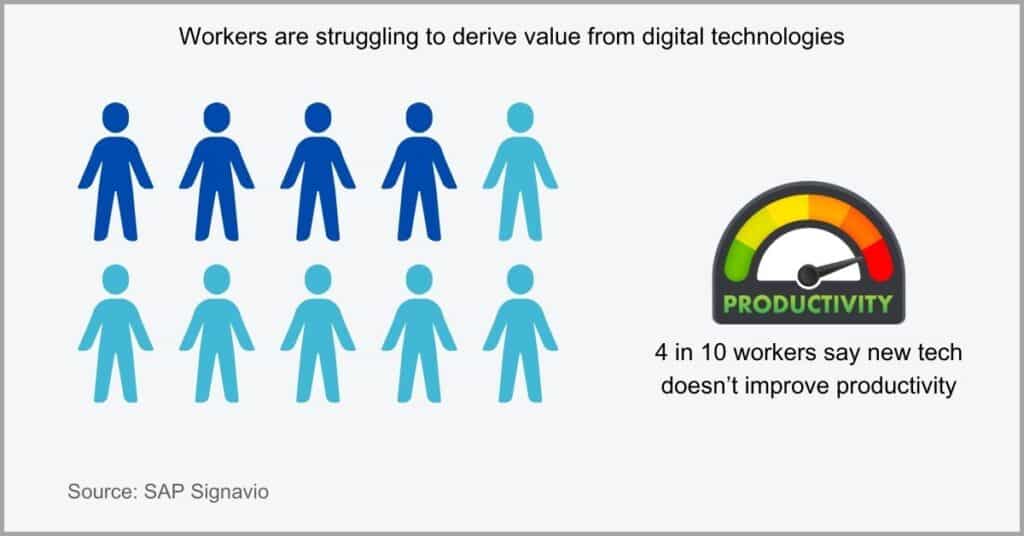
I recommend choosing a document management software vendor that takes care of user training for you. A great partner should provide hands-on training, complete with tutorials and an expansive knowledge base for your employees to reference.
This will offload the burden of skilling your employees to a vendor who’s best placed to educate them on how to make the most out of your software.
With an excellent software like FileCenter, you can hit the ground running with your document digitization strategy. Our platform stores your files in regular Windows folders, thereby ensuring a very smooth learning curve.
Conclusion
Paper may be slowly killing your business.
It can inflate your operational expenses to extremely unsustainable margins.
From printing and filing equipment to the labor needed to manage paperwork, paper inflates your operational costs and continually consumes more revenue.
In fact, 66% of small businesses spend over $1,000 every month printing paper, according to a Xerox survey. If you factor in labor, storage, and productivity losses, the financial toll is very huge.
By converting to a paperless office, you eliminate some of the costs associated with handling paper to make your small business more profitable. I recommend using FileCenter, which offers end-to-end document digitization.
Click here to book your free FileCenter demo to learn how our platform helps you implement quick, efficient, and paperless document management.
With our software, you’ll increase your paper savings, multiply productivity, and streamline regulatory compliance reporting for your small business.
Why FileCenter is the best paperless office software for your business
a) High-speed document scanning
If you’d like to digitize and continually digitize massive volumes of paperwork quickly, FileCenter has you covered. It offers high-speed, high-volume document scanning automation so that you spend less time on routine digitization tasks.
As one of the best document-scanning software, we’ll make your journey of converting to a paperless office simple and effortless. Our platform also generates high-fidelity document scans to minimize document errors and improve your business’s data quality.
b) Advanced search features
FileCenter doesn’t just stop at efficient document digitization. It also lets you enrich documents with important metadata and tags to enable your small business to retrieve information quickly and improve productivity and efficiency.
With our full-text search capabilities, you can get more accurate and faster search responses from your digital filing system. That’s because it scans both file names and in-body content to help provide more relevant search results in the least amount of time.
c) Seamless software integration
FileCenters lets you manage your files within your native Windows filing system. This means that it supports the same programs your operating system does, including Excel, Word, and QuickBooks, among others, to facilitate smooth integration.
What’s more, you can also link our file management software to cloud platforms like OneDrive, Dropbox & Google Drive. This allows you to complement on-premise storage with an online solution that lets you access documents across locations & devices.
Click here to start your free FileCenter trial to create a paperless office for your small business that improves profitability and eco-friendliness.


