7 Advanced PDF Editing Features for Power Users

Most desk job office workers are familiar with common business applications such as Word, Excel, or customer relationship management (CRM) platforms. Most of these tools and applications have a broad range of functionality that most day-to-day users never encounter. The same is true for documents stored in Portable Document Format (PDF). While PDFs are among the most widely used and circulated digital asset types in businesses across industries, few users explore the advanced features of PDFs.
In the last decade, PDFs have remained the third most common web file format after HTML and XHTML and excluding markup language web files, PDFs annually account for more than 80% of documents found online, with the bulk of the remaining 20% belonging to DOCX and presentation or spreadsheet file types. As their usage remains high across the board, office workers must better understand advanced PDF features and take advantage of them in many significant use cases.
In this guide, you’ll learn what a PDF is and how to unlock the filetype’s advanced editing and security features.
Key Takeaways:
- Businesses need to use technologies like PDFs, and those technologies conceal deeper uses.
- Average day-to-day users can learn to leverage technologies in devices like PDFs.
- Advanced PDF usage will enable better performance and client service in your office.
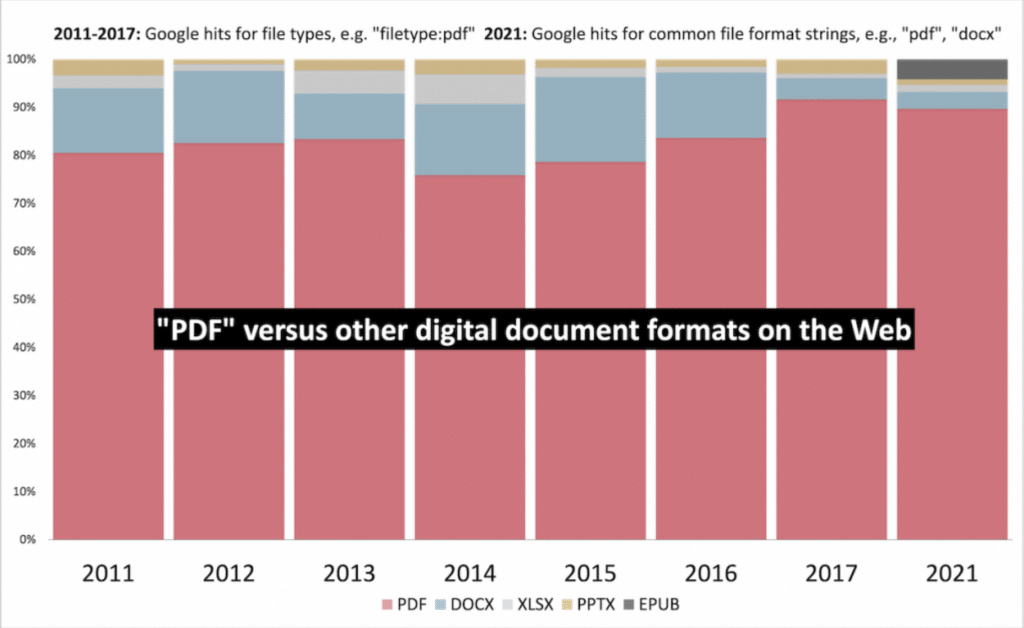
What Is a PDF?
PDF stands for portable document format. PDFs are a document file type. PDFs interpret both text and images through a page description language called PostScript. The object types that PostScript uses to store text and images allow PDFs to be effectively rendered in any software, browser, or operating system.
PDF has become an open standard maintained by the International Organization for Standardization (ISO), an international group that develops standards in diverse fields such as manufacturing, technology, safety, and healthcare. The PDF document format can contain interactive features such as:
- Links
- Buttons
- Form Fields
- Audio Files
- Video Files
- Business Logic
Through a PDF reader, users can view PDFs in Windows, MacOS, and on phones and tablets, as well as desktops.
Advanced PDF Features
Here are nine advanced PDF features you can learn to use with a PDF editor.
1. OCR Technology
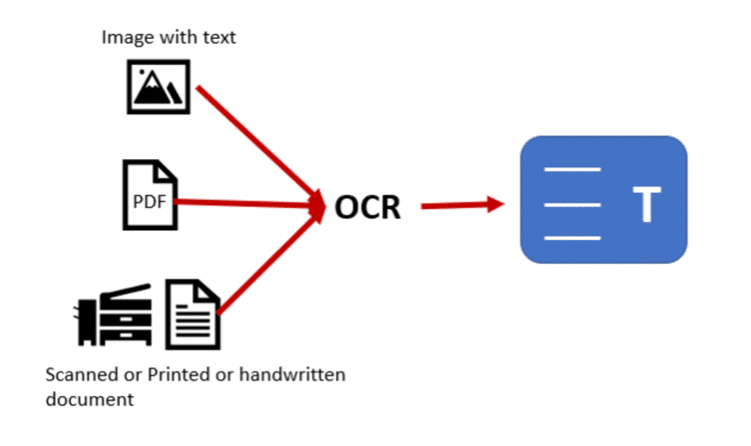
Optical character recognition (OCR) is a computer vision technology that recognizes characters in image files and converts them into text files. OCR is an example of process automation technology, with automated rendering of scanned images taking the place of manual labor spent in transcription and data entry. OCR’s early applications included data entry for documents such as passports, invoices, and bank statements. Recent iterations have incorporated AI, advanced pattern recognition, and machine learning.
Using current OCR technology, users can convert scanned typeface documents and a broadening spectrum of handwritten character sets. OCR subsets such as intelligent character recognition (ICR) and intelligent word recognition (IWR) now enable the automated scanned conversion of handwritten and cursive-type documents.
2. Encryption
PDFs natively contain encryption technology. Users have two options for password encrypting PDFs in a PDF editor.
- User Password Encryption: Setting a user password for a PDF encrypts the file and requires the password for decryption. User password encryption fully restricts PDF use and distribution.
- Owner Password Encryption: Owner passwords encrypt a PDF in a manner that most PDF readers and editors can disable. Owner password settings specify what operations become formally unrestricted when a PDF is decrypted. These include printing, editing, copying text or images, and inserting line objects such as comments and notes. As encryption contains easy workarounds, users commonly employ owner passwords to define formal and legal obligations.
3. PDF Conversion
PDF editors enable broad PDF conversion functions. Users can create PDFs from common spreadsheets and slide decks based in XLSX or PPTX file types. Diverse transition capacities between file types keep PDFs in demand.
4. Cloud Storage Integration
With the right PDF editor, you can ensure that all your valuable or sensitive documents are sent to protected cloud storage services the moment they’re created. You can employ state-of-the-art data encryption at end-to-end 256-bit for all documents in transit or at rest. Current studies for brute forcing 256_bit end-to-end (E2EE) encryption fall in the range of 2.29*10^32 years. As data centers persist with data insurances to AWS’ S3 Service Level Agreement that guarantees 99.999999999% object durability and 99.99% availability, cloud editing capacity remains a high priority.
5. Form Generation
You can easily send and create forms with PDF software. You can even scan in important documents and adjust them for signing as needed.
6. Place and Request Digital Signatures
PDFs serve as a legal replacement for physical document signatures. If you require multiple document signatures, you can create sign-in procedures for all involved clients, dramatically reducing turnaround times.
7. Integrate with Cloud Services
Connection tools enabled by PDF editor software can ensure that you never lose another document to power failure or device destruction. Connected to the right service providers, all the PDFs you generate will refer to a cloud service background of multiple persistence.
Superior Document Management Software with FileCenter
FileCenter’s document management platform provides businesses large and small with comprehensive digital asset solutions. With built-in PDF editing and conversion, fully featured for process automation, FileCenter is a one-stop shop for document management solutions.
To learn more and begin a free trial version, visit FileCenter today.


