10 Best FileCabinet CS Alternatives for Office Document Management in 2025

FileCabinet CS forces you into the cloud.
It requires that you store documents online in third-party servers that you can’t actively monitor and control.
So FileCabinet CS’s cloud-based system may increase your data security risks, potentially making you more vulnerable to cyberthreats.
In fact, cloud exploitation attacks increased by 75% in 2023, according to a CrowdStrike study. This proves that cloud storage isn’t always safe.
It is for this reason that you should turn to the best FileCabinet CS alternatives that can enable you to store & manage your files locally in your own systems.
This way, you’ll have full control over your local repository rather than sacrificing your data autonomy to a third party. You’ll also be able to view access logs and restrict permissions to protect confidential information.
In this article, we’ll explore the best FileCabinet CS alternatives for office document management in 2024 that can help you improve document security and productivity.
Quick summary:
1. FileCenter – Best for flexible document storage.
2. Tungsten Automation – Best for e-invoice automation.
3. LogicalDOC – Best for managing technical documentation.
4. Docuware – Best for its database integrations.
5. DocStar – Best for automated document retention.
Let’s get started.
3 Reasons to Consider a Great FileCabinet CS Alternative
a) Better software performance
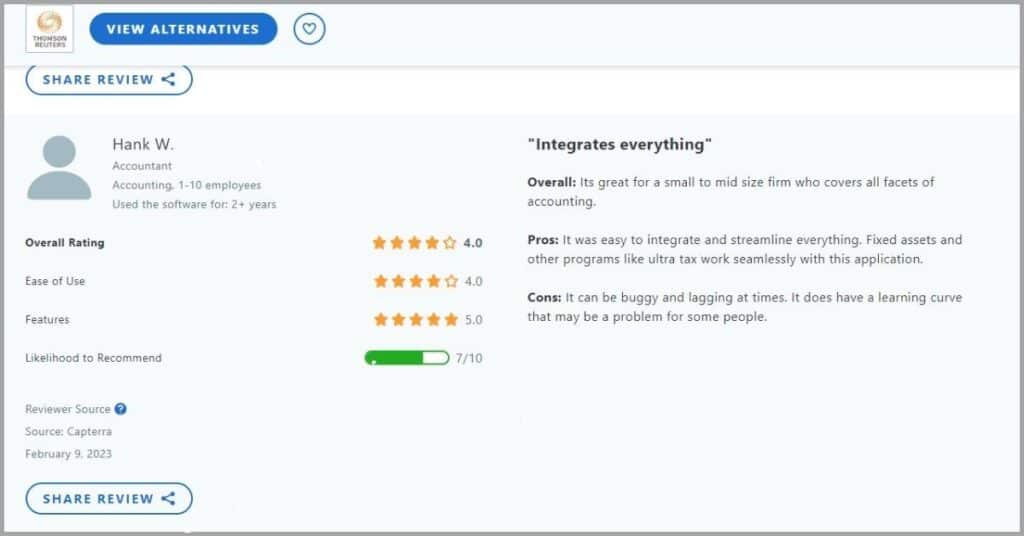
FileCabinet CS relies on traditional technology stacks and has a lower bandwidth compared to modern file management solutions. Therefore, you may find that you frequently experience lags and bugs that can cause workflow delays & disruptions.
With excellent FileCabinet CS alternatives, you can get more optimal performances that can make your document management workflows more efficient. They consequently help you reduce workflow continuity issues to make your small business more reliable.
b) Faster software setup
If you’ve tried to implement FileCabinet CS, you may have noticed that it is extremely complicated to set up. You may need to dedicate many precious work hours to get the system up and running and this may come at the expense of your productivity.
That’s where top FileCabinet CS replacements save the day once more, because you may get complimentary installation & setup services that take care of implementation for you. This allows you to drive immense value from the software almost instantly.
c) More efficient filing structures
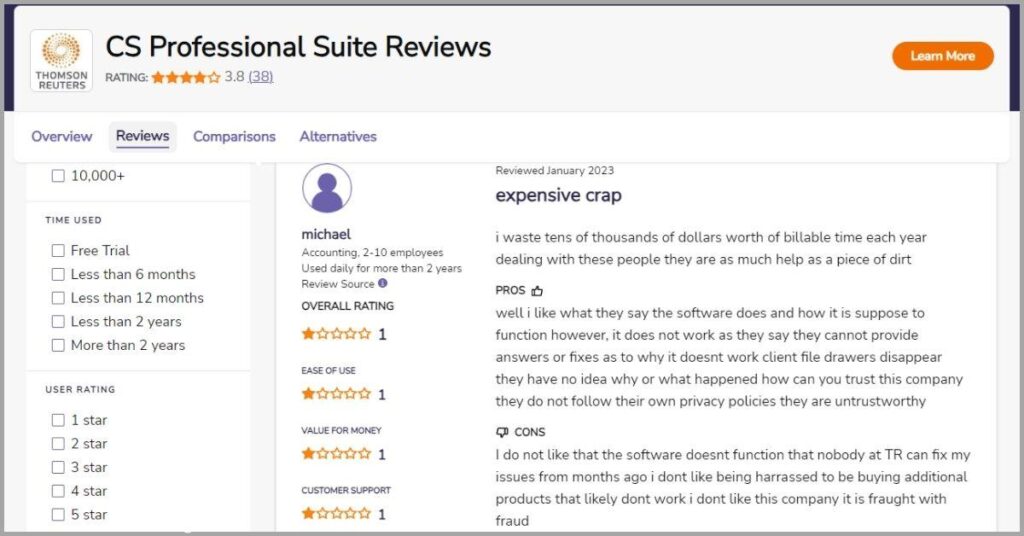
Its filing structures often fail to connect related documents while FileCabinet CS can also store your documents in unexpected directories. Therefore, you may find that it can aggravate your office’s time wasters by hiding some of your documents.
However, you can get more intuitive and logically grouped folder and filing layouts, if you go with a great alternative like FileCenter. This enables your enterprise to perform more convenient searches that can help you speed up document-related processes.
1. FileCenter
FileCenter provides both cloud and local deployment.
Unlike FileCabinet CS which favors cloud-based document storage and has little flexibility for local storage, our software enables you to store office documents in-system to give you more control over sensitive information.
If you wish, you can leverage FileCenter’s optional cloud access to synchronize your files with Dropbox, Google Drive and OneDrive and back up your data.
Additionally, FileCenter has a more advanced PDF editor that you can use to add annotations, watermarks and digital signatures so that you can customize PDFs more extensively.
Best features:
- You get an intuitive filing system that overlays your native Windows folder, so there are no complex databases like with FileCabinet CS. This gives you full authority over how you use, control, and protect your business’s files.
- FileCenter’s one-click OCR scanning allows you to digitize documents very quickly, thanks to automation features that can handle naming, routing and sorting. Therefore, your enterprise stands to be more productive as a result.
- With seamless integration with the Microsoft 365 programs you use in your workflow, FileCenter allows you to get more out of your apps rather than abandon them. In fact, it even amplifies the functions of existing tools like Office.
Pricing:
- 15-day free trial.
- Starting plan: $5/user per month.
Verdict
FileCenter is one of the best FileCabinet CS alternatives since it gives you optional cloud and local access so that you are free to choose a system that perfectly aligns with your goal. Additionally, our software forgoes a complex database for basic Windows folders so you get a simple user interface with a software learning curve.
2. Tungsten Automation
Tungsten Automation excels in its invoice automation features.
Therefore, it’s a more powerful alternative to FileCabinet CS if you’d like to solve your mid-sized business’s electronic invoicing challenges. Its e-invoicing network helps you digitize and track invoices and can make your invoicing faster & more accurate.
Tungsten Automation also offers superior OCR precision and accuracy so that you can create searchable documents with fewer data capture errors.
You can also easily achieve regulatory compliance because it gives you more advanced file security controls that can help your enterprise enforce intricate data handling best practices.
Best features:
- It offers a modern cloud printing solution that helps you negate the need to install and manage on-premise print servers and software. This can help you reduce the complexity & costs associated with your small business’s printing operations.
- You can create automated content-based workflows, which help you to reduce iterative document work, such as data capture and sorting, for your startup. In turn, you can increase focus on higher-value and customer-facing tasks.
- Tungsten SignDoc provides a cloud-based electronic signature solution that you can use to collect signatures remotely. In turn, you can use it to accelerate your sign on processes during onboarding, contract reviews, and other signing events.
Pricing:
- 15-day free trial.
- Contact Tungsten Automation for pricing.
Verdict
Tungsten Automation’s electronic invoicing functions enable you to leverage the power of automation to improve financial reconciliation and your month-end close processes. However, I find that its integration with Microsoft Office and SAP software isn’t very seamless, and this may necessitate that you sometimes resort to manual data entry.
3. LogicalDOC
LogicalDOC is great for managing technical documentation.
It lets you preview & archive technical drawings like AutoCAD, which is a feature solely lacking with FileCabinet CS. So I find that it can help you manage building projects better, making it a top construction file management software for your business.
Furthermore, LogicalDOC has a highly visual analytics dashboard that helps you to understand and improve your small business’s data pipelines.
Just like FileCenter, it also enables you to scan office documents on your phone using a mobile web interface so that you’re not tethered to a single office location.
Best features:
- LogicalDOC offers multilingual support and localization, which accommodates foreign languages using specialized NLP algorithms. So you can use it to break down language barriers and improve file management for your enterprise.
- It delivers advanced document indexing capabilities that allow you to tag documents with various search terms and metadata. With this feature, you can improve the quality of your search results so you can retrieve information faster.
- LogicalDOC has a stand-alone deployment option that allows you to set up your storage on-site for greater control. Alternatively, you can deploy it via a shared server so that you can boost collaboration through shared information access.
Pricing:
- 30-day free trial.
- Contact LogicalDOC for pricing.
Verdict
LogicalDOC’s technical features are great for keeping track of architectural drawings & product manuals and can improve manufacturing and design processes for your company. That being said, I’ve noticed that it has a limited range of customization options, so you may find it challenging to adapt its solution to meet your unique needs.
4. DocuWare
DocuWare can work with very diverse data sources.
In comparison to FileCabinet CS, it has more database integration options. This enables you to enhance your data management strategy by synchronizing files to improve searchability, which I find makes it one of the best FileCabinet CS alternatives.
DocuWare also mirrors paper records into electronic forms, helping you preserve the design of documents while optimizing them for universal accessibility.
What’s more, you get a Microsoft Outlook integration software that can help you centralize import business documents you receive via email.
Best features:
- DocuWare’s smart document capture controls allow your mid-sized business to quickly digitize office documents and go paperless. Consequently, you can reduce the amount of money you spend on storing and managing paper.
- It comes with iPaaS connectors that allow you to connect the platform to more than 1000 cloud-based applications. So it’s a great choice if you work with many apps that fragment your workflow and want to eliminate the silos they create.
- DocuWare performs automatic master data matching, where it compares data in your underlying systems, like your CRM, to that in the platform. This helps you to ensure that your information is up to date, consistent, and very accurate.
Pricing:
- 30-day free trial.
- Contact DocuWare for pricing.
Verdict
DocuWare accommodates data from very many sources and technologies, and I therefore find that it’s a great choice if you have complex databases that you’d like to manage centrally. That said, you may find that configuring it to match the settings of your existing database can be very technical, and you may need to outsource this task.
5. DocStar
DocStar has more advanced search criteria than FileCabinet CS.
It allows you to define up to five different types of search criteria, and this may help your enterprise to get around common search problems to realize faster and more successful search responses.
Crucially, DocStar gives you an automated workflow that routes documents to the right locations and persons, which can speed up your approval processes.
It has automated document retention policies, where files are automatically deleted upon the lapse of certain periods. For this reason, I find it to be one of the best FileCabinet CS alternatives to help you achieve regulatory compliance more effortlessly.
Best features:
- DocStar gives your small business comprehensive document security features, which enable you to manage file access and user permissions more centrally. Therefore, it can help you improve data privacy, security, and compliance.
- It also gives you real-time versioning controls, complete with content check-ins & check-outs that describe who made what changes and when. This creates very clear audit trails and also allows you to track all revisions on office documents.
- DocStar comes with a wide range of electronic forms for various business processes. So you don’t need to create common documents from scratch each time and this standardizes file creation while making you more productive.
Pricing:
- No free trial.
- Contact DocStar for pricing.
Verdict
With DocStar’s automated document retention policies, you can easily observe compliance with regulations such as HIPAA, GDPR, and CCPA, among others. Nonetheless, I find that the software has a relatively complex user interface and a non-intuitive layout so it may take you quite a while to completely master it.
6. FileHold
FileHold delivers amplified receipt scanning functionalities.
It builds on FileCabinet CS’s receipt scanning features, with automatic scanning capabilities like naming, separation, and intelligent routing. This helps you to make your office document scanning process faster and more hands-free.
You can also use FileHold’s courier system to securely share office documents and get alerts about when the document has been received and opened.
Just like FileCenter, it supports more file types & extensions than FileCabinet CS. So you can view different file formats without having to download native software for each document type.
Best features:
- FileHold enables you to check documents in and out of the platform so that only one user can edit a particular version of the file at a given time. This helps you to reduce conflicts when multiple collaborators are working on the same file.
- It comes with a document workflow engine that helps you set standard and automated processes for handling incoming electronic documents. With this feature, you can make document reviews and approvals less cumbersome.
- FileHold Calendar helps you to structure document workflows more efficiently, in line with pending deadlines, priority projects and other criteria. Therefore, I believe it can help you to reduce cases of projects overrunning their deadlines.
Pricing:
- 14-day free trial.
- Contact FileHold for pricing.
Verdict
FileHold’s courier system enables you to share files more conveniently inside your organization and gives you file-tracking features that can help you streamline follow-up processes. However, I find that in cases where you need to set workflows with very many activities, you’ll need to painstakingly customize the workflow engine.
7. Square 9
Square 9 is an enterprise content management system.
Compared to FileCabinet CS, you get a better repository with unlimited storage for high-volume file processing. It also gives you more remote access options, which allow you to deploy the software as best as you see fit.
Square 9 also comes with prebuilt and custom web form features, which you can use to automate the routine collection, storage, and routing of business data.
Moreover, it gives you real-time data management analytics that can help you identify opportunities for process improvement.
Best features:
- You get extensive document capture automation which allows you to capture, validate, and group high volumes of files, including PDFs, email attachments, and paper records. This enables you to centralize all your data for easier access.
- Square 9’s GlobalForms allows you to easily create electronic web forms by dragging and dropping form fields onto a template. So it can help you to easily collect the data that you need to generate more leads for your small business.
- It also comes with more robust search capabilities than FileCabinet CS, which enables you to retrieve content without leaving the app you’re using. This on-screen data search feature can help you to become more productive.
Pricing:
- No free trial.
- Starting plan: $45/user per month.
Verdict
Square 9 is an enterprise content management system, which helps you to satisfactorily meet the needs of a very complex document workflow with multiple data pipelines. Nonetheless, it can be a very expensive solution for your startup due to its high subscription fees and the minimum user requirement it mandates on its pricing plans.
8. PairSoft
PairSoft streamlines procurement document management.
If you’ve been struggling with FileCabinet CS’s limited procurement functions, you can switch to this file management software and its real-time vendor and supplier analytics to help you improve your procurement processes.
On top of that, you can use PairSoft to automate purchase orders and requisitions so that you can simplify purchasing processes for your company.
Just like FIleCenter, it’s one of the best FileCabinet CS alternatives if you’re also looking for a great receipt management & tracking software to help you organize and manage payments, bills, and invoices more efficiently.
Best features:
- PairSoft gives you a peer-to-peer procurement process automator that overlays your current ERP system. This enables you to avoid time-consuming manual data entry while it helps you to unearth hidden financial data for your startup.
- You also get comprehensive spending reports, which break down your spending habits across various custom categories. With this information, you can easily spot and address financial leakages to uncover more saving opportunities.
- PairSoft helps you to digitize paper documents into a cloud filing system that comes with duplicate data detection systems. This may enable you to lower your cloud storage needs and expenses by reducing the risk of replicating information.
Pricing:
- No free trial.
- Contact PairSoft for pricing.
Verdict
With PairSoft’s many procurement-specific features, you can strengthen vendor & supplier relationships while automating your business’s repetitive procurement tasks. That being said, I find that the vendor takes too long to get back to customers let alone solve ticket problems, so you may have to resolve many software issues on your own.
9. PandaDOC
PandaDOC delivers robust agreement optimization workflows.
From tracking agreements to more advanced contract analytics than FileCabinet CS, it enables your mid-sized business to manage contract documents more effectively. This can help you reduce risk and perform more proactive renewal management.
Essentially, you can also leverage PandaDOC’s pre-built templates to create professional proposals that can help you increase your close-rates.
It is also a QuickBooks compatible software whereas FileCabinet CS doesn’t natively support this integration. Therefore, it can help you to automate and improve your enterprise’s accounting processes as well.
Best features:
- PandaDOC delivers a vast library of proposal templates that you can customize by way of a drag-and-drop editor while directly populating it with data from your CRM. This can help your enterprise to accelerate its prospecting processes.
- By integrating with your product catalog, its intelligent quoting engine helps you to get professional and highly accurate quotes for customers. Besides improving the buying experience, this can also help you reduce your manual quoting tasks.
- You get comprehensive contract management features, which give you pre approved content to use in contracts to help mitigate risk. Additionally, you can also automate contract drafting to generate error-free contracts quickly.
Pricing:
- 14-day free trial.
- Starting plan: $19/user per month.
Verdict
With more than 1,000 proposal and agreement templates and a robust editor to help you personalize them, PandaDOC can help you improve your agreement workflows. That said, I’ve noted that it provides mobile support & integration models at a separate cost from initial licensing fees, and this can really inflate your initial capital investment.
10. Box
Box gives you highly secure client file-sharing options.
You can share documents securely via its client portal software, which allows you to leverage more advanced security protocols than FileCabinet CS’s sharing channels.
Furthermore, Box delivers intelligent threat detection features that you can use to identify and mitigate data security and compliance risks for your small business.
Just like FileCenter, you get other crucial document management features such as e-signatures which can help improve how you manage vendor agreements, offer letters, and sales contracts.
Best features:
- Box AI helps you to analyze large volumes of data so that you don’t have to do so manually and therefore there’s a lower risk that you’ll miss critical business insights. This feature can also help you create valuable business reports faster.
- You also get an intelligent content creation engine that can help you quickly create personalized sales emails, press releases, and more. By lowering your document generation work, it frees up your workflow for higher-value tasks.
- Box has a vast ecosystem of software integrations that accommodates more than 1,500 apps, including Office, Salesforce, and HubSpot CRM. So it can automatically synch data across your systems to help you break down data silos.
Pricing:
- 14-day free trial.
- Starting plan: $17.30/user per month.
Verdict
Box has powerful e-signature features that give your company unlimited e-signatures at no extra cost to your license fees, unlike FileCabinet CS which prices this separately. However, I’ve noticed that the e-signature is not provided by Box itself, but rather by a third-party service, DocuSign, which raises concerns about data security and privacy.
Conclusion
FileCabinet CS is susceptible to huge performance dips.
You may have noticed that it becomes very slow during moments of heavy traffic, which only makes information retrieval more time-consuming.
With FileCabinet CS’s performance issues, your enterprise may experience workflow disruptions that negatively affect your output.
Unfortunately, Gartner has discovered that 47% of workers waste time searching for information. If you factor in inefficient document management technologies, the situation can certainly get worse.
By leveraging the best FileCabinet CS alternatives, you can avoid resource-hogging databases to improve search response speeds. Overall, I recommend FileCenter for flexible document storage and Tungsten Automation for e-invoicing automation.
Click here to start your free FileCenter trial, which will give you access to powerful full-text search features that can help you find information faster.
With our software, you’ll also get more advanced document automation features that can help your business improve efficiency and productivity.
Why FileCenter is the Best FileCabinet CS Alternative for your Office Document Management Needs
a) Excellent deployment flexibility
Since FileCabinet CS moved to the cloud, it means that you have to make the transition too. This rigid deployment option hands over control of your repository to third parties and you can’t monitor and control these servers.
That’s not the case with FileCenter, which allows you to choose a preferred deployment option. If you like, you can exclusively manage files locally in your system or use a hybrid approach that enables you to enjoy the best of both worlds.
b) More powerful scanning abilities
With FileCenter, you can access even more advanced scanning features than is the case with FileCabinet CS. For example, our scanning automation software can help your mid-sized business streamline and automate bulk scanning jobs.
It also lets you set rules-based naming, where FileCenter names and routes your documents depending on the nature of the text within the files. This makes our software one of the best FileCabinet CS alternatives to help your startup sort files faster.
c) Highly secure file-sharing options
FileCabinet CS may enable you to share files instantly, however, it does so via channels that traditionally have weak security protocols like email. So if you constantly exchange files via this tool, you may be increasing your cyber security risk.
Conversely, our software gives you a dedicated and secure portal where you can conveniently and safely exchange documents with other users. In fact, you can even customize the FileCenter portal to make it more in tune with your brand’s identity.
Click here to book your free FileCenter demo to learn how you can use our software to secure your documents better and improve regulatory compliance.


