10 Main Features of a Document Management Software for Enterprises in 2025

Broken document management processes are destroying your team’s productivity.
In particular, poor corporate records management may lead to misfiled files, slow approval processes, and manual data entry that definitely shackle your productivity.
Ultimately, your broken document management processes cause a myriad of productivity challenges for your enterprise.
In fact, IDC revealed that 21.3% of enterprise productivity is lost because of document management challenges alone. In other words, you’re losing over a fifth of your revenue to these problems.
Consequently, it’s vital that you know essential document management software features that’ll help you mend your document-related processes.
With the right tool, you’ll organize your files more accurately, and prevent productivity losses resulting from complex information searches, approvals, and sorting.
In this guide, I’ll take you through the main features of a document management software for enterprises in 2024 that will help you find the right solution that’ll boost productivity and revenue.
Let’s get started.
5 benefits of a document management software for your enterprise in 2024
a) Secure file sharing
Your enterprise’s traditional platforms for sending client files, such as email, have many security vulnerabilities that hackers can exploit to intercept your files
With a great file management software, your enterprise can share files with clients via a secure private portal with advanced security protocols that protect your information.
b) Less physical storage
Paper-based filing systems take up a considerable amount of your overall office space, and your enterprise has to foot additional physical storage costs.
However, with a document scanning software, you can digitize files and reduce your need for physical filing systems, allowing you to decrease your rental obligations.
c) Improved regulatory compliance
Since your enterprise handles large volumes of files, they cause huge compliance risks because it’s easy to lose documents and difficult to secure data.
That being said, you can attain regulatory compliance with a top document management software that lets you secure, retain & delete files automatically.
d) Increased productivity
With conventional information systems, your enterprise loses a lot of time to routine document work at the expense of focusing on more revenue-critical tasks.
However, a great file management software lets you automate iterative tasks like document routing, file organization, and data entry to improve productivity.
e) Enhanced staff collaboration
Oftentimes, your enterprise has document management systems that isolate data and hinder collaboration, with employees sometimes redoing work as a result.
Nonetheless, with a centralized cloud-based document management platform, your employees can access and co-edit documents in real-time so that they can collaborate more seamlessly and more efficiently.
1. Electronic signatures
Signing errors can have severe consequences.
For instance, if a document recipient makes a signing mistake, you’ll not be able to move forward with contracts and projects. In turn, this leads to delays for tasks that are dependent on you getting this formal consent.
Worse yet, e-signature errors such as signing in the wrong place can make certain contracts unenforceable by law so you cannot seek legal redress.
With wet signatures, recipients are 80% more likely to make various signing errors, according to a PubMed study. These issues include forgetting to sign documents, invalid signature locations, and not observing signing orders.
So I find that e-signatures rank among crucial document management software features that help you create valid agreements and contracts.
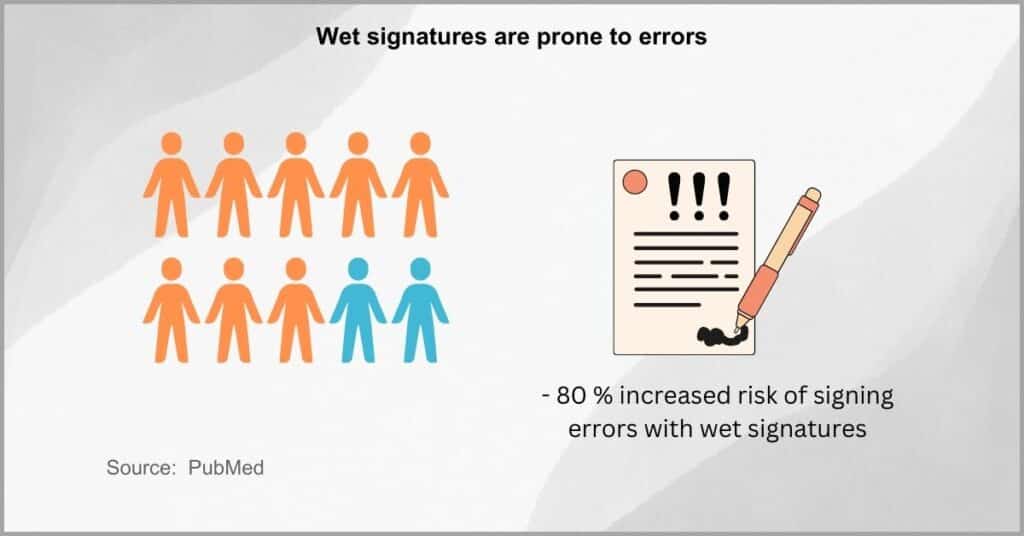
First of all, it allows you to perform requests for document signatures and provide automated alerts to your recipients after preset intervals for pending signatures, which eases follow-up.
You can even enforce a signing order that allows your recipients to observe signing protocols and avoid invaliding the contract.
Moreover, this feature enables you to CC key contract witnesses, so that you can further meet the legal requirements necessary to make a contract binding and enforceable under the law.
With FileCenter, you can make a transparent signature with our scanner and digital signature tool to conveniently and remotely sign documents.
Consequently, your enterprise speeds up contract processing times since you don’t have to manually print and deliver documents for signing. Moreover, it also helps guide recipients so that they can sign files correctly.
2. Full-text search
Your employees waste time searching for information.
Even with online filing systems, your enterprise’s disconnected applications and local networks hide information from your employees. Consequently, your staff waste work hours searching for documents.
Without a robust file search engine, your enterprise loses direct work labor time to unsuccessful information retrievals, which lower productivity and revenue.
Unfortunately, an Elastic survey revealed that 57% of employees spend almost half of their work hours searching for information rather than working. That’s half of your work week down the drain, costing you massive revenue and wasted wages in the process.
However, with a document management software that has robust search capabilities, your employees can retrieve information instantly and get back to work faster.
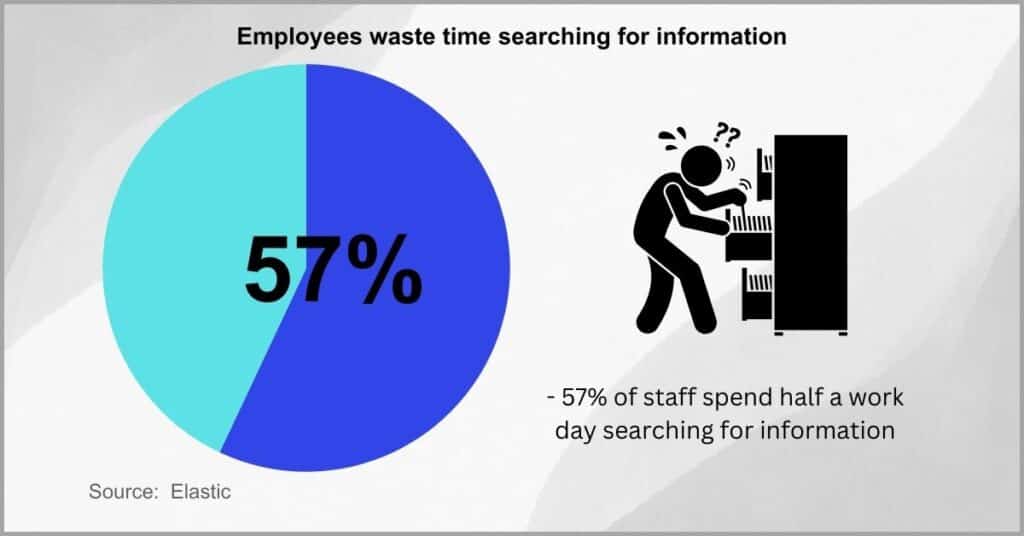
Consequently, I recommend a software with full-text search features.
Instead of just enabling you to find a document based on its name or metadata, this functionality allows you to also dig up files by their content. So if an employee misfiled or misnamed a document, you’ll still find it anyway.
Moreover, the full-text search feature will also surface closely related documents, so you don’t have to know exact phrases within the file’s content. This further improves your search success rates.
FileCenter offers a file search engine with full-text search capabilities so that you can get faster search responses when searching for documents.
What’s more, this feature also provides more detail on your search results compared to an abstract search engine, allowing you to determine if a document has what you need without opening it.
3. Drag-and-drop routing
Manual document sorting is very complex.
If you handle a huge volume of incoming paperwork, then your staff has to manually analyze each one and place them into the appropriate categories. This is not only time-consuming but it can also lead to misfiling.
When your enterprise misfiles documents, you can easily lose high-value business deals due to not being able to provide critical information readily.
In fact, according to a Legito study, 3% of enterprise documents get misfiled. While this might sound inconsequential, even losing one critical document like an audited balance can wreck a multi-million-dollar, M&A transaction.
For these reasons, I find that drag-and-drop functions are critical document management software features that you should pay close attention to.
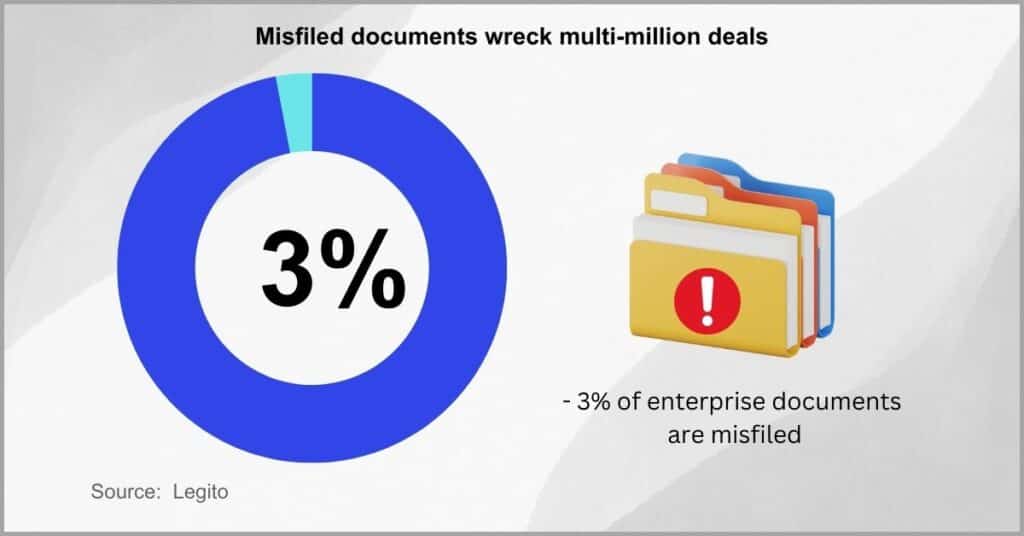
With our software’s drop renaming tool, for example, you can set naming conventions for your cabinets, folders, and drawers. Then, you can drag and drop a batch of files into these locations, and FileCenter will automatically rename each folder for you.
It also appends counters to your filenames to prevent naming conflicts.
Moreover, you can automatically set rules-based routing that automatically routes your incoming files to a particular cabinet and drawer depending on the nature of each document’s content.
FileCenter Automate is an automated batch document routing software, which you can leverage to configure naming and routing conventions for incoming paperwork.
By leveraging the drag and drop naming, sorting, and routing features, you can lower iterative document-related tasks for your workflow to make your enterprise time-efficient.
4. Automated OCR scanning
Manual data entry costs your enterprise big time.
If your enterprise manually captures data from paper files and other media, human error will likely lead to inaccuracies that degrade the quality and reliability of your data.
When you have data quality issues, you’ll make poor business decisions because of inaccurate insights and this opens the door for massive revenue losses.
In fact, Gartner has established that enterprises lose $15 million annually from issues resulting from low data quality. These losses largely stemmed from missed sales opportunities and hidden operational inefficiencies.
As a result, your profit margins take a serious hit.
With a document management software that has automated OCR scanning capabilities, you can automate your data collection processes to not only make them faster but also more accurate by minimizing human intervention.
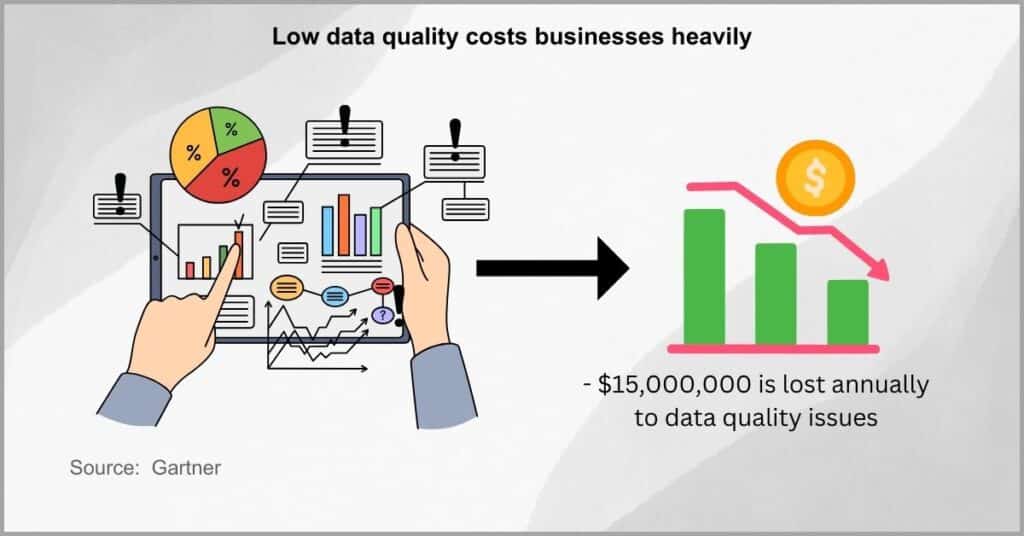
For example, OCR technology allows you to digitize paper documents into digital files and transfer the text verbatim into a new file, thereby eliminating room for error.
In addition, you can make the text in scanned documents searchable, in comparison to traditional scanners that only take images of the file rather than its textual data. In turn, this allows you to eliminate potential data silos for your enterprise.
Acadia Pharmaceuticals had months of inventory records that it tried to digitize through manual data entry but this was very cumbersome and inaccurate.
However, by embracing FileCenter, they digitized 6,000 files in 2 weeks, with the company automating months of data entry work. This allowed them to focus more on their workflow and fulfillment.
5. Client File-Sharing Portal
Your traditional file-sharing channels are not safe.
When you share documents with clients via email, you’re exposing your files to huge data security risks. Due to their cross-network architecture with multiple public servers, email services expose more weak points that hackers can exploit to intercept your files.
All in all, your enterprise’s traditional client file-sharing strategies put your client’s confidential data at risk due to limited control over the process.
Crucially, Bartelby has recently discovered that 91% of all cyberattacks target business emails. So your email platforms are a very unsafe way to share client files and other sensitive business documents.
Therefore, I rank client file-sharing portals among the most important features of a document management software for enterprises in 2024.
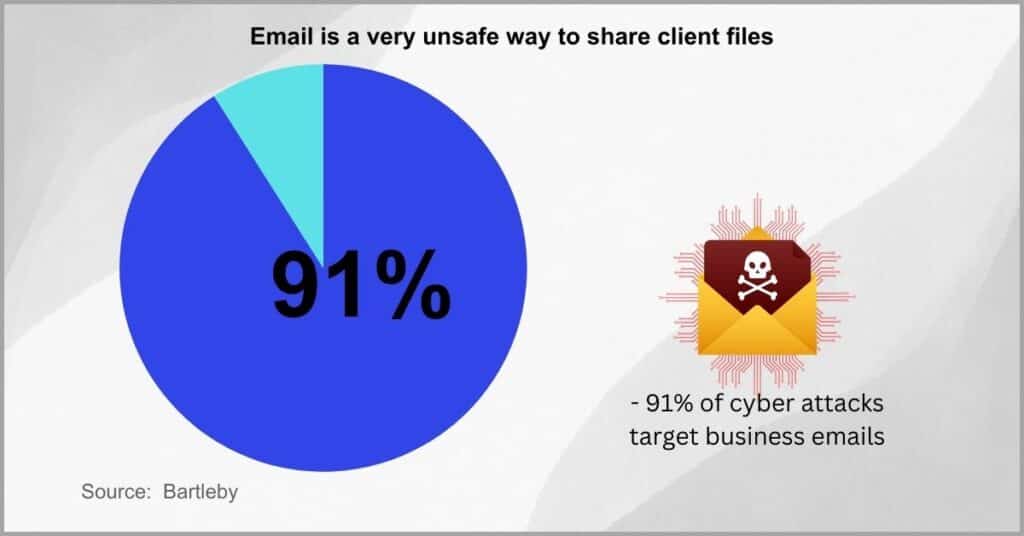
With a client file-sharing portal, you get a secure private server that you can use to securely communicate and exchange documents with your clients.
Unlike your email channels, this portal gives you multi-layers of security protocols like SSL, and AES to keep hackers out. Moreover, your information is encrypted during transit, making these documents unreadable to unauthorized third parties.
It should also enable your clients to set their own passwords to further elevate security.
FileCenter offers your enterprise a client file-sharing software with in-built advanced security protocols that protect the files you send and receive from clients.
With our software, you’ll be able to create a secure electronic gateway for your digital information, complete with document alerts that update your recipients the moment you share a file.
6. Automated document retention
Poor record retention will land you in regulatory trouble.
For example, some regulators require that your enterprise stores documents like financial records for up to seven years and dispose of customer data once you’re through with it.
It’s easy to break these rules if you rely on manual retention strategies.
Eventually, your enterprise will find it difficult to defend lawsuits, tax audits, and compliance checks if you don’t retain or dispose of files accordingly.
Notably, an IDC study has uncovered that 36.2% of enterprises failed to meet compliance requirements. The leading cause for this was down to highly fractured document management processes.
Consequently, I’ve included automated document retention in this review of the top document management software features if you’re keen on regulatory compliance.

It will allow you to create a workable document retention policy, where the system automatically classifies documents by type and sensitivity.
In turn, you can create an urgent category for documents that you need to promptly delete. Better yet, it will enable your enterprise to set automatic retention periods, just in case your employees forget to delete files.
Meanwhile, you can lock files to prevent accidental deletion of documents that you’re obligated to store for longer periods.
Asset tracking for regulatory compliance was a huge problem for Samsara Fleet in Nevada, which had trouble tracking all its files for compliance purposes.
After they implemented FileCenter, they improved regulatory compliance by organizing their record better, as well as by automating file retention and deletion to effortlessly meet their compliance needs.
7. Expense-tracking automation
Your enterprise could be handling many financial transactions.
Consequently, it becomes hard for you to track your expenses accurately which makes it challenging for you to identify expense anomalies and follow up on delayed payments especially when you’re dealing with paper invoices.
So the lack of proper expense tracking gives you poor control over your costs, and this can lead to overspending and delayed accounts receivables.
Astonishingly, at least 70% of accounting teams struggle to reconcile financial records from multiple company sources, according to a Proactis survey. This has led to inaccurate expense tracking stemming from invoicing errors.
Therefore, I find that expense-tracking is one of the must-have features of document management software, largely because this will enable you to reconcile financial data easily and monitor your enterprise’s financial health more effectively.
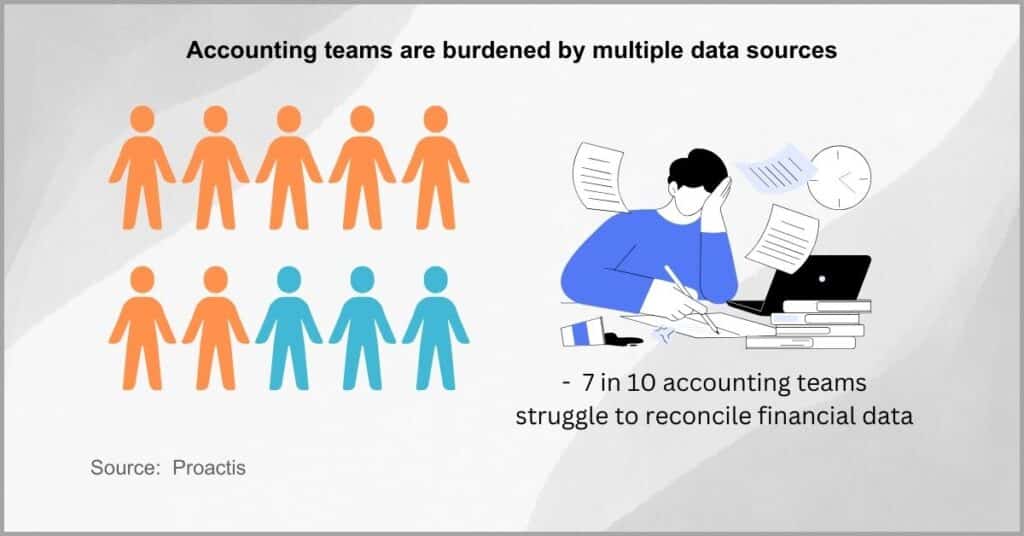
With the right tool, you can scan and digitize receipts and other financial documents.
So you’ll be able to track your expenses digitally and even automate receipt analysis to help you identify opportunities to eliminate unnecessary expenses.
It should also be compatible with QuickBooks or your enterprise’s specific accounting package so that you pull data directly from your underlying accounting systems without having to manually migrate financial transactions.
FileCenter offers your enterprise an expense monitoring software that helps you streamline receipt and expense management,
With our platform, you can automatically capture receipts from any source and organize them into flexible categories for easier processing. Ultimately, this helps you optimize your budgets and improve payment collection.
8. Version control
File versioning issues compromise your workflow.
When you can’t keep an accurate history of document versions, your workers can easily rely on an outdated document for work. This can lead to duplicate work while compromising accountability as you can’t track who made what changes and when.
Ultimately, your enterprise’s document versioning challenge is a huge productivity killer that also derails your team’s ability to collaborate.
In reality, Perforce determined that 83% of employees lose time daily because of document versioning challenges. So poor file versioning is certainly a huge productivity bottleneck that you need to resolve very swiftly.
Therefore, you should consider solutions that offer strong version controls that enable you to easily track past versions of a document.
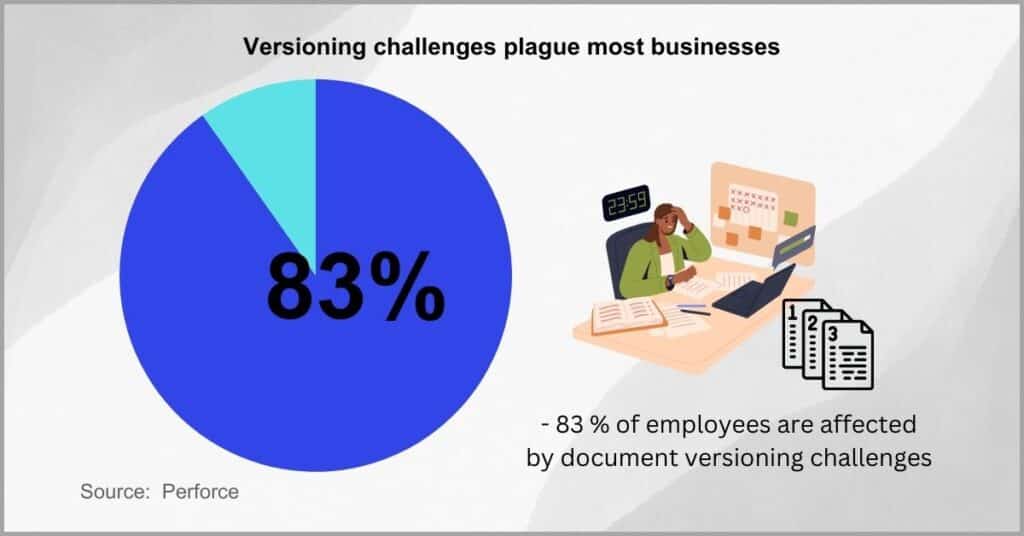
Additionally, you will improve collaboration for your enterprise because you’ll allow each collaborator to have their own version of a document and submit any updates to a centralized repository where other collaborators can review and accept the changes.
It should also allow you to lock files so that collaborators can’t make changes until you unlock them, which helps your enterprise to prevent editing conflicts.
Overall, strong document version controls will help you improve your teams’ productivity and accountability.
For many years, a California state county office had disconnected systems where employees had different file versions on their PCs that hindered collaboration.
With FileCenter, they united 30 employee computers into a single network and repository. This enabled them to solve their document version challenges and increase their productivity by streamlining document collaboration.
9. Real-time data access
The lack of real-time insights slows you down.
When you can’t access project data in real time, you’ll resort to manually gathering information. Alternatively, you’ll have to rely on partial data, and either way this increases turnaround times for your projects.
Overall, when your enterprise is cut off from real-time data, you face the increased risk of project delays, which can lead to project failures altogether.
In fact, according to a study by Proteus, 72.5% of projects run beyond their deadlines. It blames the issue primarily on project managers not having access to accurate and real-time project data.
Consequently, you should consider document management software features that give you real-time access to data so that you can keep your projects on schedule.
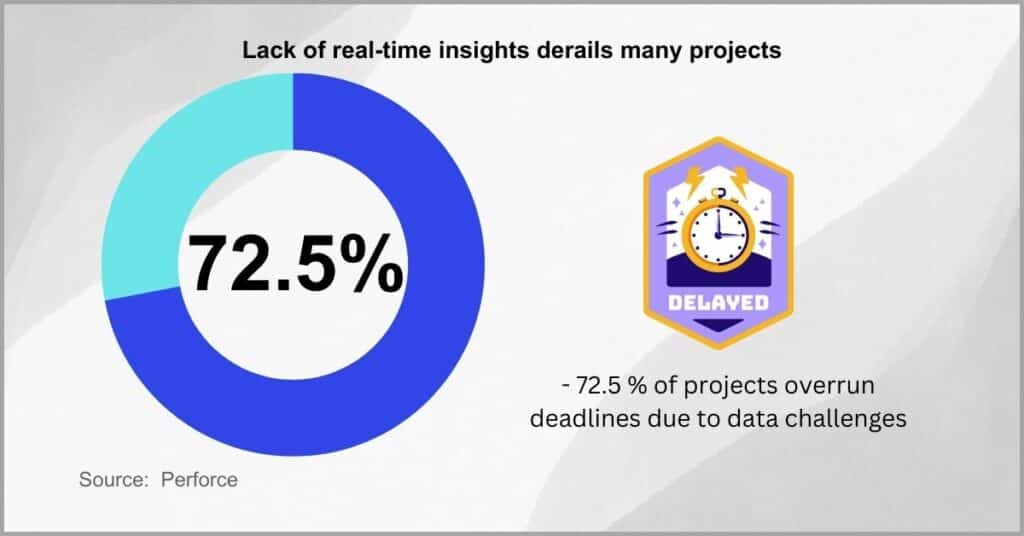
More specifically, I recommend a software with a cloud-based platform, which allows you to centralize all your project data into one repository for easier real-time access.
Moreover, it should also have remote access options like mobile device compatibility so that your employees can view documents when they’re out in the field.
By enabling you to set real-time alters for any document modifications, this enables you to automatically inform field workers of updates so that they can implement changes promptly.
Michigan’s 17th Judicial District Court struggled to juggle multiple cases with varying sources of information, which delayed many of their proceedings.
When they implemented FileCenter, they improved their case management due to cloud access to information. Now, the court can seamlessly work on multiple cases simultaneously without overrunning deadlines.
10. PDF conversion capabilities
Incompatible file formats hamper your workflow.
The different systems in your enterprise generate a range of file formats, which are not fully compatible with all your staff’s end-user devices. As a result, your employees struggle to view, edit, and share information in these files.
At the end of the day, incompatible file formats add productivity bottlenecks to your workflow and undermine your enterprise’s revenue potential.
In fact, FTS has recently established that 28% of documents cannot be accessed on all devices. This is proof that the lack of document format standardization significantly affects your enterprise’s output.
So I find that PDF conversion is among the critical features of a document management software as it will help you standardize your data.
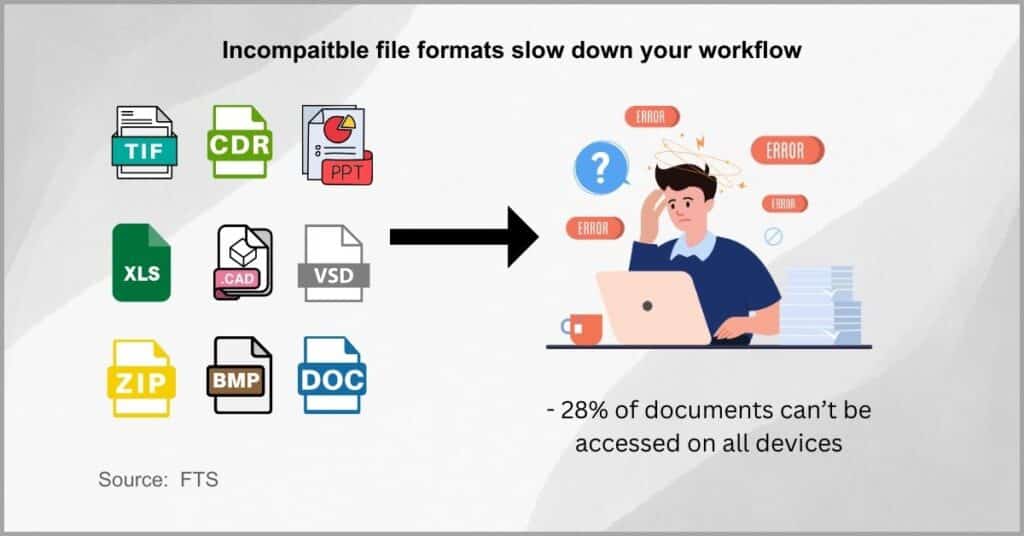
For instance, with FileCenter, you can convert Word documents to PDF files which are instantly accessible on any end-user device.
And there’s more still.
With our software, you can also directly view and edit the text within PDFs without having to convert to a different format first. It also integrates with your Office applications so you can further improve productivity.
Furthermore, our PDF editor enables you to translate files into a standard language and break down language barriers.
MF Global, based in New York City, had cases where employees couldn’t access important records because it was working with multiple file formats.
When they leveraged FileCenter, they standardized thousands of documents into a universal PDF file format that their staff could access using any device, thereby improving information sharing and productivity.
Conclusion
You make poor business decisions with bad data.
Essentially, it undermines the reliability and accuracy of insights that your enterprise gets from its information systems.
In turn, your enterprise makes business decisions based on inaccurate analyses, which lead to poor judgments and significant financial losses.
Crucially, a Fivetran survey revealed that 71% of enterprise decisions are flawed because of poor data. This entailed executives making revenue-wrecking decisions based on outdated and error-riddled information.
So it’s important that you prioritize the crucial document management software features for enterprises in 2024 that will help you improve data quality. Overall, I recommend FileCenter because of its strong data quality controls.
Click here to reserve your free FileCenter demo to learn how we can help you realize higher-quality data and business intelligence that drives profits.
With our software, your enterprise will also be able to achieve massive paper-cost savings and you’ll also greatly accelerate your workflow’s productivity.
Why you should consider FileCenter for your enterprise document management software in 2024
a) Seamless integration
FileCenter is fully compatible with your enterprise’s underlying systems, including Windows applications such as PowerPoint, Excel, and Word. This allows you to enhance the functionality of your tools to enhance productivity.
What’s more, you get various remote access options thanks to our software’s compatibility with popular cloud services like Dropbox, OneDrive, and GoogleDrive. This enables you to synchronize and back up data in your local repositories.
b) Versatile PDF editing
Additionally, you get a bonus PDF editor with our FileCenter document management system. You can use it to create fillable business forms and collect e-signatures remotely from your clients to accelerate approval processes.
So if your enterprise regularly needs to edit PDF Files, FileCenter has you covered with important features like PDF annotation, which allows you to add comments and highlight sections of the content to smooth over your collaborative processes.
c) Complete document automation
Unlike other software where you need to migrate data manually to your new repository, FileCenter eases implementation with end-to-end data migration. It syncs with your existing data systems so you don’t have to manually set up your new system.
Moreover, with our automated routing and batch OCR software, you can automate a variety of repetitive document management tasks, including routing, naming, and digitization, to make you even more productive.
Start your free FileCenter trial now to explore top document management software features that are guaranteed to take your enterprise to the next level.


