10 Best DocuPhase Software Alternatives for Startups & Small Businesses in 2024
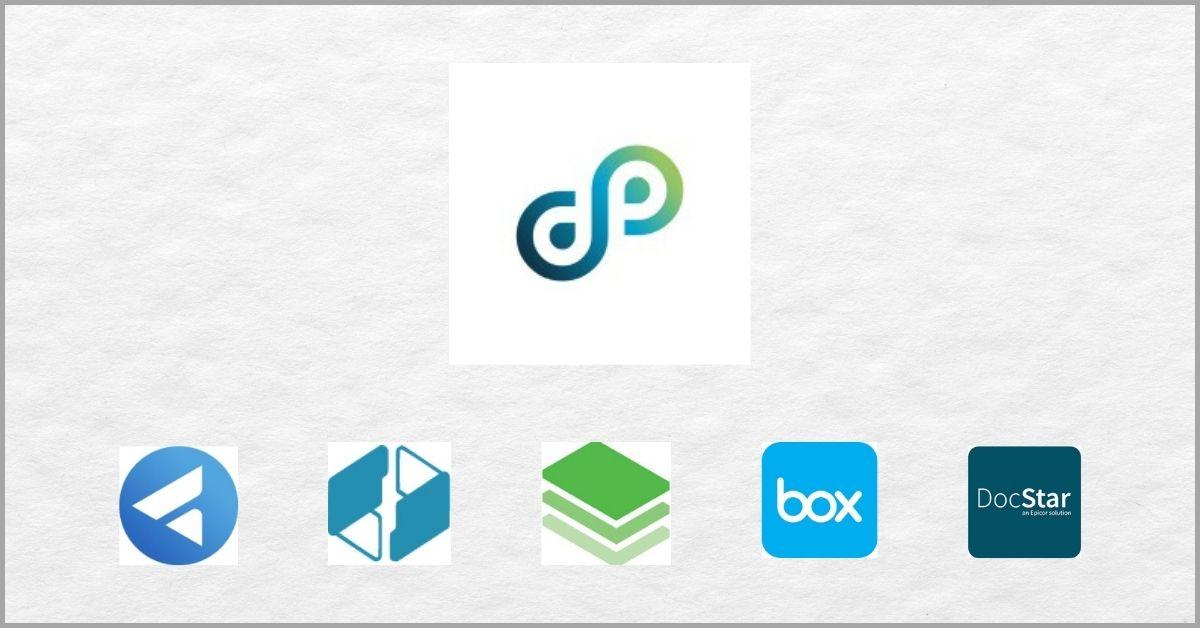
DocuPhase can give you integration headaches.
Its iLink add-on, which connects its document management system to various apps, is often unstable.
With DocuPhase’s iLink issues, you may need to constantly switch between different applications and this can kill your productivity.
In fact, Workgeist discovered that 43% of employees are less productive because they have to constantly switch between different applications. This proves the importance of all-in-one solutions.
Some of the best DocuPhase alternatives give you APIs that you can use to directly access common workflow tools like Office from within one interface.
With these centralized functionalities, you may find that you don’t have to keep on switching between different applications when you’re working on documents. So your focus greatly improves and this can make your small business more productive.
In this article, we’ll discuss the best DocuPhase software alternatives for startups and small businesses in 2024 that can make you more efficient and profitable.
Quick summary:
1. FileCenter – Best for document scanning automation.
2. OpenKM – Best for small business bookkeeping.
3. FileHold – Best for document work scheduling.
4. Box – Best for its range of integrations.
5. DocStar – Best for interactive report visualizations.
Let’s get started.
3 Reasons to Consider a Great DocuPhase Alternative
a) Seamless Integration APIs
With DocuPhase’s iLink problems, you may find that you need to create your own APIs to accommodate underlying applications like your CRM. This is not only very technical but can also attract significant additional costs for your startup.
However, with the right document management software, you’ll find that you get ready-to-go integrations with Office, cloud services, and other apps you may be using. This can help you unite your separate systems into one high-performance repository.
b) Effortless OCR functions
DocuPhase’s OCR technology requires extensive customization to meet your unique data capture needs. However, this process can be very complicated and time-consuming as well as you may need to adjust settings for different documents.
It is for this reason that I recommend that you consider the best DocuPhase alternatives like FileCenter. With our software, you get accurate OCR technology that you don’t need to customize each time. It can also help you to bulk OCR documents very quickly.
c) More consistent performance
If you’ve used DocuPhase for any amount of time, you may have realized that it struggles when it comes to large files. More specifically, uploading large files into the system can be slow and this can cause productivity dips for your small business.
With a superior document management software for Windows, you’ll find that you get consistent file upload speeds regardless of size. This is because they use native Windows folders instead of databases, and so you can enjoy fast file uploads.
1. FileCenter
FileCenter is a mobile-friendly document management solution.
While DocuPhase supports mobile browsers, it delivers limited functionalities. Meanwhile, our software fully supports mobile devices and even gives you a dedicated mobile app for client file sharing that helps you to securely exchange files.
Moreover, FileCenter has no-code integration options for various Windows and Cloud apps to help you automatically capture data from your systems.
It also has extensive document scanning automation that can help you digitize your paperwork quickly. So I rank it among the best DocuPhase alternatives for bulk scanning work.
Best features:
- FileCenter overlays your files on your native Windows folders but gives you a simple and more structured view of these documents. As a result, you can easily centralize and group your documents to make it easier for you to review content.
- It also integrates with Outlook to help you break down the data silos that are created in this email repository. This allows you to save files directly into your computer’s folders and can help you to keep your inbox more organized.
- You get powerful PDF editing capabilities like the ability to annotate PDFs during document work so you can guide collaborative document tasks. Additionally, you can also redact and password-protect PDF files to improve their security.
Pricing:
- 15-day free trial.
- Starting plan: $15/user per month.
Verdict
If you need to perform bulk document scanning jobs frequently, then FileCenter’s scanning automation features can really help you improve your efficiency & productivity. Additionally, you also get powerful search and document indexing capabilities that can help your small business cut down on the time it spends searching for information.
2. OpenKM
OpenKM has advanced file preview extensions
Whereas you may not be able to view AutoCAD files with DocuPhase, it gives you a plug-in architecture that allows you to view uncommon document formats. So I believe it makes for a great construction document management software because of this.
In addition, OpenKM has automatic metadata capture that can help your startup improve the searchability and discoverability of documents.
It can also help you to improve small business bookkeeping with its extensive electronic invoicing functions that enable you to enhance your financial reconciliation processes.
Best features:
- It synchronizes with your desktop folders to allow you to import and export your digital files directly to and from the OpenKM interface. This helps you to bypass lengthy data migration processes so that you can hit the ground running.
- OpenKM’s scanner client allows you to capture images from scanners and even convert them to PDF files which are universally accessible and easily searchable. What’s more, you can easily edit these images to create customized documents.
- It also performs automatic virus scanning whenever a file is uploaded into your OpenKM repository. This can help you to identify and eliminate hidden malware in documents so that you can protect your startup’s information systems.
Pricing:
- 30-day free trial.
- Contact OpenKM for pricing.
Verdict
OpenKM gives you very powerful e-invoicing features like invoice extraction and validation, and I therefore recommend it if you’d like to improve your bookkeeping processes. However, since it uses a database, you may find that it’s very technical to configure user permissions and generally set up your document management system.
3. FileHold
FileHold comes with a document activity calendar.
You can use it to schedule and guide document management work and even set reminders for collaborators, which is not possible to do with DocuPhase. This can help you to allocate staff & resources more optimally to improve your project management.
Additionally, you get comprehensive document usage and activity reports that can help you improve productivity during collaborative document work.
Just like FileCenter, it gives you other vital document management features such as automated document routing and separating to help you classify new files with ease.
Best features:
- FileHold has document-linking features that allow you to define relationships between related documents. For instance, you link a master contract to amendment documentation, which gives you a holistic view of your files.
- It has extensive audit logging and tracking, which helps you monitor user sessions and interactions with your files. In case of any problems, it therefore becomes easier for you to hold your startup’s employees accountable.
- You get up to 4TB of cloud storage, and it also allows you to create individual repositories for each department. This way, you can back up your files in the cloud while giving each of your teams data that is only relevant to them.
Pricing:
- 10-day free trial.
- Contact FileHold for pricing.
Verdict
With FileHold’s activity calendar, you can comprehensively track your small business’s document-related workflows, which can help you to complete document work much faster. Nonetheless, it notably isn’t compatible with Mac operating systems, so if you rely on this platform for your workflow, you may not be able to use this software.
4. Box
Box gives you offline access to your documents.
Unlike DocuPhase, which is web-based, Box has a desktop app that allows you to access your files locally. Furthermore, it can enhance Windows Explorer with powerful search functions to enable faster file retrieval.
Box also has integration apps for over 1,500 applications, which makes it easy for your startup to integrate it with a diverse network of technologies.
Just like FileCenter, it also lets you recover deleted files from network recycle bins to provide a safeguard against accidental deletions.
Best features:
- You can use Box AI to draft documents by prompting it with the right information and guidelines and it will curate content from your datasets so that you don’t have to do it from scratch. This enables you to create engaging reports quickly.
- Box Sign gives you a native digital signature solution that you can use to remotely sign files or perform requests for document signatures. With this feature, you can improve approval processes and your clients’ experiences.
- With Box Shuttle, you can quickly migrate your documents into the cloud instead of only storing them in your local servers. Besides improving file accessibility, this can also help your startup to reduce the complexity of your IT infrastructure.
Pricing:
- 14-day free trial.
- Starting plan: $17.30/user per month.
Verdict
Box has integration options for over 1,500 applications, so I rank it among the best DocuPhase alternatives if your small business relies on several technologies. However, I’ve determined that Box enforces significant document storage limitations across its plans, which may make it unideal if you have massive document storage needs.
5. DocStar
DocStar has very advanced document management analytics.
You can view real-time data about user activities and document usage, and you can use this information to improve your document workflow performance.
Additionally, DocStar lets you create interactive graphs, charts, and dashboards that you can use to easily communicate key document insights to stakeholders.
It also enables you to set document disposition rules, where files are automatically destroyed after a set expiry period. In light of this, I find it to be one of the best DocuPhase alternatives to help you improve regulatory compliance for your startup.
Best features:
- You can automatically perform name, annotation, field, and text searches using a straightforward Google-style toolbar. It also has a fuzzy search function that also boosts your information retrieval speeds and successful search response rates.
- DocStar provides cloud-driven document automation and an on-premise deployment option as well if you’d like greater control over your information. These automation features can help you reduce iterative document work.
- It has granular permission and record retention policies that you can use to ensure that your small business is observing its compliance obligations. Therefore, it can help you to avoid costly penalties for regulatory infringements.
Pricing:
- No free trial.
- Contact DocStar for pricing.
Verdict
You can use DocStar’s rich library of visualization elements to create more interactive reports and simplify complex data so you can easily identify important trends for your startup. However, I’ve determined that the company’s support teams are very slow to respond, so you may find it takes quite a long time to resolve any issues you may have.
6. PandaDoc
PandaDoc can help you create business documents faster.
It has a larger document library than DocuPhase, consisting of over 750 document templates. So it can help you improve your file management strategy by speeding up file drafting.
Additionally, you get smart document analytics like page view durations which can help to understand how you can create more engaging files for recipients.
Just like FileCenter, it gives you digital signature certificates & capabilities, which allow you to get files signed remotely and even send out reminders to ensure timely signing.
Best features:
- PandaDoc leverages 256-bit SSL data encryption to help you protect your documents. It also has various compliance controls that can help you to achieve regulatory compliance with regard to HIPAA, GDPR & S0C 2, among others.
- It also gives you analytics that shows you how your prospects have interacted with documents such as business proposals and contracts. This empowers you to draft more engaging documents that can help you to win over more prospects.
- You also get custom branding and themes. For instance, you can add your small business’s fonts, colors, themes, logos, and other trademark brand themes to documents to help you create brand consistency & improve brand recognition.
Pricing:
- 14-day free trial.
- Starting plan: $19/user per month.
Verdict
Due to its huge template library and the ability to customize these templates to fit your needs, I find that PandaDoc is among the best DocuPhase alternatives for document creation. However, you’ll notice that it prices its integration modules separately so your startup may have to pay more if you need to integrate it with multiple systems.
7. Revver
Revver gives you a very powerful report builder.
Dubbed Revver Reports, this builder has many features that can help you visualize your data. Therefore, I find it to be a better file management software than DocuPhase if you want to make your data more interactive and digestible.
Moreover, you can set Revver to automatically generate and send reports at certain times, and this can help your startup improve productivity.
It also doubles up as an excellent HR file management software because it can help you create custom HR workflows that improve your efficiency.
Best features:
- It comes with automated document security, whereby documents can inherit governance policies, retention, and access permissions based on their type and content. So you can secure your files more effortlessly and consistently.
- You also get very interactive document dashboards that allow you to filter data depending on its location, date, and time of creation, among other details. This can help you to curate insightful details without having to manually edit your files.
- Revver can also help you to automatically extract data from purchase orders and even route them to the appropriate distribution partner. This can go a long way in assisting your small business to improve its procurement processes.
Pricing:
- No free trial.
- Contact Revver for pricing.
Verdict
With important HR document templates and automation features for various HR processes, I find Revver is an excellent option to help you manage staff better. That being said, I’ve noticed that you may sometimes experience upload issues such as getting logged out of the system or slow performance when you’re uploading huge files.
8. NetDocuments
NetDocuments can greatly elevate your data search abilities.
It has a dedicated search engine called NetKnowledge which enables you to get around having to maintain file indexes outside your document management system. For this reason, I rank it among the best DocuPhase competitors for comprehensive searching.
With NetDocuments’ ndMail suite, you can link it with Outlook and Gmail to leverage predictive filing to help you organize email attachments more efficiently.
You’ll also find that it has more legal-specific functions than DocuPhase, and so it can help you improve legal document management, just like FileCenter.
Best features:
- It gives you three analytics levels for its workspace, cabinet & repository. With this tiering, you get an overview of how documents are being utilized at different departments or levels and this can help you improve business outcomes.
- You can enforce personalized data restriction policies, where only users with the right authorization can find certain content when they look it up via search. This can help you to improve confidentiality for sensitive legal documentation.
- NetDocuments also comes with a collaborative document viewer called Margin Notes. It enables your team to share, annotate, edit, and preview documents together, with changes effected in real-time to avoid editing conflicts.
Pricing:
- No free trial.
- Contact NetDocuments for pricing.
Verdict
If you’re looking for a more effective way to manage your legal processes like contract drafting, then you’ll find NetDocuments’ legal-specific features to be very useful. Nonetheless, they tend to over innovate on new features to give you new functionalities and this can drastically change how the tool works and even increase its complexity.
9. LogicalDOC
LogicalDOC delivers high-performance document management.
It utilizes rapid document capture technology that improves OCR accuracy and speed to help you create a paperless workflow with lower printing needs and expenses. Additionally, this can also help you simplify information searching and retrieval.
Furthermore, you can use LogicalDOC’s activity dashboard to track document incidents & past activities and make more informed approvals & reviews.
It enables you to co-author and coordinate business documents more effectively, which I find makes it an excellent DocuPhase replacement if you want to improve your collaborative document processes.
Best features:
- It gives you full-text and tag search, which allows you to retrieve documents based on metadata or tags. Additionally, you get saved search functions so that you don’t have to re-enter very complex search phrases that you’ve used before.
- LogicalDOC has a mobile web interface, which enables you to access and edit your documents using various devices. This is in addition to its mobile app for iPhone, Android, and iPad which allows you to manage documents conveniently.
- You also get an electronic form designer, which you can use to create professional web forms and common documents that you need for your startup. Moreover, you get ready templates that you can customize and use instantly.
Pricing:
- 30-day free trial.
- Contact LogicalDOC for pricing.
Verdict
LogicalDOC’s file capture technology enables rapid digitization, which I find makes it one of the best DocuPhase alternatives if you want to go paperless very quickly. However, to get high capture speeds, you may need to extensively customize the database & purchase SSD drives which increases the costs & complexities involved.
10. Folderit
Folderit is highly acclaimed for its user-friendliness.
With a central, web-based navigation menu that places vital functions & structures within clicking distance, you get a more user-friendly interface than DocuPhase. In fact, it can help you improve your productivity because of how efficiently it organizes files.
On top of that, you can use Folderit’s check-in and check-out features to avoid losing document changes due to other users overwriting them.
Just like FileCenter, you can tap into the benefits of OCR technology with its multilingual OCR search engine that can automate data entry work for your small business.
Best features:
- Folderit allows you to import documents over email, giving you the ability to save email messages and attachments into specific folders. Additionally, you can directly upload scanned files into your inbox to make you more efficient.
- It enables you to create subsidiaries under your primary account. So you can create separate data pipelines for teams in your startup, and give each repository an admin. This enables you to delegate document management work.
- Folderit also creates audit trail logs that record every action that users take on a document, including, opening, saving, editing, and deleting. As a result, it becomes easier for your small business to uncover fraud and errors.
Pricing:
- 30-day free trial.
- Starting plan: $27 per month.
Verdict
If you’re looking for a simple yet powerful document management system that you can master quickly with very little downtime, Folderit may be the right choice for your startup. Nevertheless, I’ve noticed that it experiences significant performance dips when you’re working with large files so you may occasionally experience lags and buffering.
Conclusion
DocuPhase’s lengthy uploads can decrease your efficiency.
If your start-up has to constantly upload large files, you may notice that it takes very long to complete such operations.
Overall, DocuPhase’s performance dips that occur whenever you upload large files can massively decrease your productivity.
Unfortunately, employees spend over 20 hours a week on document tasks, according to a Zapier study. If you have to endure lengthy file uploads, this can make you even less time-efficient.
So you should consider the best DocuPhase alternatives that can help you to work with large files quickly. Ultimately, I recommend FileCenter for its document scanning automation and OpenKM for bookkeeping.
Click here to start your free FileCenter trial that can help you improve document security while also reducing your file storage needs and expenses.
With our software, your startup gets very powerful search capabilities that can help you reduce the amount of time that you spend retrieving information.
Why FileCenter is the Best DocuPhase Alternative for your Startup
a) Secure client file sharing
While I must admit that DocuPhase has useful email management features, it still requires that you have to send confidential documents using unprotected email channels. This can make your documents more susceptible to digital threats.
FileCenter protects you from common malware schemes by giving you a highly encrypted and dedicated client-file sharing portal. It even offers your small business custom themes so that you can personalize it in accordance with your brand’s identity.
b) Seamless app interoperability
DocuPhase can cause app fatigue in your workflow because you may find that you need to constantly move data between different applications in your workflow. This only adds more distractions for your startup and can significantly slow you down.
Conversely, our software integrates well with Microsoft 365 and has many other out-of-the-box integrations for common cloud, CRM, accounting, and HR systems. So you can centralize all your work and this can help you to increase your productivity.
c) Easy to use and install
DocuPhase uses a web-based interface in place of a desktop app. Notably, it runs on a Windows file-sharing image repository and a Microsoft SQL database, both of which can be very complicated and time-consuming for you to set up.
With FileCenter, there are no such complex databases for you to worry about. In fact, our software integrates with your Windows operating system directly to overlay your regular Windows folders so you’ll find that it’s easy to install, learn, use, and maintain.
Click here to book your free FileCenter demo to determine how our software can help your small business improve document accessibility and content quality.


