10 Ways Document Management Software Improves Regulatory Compliance in 2024

Keen to attain regulatory compliance?
If you manually manage business documents, compliance can become an uphill battle.
Yet, the price of regulatory non-compliance is very high, with your small businesses likely to face huge financial repercussions.
In 2023, businesses paid €2.1 billion in fines for violating GDPR regulations according to a Statista study, and this marked an all-time high since this framework’s creation.
With an excellent document management and compliance solution, you can automate various document-related tasks like retention & file security. This ensures that your files are stored, handled, and protected accordingly to minimize the risk of non-compliance.
Your business will, therefore, stay on the right side of regulatory guidelines and this helps you avoid fines, enhance your market reputation, and close more upmarket deals.
In this article, I’ll take you through some ways document management software improves regulatory compliance in 2024 to help you keep your business compliant.
The state of regulatory compliance
So what is regulatory compliance?
It entails following pre-set guidelines, standards, and applicable laws set by regulatory authorities regarding how businesses handle documents and generally operate.
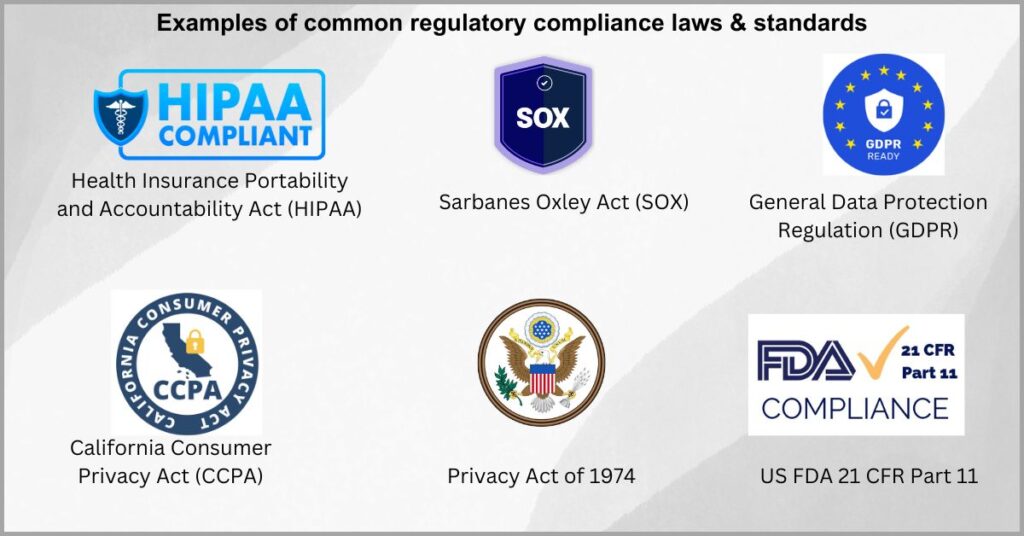
While certain industries like healthcare and finance operate under more stringent controls, businesses in all sectors capture and store personally identifiable information from customers through payment data, contact information, and identity credentials.
This makes compliance a concern for all kinds of businesses.
The US has document management requirements and laws that are specific to businesses operating in its jurisdiction, just as is the case with many other governments around the world.
However, there are more universally applicable standards that traverse borders such as the European Union’s (EU) GDPR.
While this framework largely affects companies based in the EU, as long as your business handles customer data for countries in that region, then you are required to abide by the document control and management rules contained in the GDPR.
That said, there are many others across nations, with states in the US also known to have their own regulatory requirements that may differ slightly from federal legislation.
10 Ways Document Management Helps Ensure Regulatory Compliance
1. Improving document searchability
Can you find files quickly during an audit?
You may face audits out of the blue from regulatory authorities, who could present a huge list of compliance documentation demands that they need you to fulfill within a stipulated period.
If the documents you need to prove compliance are hidden by silos or take too long to retrieve, you can easily miss deadlines and therefore fail audits.
M-Files discovered that 83% of employees struggle to find regulatory compliance documentation and therefore have to recreate these files from scratch. This means that most businesses are struggling with data silos that make compliance very challenging.
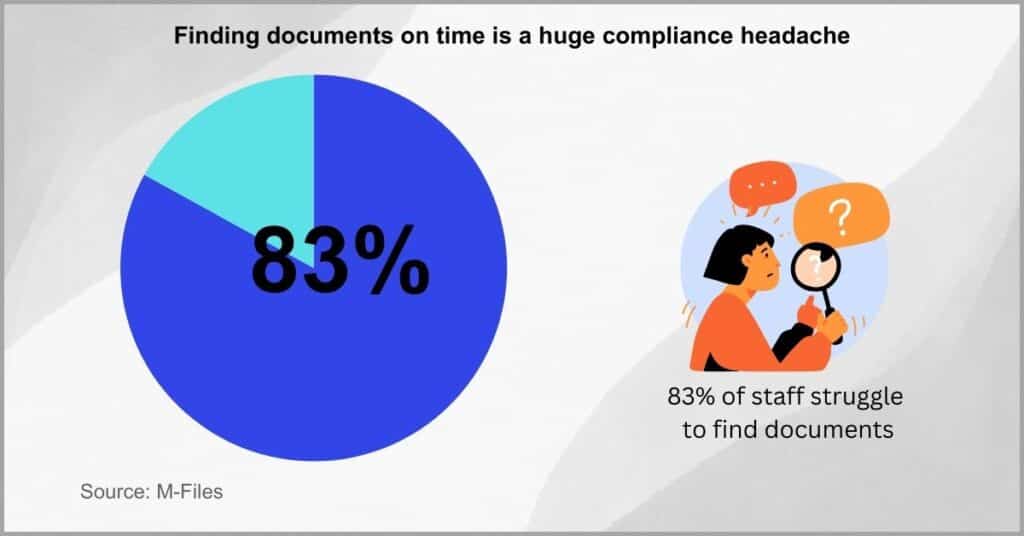
However, with top small business document management software, you get OCR technology that can help you turn unsearchable files into searchable documents to break down silos.
For instance, you can turn scanned PDF images into documents with actual text so that you can quickly retrieve it from your repository using your PC’s search features.
With the ability to add metatags to files and perform full-text searches, a DMS compliance solution like FileCenter ensures that you find documents faster by giving you so many search filters to ensure that you’re always prepared for impromptu audits.
2. Making documents more durable
Regulatory laws mandate storing records for certain periods.
For example, the Fair Labor Standards Act requires storing employee files for at least three years while the IRS demands that you keep financial records for seven years.
If you store these essential records in hard-copy paperwork only, you increase your non-compliance risk because they can easily get lost or damaged.
It is the case today that 79% of workers rely on paper-based documentation processes, according to a recent study by Parsable. This has gotten in the way of document compliance management due to some of these records getting lost.
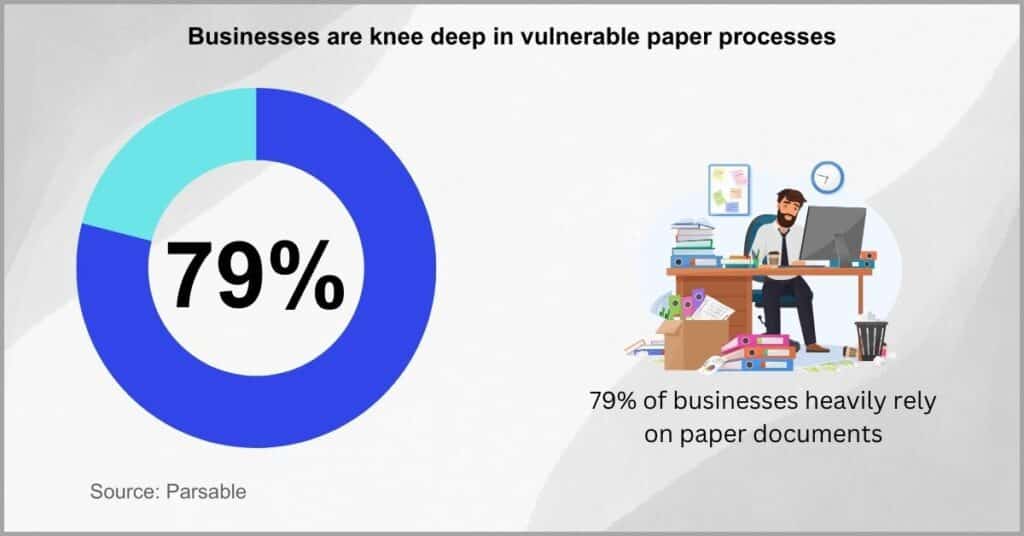
Compliance can become easier with excellent HR file management software that lets you perform bulk document scanning so you can digitize employee records, financial documents, and other documents that you need to preserve long-term.
By doing so, you’ll create digital copies of fragile paper records to create important file backups. However, I must mention that to ensure regulatory compliance in some cases, you may still need to preserve original source records even after preserving them.
However, a regulatory document management system can still help, enabling you to create a record of metadata that describes where you’ve stored paper records.
3. Automating record deletion schedules
Do you have a record deletion schedule?
If your small business is bound by regulations such as the EU’s GDPR, you’ll be required to dispose of sensitive customer data as soon as you’re through with it.
However, if you manually track and manage customer data, it’s easy to delete the wrong files, miss document deletion deadlines, and make other mistakes.
A study by Adobe revealed that 25% of employees say their companies never conduct regular digital cleanups such as deleting personally identifiable information they no longer need. So many of these businesses end up storing customer data for too long.
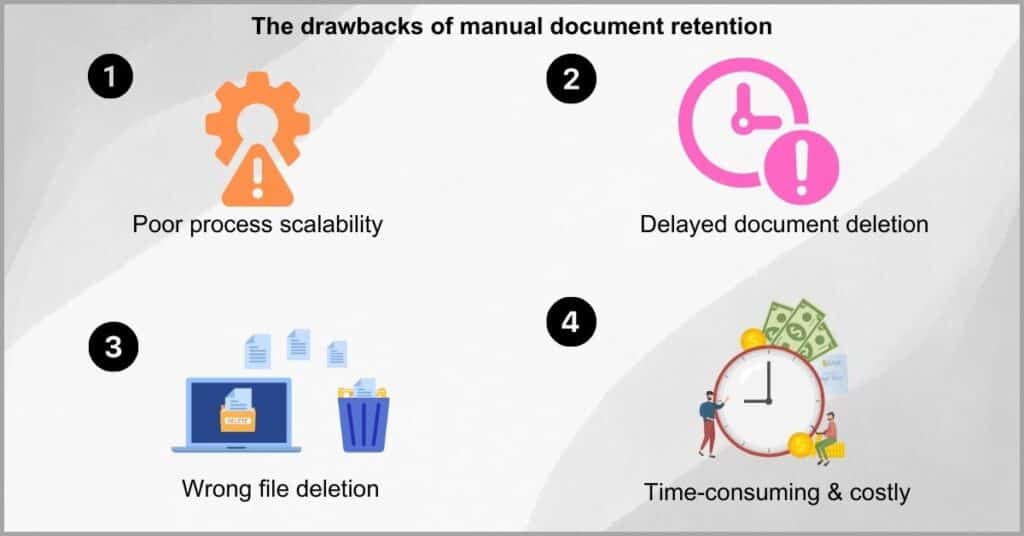
A great compliance document management software, however, lets you set and configure rules regarding archiving, holding, and document destruction tasks.
It leverages business process document automation to eliminate error-prone manual records retention schedules with an auto-retention feature.
This enables you to assign destruction dates to documents when you create them so they are removed from your system without the need for human intervention
So by automatically getting rid of the right documents at the right times, you won’t retain personal information for too long. This is especially key for ensuring compliant document management with laws like the CCPA.
4. Preventing data breaches
The rate of data breaches is through the roof.
This is why regulations around data privacy have tightened, necessitating that your small business go the extra mile to protect customer data and prove that your protection measures are up to scratch.
If your document security strategy has chinks in the armor, you could be the subject of lawsuits from scorned customers and regulatory agencies.
In 2023, businesses recorded 3,205 data breach incidents, according to an ITRC study. This represents a 78% increase compared to the previous year, substantiating just how big a threat cyber security attacks are to records management compliance.
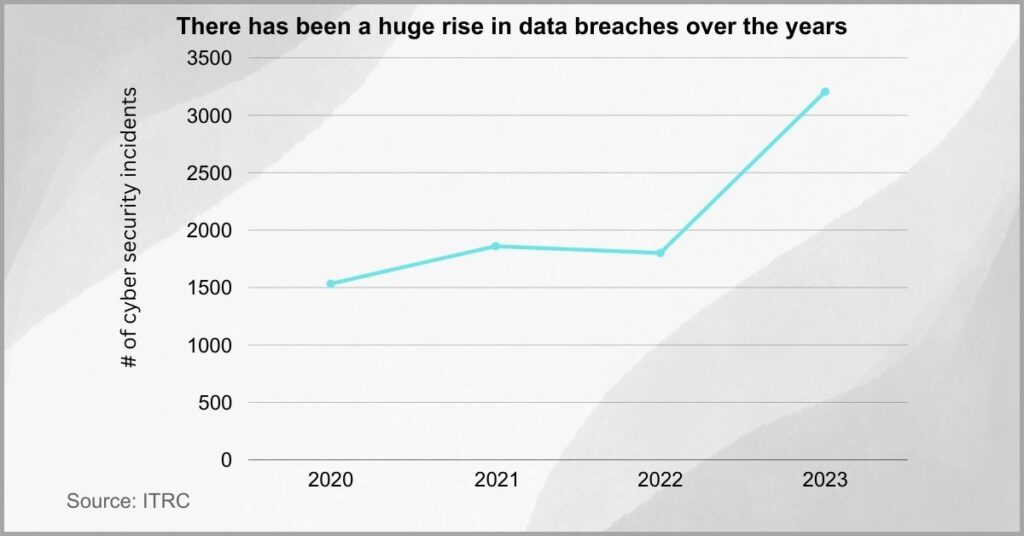
So how can a document management solution improve compliance?
Well, it helps you protect private information at work for both your employees and customers alike by keeping unauthorized users out of your systems.
It does this by letting you password-protect documents and folders to ensure that only the right people can get to sensitive information. Additionally, you get two-factor authentication that validates user identities to further shore up document security.
It also bolsters document management system compliance using advanced encryption technologies that help you protect files against various forms of tampering, and meet encryption laws set forth by the CCPA, GDPR, and the Gramm-Leach Bliley Act.
5. Reducing data entry mistakes
Data entry mistakes are also huge compliance pitfalls.
When you manually collect and reconcile data from bank statements, invoices, and other accounting records, it’s possible to miskey numbers & create inaccurate financial records. You can easily add an extra “0” to figures or round off numbers incorrectly.
With data entry mistakes causing financial discrepancies that can slip under the radar, they invite the risk of tax non-compliance due to inaccurate tax returns.
A Gartner survey revealed that 59% of accountants often make financial errors within a month, resulting in significantly inaccurate financial statements. These mistakes largely arose from manual data entry processes.
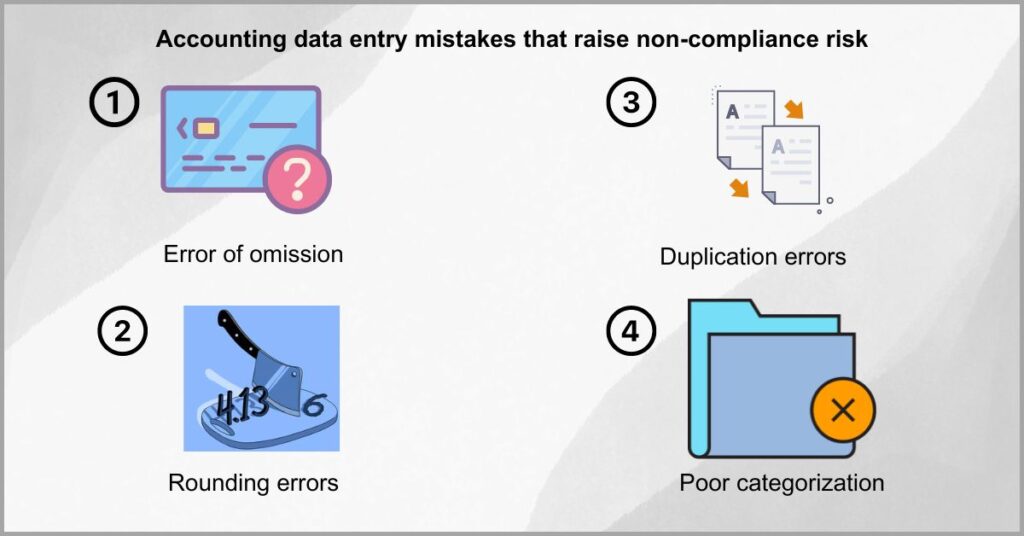
If you get document management software that integrates QuickBooks and other accounting systems, you can automate the periodic migration of financial data to improve productivity and accounting accuracy.
Furthermore, it eliminates the risk of human input errors by allowing you to digitize and automatically extract data from accounting documentation.
Financial compliance document management systems may also have data validation features, which enable you to measure the completeness, consistency, and accuracy of financial data against data integrity standards.
It can also have file routing to help you classify expenses and incomes correctly to further improve document management compliance & reduce cash flow disruptions.
6. Ensuring compliant document signing
Is your document signing process compliant?
Regulations such as the FDA’s 21 CFR Part 11 require that you link signatures, whether handwritten or electronic, to specified records and that these signatures must have essential data like name, date, and meaning of the signature.
With all the red tape surrounding regulatory-compliant signing processes, your small business can create non-compliant e-signatures that aren’t legally binding.
In fact, 36% of businesses are extremely worried about whether their e-signatures meet compliance regulatory content management rules, according to a DocuSign study. This proves the need for a compliant documentation management program for e-signatures.
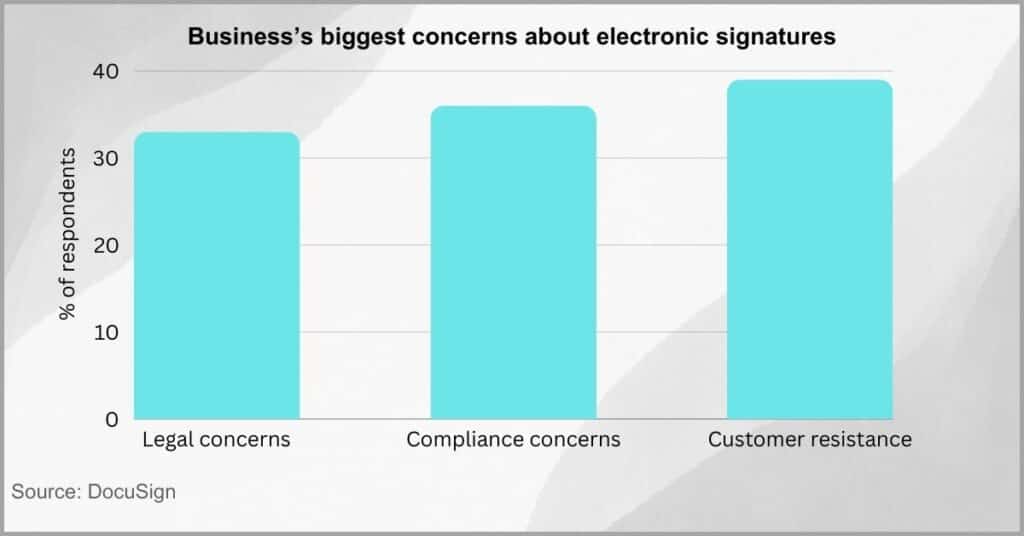
A great software offers various methods of creating e-signatures that meet document management guidelines set by ISO and the FDA, concerning what details a valid, compliant, and lawfully-recognized signature.
For instance, you can create e-signature form fields that mandate signers to provide important information such as the name of the signer, the date and time of execution, the signing reason (meaning of the signature), and a unique user ID.
But that’s not all.
Your regulatory document management software may also have signing order controls, which stipulate a record’s signing sequence. This helps your small business improve document compliance and control during multi-party signing processes.
7. Restricting document access
Not every employee should have access to customer data.
In fact, regulations like the GDPR mandate that only a handful of your staff should have access to customer information at all times, otherwise you could be severely penalized.
However, traditional document management solutions like your native Windows filing system, make it cumbersome to monitor and control file permissions.
It is the case that 71% of workers have access to information that they shouldn’t have access to at work, according to a Penomon study. This is a very concerning statistic that strongly emphasizes the need for more stringent compliance document control.
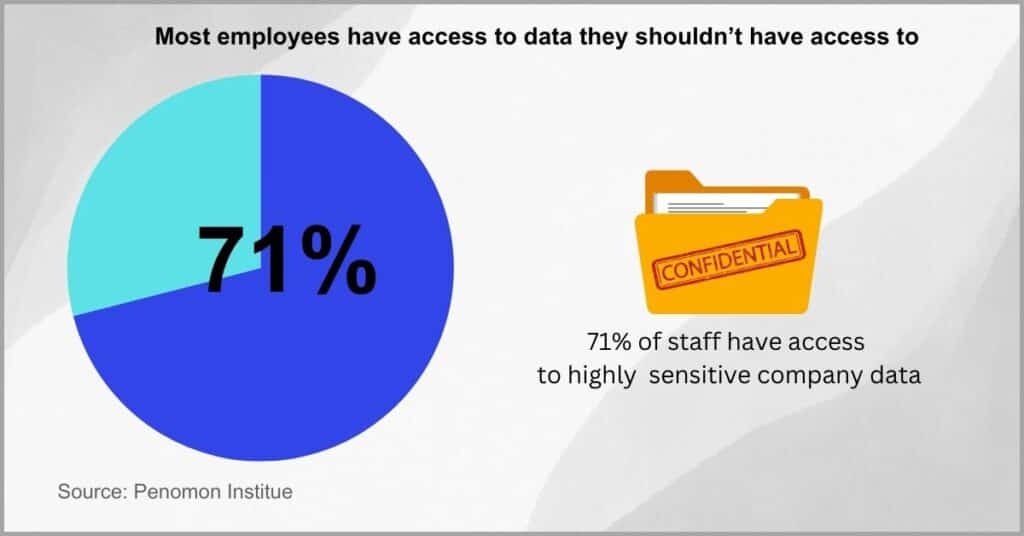
So how can you restrict access to files more effectively?
You need a compliance document management system to help you out. With an excellent platform, you have more granular control over permission settings compared to traditional Windows security solutions.
Some tools may also offer permission templates that let you automatically assign file access and other document permissions depending on an employee’s role and other factors. This makes the process of meaning permissions more effortless.
On top of that, they also make it possible to securely grant customers access to their own data, in line with requirements by policies like the Privacy Act of 1974.
8. Implementing data minimization
What is data minimization?
It involves limiting the collection of data to only that which you need, which is a concept that is strictly enforced by the GDPR as well as different state data privacy laws that vary depending on your geographical location.
Without proper data minimization, your small business can easily collect more information than is necessary, thereby increasing non-compliance risks.
Alarmingly, at least 68% of consumers today are very uncomfortable with the amount of data businesses collect from them, according to a survey by KPMG. This hints at the potential that many businesses go overboard with their data collection.
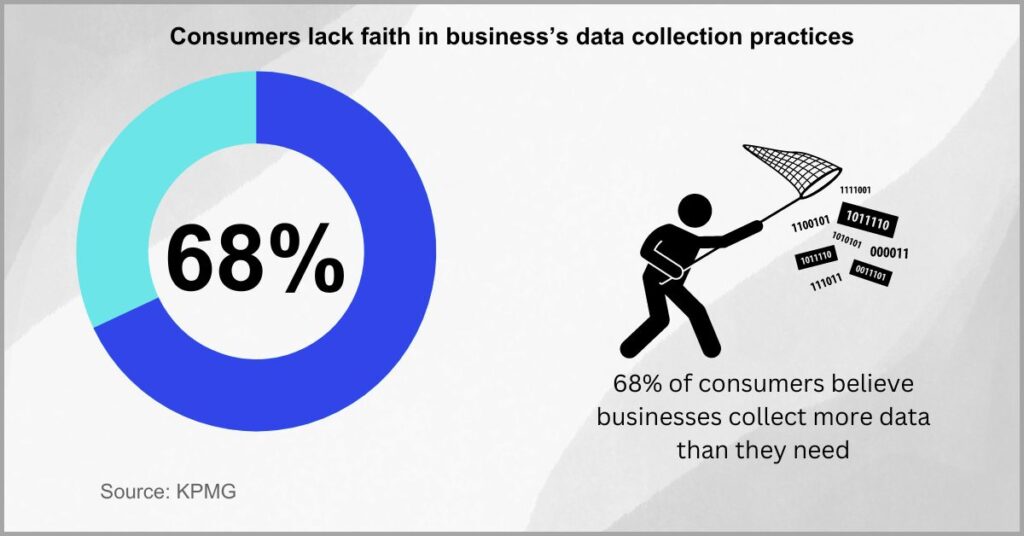
It becomes very easy to implement effective data minimization strategies with regulated content management solutions that have zonal OCR scanning technology and other essential data collection features.
Unlike traditional solutions, this special type of OCR only extracts data from specific areas of a file, depending on the kind of data it holds and other customizable criteria.
For instance, you can set it to only extract a customer’s name and contact information from a document that contains so much personal information. This ensures that your small business collects only the data it needs as required by various regulatory policies.
9. Bolstering file-sharing security
How do you share documents at work?
Your small business may need to regularly share files for projects it takes on, and chances are that you rely on email to share digital files and courier services in case of paper documents to share files with colleagues and co-workers.
However, the problem with traditional file-sharing channels like email and courier services is that they can easily be hacked, and intercepted.
Egress discovered that 80% of staff share sensitive files with clients and colleagues via email, opening themselves up to huge cyber security risks. As a result, some of these emails were intercepted, causing reputational damage & compliance hiccups.
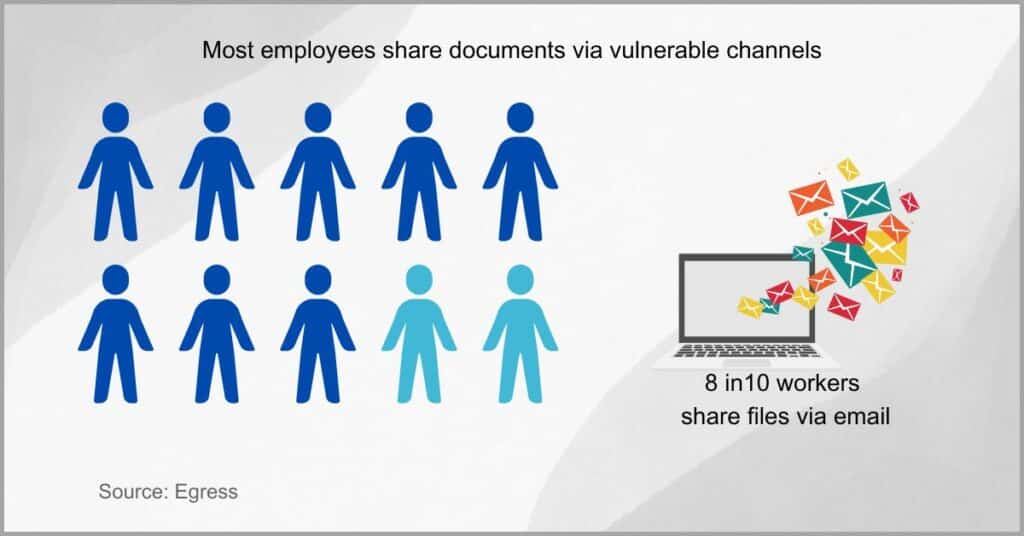
If you go with the best cloud-based document management software, like FileCenter, for instance, you get reliable and dedicated file-sharing portals.
You can use them to share sensitive records more securely compared to traditional file-sharing channels. That’s because our software leverages advanced security protocols that ensure sensitive information remains safe in transit.
This improves compliance, especially with regulatory requirements examples like HIPAA’s privacy rule which mandates you to protect identifiable health information during both storage and transmission.
Furthermore, with your small business able to obtain written consent & request files via two-way client portals, this can prove that you lawfully obtained personal information.
10. Enabling tight version control
Document audits are integral to compliance enforcement.
It can, however, be a real nightmare to perform comprehensive audits of document-related processes if you can’t track document versions and changes.
Notably, poor version control makes it difficult to prove to audit teams that your small business followed change management procedures to the letter.
Perforce alarmingly discovered that 83% of employees deal with document versioning issues at their business every day. This came about due to workers having to make so many redrafts and revisions to documents that it was hard to track all file versions.
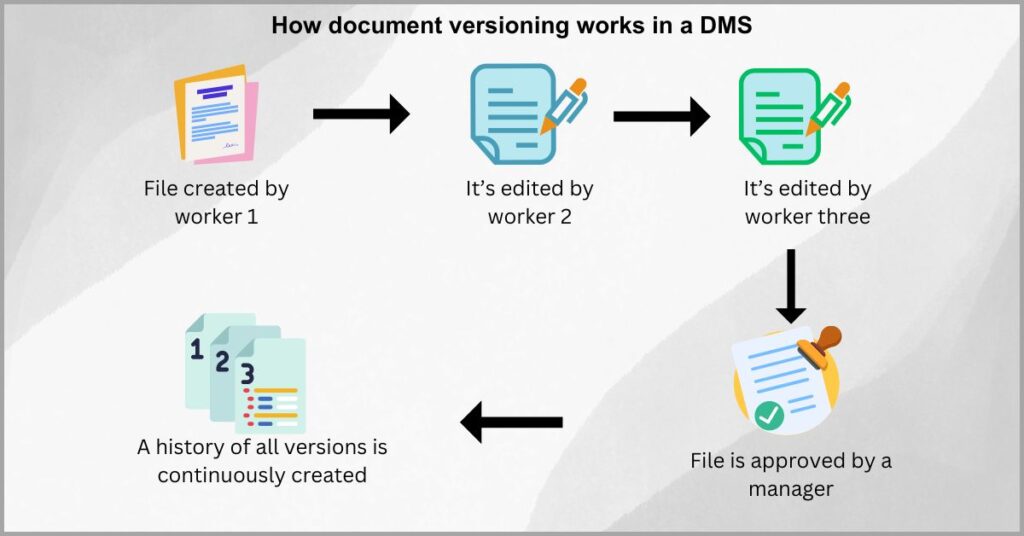
With compliance record management software, you get automated document versioning features. These help you maintain a clear audit trail of document changes, providing details of who changed a document, when it was changed & what exactly was changed.
This documented record of changes can come in handy for compliance purposes, given that many regulatory laws require you to keep every file version you create.
By tracking these different documents, it improves productivity, and regulatory compliance and it also makes the management of change documentation so much easier for your small business.
What’s more, this will also go a long way to enhancing collaboration for team projects and improving accountability.
Conclusion
Is compliance coming at too steep a price?
While compliance is important, inefficient strategies can put your business on the path to financial ruin.
An overly expensive compliance strategy doesn’t just cost you money but also takes up too much time that it undermines your productivity.
Globalscape revealed that there has been a 45% rise in compliance costs since 2011. A key driving force behind this very alarming trend is inefficient and highly manual regulatory file management.
With excellent document management software compliance becomes very cost-efficient due to automation and digitization. Overall, I recommend FileCenter which lets you store and manage files within your system to improve document control.
Click here to start your free FileCenter trial to increase your efficiency and make compliance enforcement more effortless and accurate.
With our software, you get a very user-friendly UI that smoothens the learning curve, enabling you to hit the ground running with your regulatory compliance strategy.
Why FileCenter is the best document compliance and management software for your small business
a) Excellent file organization
With our compliance record management software, you can digitize files and make them searchable to retrieve files more easily and faster during compliance audits.
Furthermore, it lets you create efficient folder structures, with cabinets and folders nested within intuitive drawers to reduce the risk of misplacing documents.
b) Comprehensive document tracking
A key part of keeping your small business compliant with various document management standards is being able to monitor document activity.
You can use our paperless document management software to track file versions, changes, and activities in real-time to ensure files are being handled appropriately.
c) Granular permission control
FileCenter gives you granular access controls and permissions settings so that you can restrict access to files and other document actions depending on user roles.
So our software helps you observe document management guidelines with regard to ensuring that only authorized personnel have access to sensitive information.
Click here to schedule your free FileCenter demo to learn more about how our software makes compliance content management simpler and more effective.


