5 Features Your Receipt Scanning Software Should Have
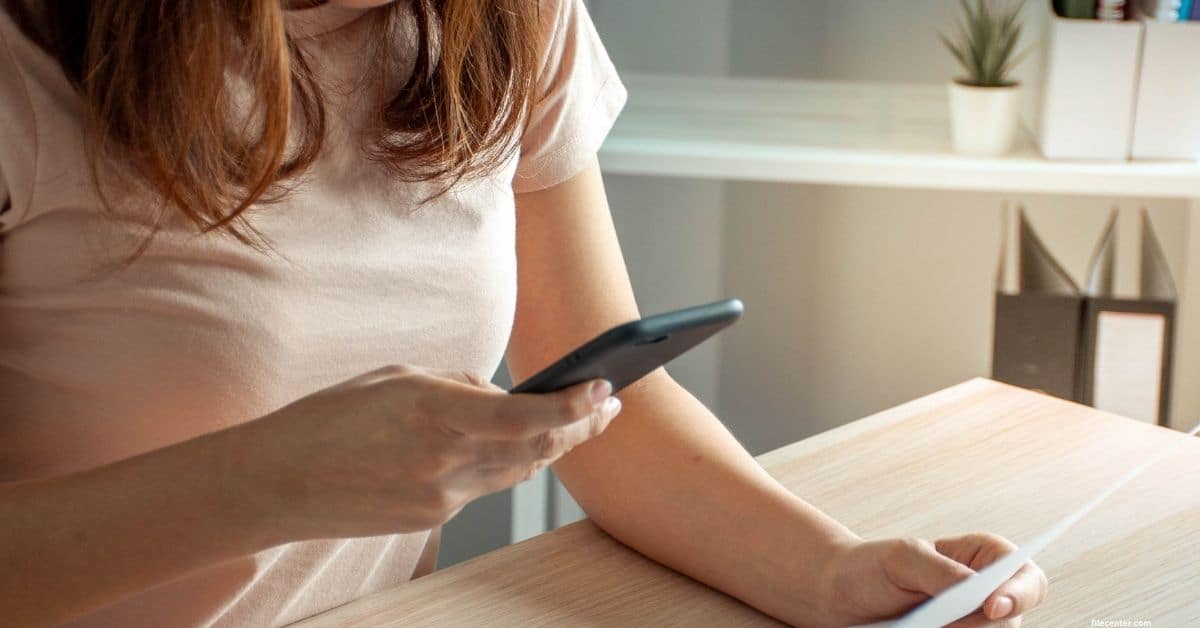
The world is becoming more digital every day. Our mail is digital. Our money is digital. Even our workplaces are becoming digital.
Businesses are finding new ways to optimize their processes to keep up with this digital transformation. Receipt scanning software is revolutionizing inconvenient time-wasters like receipt management.
As digital transformation takes over the business landscape, not all digital tools are created equal. Your receipt scanning software should make your life easier, not more complicated. Turn your frustrating processes into opportunities for innovation by ensuring that your receipt scanning software has certain vital features.
Key Takeaways:
- In the digital world, similar-seeming software may have vastly different features.
- Receipt management tools like OCR and Sorting Automation can revolutionize your document management.
- FileCenter is a leading document management software with powerful tools to manage your receipts.
Multiple Ways to Add Receipts
While business is migrating digital, not every organization is on the same page. The reality of dealing with this transition is that your receipts will come in all different shapes and sizes, and it isn’t enough to store receipts in one way.
Coordinating paper and physical documents is essential for today’s businesses, so adding receipts from paper scans, photos, or digital documents is essential for your receipt scanning software. Turning your physical receipts into digital documents is valuable for many reasons. Digital receipts are easier to organize, easier to access, increase motivation, and reduce opportunities for fraud. Managing these receipts from multiple sources is an important feature of your receipt scanning software.
Append Receipts
While digital transformation opens new doors for efficient and innovative business practices, it also creates new challenges. When someone mishandles moving from a paper system to a digital system, it creates more work for everybody. Why would you invest in a new process if it makes your business less efficient? One of the most inconvenient aspects of document management software is manually scanning and appending documents one at a time.
Good receipt scanning software should be able to append receipts and invoices into unified documents. Doing that process manually with a paper system would involve sorting through stacks of loose documents. The wrong receipt management software process would require manually importing multiple documents and exporting them as single PDFs.
With the right receipt scanning software, however, appending receipts only takes the click of a button, and with the other features of the right software, you can automate this process for maximum efficiency and optimization.
Adjustable Receipt Sizes
There’s a saying in programming: every bug fix breaks somebody’s workflow. Every feature is also an inconvenience in all aspects of life, but the beautiful thing about business processes is finding ways to turn inconveniences into features.
One of the inconveniences of receipt management is that there is no unified format for a receipt. Receipts come in all different sizes, some a few inches long while others measure in feet. Scanning a receipt into the wrong receipt scanning software could result in two issues:
- Receipts scaled by page height. The aspect ratio of your receipt could automatically scale to fit on a single standard A4 page. That means long receipts would shrink to fit, making their text virtually unreadable without a magnifying glass.
- Receipts scaled by page width. Since receipts are almost always longer than they are wide, your receipt would break down into multiple pages. While this would preserve readability of the text, there’s a significant downside in the fact that different pieces of information from the receipt would be on completely different pages.
So what’s the solution to this? Adjustable page sizes allow you to form the page to fit the content instead of the other way around. This gives you the most accessible view of your information and flexibility about how to organize and display data.
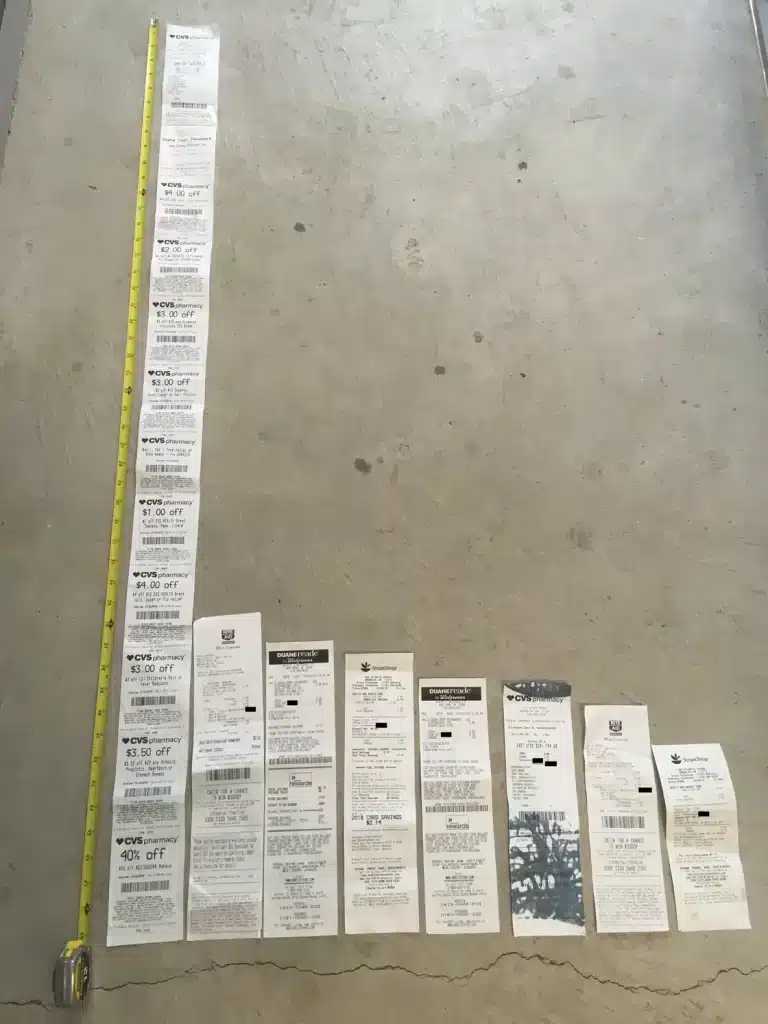
Content Recognition
In the early days of digitization, the few available automated processes still required massive amounts of human oversight. As time goes on, even the way we automate things has become automated, but your receipt scanning software needs to have some advanced tools to continue managing documentation more efficiently and automatically.
One of the biggest steps forward in receipt scanning software is OCR—Optical Character Recognition. OCR works by “reading” the text on a page and converting the words into digital information, allowing other systems to use that data for other tasks, such as automatic sorting, sophisticated editing, and content-based metadata.
OCR is perfect for receipt management because, as previously mentioned, one of the biggest priorities in choosing a receipt scanning software is the ability to add receipts in multiple ways, from multiple sources and types of documentation. OCR can take this to the next level by making the data from these different types accessible uniformly.
Your receipt scanning software accomplishes this by using OCR to “read” the text on physical documents as you scan them into your software, process images of texts that may already exist in your document management software, and incorporate documents that are already text-based (such as text-based PDFs or Word documents), turning them all into uniform formats that you can interact with in similar ways.
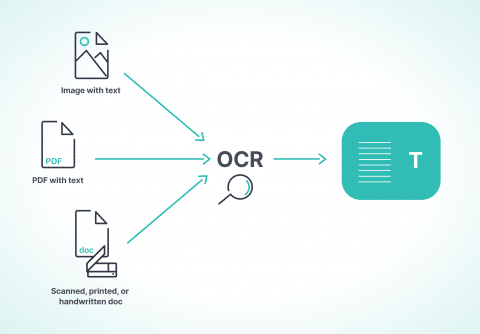
Sorting Automation
OCR makes your data easier to edit and analyze and makes your receipts sortable through automated sorting.
By “reading” the information on your receipts, rule-based automation can sort your receipts based on the criteria you establish. For example, you can automatically sort receipts from a certain vendor together, include receipts for purchases over a certain amount in a filter, and append receipts from a certain date range into a single document.
This type of automation is impossible with generic receipt scanning software, but by choosing the right software, you can perform this kind of automation with the click of a button.
Take Control of Your Receipt Scanning Software with FileCenter
While the world has become increasingly digital and automated, not every piece of software makes your life easier.
Difficult technologies can make your workflow more complicated, and when they don’t even have the essential features of a receipt scanning software, you would be better off doing it by hand.
That’s where FileCenter comes into the picture. FileCenter’s document management software contains intuitive and powerful features that take the guesswork and busy work out of managing your receipts.
Whether you’re looking for new ways to automate your document management, edit and convert existing documents, or take steps towards going paperless, FileCenter Receipts is ready to take your business to the next level. Schedule a demo or download a free trial to see how FileCenter can revolutionize the way you manage your documents.


