10 Best DynaFile Alternatives for HR Document Management in 2024

DynaFile can classify documents inaccurately.
It can create a disjointed file management system where an employee’s files are stored in different groups.
Ultimately, DynaFile’s document grouping shortcomings can cause your HR department to waste a lot of time reconciling employee data.
The IDC estimates that HR teams spend 31% of their workweek searching for information within their systems. A massive contributor to the problem is wrongly grouped employee records.
So you should consider the best DynaFile alternatives, which can help you group related employee information together so it’s easier to find and process.
A great tool enables you to join separate PDFs so that you can have an entire employee’s profile in one document. Additionally, you may get intelligent document sorting and routing that helps you to group information more accurately.
In this article, we’ll discuss the best DynaFile alternatives for HR document management that can help improve your hiring processes and employee engagement.
Quick summary:
1. FileCenter – Best for grouping & updating HR files.
2. PandaDoc – Best for its HR document templates.
3. Revver – Best for automating employee onboarding.
4. Square 9 – Best for its self-service web forms.
5. LogicalDOC – Best for configurable retention policies.
Let’s get started.
3 Reasons to Consider a Great DynaFile Alternative
a) Better document grouping
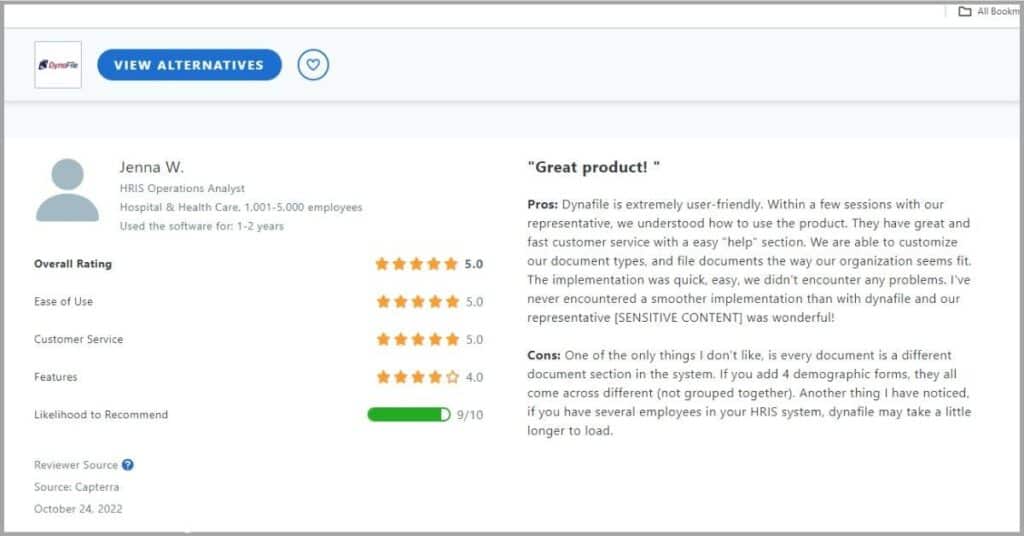
DynaFile frequently groups documents in different sections, even if those files are related. So you may find that a single employee’s records, such as contracts and performance reviews, are grouped separately, making them harder to manage.
However, you can create a more cohesive file management strategy with a great DynaFile alternative that has intelligent file routing and classification. This can help you to group related documents better so that they are easier to find and work with.
b) Seamless payroll integration
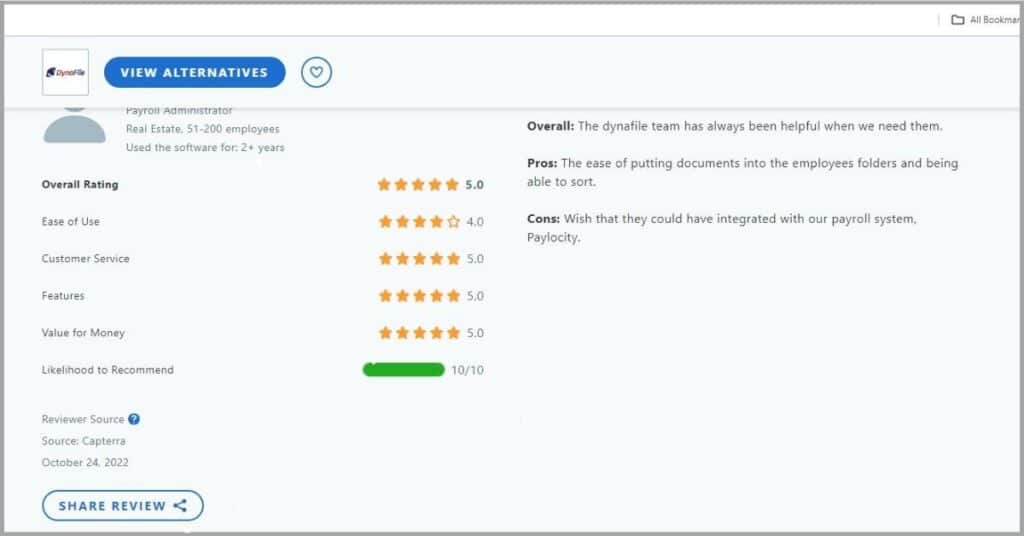
If you have some experience with DynaFile, you may have realized that it can’t integrate with some payroll systems and HRIS platforms. So you may find that you need to constantly and manually transfer data between both systems as a result.
Conversely, you get ready integration modules with some of the best DynaFile alternatives that can automate data entry and management. This can help you to save time and avoid the errors that can arise when you manually transfer data.
c) Advanced PDF editing
It’s also alarming to note that DynaFile has very limited PDF editing capabilities. For instance, you may not be able to reorder or combine digital documents during batch processing and so you may have to turn to a third-party application.
This is where alternatives like FileCenter become extremely useful & necessary. You get advanced PDF editing features that you can use to split, join, and edit PDFs in bulk, among other actions, to fully customize reports for your HR department.
1. FileCenter
FileCenter can integrate with multiple systems.
For instance, you can connect with Microsoft 365 to help you elevate Office functions with added capabilities for more advanced HR documenting editing. Our software even supports more HRIS and payroll systems than DynaFile.
You also get a client portal where you can securely request staff for any changes in their personal information so that you can keep your HR records up-to-date.
Moreover, it gives you intelligent document routing and sorting to ease batch file handling. So I find that it’s one of the best DynaFile alternatives to help you group related employee files more efficiently to boost productivity.
Best features:
- FileCenter gives you advanced PDF editing tools that your HR department can use to update information and personalize employee contracts easily. So it can help you to streamline your recruitment and onboarding processes overall.
- It also allows you to password protect, encrypt, and shred various documents to help you preserve confidential information in staff files. Besides helping you protect staff privacy, this can also help you improve your regulatory compliance.
- You can integrate FileCenter with popular cloud services like Google Drive, OneDrive, and Sharepoint, among others. This can help you minimize paperwork and increase remote accessibility to employee files to boost collaboration.
Pricing:
- 15-day free trial.
- Starting plan: $5/user per month.
Verdict
With FileCenter’s intelligent document routing and indexing capabilities, you can organize employee files more efficiently which can help you enhance your productivity. Additionally, you also get a very secure file-sharing portal that helps you keep your files up-to-date, which also improves legal compliance for your HR team.
2. PandaDoc
PandaDoc can help you streamline your HR workflow.
It comes with a larger variety of HR document templates compared to DynaFile, including ready outlines for important HR files such as employment offers and exit documents. This can help you accelerate your HR document drafting tasks.
Crucially, PandaDocs also gives you performance review analytics, which can help you motivate employees and identify opportunities to improve productivity.
You also get a variety of digital signature options that enable your employees and HR staff to sign documents remotely, which can accelerate your sign-on processes.
Best features:
- You get HR proposal writing functionalities that can help your HR department write more effective and highly professional HR proposals. These can help you to elaborately outline projects for consultations to improve business outcomes.
- It gives you an advanced electronic signature solution that allows you to collect signatures remotely and enforce signing orders to ensure that HR protocols are observed. This can hasten your HR document approval & control processes.
- PandaDoc has work-from-home policy templates, which can help you set rules and structure and guide remote work and its associated procedures. With this feature, you can improve accountability and productivity for remote employees.
Pricing;
- 14-day free trial.
- Starting plan: $19/user per month.
Verdict
With more than 1000 templates to help your HR team to easily draft documents, PandaDoc is a great solution if you’d like to save time and improve productivity quickly. That being said, I find that its templates can be challenging to customize because they can attract a lot of manual data entry work and may require a good legal understanding.
3. Revver
Revver is a powerful employee onboarding solution.
It has out-of-the-box HR onboarding workflows that you can use to improve new employee and business onboarding. These document automation tools can help you reduce onboarding costs and assist new staff to settle in faster.
Additionally, you can set automated security policies for creating new employee documents to help you improve security for your HR department.
Just like FileCenter, Revver has a client-file sharing portal that DynaFile lacks so that you can abandon unsecure channels for distributing sensitive employee data. It can also help you perform automatic document requests to improve your productivity.
Best features:
- Revver has automated hiring approvals, which basically automate onboarding approvals via digital signatures and customizable document review workflows. With this feature, you can make faster and higher-quality hiring decisions.
- It creates a centralized repository that integrates with your HRIS, and other stores so that you can store company information, policies, and other data in one place. This makes it easier for you to find and retrieve HR-related information.
- Revver also comes with a performance and learning management module that gives you the latest reports about staff certifications. With this license tracking feature, you can mitigate risk by identifying under qualified employees.
Pricing:
- No free trial.
- Contact Revver for pricing.
Verdict
If your onboarding processes are slow, Revver is one of the best DynaFile alternatives to help you streamline them with its electronic employee onboarding system. That being said, I’ve realized that it uses a complex database that may not integrate with all your underlying systems, and this can create data silos for your HR team.
4. Square 9
Square 9 is a great solution for small HR teams.
It comes with web forms for self-service which allows your employees to assist in making paid-time-off requests, expense reports, and other HR processes. So it can help you to enhance office productivity and plug HR staffing shortages.
What’s more, you can use it to automate reminders for performance evaluation & benefits enrollment to make your follow-up processes very effortless.
It also gives you various remote access options that enable your hiring managers to access the same information remotely to improve collaboration for HR-related work.
Best features:
- You get permission-based access and secure document storage that has been engineered to stay compliant with HIPAA, EEOC, and the FLA. This can help you ensure that your HR document processes don’t violate regulatory requirements.
- Square 9 comes with document capture automation technology that can help you digitize, sort, and centralize employee records. In doing so, you can reduce the risk of misplacing or losing staff files by having digital replicas of the originals.
- It also has encrypted and automatic data population, whereby Square 9 autofils hiring documents with data collected from your web forms. This feature can assist you to automate routine data entry chores for your HR department.
Pricing:
- No free trial.
- Contact Square 9 for pricing.
Verdict
With Square 9’s self-service web forms, your employees can also contribute to help reduce the burden on your HR team by performing some document tasks themselves. Nonetheless, I’ve realized that its batch manager can be quite buggy, and so you may need to regularly reconfigure it and this can significantly slow down your HR workflow.
5. LogicalDOC
LogicalDOC makes HR file management simple.
It enables you to re-order and combine document pages during batch processing, something that’s very challenging to execute with DynaFile. Consequently, it can help you structure your HR documents more efficiently.
Furthermore, LogicalDOC supports AutoCAD and can help you design highly illustrative technical manuals to improve employee training and workplace safety.
Just like FileCenter, it can help you achieve regulatory compliance very easily due to its automated document retention policies. So I find it to be one of the best DynaFile alternatives for compliance enforcement.
Best features:
- LogicalDOC gives you multiple workflow formats, complete with an automation engine to help you automate routine document work. This can help you streamline various HR operations like hire management and payroll processing.
- It also gives you metadata templates that allow you to associate your documents with more descriptive data beyond basic properties like date, subject, and author. This way, it can become much easier for you to retrieve, store, and classify files.
- LogicalDOC uses multivolume storage that stores files and all previous versions. This makes your HR department highly scalable as you can add new volumes as your needs grow while you can compress & encrypt files to further free up save.
Pricing:
- 30-day free trial.
- Contact LogicalDOC for pricing.
Verdict
LogicalDOC enables you to configure retention policies depending on the type of HR file in question to help you reduce legal risks & manage document lifecycles better. Nevertheless, I find that the workflow designer can be difficult to program & the training material may not be of much assistance as it doesn’t explore its features in detail.
6. DocuPhase
DocuPhase is a HR accounting automation software.
It comes with vital document management features like intelligent financial automation, which you can use to calculate various payroll variables. In turn, this may help your HR department to minimize payroll errors and enhance payroll compliance.
What’s more, you can use DocuPhase’s electronic web forms to manage time off requests more easily compared to traditional email and Excel solutions.
It also has advanced document scanning automation, which I find makes it one of the best DynaFile alternatives for digitizing HR records and contracts to help you improve compliance and efficiency.
Best features:
- It gives you advanced and customizable search functions, which allow you to look up documents by tags, keywords, and other criteria. So it can help you to perform very expansive searches that can yield more successful results.
- You also get a smart capture system powered by an advanced OCR engine, which helps you extract data with excellent accuracy to minimize data cleaning. This can help you to create searchable files and improve content discoverability.
- DocuPhase also provides automatic file routing for both scanned documents and incoming files in email threads. This can help you minimize file routing errors arising from manual interventions and expedite document sorting tasks.
Pricing:
- No free trial.
- Contact DocuPhase for pricing.
Verdict
You can use DocuPhase’s integrated accounting functions to help you prepare payrolls more accurately and efficiently to potentially improve tax calculation and employee satisfaction. However, I find that it sometimes performs poorly when you’re using the system with several other users, and this can slow down your HR department.
7. Egnyte
Egnyte can help you secure your HR documents.
As far as data security is concerned, Egynte is one of the best DynaFile alternatives. It can help you detect ransomware attacks and other malware, and even identify obsolete and redundant content so that you can get rid of them to lower your data security risk.
You also get prebuilt assistants that can help you identify trends and patterns in HR records that can help you improve HR decision making.
Just like FileCenter, you can annotate and manipulate PDF documents to easily update and customize benefits packages and contracts.
Best features:
- You can generate document summaries to surface important insights that you quickly need from HR documents like absence levels, pay rates, and hours worked, among others. This can help your HR team to become more productive.
- Egnyte can also automatically classify documents based on the sensitivity of the information they contain. For instance, it can spot personally identifiable information in files and then automate privacy requests to help you protect them.
- It integrates with Salesforce, Microsoft, and Google apps, among other technological solutions to support your existing HR workflows. With these integrations, you can sync data across different systems to avoid data migration.
Pricing:
- 15-day free trial.
- Starting plan: $20/user per month.
Verdict
From intelligent threat detection to redundant data removers, I find that Egynte has very advanced features that can help you improve the security of your HR documents & workflow. Nonetheless, I find that its desktop and mobile apps have significant synching issues that can hinder the effectiveness of your HR team when you’re working remotely.
8. Tungsten Automation
Tungsten Automation can help you improve exit experiences.
It has digital HR offboarding process automation features that you can use to digitize paperwork from exit interviews to create a paperless workflow. With these functions, you can find opportunities to improve employee engagement to help boost retention.
Essentially, Tungsten Automation enables you to create intuitive fillable forms with signatures, checkboxes, and fields to streamline employee agreements.
You also get more advanced expense tracking features than DynaFile, which can help your HR team identify employee fraud and reduce misspending and financial wastages.
Best features:
- It gives you modern cloud printing that doesn’t use print servers. As a result, your HR department can share resources like printers more easily without having to buy additional hardware and implement very complex IT configurations.
- With Tungsten SignDoc, you can ensure quicker signing of HR documents while reducing traditional costs associated with wet signatures like courier and document printing expenses. So it can help you to save a lot of time and money.
- You can use the Tungsten VRS Elite module to enhance image quality during manual document scanning. So you won’t need to rescan a document multiple times just to get the desired quality and this can help you improve productivity.
Pricing:
- 14-day free trial.
- Contact Tungsten Automation for pricing.
Verdict
If you’d like to make the most out of your HR budget, you’ll find that Tungsten Automation’s advanced spend tracking can really help you optimize your spending. However, I’ve noticed that it has so many functionalities that are not intuitively organized on the user interface, and this can increase its learning curve and your downtime.
9. PairSoft
PairSoft can help you improve HR procurement.
You get a more comprehensive analytics dashboard than DynaFile. This gives you an overview of your procurement processes & crucial HR documentation, which enables you to identify your HR team’s inefficiencies and eliminate them.
More importantly, PairSoft creates very detailed and instantly accessible document audit trails that can help your HR team improve accountability.
Just like FileCenter, it also has electronic invoice automation features, so I rank it among the best DynaFile alternatives to help you improve invoicing processes for your HR department.
Best features:
- PairSoft gives you cloud-based filing with real-time data visibility so that you can monitor and manage employee files more effectively. It can also identify and delete duplicate HR records to reduce the risk of incorrect tax calculations.
- It gives you robust metadata search and a SmartList module, which enables you to quickly filter many documents with a precise query list. Its SmartList function, meanwhile, allows you to digitally staple related files for easier processing.
- You get native ERP integrations that are highly scalable, so you won’t have to build and extensively customize APIs to match your HR team’s needs. With these integrations, you can unite any fragmented ERP solutions that you may have.
Pricing:
- No free trial.
- Contact PairSoft for pricing.
Verdict
With PairSoft’s procurement document management automation, you may be able to streamline HR procurement and boost efficiency, transparency and resource availability. That being said, I’ve noticed that the web browser application doesn’t support some file types like Zips and Visios, so you may find it challenging to work with such file formats.
10. M-Files
M-Files has advanced HR collaboration solutions.
For instance, it enables collaboration driven by elaborate document metadata, whereby it automatically assigns the document roles and permissions necessary for you to team up on HR-related document work.
On top of that, M-files gives you file co-authoring and co-approval functions that you can leverage to create very high-performing HR teams.
It also has more advanced AI driven automation than DynaFile. In fact, you can use its generative AI technology, M-Files Aino, to help you organize and classify your HR records more accurately and efficiently.
Best features:
- With M-Files’ virtual board rooms and digital workspaces, you can improve your virtual HR meetings by providing a better way to communicate, share feedback, and exchange information easily. This can help you run more effective meetings.
- You can use it to create and automate document governance and general work policies and procedures that can help you reduce legal risk at work. Additionally, these policies can help you to secure employee records from cyber threats.
- M-Files gives you document automation templates, including reusable elements that you can copy and paste when drafting legal documents like contracts. This can help your HR department to create legally binding files very quickly.
Pricing:
- 30-day free trial.
- Contact M-Files for pricing.
Verdict
M-Files can automatically access document roles and permissions and has other very useful document collaboration features like co-editing that you can use to improve HR teamwork. However, I’m concerned about how it automatically delegates permissions to employees, as this can invite data security risks when staff exit or their roles change.
Conclusion
DynaFile can’t integrate with some payroll systems.
It can therefore fail to synchronize data between your payroll system and its document management platform.
So you may find that you need to manually transfer data between your payroll system and DynaFile, which increases the risk of payroll errors.
Alarmingly, Alight recently discovered that 53% of businesses experience frequent payroll errors. Most of these have boiled down to inaccurate data entry, incomplete records, and misclassifying employee documents.
However, the right solution can help you reduce payroll processing mistakes by integrating with your underlying systems to automatically sync data. Overall, I recommend FileCenter for grouping HR files & PandaDocs for HR templates.
Click here to start your free FileCenter trial, which can help your HR team improve payroll processing with powerful document automation.
Additionally, you can use our software to improve your management of employee files to help you achieve seamless compliance with labor and tax laws.
Why FileCenter is the best DynaFile Alternative for your HR department
a) More effective batch scanning
When you scan or upload a large volume of documents in DynaFile, you may experience cases where some of these files mysteriously disappear. So you may need to reupload these missing files, and this just slows down your work.
With our bulk scan conversion software, however, you can automatically batch-process huge volumes of paperwork into FileCenter. It will capture all the files you want to upload with great accuracy so that you don’t lose any essential documents.
b) Consistently high performance
In instances where multiple users are logged into the system, you may notice that DynaFile really slows down. Its upload speeds greatly reduce and it takes you even longer just to open documents let alone edit them.
Meanwhile, you get consistently high system performances with FileCenter which can help you get the best performance from employees. That’s because it integrates with Windows Explorer very seamlessly and doesn’t run on a database.
c) Simple permissions management
If you’ve tried to configure DynaFile’s file permissions and access settings, you may have realized that it can be complicated. So you may need to work your way around this or leave the settings as they are, which can increase your document security risks.
Conversely, you’ll find that setting, sharing, and managing permissions on FileCenter is extremely simple. You get a built-in network administration tool that you can use to share and easily customize permission settings for your HR team.
Click here to schedule your free FileCenter demo to learn how our software can help you improve collaboration and productivity for your HR department.


