10 Best FileHold Document Management Alternatives for Medium-Sized Enterprises
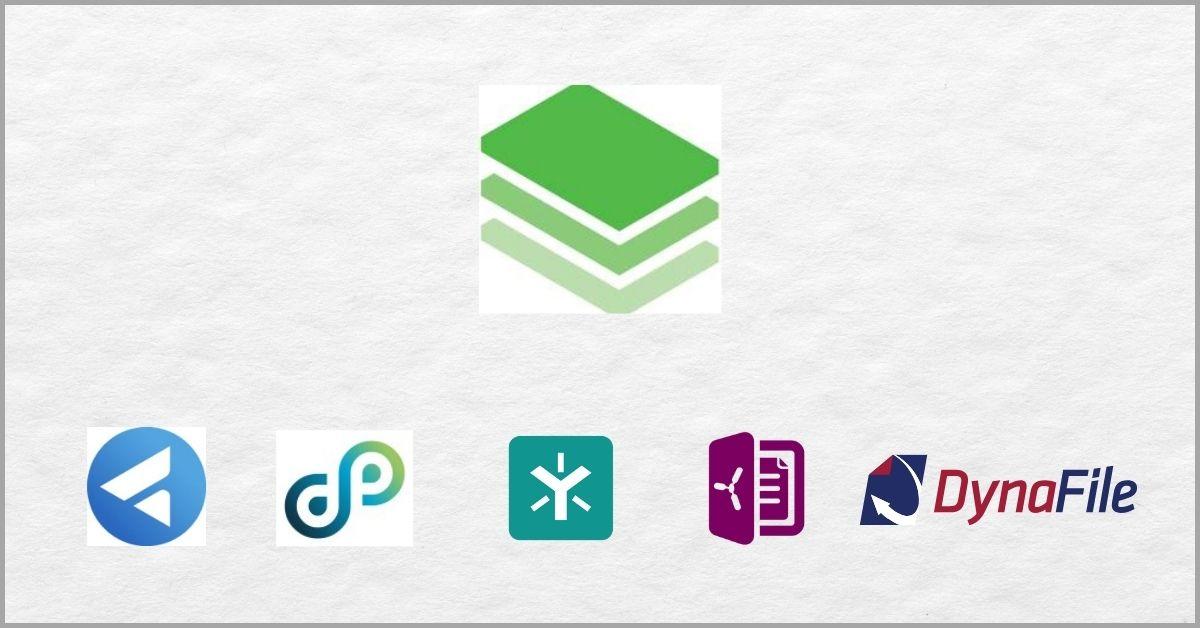
FileHold’s workflow designer can be very complex.
You may find it challenging to streamline your operations since you have to constantly configure steps across each document’s lifecycle.
Ultimately, FileHold’s workflow designer can make it more challenging for your medium-sized enterprise to automate document-related work.
Adobe recently discovered that 72% of companies feel that digital workflows are instrumental for success, which substantiates the necessity of more efficient document management workflows.
With the best FileHold alternatives, however, you can get ready-made workflow templates that need very little customization to meet your needs.
This helps you to create automated document workflows very easily. Furthermore, you may get a graphical user interface that lets you add and replace document steps as your needs change for simple, bespoke automation that can improve your productivity.
In this article, we’ll explore the best FileHold document management alternatives for medium-sized enterprises that can help you increase your bottom line.
Quick summary:
1. FileCenter – Best for local and cloud deployment.
2. DocuPhase – Best for configurable document workflows.
3. Egnyte – Best for secure content handling & sharing.
4. SmartVault – Best for its rich email templates.
5. DynaFile – Best for creating electronic employee files.
Let’s get started.
3 Reasons to Consider a Great FileHold Alternative
a) Better document security
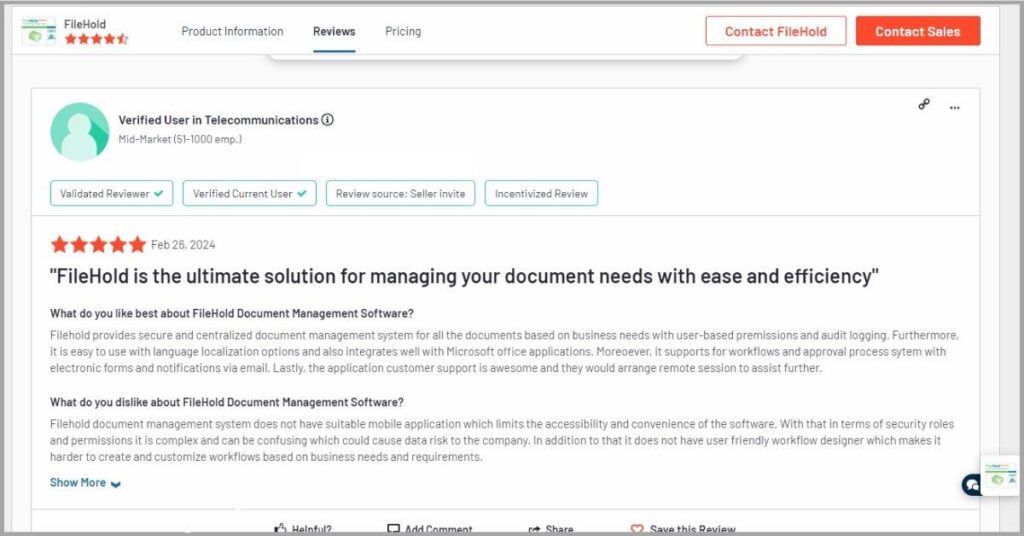
While FileHold does offer various document security functionalities, you may find that some of them are too complex to the point of becoming unusable. Consequently, this can increase cyber security risks for your medium-sized enterprise.
With a great alternative, you get pre-set document security functionalities that require little to no customization. This enables you to protect your information systems without having to go to great lengths with extremely technical customizations.
b) Greater cost-effectiveness
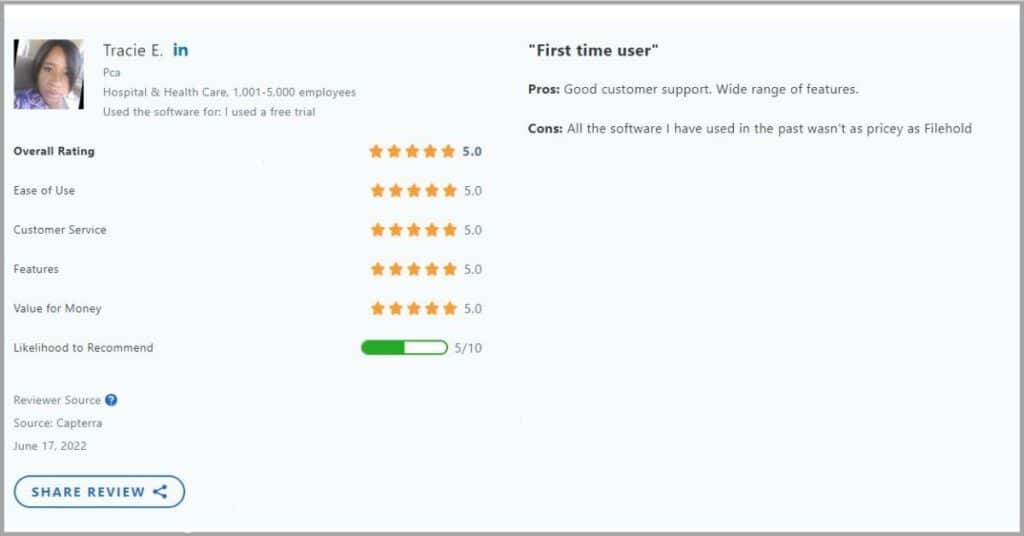
You may realize that FileHold is a more expensive solution in the long run. This is a result of its high subscription fees and the fact that your enterprise will have to pay extra for additional features that you’ll need.
For this reason, I believe alternatives like FileCenter are a better option, because you get all the essential document management features you need in one license. Our software also offers you a one-time license plan for even higher ROI.
c) Improved mobile accessibility
It’s worth noting that FileHold lacks native mobile applications for Android and iOS. So you may find that you need to use it via desktop, especially if you want to extensively edit and manage your corporate documents, and this makes it highly inconvenient.
However, you can get a mobile-friendly document management system when you turn to some of the best FileHold alternatives. These can help you improve the accessibility of your documents to boost remote work for your enterprise.
1. FileCenter
FileCenter enables you to store your files as you see fit.
Whereas FileHold forces you into MS SQL databases, our software allows you to choose to deploy locally or as a cloud-based document management system if you desire to access your documents remotely and conveniently.
Additionally, you get an intuitive filing system with full-text search capabilities that can help you organize and find documents more efficiently.
You can also use FileCenter with SharePoint, which I find makes it one of the best FileHold alternatives to help you improve document management with SharePoint.
Best features:
- You get one-click file scanning and OCR, which enables you to automate your document scanning tasks to reduce your manual data entry burden. Additionally, this can help you improve content discovery by making files easily searchable.
- FileCenter has seamless, no-code integration extensions for common tools that you may be using for your enterprise, including Google Drive, Microsoft Office, QuickBooks, and more. So you don’t need to abandon your existing solutions.
- You get a dedicated client portal, which is the equivalent of FileHold’s courier service. This enables you to securely share your client files and even gives you alerts about reception so that you can be sure that the files were received.
Pricing:
- 15-day free trial.
- Starting plan: $5/user per month
Verdict
If you’re keen on flexible deployment options, FileCenter makes for a great choice because it allows you to deploy locally or in the cloud as per the needs of your workflow. Additionally, our software gives your medium-sized enterprise a wide range of integration options with Office & cloud services to turbocharge your current tools.
2. DocuPhase
DocuPhase gives you highly configurable workflows.
While FileHold offers that as well, their workflows can be complicated to set up and configure. DocuPhase helps you perfect your document management workflow with a simple workflow module that can help you improve your productivity.
You can also use DocuPhase to connect documents with tags, which can help you implement a standardized document management framework.
On top of that, you can scan business documents directly into its hot folders, and this can help your medium-sized enterprise to process large volumes of files very quickly. So it can simplify any bulk document processing needs you may have.
Best features:
- DocuPhase gives you business-capable electronic forms that you can use to create complex and dynamic business documents. These are mobile-friendly and enable your enterprise to collect business-critical data from multiple channels.
- Its ScanDox module provides various digital capture options that accommodate scanners, email repositories, and fax. So it can help you to centralize all your information into a single source to help you boost efficiency & collaboration.
- You get AP document automation features like invoicing routing and approval tracking. With these functions, you can avoid error-prone, manual AP document management work and free up your financial teams for other tasks.
Pricing:
- No free trial.
- Contact DocuPhase for pricing.
Verdict
With DocuPhase, you get simpler and much more customizable document workflows than FileHold, and this helps you to assign and manage document work more efficiently. That said, I’ve also realized that you may experience integration difficulties because of its iLink integrator, which tends to be extremely buggy and unresponsive at times.
3. Egnyte
Egynte has much more straightforward security controls.
Compared to FileHold’s confusing configurations, it offers simple and clear document security features. These give you protection against ransomware attacks and other common malware schemes that target your enterprise.
Moreover, Egynte gives you sensitive content-sharing safeguards that help you ensure that documents are handled in line with compliance requirements.
Just like FileCenter, it leverages the power of AI in document management to give you intelligent assistants that can help you derive meaningful insights from lengthy files.
Best features:
- You get a snapshot & file recovery module that automatically backs up your medium-sized enterprise’s data during various document processes. In the event of data loss, you can retrieve all your compromised files with just one click.
- Egynte gives you a large file collaboration system that enables you to co-edit, share, and locate huge documents with ease from anywhere. Complete with rich media & design tools, it enables your teams to create interactive reports together.
- It also gives you local document storage, with the ability to automatically sync to the cloud to ensure your edits are updated This feature is also particularly useful when it comes to huge documents as it gives you quick access to large files.
Pricing:
- 15-day free trial.
- Starting plan: $20/user per month.
Verdict
If you’re keen on bolstering content security for your medium-sized enterprise, Egynte is one of the best FileHold alternatives due to its content handling and sharing safeguards. However, I’ve determined that the mobile app has much more limited capabilities compared to its desktop application, and this may hinder your ability to work remotely.
4. SmartVault
SmartVault makes scanner integration so much easier.
It has a one-touch scanner integration feature that reduces the number of steps you take during scanner configurations, unlike FileHold. Therefore, it’s a great choice if you’re keen to go paperless at work and want to accommodate several scanner models.
You also get customizable email templates with SmartVault, which can help you save time and maintain brand consistency in your email communication.
Additionally, you can password-protect document folders and add pin codes to digital signature requests to help your medium-sized enterprise fortify document security.
Best features:
- SmartVault gives you unlimited cloud storage in its certified vaults, which you can use to store immutable copies of your files and digital assets. This can help you to improve data integrity and reduce the risk of data corruption.
- You also get automation workflows and templates that can help your enterprise to improve how you manage contracts, invoices, and web forms. With a convenient drop-and-drop document editor, you can create very personalized reports.
- SmartVault’s Request Docs module allows you to send clients lists of documents that you need from them, alongside sharing instructions. This feature can help you to automate your document request and collection processes.
Pricing:
- 14-day free trial.
- Starting plan: $25/user per month.
Verdict
With SmartVault’s email templates, you can make your messaging consistent across your enterprise and ensure that emails stay true to your brand’s style and standards. However, I’ve noticed that its customer service team can be highly unresponsive at times, so you may find that you need to figure out the software on your own.
5. DynaFile
DynaFile is an excellent HR filing automation software.
It has seamless onboarding workflows that can help you improve your onboarding operations so that you can speed up your hiring processes. Additionally, you get a huge variety of HR document templates that FileHold lacks to speed up document drafting.
With DynaFile’s highly organized & structured electronic employee filing system, your medium-sized enterprise can find employee records with greater ease.
Just like FileCenter, it has comprehensive contract management features that can help you to improve contract visibility.
Best features:
- You can set segmented user access roles which can help you ensure that each of your departments has access to only the employee information that they need for their work. This can greatly improve productivity and staff privacy.
- DynaFIle gives you encrypted document links, through which you can share files with your staff and auditors without having to print them. Additionally, you can even set expiration dates for shared files to automatically revoke file permissions.
- It also has HR file audit tools, which help you to create custom reports that determine whether or not your documentation is compliant. This can help you to improve your internal file audit process and reduce your non-compliance risks.
Pricing:
- No free trial.
- Contact DynaFile for pricing.
Verdict
DynaFile makes it very easy and convenient for you to manage employee files electronically, and this can help you create more efficient HR operations for your enterprise. However, you may find some of its features quite advanced, which means your employees may take longer to fully master the platform.
6. DocuWare
DocuWare makes document indexing very simple.
It adds indexed metadata to documents you’ve captured and even recalls your indexing processes so that you can customize your file management strategy to meet the unique policies and goals of your medium-sized enterprise.
Additionally, DocuWare gives you data enrichment features that connect with your applications to add metadata to documents for more consistent taxonomy.
As far as Outlook email management goes, I find that it’s also one of the best FileHold alternatives because it can archive email files and create the accompanying workflows to help you manage them.
Best features:
- DocuWare has mobile applications for both document scanning and management, which enable you to share files via Cloud services to streamline collaboration. These apps can help you improve the efficiency of remote work.
- You also get automated accounts payable workflows for invoice processing. These come with audit-proof file archiving and quick approval guidelines that can help you make payments on time and achieve more accurate invoicing.
- With its advanced document import and data synchronization, you can enter data once and use it across multiple systems. This helps you to break down data silos that can arise when you rely on several databases to run your enterprise.
Pricing:
- 30-day free trial.
- Contact DocuWare for pricing.
Verdict
DocuWare’s new Outlook email integration add-on makes it a great option for helping you to archive and even manage your emails from a single interface, which can boost your productivity. However, I’ve realized that it has integration challenges with Active Directory, and so you may face challenges if you rely on this database & its services.
7. PairSoft
PairSoft can help you manage procurement documentation.
It gives you a much more holistic view of your procurement and spending patterns than FileHold to assist you to lower your procurement costs and supplier risk. Additionally, this can help you improve your bookkeeping processes as an enterprise.
PairSoft also gives you embedded analytics and reporting, which can help your medium-sized enterprise to fix inefficiencies in your document processes.
Just like our FileCenter expense tracking software, you also get end-to-end invoice tracking that can help you spot and collect outstanding payments more efficiently.
Best features:
- PairSoft Pay enables you to replace paper-based payment management with electronic payment tracking that directly integrates with your ERP. So it can help you create a centralized system for tracking your cash flow more efficiently.
- It also has fundraising automation tools that can help you manage transactional data and the associated documentation from your donations more efficiently. This can help you to improve transparency and efficiency in your donation processes.
- PairSoft gives you cloud-based filing that offers you real-time access to data across your enterprise. Additionally, it has data duplication detectors that enable you to identify & destroy duplicate data to potentially reduce your storage needs.
Pricing:
- No free trial.
- Contact PairSoft for pricing.
Verdict
PairSoft gives you advanced invoice tracking that lets you monitor invoice processing cycles so that it can help you accelerate invoice handling and lower associated costs. However, I’ve realized that its OCR technology can sometimes fail to capture important details in very complex invoices and so you may have to resort to manual data entry.
8. Tungsten Automation
Tungsten Automation is a big help with invoice compliance.
Its e-invoice network helps you digitize invoice processes in a way that abides by regulatory & national mandates. So you can achieve regulatory compliance more easily with it compared to FileHold due to its digital invoice & document workflows.
Moreover, you can use Tungsten Automation’s proximal search engine to find documents despite using incorrect word orders and typos.
You also get more powerful PDF features that let you convert PDF files to and from various formats for more effortless sharing and editing. Additionally, you get the ability to collaboratively annotate and edit PDFs.
Best features:
- Its electronic invoice network can automatically convert your enterprise’s purchase orders directly into invoices. This is particularly useful if you want to be able to easily identify discrepancies between invoices and purchase orders.
- Tungsten Automation gives you a huge library of pre-packaged documents for various industry-specific use cases. Therefore, it’s an excellent solution if you’d like to accelerate document generation work for your mid-sized enterprise.
- You can secure documents more effectively using its heavy-duty encryption, which helps you to improve information security. Additionally, this can also help you to protect documents in line with your legal and compliance requirements.
Pricing:
- 15-day free trial.
- Contact Tungsten Automation for pricing.
Verdict
With Tungsten’s electronic invoice network, you may be able to reduce your cost-per-invoice and even automate the handling of your AP processes. However, the quality of its document capture needs improvement, and so you may get scanned images that you need to comprehensively clean up to bring them up to task.
9. Square 9
Square 9 is an enterprise content management platform.
It has more advanced OCR technology than FileHold, which allows you to set very custom extraction rules and work with several document types and formats using just one file management solution.
Square 9 also gives you a huge library of customizable forms for tax collection that can help you improve your tax filing processes and enhance compliance.
Just like FileCenter, it’s a software that integrates with QuickBook to give you even more expansive accounting functions that can help you manage financial documents better.
Best features:
- It has very advanced data extraction capabilities that let you capture information not just from documents but from websites & images as well. As a result, I rank it among the best FileHold alternatives to help you improve your market research.
- Square’s GlobalSearch engine integrates with Microsoft Office 365 and a wide range of software that you may use for your enterprise. This enables you to easily retrieve information that lies in different applications from one interface.
- You also get web form automation that can help you to alleviate routine data collection work. This feature also includes rich styling options & a drag-and-drop builder that enables you to create unique & attractive web forms quickly.
Pricing:
- No free trial.
- Starting plan: $50/user per month.
Verdict
Square 9 seamlessly integrates with QuickBooks to enable you to automatically pull data from the platform and even perform automatic data population that improves your efficiency. Nevertheless, I find that the batch manager can be difficult to configure and use and so you may find it challenging to process large volumes of documents.
10. M-Files
M-Files can help you streamline knowledge work.
It gives you generative AI technology, M-Files Aino, that can help you understand document context and organize paperwork & files more efficiently. Additionally, you can also use it to translate documents to enhance communication with partners and clients.
M-Files also gives you a centralized view of project documents to help your medium-sized enterprise reduce project risks and maximize productivity.
You can also use M-Files as a batch fax conversion software that helps you to automatically convert and efficiently organize incoming faxed files. With this feature, you can make your faxing processes less human-dependent.
Best features:
- M-Files accommodates various Microsoft productivity tools, including Outlook, SharePoint, Teams, and Office 365. So if you rely on the Microsoft software family to run your enterprise, then it can greatly improve your productivity.
- You also get a visual automation interface that enables you to create automated document management workflows and templates without writing coding. This can help you achieve faster automation and efficiency for your enterprise.
- With M-Files hub, you can create a centralized and branded hub where your clients and employees can interact and collaborate on document work. This helps you to improve collaboration and your client’s digital experiences.
Pricing:
- 30-day free trial.
- Contact M-Files for pricing.
Verdict
M-Files has in-depth document translation features that you can use to translate documents to other languages to closely match the needs of your international clientele. That being said, I’ve noticed that M-Files charges for its implementation and support services separately, and this can attract unexpected expenses for your enterprise.
Conclusion
FileHold only installs using an Azure SQL database.
If you don’t have this relational database, you’ll need to design one from scratch.
In a nutshell, FileHold requires a complex database, which can make it very complicated and costly to install for your medium-sized enterprise.
Gartner recently discovered that enterprises spend $38.5 billion annually on database management systems alone. Therefore, a document management system that doesn’t depend on a database makes more financial sense.
So I recommend exploring the best FileHold alternatives that don’t rely on a database for document storage. In particular, you should prioritize FileCenter for deployment flexibility and DocuPhase for simple document workflows.
Click here to book your free FileCenter demo today to determine how our database-free document management software can help you streamline collaboration.
With our advanced yet simple automation features, you can also reduce routine document work so that your enterprise can focus on other revenue-driving work.
Why FileCenter is the Best FileHold Alternative for your Medium-Sized Enterprise
a) Expansive file indexing
If you’ve used FileHold before, you may have realized that you sometimes run into search errors that hinder document discovery. These issues can happen because this tool is occasionally unable to properly index certain types of documents.
On the other hand, FileCenter accommodates a huge variety of file types, and can automatically index, route, and organize your documents. So it’s one of the best FileHold alternatives if you want to boost the searchability of your enterprise files.
b) Faster file previews
I’ve also noticed that FileHold’s document preview functions can be very slow, especially when you’re previewing large files and complex formats. So you may find that you need to look through lengthy files just to retrieve a line of information.
However, you get instant file previews with FileCenter, which allows you to quickly reference information on the go to improve your productivity. This feature also enables you to quickly compare files so that you can find relevant data quickly.
c) No complex databases
A huge FileHold inconvenience is that it installs using an Azure SQL database, which can increase the complexity of your IT systems if you don’t have a relational database already set up. Ultimately, this can make it harder to learn.
FileCenter avoids complex databases for a simple document repository that you can run and host on your local servers. Besides making it very easy to master, this also helps to reduce the IT burden for your medium-sized enterprise.
Click here to start your free FileCenter trial now, which can help you improve your enterprise’s document and email management processes.


