10 Best DocuWare Alternatives: Seamless Document Control & Security in 2024

Are your documents safe in DocuWare?
Being a web-based file management software, it uses third-party cloud services.
So with DocuWare, you don’t have full control over how your data is stored and who has access to it, which poses serious regulatory and security concerns.
A Thanes study revealed that 39% of businesses have experienced data breaches in their cloud environment. This shows how vulnerable cloud-only systems are.
If you leverage the best DocuWare alternatives that support on-premise file management on your local servers, you can easily monitor documents, their permissions, and file activity in great detail. This helps you identify compliance risks.
You’ll also get more advanced features like approval workflows, version control, and advanced encryption, which will help you enhance the integrity & security of your data.
In this article, we’ll discuss the best DocuWare alternatives for seamless document control & security in 2024 to help you eliminate regulatory risks and boost productivity.
Quick summary:
1. FileCenter – Best for on-premise document management.
2. M-Files – Best for document workflow automation.
3. PairSoft – Best for managing procurement documents.
4. Folderit – Best for its extremely user-friendly interface.
5. Tungsten Automation – Best for editing PDF files.
Let’s get started.
3 Reasons to Consider a Great DocuWare Alternative
a) More customization options
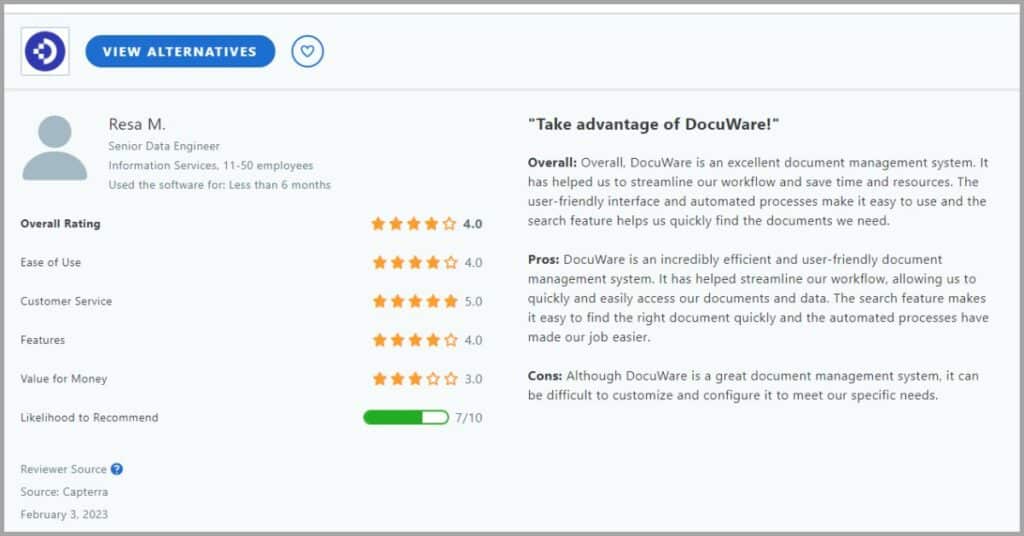
Although DocuWare has automated workflows, your hands are tied when it comes to customization. With limited customization options to work with, you may need to adapt your document processes to its workflow templates rather than the other way around.
However, if you go with a flexible business workflow management system, you can access a wider range of customization options. So you’ll be able to easily configure steps in your document workflow to address your unique needs as a business.
b) Better cost-effectiveness
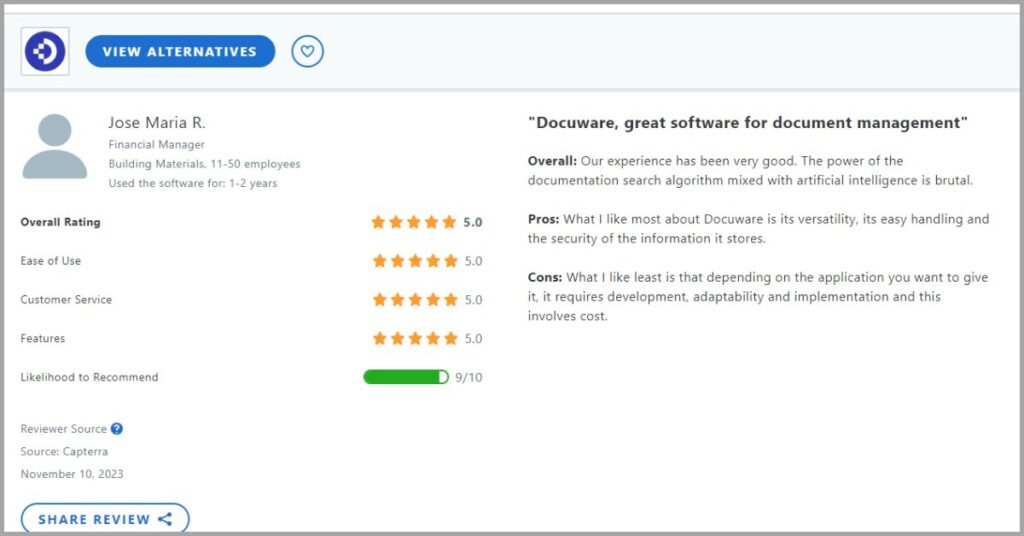
The costs can add up very quickly when you’re using Docuware for document management. In addition to your subscription fees, you may need to develop custom integrations for other business tools on your own and this inflates operational expenses.
With the best DocuWare alternatives, you get ready integrations at no extra charge. Furthermore, if you look at our FIleCenter pricing plans, you’ll notice we have affordable pricing plans and a one-time fee option that eliminates recurring license costs.
c) Reliable OCR performances
I’ve also noticed that DocuWare’s OCR technology doesn’t deliver very consistent performances during document scanning. This can lead to incomplete data capture and serious data entry errors, which only undermine the quality of your startup’s data.
So you should go with a DocuWare alternative that can help you improve data capture with top-notch OCR scanning technology that delivers great accuracy and speed. This will improve data quality and also reduce the need for comprehensive data cleaning.
1. FileCenter
FileCenter is very easy to learn and use.
Whereas DocuWare leverages complex databases and has scanty tutorials, FileCenter gives you an electronic filing system that’s straightforward. This helps eliminate small business downtimes due to software adoption.
More importantly, FileCenter is compatible with popular cloud applications, giving you remote access to documents so you can work on the go.
Need to manage your files locally?
Our software enables you to manage and control documents on-premise via a desktop app, making it one of the best DocuWare alternatives to help you bolster document security for your local repository.
Best features:
- FileCenter Automate gives you a batch PDF OCR software that you can use to automate routine document work like conversion & routing. This will reduce document errors for your startup, such as files being sent to the wrong recipients.
- It gives you a file management workflow with controlled user-based permissions, two-factor authentication, and encrypted backups as well. So you can restrict access to protect documents like client paperwork and intellectual properties.
- FileCenter has an advanced PDF editor that lets you password-encrypt and watermark files for simple but effective document protection. Furthermore, you can use it to split, redact & mask information to protect sensitive data.
Pricing:
- 15-day free trial.
- Starting plan: $5/user per month.
Verdict
If you’d like to store and manage your documents on-premise, FileCenter gives you a desktop app that enables you to increase document security and manage documents offline. On top of that, you also get a secure client portal to help you share information more securely online so you can avoid using risky file-sharing channels like email.
2. M-Files
M-Files is a top knowledge work automation platform.
You can build the perfect document management workflow through the graphical M-Files workflow engine. Compared to DocuWare’s workflow designer, it’s much easier to use and therefore greatly multiplies your productivity.
What’s more, M-Files has AI-powered dark data scanning capabilities that enable you to reduce business risk and improve operational efficiency.
It also lets you password-protect folders, configure role-based permissions, and automate document retention and governance policies. All of these go a long way to helping you achieve regulatory compliance and avoid massive penalties.
Best features:
- M-Files has gated access features, which enable you to restrict who has access to information depending on the exact stage of the document lifecycle. It even automatically revokes permissions after each stage to lower file security risks.
- It gives you real-time co-authoring and approval functions, which enables you to create and review document work with multiple parties simultaneously. Moreover, it has chat features for its digital workspaces which can improve collaboration.
- M-Files Aino, a generative AI assistant, can give you document summaries and help you interact with your files more effortlessly. This can be especially useful when you want to pull key insights from lengthy documents very quickly.
Pricing:
- 30-day free trial.
- Contact M-Files for pricing.
Verdict
If you’d like to set up extensive document automation workflows to which you can delegate routine administrative tasks, M-Files is a great solution for you to try out. Nonetheless, I’ve realized that it lacks a native digital signature solution and therefore relies on a third party for this, which raises costs and concerns about data privacy.
3. PairSoft
Want to streamline your procurement processes?
If you need a system to help you manage documentation for contracts and other procurement paperwork, it’s one of the best DocuWare alternatives in 2024 to try out. Its P2P automation workflow unlocks key financial data & smoothens supplier approvals.
On top of that, PairSoft has dynamic OCR capture that helps you automate and improve data entry accuracy to enhance data quality for your small business.
It can also improve email management through its Outlook integration module that allows you to route email attachments into target folders. This way, it becomes easier for you to centralize email documents to simplify processing and protection.
Best features:
- PairSoft delivers end-to-end invoice tracking, which lets you view outstanding payments and invoicing bottlenecks. So you can improve your accounts payable processes to strengthen supplier relationships with your mid-sized business.
- It comes with a fundraising automation module that you can use to pull data from checks to create accurate financial statements. Furthermore, it can even encrypt transaction documents to mitigate the risk of fraud for your organization.
- PairSoft delivers accurate document intelligent automation workflows. You can set up step-by-step, rule-based progressions for document work, which enable you to delegate administrative tasks and improve your productivity & efficiency.
Pricing:
- No free trial.
- Contact PairSoft for pricing.
Verdict
With real-time vendor analytics and automated compliance assurance and approval routing, PairSoft can help you improve your enterprise’s procurement processes. However, I established that it occasionally fails to detect duplicate invoices, which is a significant problem because it can result in direct financial loss due to double payments.
4. Folderit
Folderit is a very user-friendly file management system.
Unlike DocuWare which can be hard to learn and use, Folderit comes with an intuitive user interface. It leverages simple folder structures in an overall easy-to-use UI that helps you close the digital skills gap with straightforward document management.
That aside, you can leverage metadata templates, or configure your own, to standardize document creation and improve information discovery.
You also get bank-level encryption and triple backup data features whenever you use Folderit to store documents in the cloud to ensure remote and secure data access.
Best features:
- Folderit has custom schemes that you can use to automate file numbering and create a consistent approach to document management. It even notifies you of file changes to help you detect suspicious document activity in real-time.
- You get an email import feature, which assigns unique email addresses to folders so you can automatically route attachments to strategic folders. This can help you sort email documents according to clients, subject matter, and other criteria.
- Folderit gives you custom forms and document templates for automating repetitive aspects of creating documents from scratch. You can even set document classification rules to make information easier to find and protect.
Pricing:
- 30-day free trial.
- Starting plan: $27 per month.
Verdict
Folderit can greatly simplify your operations with an electronic document management system that has a straightforward layout and simple functions that you can quickly pick up. However, I’ve noticed that it has massively lower file storage limits compared to other vendors, so it may be unideal if your startup has large document storage needs.
5. Tungsten Automation
Tungsten Automation automates slow financial workflows.
So it can improve bookkeeping for your small business with its e-invoice network, which fully digitizes invoicing processes. Consequently, it reduces your manual data entry burden while making it easier to identify cost-saving opportunities.
Tungsten Paper also enables you to capture information on the go using your mobile phone’s camera to help you maximize business productivity.
Do you need a versatile PDF editor?
Tungsten Automation gives you more powerful PDF editing features with a Microsoft Office-style editor. So I believe it’s one of the best DocuWare alternatives in 2024 to help you preview, share, and manipulate PDF documents more effortlessly.
Best features:
- It delivers automated document processing and classification that is driven by AI-based cognitive intelligence. This reduces iterative document management work so your startup can focus on more creative & customer-facing tasks.
- Tungsten Automation enables you to enforce automatic rule-based printing, redaction, and watermarking, depending on the business rules you’ve set up. This can help you observe data protection policies and safeguard compliance.
- Tungsten Insights has advanced data analytics and visualizations that help you understand your enterprise data and spot important market trends. This also makes it easy to monitor and optimize business operations for document work.
Pricing:
- 15-day free trial.
- Contact Tungsten Automation for pricing.
Verdict
Tungsten’s Power PDF module enables you to create, e-sign, edit, and convert PDF files, so it’s a great tool if you want to improve your efficiency when working with PDF documents. Nonetheless, I find its scan manager, which automates document scanning, is very challenging to configure when you’re using non TWAIN-compliant scanners.
6. Revver
Tired of constantly retyping the same search queries?
Revver enables you to look for documents using a variety of filters like creation date, authors, keywords, and other important document metadata. You can then save custom searches to avoid recreating search queries.
With Revver’s eSignature tool, you can have clients sign documents remotely, which speeds up contract processes while lowering associated expenses.
Additionally, it gives you 20TB of cloud document storage, which enables you to store a huge volume of files online. You also get remote access options for easier access to data to streamline collaboration.
Best features:
- Revver gives you a drag-and-drop workflow designer that you can use to customize automation for document work without writing a single line of code. This helps you create documents faster while reducing mistakes and errors.
- It seamlessly integrates with Microsoft 365, which allows you to create a file in Revver and edit it using Word, PowerPoint & Excel. These changes are updated in the Revver platform in real time and this generally makes you more productive.
- Revvers Reports, a comprehensive reporting tool within Revver, enables you to automatically generate pie charts, bar graphs, and other visualizations of your data. So it can help you simplify complex reports and improve decision-making.
Pricing:
- No free trial.
- Contact Revver for pricing.
Verdict
Revver’s custom save search is an excellent feature that can help you leverage common search queries to unearth documents faster and elevate your productivity. That being said, I’ve realized that it uses a complex database system that may not be compatible with all your applications and data sources, and this can create data silos.
7. DocuPhase
DocuPhase can streamline your financial processes.
It gives you automatic 3-way matching, which validates invoices against a purchase order and a delivery note. This helps you avoid electronic invoicing challenges and also makes it easier to spot fraud.
What’s more, DocuPhase has customizable security protocols with tiered permissions settings to help you safeguard your documents.
It also delivers an enterprise file management system that consolidates different systems to allow you to view data centrally and in real time without having to log into separate tools. This also means that you can easily synchronize updates.
Best features:
- You get a smart data capture solution with line-by-line scanning, with the algorithm learning from your data to improve capture accuracy over time. This enables you to automate data entry and improve your small business’s efficiency.
- DocuPhase has advanced AP automation features such as approval tracking and invoice routing. So it can help you achieve end-to-end AP process automation that improves data visibility and enhances vendor satisfaction & teamwork.
- It also has custom file routing which you can use to sort and organize scanned paperwork as well as email attachments. So it can help you clean up your startup’s inbox and also reduce turnaround time for document approval tasks.
Pricing:
- No free trial.
- Contact DocuPhase for pricing.
Verdict
If you rely on an ERP, CRM, and other information systems to keep your enterprise afloat, DocuPhase can help you unify data with its integrations to boost efficiency. Nevertheless, I find it concerning that it doesn’t offer a free trial so you’ll need to commit to a plan without knowing whether Revver satisfactorily meets your business’s needs.
8. SmartVault
Is secure file sharing and storage a top priority?
With AES-256 encryption and data hosting on the highly secure Amazon Web Services, I rate SmartVault among the best DocuWare alternatives in 2024 for file security. So it can help you securely store documents online to reduce the risk of data breaches.
Additionally, SmartVault’s customizable folder templates enable you to create standardized document workflows that turbocharge productivity.
It also gives you a secure file-sharing system by way of a client portal, which you can customize and brand according to your enterprise’s needs.
Best features:
- SmartVault encrypts your files at rest and in transit, which means that your data remains safe even in the event of a cyber attack. Furthermore, you can also activate two-factor authentication to bolster document security even more.
- You can map the SmartVault Drive to Windows Explorer for Windows PC or Finder for Mac. This feature enables you to access and manage your documents using your computer’s native file manager app to accelerate performance.
- The SmartVault dashboard gives your startup detailed reporting and activity logs, which lets you track downloads, deletions, uploads, and folder changes. This helps you improve the integrity of your data systems & streamline compliance
Pricing:
- 14-day free trial.
- Starting plan: $25/user per month.
Verdict
If you need to securely store & share files online, you should consider SmartVault because it gives your small business unlimited storage and advanced security features. However, I’ve noticed that you can’t edit a document directly in SmartVault. You need to download it first, edit it in a different tool, and re-upload it, which is very cumbersome.
9. DocStar
DocStar gives you more control over document approvals.
You can define custom document workflows that stipulate conditions for a document’s approval. This helps you automate business document management and control in a very effortless way.
On top of that, you get powerful file search features with full-text search, content, and metadata queries to accelerate document retrieval.
It also provides a wider range of integration options than DocuWare, which enables you to connect it to a wide range of ERP systems and business applications. This goes a long way to helping you streamline your operations and improve scalability.
Best features:
- DocStar offers cloud-based AP automation to help you validate invoices accurately with automatic 3 & 2-way matching. This accelerates your productivity and also enables you to make invoice approvals on the go at any time.
- It gives you intelligent data capture solutions, which enable you to reduce paper-based processes that are hard to control and monitor. This optimizes your document management workflow to lower operational costs & improve efficiency.
- DocStar has vast collaboration features like real-time, file co-editing with version control that outlines editing histories. So it enables you and your teammates to coherently collaborate on complex projects without getting in each other’s way.
Pricing:
- No free trial.
- Contact DocStar for pricing.
Verdict
If you want to implement more automated and effective document approval workflows, DocStar is an excellent tool that can help you improve file visibility and expedite file reviews. However, I’ve noticed that DocStar doesn’t support large file uploads from its platform directly to email so you may struggle to share large documents this way.
10. OpenKM
Do you need to edit documents online?
OpenKM offers a web client that supports multimedia file previews to let you view snippets of various file formats and extensions without opening them. Furthermore, it supports online editing, which enables you to make document changes on the go.
With OpenKM’s OMR technology, you can process paperwork like workplace surveys and customer experience forms for your small business very quickly
You also get diverse document signing features, including handwritten signatures, document stamping, and electronic signatures with certificates. This helps you reduce the risk of misuse, duplication, and forgery as well.
Best features:
- OpenKM’s Jasper Reports engine enables you to create professional and insightful business reports from various data sources in your enterprise. You can use it to accelerate custom report generation and increase your productivity.
- You get a mail archiver that imports email attachments and messages from mail servers. It even allows you to define custom sorting and import rules via configurable filters to make email document management more hands-free.
- OpenKM allows you to lock documents with a few simple steps so that no other users can make changes to these files until the locking period expires. This feature can help you prevent editing conflicts during collaborative projects.
Pricing:
- 30-day free trial.
- Contact OpenKM for pricing.
Verdict
OpenKM gives you powerful optical mark recognition technology, which makes it one of the best DocuWare alternatives to help you perform surveys and product valuations quickly. That said, I’ve established that it lacks a desktop application, so it’s entirely web-based and this means that you won’t be able to edit your documents offline.
Conclusion
DocuWare lacks offline file management capabilities.
So you’ll be cut off from your small business’s repository whenever you don’t have an internet connection.
With DocuWare’s exclusively web-based document management, you’ll lose visibility and control over your document processes whenever you’re offline.
In fact, over 66% of businesses lack full visibility over their data, according to a Transcend study, with poor document management systems being a key part of this serious problem.
For this reason, you need to leverage the best DocuWare alternatives in 2024 that enable offline file management to maximize process visibility for your document workflows. I recommend FileCenter for secure on-premise file management.
Click here to schedule your free FileCenter demo and learn how we can help you improve data security and regulatory compliance.
With our software, you’ll also enhance productivity with advanced scanning and automation features that can take over routine work for your small business.
Why FileCenter is the best DocuWare alternative for your business
a) Better document control
DocuWare is purely web-based and relies on third-party cloud platforms and services. This essentially means that you’ll be handing over control of your documents to some random company that you aren’t even sure you can trust.
Fortunately, our software lets you manage files locally on your own servers and on your own terms. You have full control over who has access to your documents and what they can do with them, which ensures flawless document security for your small business.
b) A dedicated client portal
DocuWare’s file-sharing service still leverages very vulnerable communication channels like email. This is a very insecure way of sharing sensitive information because email has very weak security features and your files can easily be intercepted.
FileCenter gives you a more secure alternative to email in the way of a client portal, which can help you share files and communicate with customers more efficiently. Furthermore, it enables you to request files from clients to improve your productivity.
c) Amazing support & knowledge base
One of the reasons why DocuWare is challenging to install and master is the lack of timely customer support and limited training materials. This only steepens its learning curve and, by extension, also increases its time to value.
Meanwhile, our customer service team is very reliable and they can help you through installation and other aspects. Throw in our huge knowledge base and you’ll have ready information to help you get maximum value from FileCenter right out of the gate.
Click here to start your free FileCenter trial today, which will help you make your document management workflow more secure, efficient and profitable.


