10 Essential Tips for Effective Change Management Documentation in 2024

Your business is constantly changing.
This can make managing digital assets like change documents very difficult.
With poor change management documentation or a lack of it, you can easily approve process changes that end up backfiring in your face.
A Research Gate study revealed that 70% of change initiatives fail, and not properly planning and documenting change in these projects was a huge contributor.
However, if you properly document change processes, it’s easy to identify viable changes for your small business. You’ll have the information you need to carry out comprehensive risk assessments to predict business outcomes more accurately.
This will also enable you to improve employee engagement and lessen resistance by providing data that supports why a change is necessary and its expected benefits.
In this article, I’ll take you through essential tips for effective change management documentation in 2024 to help you make change initiatives more successful.
Let’s get started.
What you should document
What types of documents do you need to record?
To answer that question, it’s best if you start at the beginning and step through the process chronologically:
- Change requests. The first piece of information to record is the request for change (RFC), including the name of the requester and the date of the request.
- Supporting documents. When somebody makes a change request, they should typically include some supporting documentation.
- Manager approval/denial. You should record the final decision and communication that pertains to it like notes, emails, and comments.
- Implementation. You should document the ongoing implementation of changes, including policy updates, employee handbooks, and so on.
- Change review. Once you’ve made a change, continue to monitor the results and document reviews of the changes over time.
Change management starts from the request and continues through implementation and review.
1. Create a searchable database for requests
Do you receive a ton of change requests?
For any organization, change is a recurring process that never lets up as your different departments and employees want to make alterations to various business processes.
If you don’t have a way to document these requests so that they are easily searchable & retrievable, change request proposals can easily go unnoticed.
An APOC survey discovered 54% of companies receive very frequent change requests from employees and clients regarding projects and business processes. This shows how fast these documents can pile up to the point of almost being unmanageable.
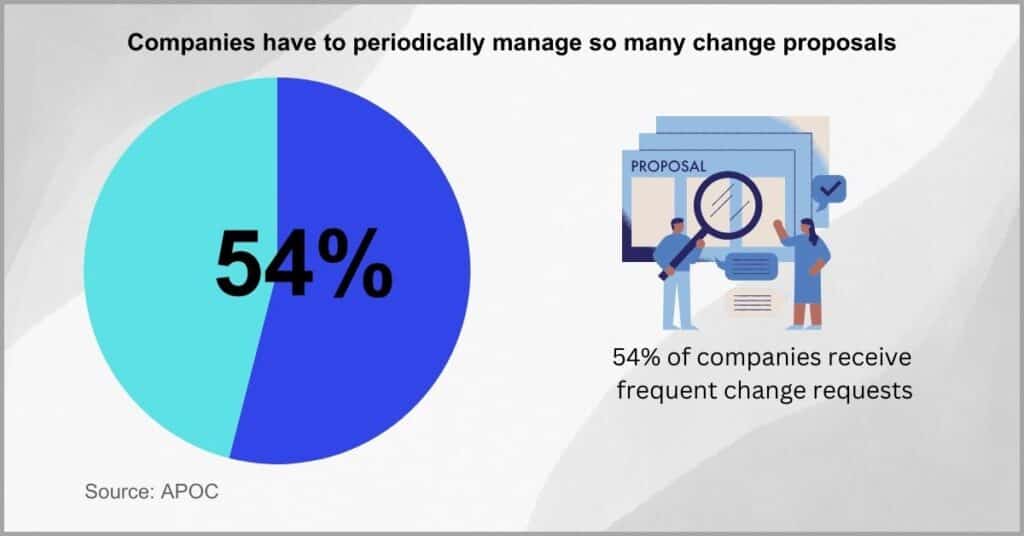
So I recommend having an electronic document management system for change management with e-forms, which can help you collect change requests with ease.
For instance, you can use advanced PDF editing features to create online web forms specific for collecting change requests either from employees or externally. This ensures that proposals can’t be easily overlooked, buried, or lost.
This also allows you to record all the change requests along with their details and supporting documents in one easily accessible location.
You can then use document management software to search for change requests by date, keywords, and other criteria, making it easy to manage such files.
2. Leverage change request templates
Creating change documents is not always straightforward.
If there are no established guidelines for writing change requests, you’ll receive files in all manner of formats. Sometimes, they may even be missing key details and fail to adhere to your change management requirements and policies.
Additionally, your employees can also waste a lot of time creating information from scratch for all change control documentation they want to submit.
IDC revealed knowledge workers spend 10 hours a week creating documents from scratch. And we’re just talking extremely basic files so that figure can rise very sharply if we factor in complex change documentation.
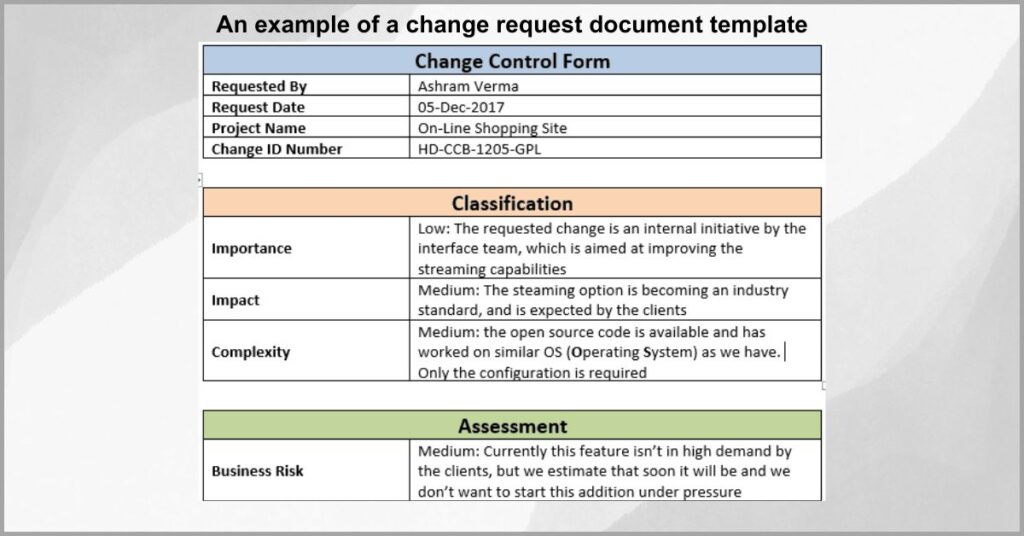
So why are change management process document templates important?
When you leverage templates with clear document management process steps, it becomes easier for both change requesters and the managers who review them.
You can create standardized document workflows and templates with essential data fields such as the need for the change request, the determined scope, and the desired outcome, among other key details.
Meanwhile, it may also incorporate fields specific to all stakeholders so they can provide feedback such as the reason why a request was approved or declined. This can help you ensure change requesters understand the reason behind a decision.
3. Use secure file-sharing channels
Change documentation management is a complex process.
It may necessitate that you share change proposals and impact analysis reports, among supporting documentation that will change over the course of the review, with concerned decision-makers on a frequent basis.
However, traditional channels of sharing change management documentation like email and fax are slow and they greatly inhibit collaboration.
In fact, 83% of staff need to collaborate on change management processes, according to a survey by IS. This proves the necessity of having measures in place to support effective collaboration on document change management at your organization.
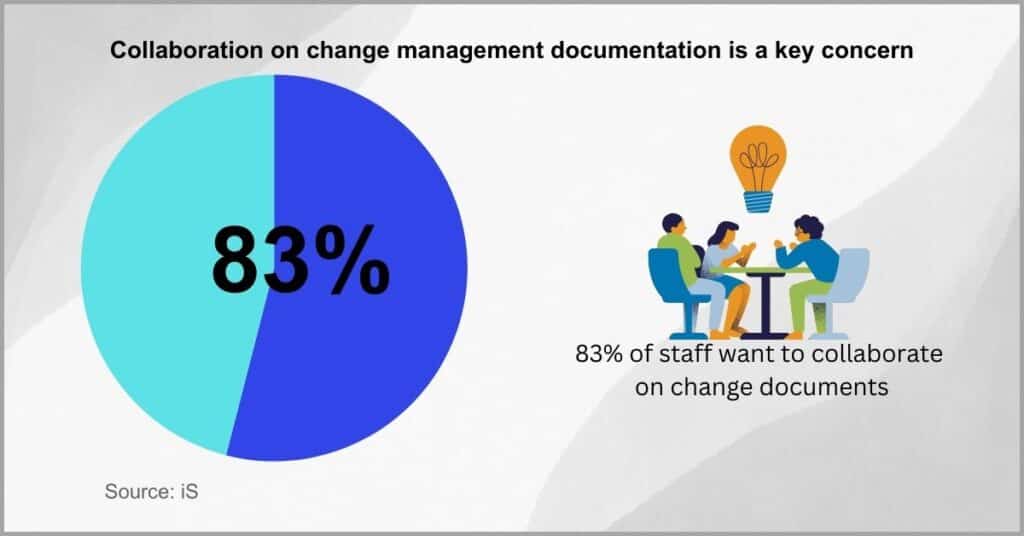
Therefore, I believe one of the change management documentation best practices is to prioritize using client portals for secure file sharing and communication.
But that’s a lot more to these technologies beyond that.
With a client portal and file-sharing software such as our very own FileCenter, anyone you share files with will receive an email alert via a secure, password-protected link.
Recipients can then download these files in one click, and reupload revised versions with similar ease. This fast, two-way exchange of information makes it simple for you to connect with change managers & have them review change requests on the fly.
4. Digitize change review documents
Is your change management process paper-based?
Paper is not a great medium to preserve important change management information. Not only does it quickly deteriorate due to environmental factors, but also you can easily misplace or lose paper records.
With paper-based document change control procedures, it may also be very difficult for your enterprise to track changes and revisions to change requests.
A study by Nitro brought to light that 48% of employees deal with heavily paper-based processes in their businesses, which sometimes are misfiled or lost altogether, making change management processes highly inefficient and very cumbersome.
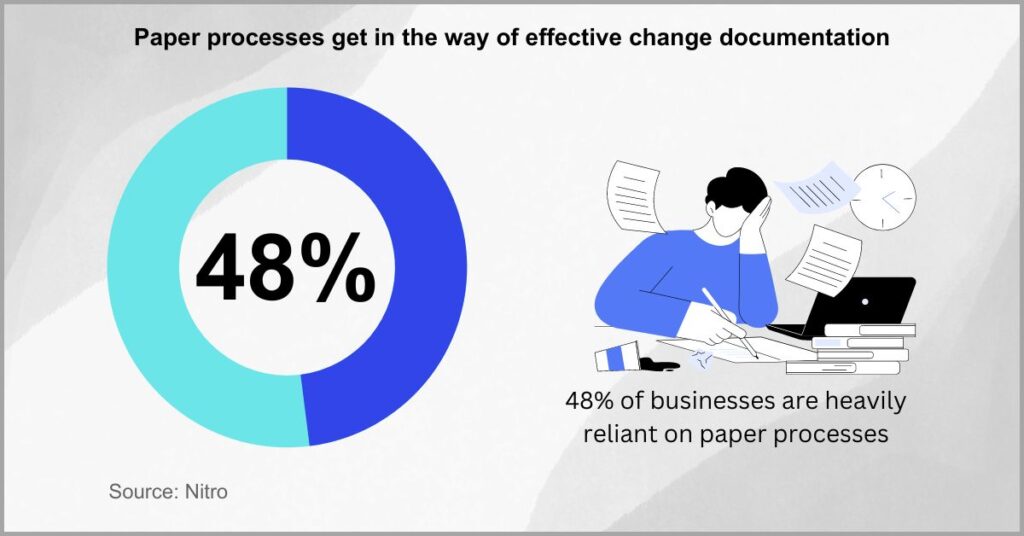
For this reason, I recommend document change management software systems with scanning technology to help you transition to a paperless office. This will ensure that you have digital copies of important change management process docs as backups.
It’s also in your company’s best interest to digitize these documents because it eliminates the need to constantly print and photocopy files. Furthermore, it will protect against data corruption as you can restrict access & permissions for these documents.
With digitized document change records, you can easily ensure that everything is implemented correctly and that the scope of the change is not exceeded.
5. Streamline review processes
Change review processes often involve a lot of red tape.
You may find that multiple decision-makers have to review change documentation, which also goes through a couple of redundant processes before a verdict is reached.
When your change control documents review processes are too long and inefficient, decision-making delays and this may discourage change initiatives.
A survey by B2BE revealed that 60% of employees struggle with document reviews and approvals at their workplace, with the biggest challenge being that they take too long. Part of the reason for this is that change management processes were very manual.
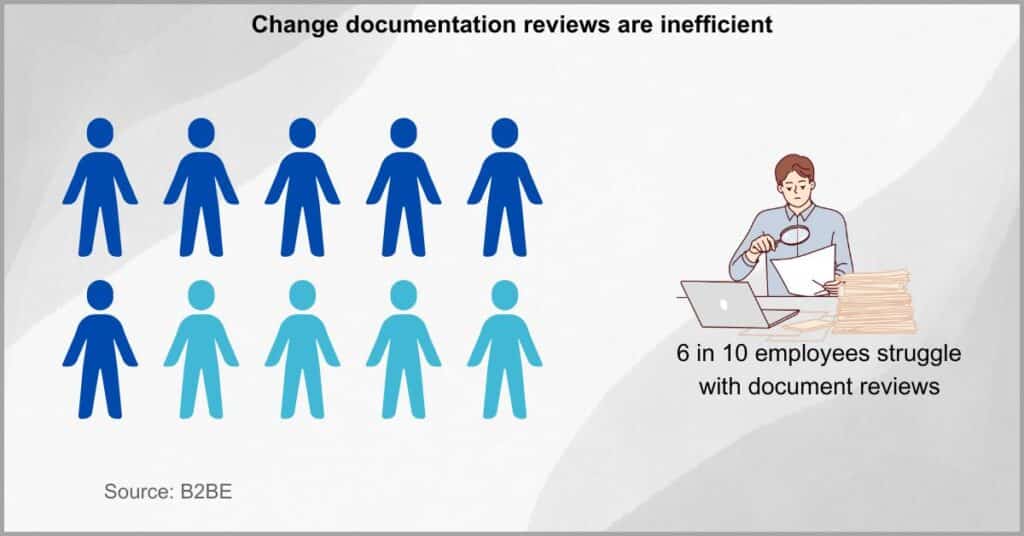
This is why you need to embrace important best practices change management processes like setting up an automated change management review workflow.
A document change management software solution should be at the heart of this, helping by first ensuring that change proposals are appropriately named and routed to the relevant stakeholders to kickstart the process.
It should also define a stipulated review window and send reminders about pending reviews. Furthermore, it should offer electronic signature methods to help you record consent to changes in case of disputes.
When you streamline your documentation change management review process, it can also create a precedence that smoothens future proposals.
6. Choose appropriate storage locations
Where should you store change documentation?
If you keep them on a single computer that’s disconnected from the rest of your data pipeline, this will only make change review and implementation that much harder.
So storing change documentation in local hard drives alone may create data silos that alienate important files, thereby impeding your change processes.
Adobe discovered that 48% of employees have trouble locating specific documents that they need to go about their work. One of the top reasons why that’s the case is due to change management documents being scattered in different systems.
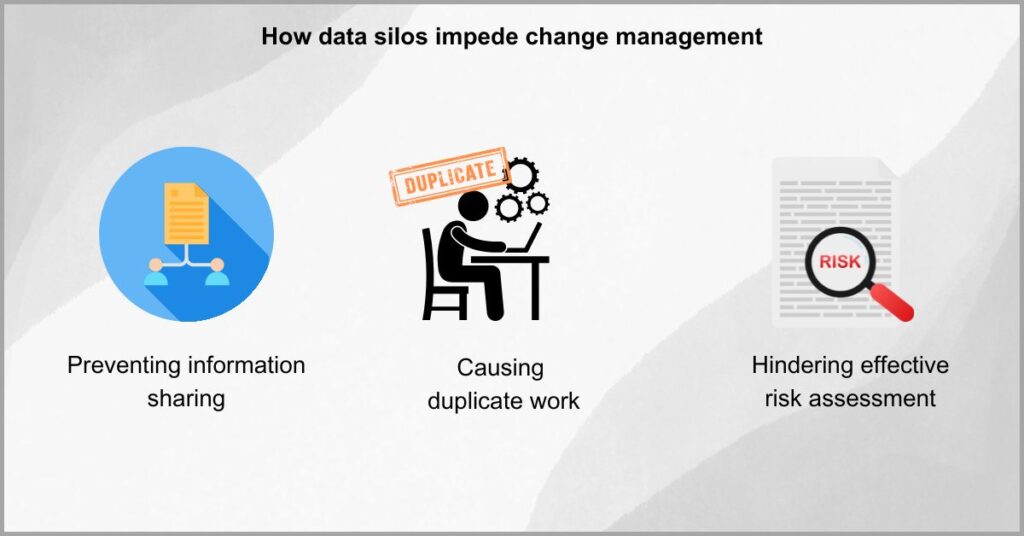
You can choose to store your documents in the cloud, which is great because it will make the file instantly accessible to all concerned parties. What’s more, this can make it possible for multiple change requesters to amend their proposals on the go.
However, the cloud isn’t always the way to go.
If the change concerns proprietary technologies that you don’t want to be public knowledge, I recommend switching document storage company to a service like FileCenter that lets you keep your files within your system.
This way, third parties won’t have access to this information, and you can still create shared local network folders for secure collaboration.
7. Implement tight version control
Change management involves a lot of back and forth.
The first change proposal draft may not pass as is, and you may send it back for amendments. With constant revisions between change managers and change requesters, you can generate so many document versions quickly.
With uncontrolled document versioning, you’ll find it difficult to track changes, and change may also be informed by potentially outdated and inaccurate data.
Perforce determined that 83% of knowledge workers lost time to document versioning each day, with many of them struggling to find the right file version to work with. So tight versional control is crucial.
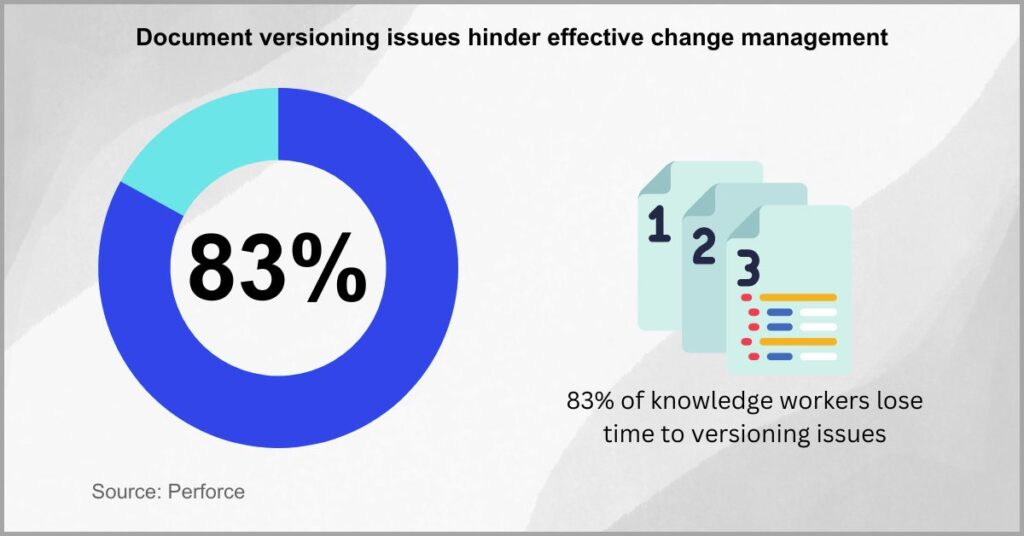
It’s consequently important to have a document change control software with tight version control, which creates a new version of the change document rather than overwriting the original file to create more accountability and transparency.
As a result, it creates an extremely comprehensive document version history, which can help you improve company efficiency by providing details of who made changes to the document and when so that you don’t have to follow up manually.
With this information, I’m certain it becomes much easier to manage change reviews even for complex projects that feature multiple collaborators.
8. Store supporting documents together
The initial change request proposal is only the first step.
Oftentimes, your enterprise will require that these files be accompanied by various support records such as the change management policy document it seeks to amend, an affected contract, or data about the business process in question.
If you don’t store and group change requests and their supporting documents centrally, you’ll waste a lot of time on information retrieval.
M-Files discovered that organizations use 4 or more repositories to store and manage change management documentation, which leads to some files getting separated from the rest to further increase inefficiency.
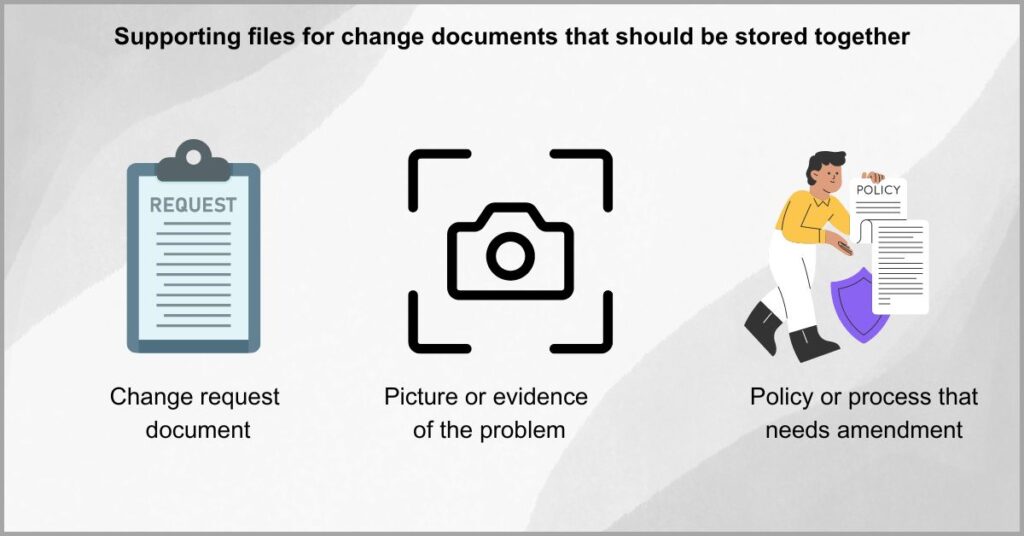
So you should gather supporting documents together, and to make this happen, I recommend creating a standardized document request list. This will stipulate what files change requesters should submit for their proposals to be considered valid.
Besides helping in boosting your productivity by minimizing any back and forth, this will also enable you to collect all supporting documents and route them to a single storage location at a large so you can find all the related files in one place.
This could be on a hierarchical folder structure specific to change management, and you may even create subfolders breaking down the change per department.
9. Visualize change documentation
Finding change documents difficult to understand?
That could be because they’re so text-heavy that it becomes difficult to fully comprehend the repercussions, extent, and implications of the proposed changes.
When you approve changes without fully understanding the outcomes, your business may experience reduced operational efficiency and budget overruns.
During a Monte Carlo survey, 50% of data analysts who had tables in their datasets resolved complex issues faster than those without visual elements in their data. This goes to show that data visualization is essential to making data easier to decipher.
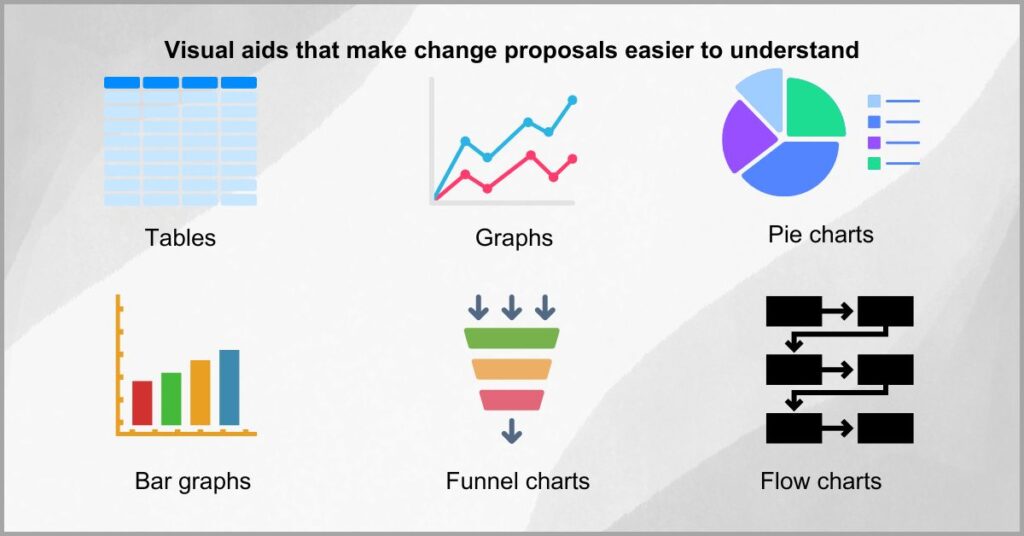
How does a document management solution support change management that’s viable?
Well, it gives you essential document management features such as advanced document analytics and visualizations. These can provide succinct summaries about lengthy change documentation, so you can zero in on important areas quickly.
Moreover, you may get the ability to comprehensively visualize data to reveal trends and patterns to ensure that you can quickly break down complex data & identify key insights such as the potential business outcome resulting from effecting that change.
Whereas you can easily fail to notice data in its raw numerical form, graphs, and charts stand out, helping you to scrutinize change documentation more effectively.
10. Embrace document automation
There are a lot of moving parts in change management.
From creating and reviewing paperwork to ensuring that documents have been signed and routed accordingly, among many other tasks, there’s just a lot to do and oversee.
With manual-driven document change automation processes, time for qualitative change assessment is lost to less meaningful iterative work.
It is the case today that 77% of desk workers are less productive due to manual document management tasks, as per a survey by Slack. If you can reduce your file processing times with automation, this will mean faster change management processes.
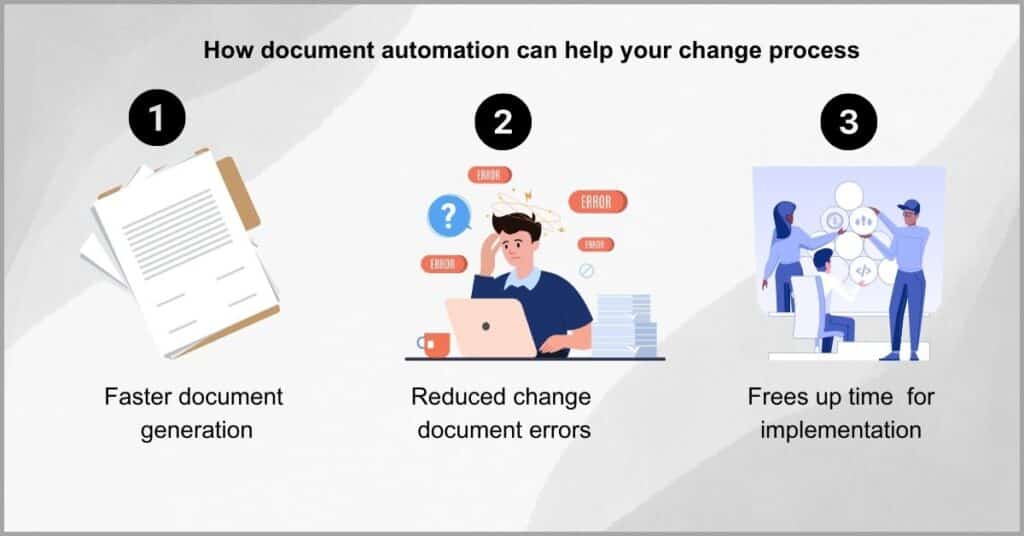
So you need to embrace business document process automation to make change documentation management more effortless and accurate.
FileCenter can be a big help in this regard, with our software providing many automation features. For instance, you can automate bulk digitization jobs to digitize lengthy change management files quickly and on autopilot.
It also lets you set up naming and routing rules, helping to automate important steps in your change management lifecycle so you can really speed along the process.
By delegating iterative document work to intelligent document automation technology, you can focus on addressing the change head-on.
Conclusion
The business landscape is always in flux.
You need to constantly adapt if you are to remain relevant, efficient, and profitable.
With ineffective change management documentation processes, your change initiatives can take too long and the competition might race too far ahead.
In fact, 53% of executives said they didn’t get sustainable value from business transformation, according to a KPMG study. One of the reasons most fell below expectations was because the changes were delayed or unnecessary.
This is why you need an excellent document change control process software to help you automate, assess, and accelerate change initiatives. In particular, I recommend FileCenter for its wide range of advanced features and simple-to-learn user interface.
Click here to schedule your free FileCenter demo to learn how our software can help you make change management more efficient.
With our software’s assistance, you’ll create a better change management process that reduces employee resistance and massively boosts productivity.
Why FileCenter is the best change management documentation software for your business
a) Advanced automation tools
The manual and heavily paper-based management of change documents is very cumbersome and can lead to inaccuracies and delays in change initiatives.
With our software, you get advanced business automation tools such as FileCenter Automate to take over iterative document work and make you more efficient.
b) Comprehensive PDF editing
You may need to create document request proposals and supporting documents from scratch, and this can lead to inconsistencies if multiple co-workers do the same.
Our software gives you advanced PDF editing for digital work, so you create templates to standardize the creation of change management documents for your small business.
c) Flexible document storage
Sometimes, change documentation can involve sensitive processes, encompassing intellectual property or customer data that you want to keep private.
If so, FileCenter is an excellent option as it enables you to store documents in your system so that you have complete control over your change management files.
Click here to start your free FileCenter trial to turbocharge change management documentation processes & make change initiatives more successful.


