Why PDF Editing Is Critical to Enabling Digital Work
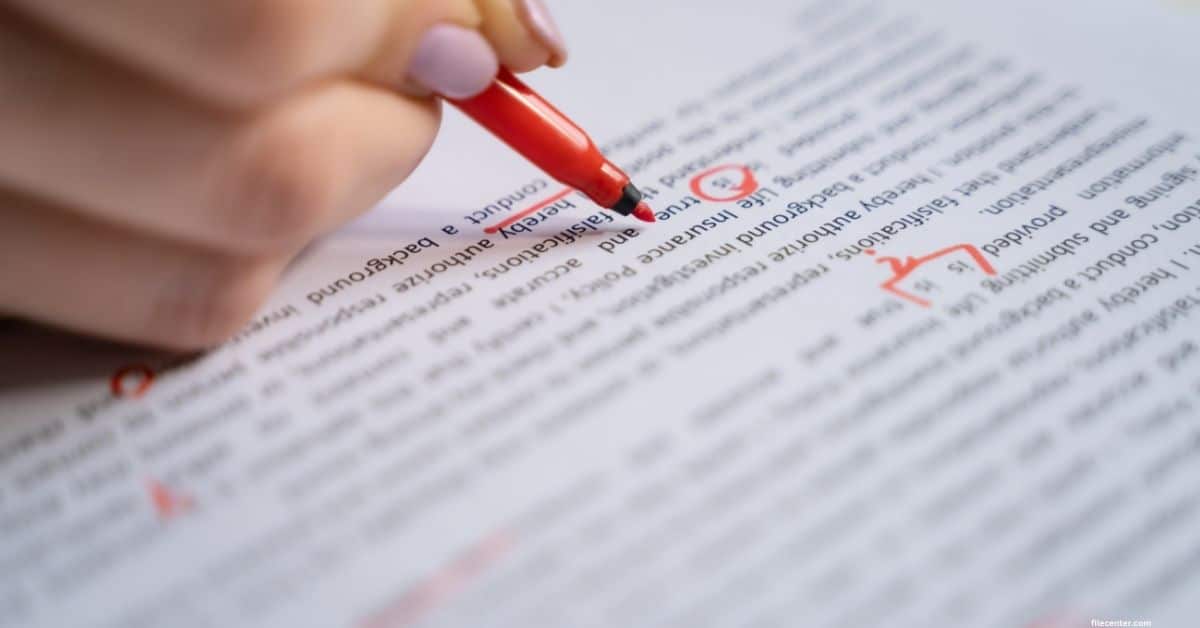
In the era of accelerated digital transformation, digital asset management has become essential to business operations across industries. PDFs are among the most widely circulated digital assets businesses store and exchange daily. For this reason, integrating PDF editing and conversion into your document management process is critical to maintaining efficient digital workflows.
Digital document management involves handling many document classes that are officialized in some way, such as contracts or medical and legal records. PDF formatting facilitates the exchange of these documents across different software systems and makes them universally optimized for commercial printing.
PDFs also assist businesses in the process of going paperless as both an alternative and conversion method for wastefully reprinted and discarded hard copies. With 87% of global consumers now making brand choices according to environmental and social governance perceptions, digital transformation now offers businesses the combined benefit of improved operational efficiency and the projection of an ethical profile.
In this guide, you’ll gain a better understanding of the criticality of PDF editing and conversion to efficient digital content management in the workplace.
Key Takeaways:
- Handling, editing, and converting PDFs is integral to efficient digital document management.
- PDF stands for Portable Document Format, a file type that stores text and images in a structure convertibly independent of application software and operating systems.
- Enabling PDF editing will improve digital workflows in your office.
What is a PDF?
PDF is a file type. The letters stand for Portable Document Format.
The PDF file type formats both text and images in a page description language called PostScript. The PostScript interpreter stores text and images as object types that can be rendered in any software or operating system context. PDFs also present documents as digital assets configured for several important features:
- Encryption
- Digital signatures
- File attachments
- Metadata
- Video embedding
Handling these features in a software-independent context makes PDFs widely appealing as a commercial document file type.
Encrypting PDFs
PDFs support encryption natively, with two different options for different security purposes.

- User Password Encryption: Defining a user password for a PDF encrypts the file and prevents opening it without the password. User passwords fully restrict PDF use and distribution.
- Owner Password Restriction: Defining an owner password for a PDF allows the PDF owner to restrict certain operations for the PDF. These operations include modifying, printing, copying text and images, and inserting notes and comments. Owner passwords are ideal for restricting the PDF’s use and distribution according to legal and recordkeeping obligations.
Metadata in PDFs
PDFs may contain two types of metadata.
- Document Information Dictionary: These key/value pairs record document fields such as author, title, subject, and creation or update dates.
- Metadata Streams: This XML standards-based data type extends PDF metadata parameters to embedded objects such as illustrations, fonts, images, and external schemas.
How PDF Editing and Conversion Improve Digital Workflows
A software-independent file type that natively handles embedded objects such as images and video fills a vital niche in workplace document management. Here’s a list of ways PDF editing and conversion enable digital workflows.
1. Software Independence
Once converted to PDF, documents no longer exhibit word processor or page layout restrictions when adjusted for content. You can make the edits you want for any use context down the road.
2. Optical Character Recognition (OCR)
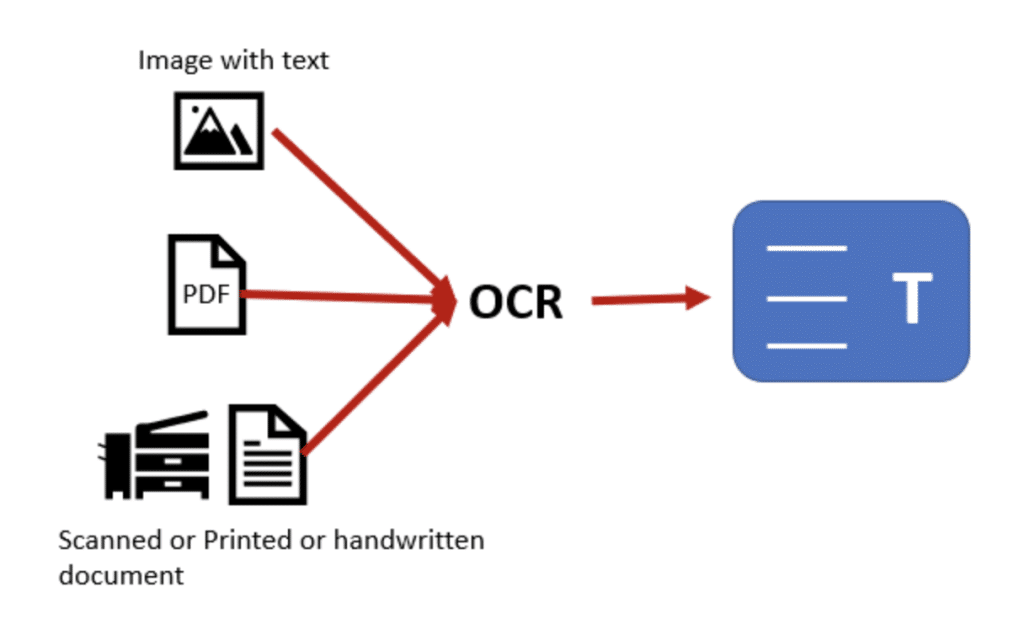
PDF editing enables the use of optical character recognition. OCR allows documents to be scanned into PDF, eliminating the need for manual type transcription. OCR document intake is crucial to creating a paperless work environment.
3. Application Format Compatibility
PDF-rendered text and images exported natively to Excel spreadsheets and PowerPoint slide decks. This feature extends the no-code capacity of professionals who regularly handle data presentation in these mediums.
4. Optimized Collaboration
In today’s remote work environment, professionals need to exchange critical document-bound data in real-time on the go. Enabling PDF editing gives your teams access to a hub file type suitable for desktop collaboration or mobile devices.
5. Editorial Combination
In a PDF editor, document handlers can drag and drop pages from existing PDFs to adjust the pagination or even combine pages from various PDFs into a new single file.
6. Data Collection
PDFs support interactive forms that gather user input, such as click buttons and checkboxes. These forms can be wired to backend databases to further facilitate data collection.
7. Authentication and Annotation Features
PDF editorial design includes handling stamps, watermarks, footers, and headers for commercial document management.
8. E-Signatures
Electronic signatures – not to be confused with digital signatures that refer to encryption keys – facilitate the exchange of documents that require personal officialization. The exchange of physical signatures over hard copies stymies workflows in all contexts.
9. Tiered Protection
PDF editing allows users to create a user and owner-level password restrictions for documents. These tiers of restriction give users the ability to hard encrypt document access or grant it on a formally discretionary basis.
10. Optimized Printing
The PostScript language in which PDFs are written records text as images. Printing from an image file type yields clearer, better-looking prints.
Enable Digital Document Management Workflow in Your Office with FileCenter
Every business needs efficient digital asset management integrated with the right software to facilitate digital workflows. As environmental and social governance continues to drive consumer action, paperless document management accrues exponentially in value over time.
FileCenter specializes in giving businesses the tools to create smooth document workflows from creation to storage and every user hand in between. A well-organized and user-friendly repository is integral to this process. FileCenter employs an electronic filing cabinet model – organized by virtual cabinets with drawers and folders – to give users clean layouts and easily navigated structure. The electronic filing cabinet is indexed for keyword search or click navigation without the hindrance of a document checkout process.
To experience improved document management in your business, download FileCenter today.


