What is Document Archiving? Ultimate Guide to Document Management in 2025

Struggling with regulatory compliance?
Without a workable document retention policy, compliance becomes a nightmare.
If you can’t provide important documentation in time, your small business can fail compliance audits, and you may have your license revoked.
Thales Cloud discovered that 45% of businesses failed data audits in 2022. For most of these cases, this happened due to poor document management and data breaches.
So you need to know how to archive paper documents and files to navigate the often complex terrain of compliance better. When you systematically store and manage business files, it’s easy to observe regulations around security & accessibility.
The proper archival of documents can therefore simplify regulatory compliance and reduce compliance risks with laws like the CCPA, GDPR, and HIPAA among others.
In this article, we’ll discuss what document archiving is and explore the ultimate guide to document management in 2024 to help improve your operational efficiency.
Key Takeaways:
- Document archiving involves the long-term storage of inactive documents.
- A document archive can be either physical for paper documents or digital for electronic files.
- You should archive documents that you need to retain for legal, regulatory, or auditing purposes.
- The document archiving process involves planning, purging, and scanning paper documents.
Let’s get started.
Why document archiving is necessary
Document archiving is essential for the long-term storage of essential documents.
Fortunately, you don’t need to keep every document for years. Given that the average office worker probably handles thousands of sheets of paper every year, archiving everything would be an unmanageable task.
However, there are certain documents that you should store for longer periods. It is necessary to archive files to meet specific legal, regulatory, and security requirements.
You may also need to organize and file paperwork that could be requested during potential future audits. So it’s not a matter of wanting to keep these documents but rather needing to keep them so you can increase your audit success rates.
There’s a lot to know about archiving, including whether it’s something that your business or organization needs to do. Read on to learn more about whats document archiving in this definitive guide on how to manage paper for archiving purposes.
What is document archiving?
Well, it deals with the long-term storage of inactive documents.
These are static documents – documents that cannot or should not be edited or changed – that are not used or accessed regularly.
Archiving of documents that are inactive is often necessary for legal or compliance reasons, or in case they’re needed for an audit.
As such, you need to perfect your document management workflow so that archived documents become easily retrievable, even if your small business doesn’t frequently use them.
It’s important to note that only inactive documents are candidates for archiving. Dynamic documents utilized in the day-to-day operations of a business are not suitable for archiving because they need to remain in active use.
As for all those documents that you don’t need to archive, you simply need to properly dispose of them so they don’t inflate your work for no reason.
Notably, you can archive hard-copy documents and digital files as well.
In fact, digitizing physical documents into a digital archive is the preferred approach for many organizations, as it is easier and more cost-effective to store digital documents long-term compared to endless banker boxes and file cabinets.
That said, some organizations have a hybrid document archive meaning that they store both physical and digital documents.
What types of companies benefit from document archiving?
Want to archive files for your startup?
Well, it’s important to note that not every business needs to create a document archive – but a lot do. You’ll know that your business needs a document archive if:
- You produce a lot of paperwork
- You need to be able to access historical data
- You’re required by law or industry regulations to retain certain documents for a specified period (or, in the case of financial documents, for the life of your business)
- Your business is likely to be audited at some point in time
These characteristics describe so many businesses and organizations. If it sounds like you fit the bill, then you need to strive to employ the latest document archiving strategies to meet the needs of your company.
How does document archiving differ from file backups?
Document archiving and backing up files.
What’s the difference?
You may use both terms interchangeably, but they don’t necessarily mean the same thing. When we’re talking about document archiving, we generally refer to inactive documents that you don’t frequently rely on for your day-to-day operations.
Meanwhile, we use the term “backups” to refer to creating file copies of original documents that are typically in use to create a failsafe in case of data loss.
Let’s sum up the differences.
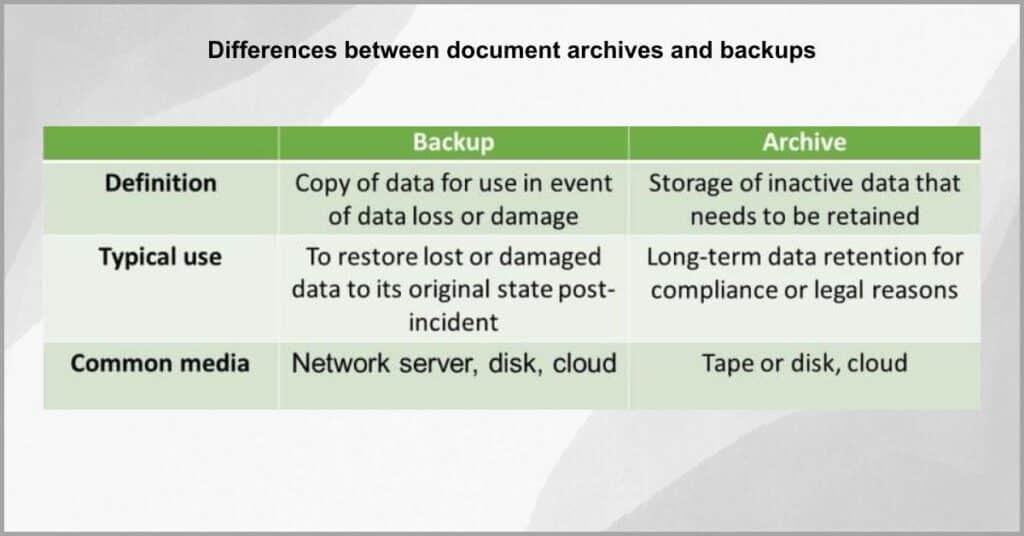
The objective of an archive is to maintain the original documents in case they’re needed for various reasons.
Conversely, the purpose of a file backup is to have a copy of active files in case the original files are lost or damaged so that operational continuity is assured. You can store both archives and backups either on-premises or in the cloud.
How does document archiving work?
Document archiving is a multi-step process.
It requires advanced planning and ongoing attention to keep an archive up-to-date and secure. In this section, I’ll take you through how to archive electronic documents as well as the archiving process and procedures that you should follow.
1. Assess your archiving needs
What are your goals for archiving a document?
Before you start archiving files, it’s crucial to establish why you need to archive your files in the first place. If you don’t, you may end up archiving documents haphazardly, and waste time and money storing documents you really don’t need.
Without an objective-led plan to guide the development of archival activity, your document archiving process can become inefficient and very costly.
Econsultancy discovered that 64% of businesses don’t have a documented strategy for how they archive and govern their documents. Consequently, this has made their document archiving process extremely expensive and complicated.
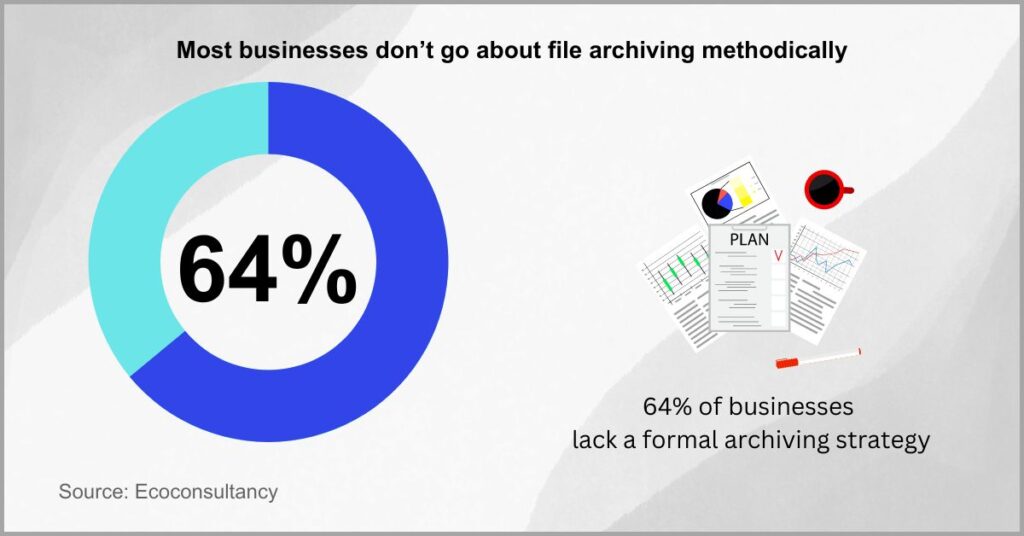
So the first step to proper document management and archiving is to determine why you need archiving and what you hope to accomplish by doing so.
This step includes identifying the types of documents to archive to figure out if they have sensitive information that you need to handle with care to improve document security.
Finally, I also recommend thinking about how often you may need to access these archived documents. This will help ensure that you don’t make it too difficult to get files that employees or your audit team frequently need to take a look at.
2. Create a retention schedule
You may need to store documents for certain periods.
For instance, US laws dictate that you keep employee records for three years after you’ve parted ways with them. Meanwhile, regulations like the GDPR require that you delete personal data the moment you no longer need it.
If you don’t have a document retention schedule, it’s easy to violate compliance laws by storing documents for too long or discarding them too early.
A Deloitte study revealed that 20% of organizations don’t have any document retention policy in place. Moreover, I realized that most of those who have one still lack a well-defined data destruction timetable.
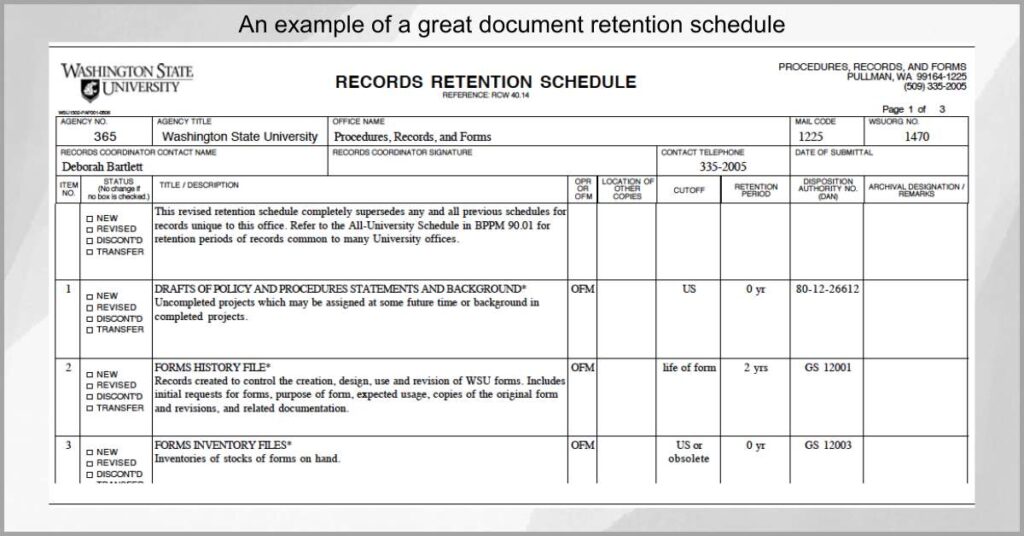
So what is a document retention schedule?
It’s a list you make showing important business document metadata such as when your business created or received a document and how long you’ve had it.
If you’re to create an excellent document retention schedule, it’s important to figure out how long you need to retain different types of archived documents. This ensures you keep those files only as long as necessary and purge them accordingly.
While you’re at it, you should ensure your archiving system and strategy involve identifying the legal and regulatory retention requirements so you can delete archived documents on time to improve regulatory compliance.
3. Purge unnecessary files first
You don’t need to retain every document long-term.
That will mean having to waste labor and storage space archiving business documents that you may never need, which also results in huge productivity losses.
Beyond the monetary burden of archiving unnecessary documents, this will also mean more files to scrutinize, and therefore very complex audit processes.
A PWC survey brought to light that 39% of risk leaders doubt their companies’ ability to mitigate regulatory and compliance risks. When pressed further, it became clear that this was down to poor document management as well as ever-changing regulations.

So it’s important to identify those documents that require archiving because of legal, regulatory, or auditing reasons and get rid of the rest that you don’t really need. This entails securely shredding unused paper documents in your workflow.
As a general rule of thumb, I recommend shredding records that are very old and past their stipulated compliance periods. You’ll need to rely on the retention schedule you created to identify documents nearing the end of their retention lifespan.
Better yet, you should include a destruction date on every document to reduce the risk of accidentally destroying paper records that you still need.
4. Digitize essential documents
Archiving paper documents isn’t a walk in the park.
You have to fill out very long forms, perform a lot of data entry work, and manually ensure that these documents are filed in the right categories and as per your company’s policy and regulatory stipulations.
So with paper-based document archiving strategies, your document file retention processes will be extremely slow, costly, and labor-intensive.
Unfortunately, over 80% of small businesses are struggling to cut paper out of their workflows, according to a Xerox survey. These heavily paper-based processes have greatly slowed down file retention and also raised the risk of filing errors.
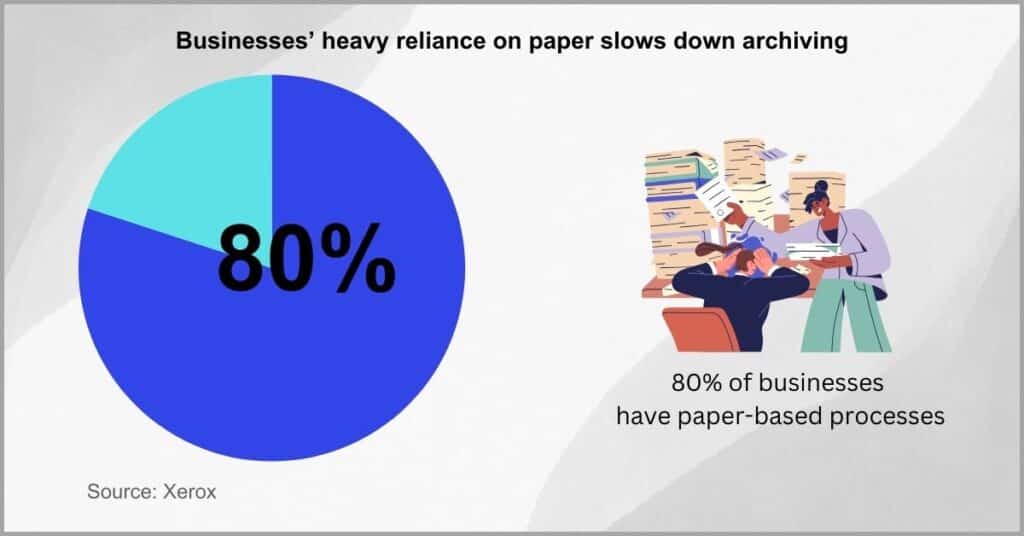
If you’re creating a digital document archive, you’ll need to import and process existing hard-copy documents into electronic format.
For this purpose, I recommend that you opt for a digital document archiving service like FileCenter. Our document scanning software can help digitize files to improve longevity, and even leverages document automation to make the process more effortless.
It lets you scan files into PDF documents using OCR technology to create documents that are indexable, searchable, and more durable compared to paper records.
That said, you should particularly digitize documents that require very long-term preservation like financial records & operational data to avoid creating digital clutter.
5. Identify appropriate storage locations
Where should you keep archived documents?
Whether your small business’s document archive is digital or paper-based, the storage location you choose is very critical. That’s because it determines the extent to which your documents are reusable, findable, and retrievable.
If your archived documents are too scattered because they reside in disconnected locations, you’ll create data silos that hide these files from you
In fact, approximately 42% of employees have to search for documents across several document sources. This naturally makes document archiving more cumbersome and less efficient because of how disjointed these information systems are.
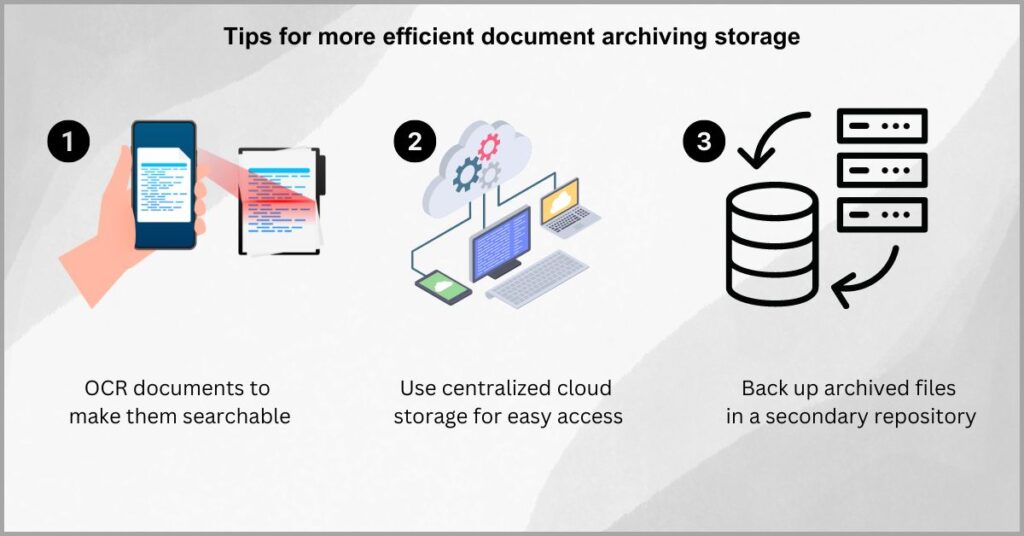
When it comes to how to digitally archive documents, I suggest keeping files both on-site on your own servers and storing documents in the cloud as well.
This will enable you to access your documents archive remotely, while you’ll also delegate the work of managing the IT infrastructure to a third party. So you can access archived files instantly and reduce your IT burden at the same time.
However, if you’re still keen on physically archiving paper records, you can store them offsite in a secure archive document storage facility. A professional document archiving service can really ease the burden of manually managing and archiving paperwork.
Why is digital document archiving the better approach?
The physical archiving of files wastes resources.
You need to pay for the office space to store your documents, and then part with some more money to buy equipment like filing cabinets.
And we’re just getting started with the expenses.
Moreover, you may need to pay extra in wages to have employees manage this physical document archive. As your business grows, your archiving needs will increase, making this solution continually expensive and frankly unsustainable.
A digital document archive solution, however, is much more cost-efficient.
For instance, the cost of storing documents online is much lower compared to the expenses involved in renting office space and buying storage equipment.
Meanwhile, you can also leverage document automation to reduce the labor time that goes into document tasks like naming, searching, and sorting.
Differences between digital and physical document archiving
A digital document archive is the way to go.
You can unlock many benefits of using document management software to convert hardcopy paper records and store them in a digital document archive.
Some of these crucial advantages include:
- The archive is stored digitally, so it takes up little physical space. This means no more filing cabinets and bankers’ boxes & therefore lower office rental expenses.
- Enables quick keyword searching for specific documents.
- Reduces storage and administrative costs.
- Easily secured against unauthorized access.
If your company needs to archive documents digitally, turn to FileCenter.
Our document management system is a one-stop solution for creating digital document archives. It can help you digitize, store, and manage all your important files and documents – both current and historical.
Even better, FileCenter works with all major cloud services for off-site archiving to further improve the reliability of your document archive storage solution.
Conclusion
Poor document archival is a silent business killer.
It makes it difficult to protect documents from threats like cyber attacks.
With the customer lawsuits, reputational damage, and regulatory penalties resulting from compromised records, your small business can go under.
Alarmingly, a single data breach can cost up to 4.45 million dollars, according to a global survey by IBM. This proves that even just one cybersecurity incident can easily bankrupt your small business.
If you’re to keep your document archiving processes secure, you need to turn to the best document archiving companies for excellent file management solutions. I recommend FileCenter, which offers robust compliance and security features.
Click here to start your free FileCenter trial and overhaul your document management strategy for more efficient & regulatory-compliant document archival.
With our software, you’ll also create an extremely organized, secure, and searchable file archiving solution that lets you retrieve information quickly to boost productivity.
Why FileCenter is the best software for your document archiving needs
a) A user-friendly interface
FileCenter offers a very user-friendly interface with simple navigation and clear menu architectures to smoothen the learning curve of our document archiving solution.
Consequently, it can greatly enhance business productivity for your small business, with this simplicity also helping to reduce the risk of mistakes to improve archiving accuracy.
b) Robust search functionality
When you archive documents, you need to be able to find them instantly in case of random compliance audits or an unexpected need for a document.
You get full-text search features with our electronic document archiving system, which helps you scrutinize archived documents with ease and find business files faster.
c) Excellent compliance & security features
FileCenter gives you advanced data security and compliance features including PDF annotation and redaction, military-grade encryption, and a dedicated file-sharing portal.
All these features enable your enterprise to implement robust privacy measures and effect stringent data handling in line with the various regulations in your industry.
Click here to book your free FileCenter demo to learn how our document archiving solutions can improve compliance & productivity for your organization.


