How to Archive Hard Copy Documents: The Quick and Easy Guide

Do you have a wealth of hard copy documents that you need to retain for legal or other purposes? Knowing how to archive hard copy documents is a necessary function for many businesses and organizations.
The average office worker goes through 10,000 sheets of paper every year. About half of these pieces of paper are trashed by the end of the day, but some need to be kept for a longer period, which is where document archiving comes in.
Fortunately, archiving hard copy documents can be quick and easy – if you do it right. Here’s the best way to do it.
Key Takeaways:
- Document archiving involves storing inactive records for long periods of time.
- Many documents need to be archived for legal and regulatory reasons.
- Archiving hard copy documents involves purging unnecessary files, creating a retention schedule, identifying appropriate storage space, and ensuring fast and easy retrieval.
- Digital document archiving may be a better solution if you want to save space, lower costs, and enable fast keyword searching.
READ ALSO:
10 Best Document Management Software for Small Businesses in 2024
10 Best Document Scanning Software for Windows 10 Users in 2024
What is Document Archiving?
Document archiving is the process of storing inactive records in case you need to access them in the future. Archiving is long-term storage for documents that you don’t need to access regularly.
Archived documents are static documents – you cannot change or edit them. Dynamic documents – that is, documents that are still being changed – are not suitable for archiving.
You can do document archiving either physically or digitally, depending on your organization’s needs and resources. You can also do it either on-site or off-site at a firm that specializes in document archiving since you don’t need to access hard copy document archives regularly. A document archive specialist securely stores your files and can retrieve and deliver specific documents on request.
Why is Document Archiving Necessary?
Archiving hard copy documents is necessary because you need to retain copies of certain documents after you’re done using them. These are documents you no longer actively use but may need to access later.
Why do you need to archive certain documents? There are many reasons, including:
- Legal requirements
- Regulatory requirements
- Security requirements
In addition, archiving documents – especially off-site – can free up valuable floor space in your offices. Archiving can also reduce administrative costs by removing those documents from the normal workflow.
How to Archive Your Hard Copy Documents
Archiving hard copy documents isn’t as simple as stuffing them into an old filing cabinet in an otherwise unused room in your office. Proper archiving requires planning, diligence, and continuing management. It’s a five-step process.
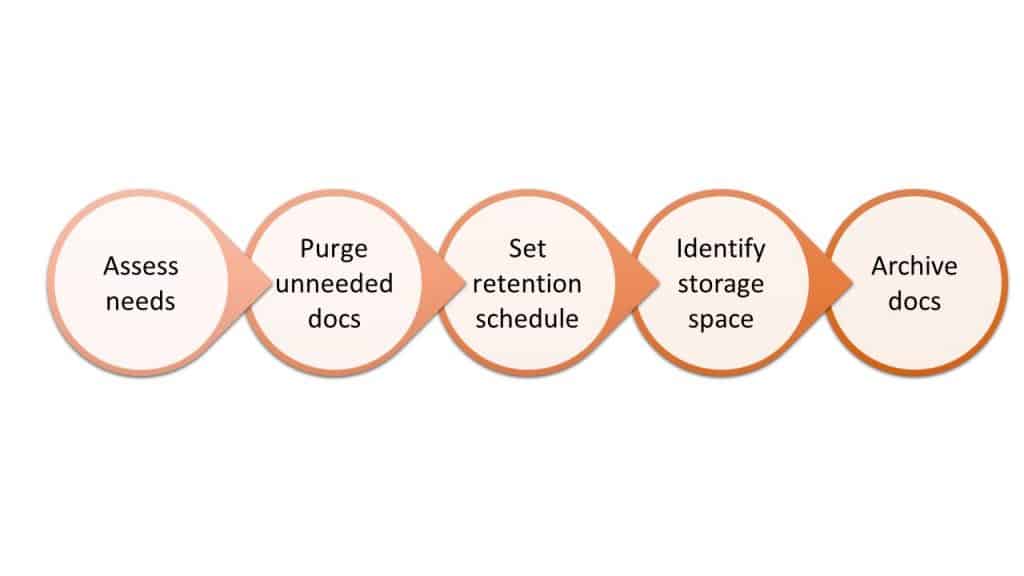
1. Assess Your Needs
The first step in archiving your hard copy documents is to assess why you’re archiving and what you hope to achieve. This includes identifying the types of documents you want or need to archive, why you’re archiving them, and how and how often you think you may need to access them. You should also evaluate what new documents will need to go into the archive and how they’ll get there.
2. Purge Unnecessary Files
It costs money to archive a file. You don’t want to spend money archiving files you don’t need to archive. Identify those files that you no longer need and get rid of them. This may include documents that exceed the legal or regulatory requirements for retention, or simply documents that you don’t need to keep. Make sure to securely shred these discarded documents so they do not fall into the wrong hands.
3. Create a Retention Schedule
How long do you need to retain each document in your archive? Determining retention lengths is important. You need to keep each document as long as it’s required for legal, regulatory, and practical reasons.
You’re required to keep some financial and legal documents in perpetuity. For other documents, you can only store them for a set number of years. You don’t want to keep a document longer than is necessary, as that can increase your storage costs.
This requires setting up a retention schedule for each document in your archive. You’ll need to research the retention requirements for each document and set up a schedule to purge documents as those requirements expire.
(The following video details how to create a document retention schedule.)
4. Identify Appropriate Storage Space
Where should you archive your physical documents? When it comes to selecting an archive location, you have three primary options:
- On-site, in your own offices. This is a good option for smaller businesses that only need to archive a limited number of documents.
- Off-site, in a secure storage facility. This is a cost-effective way to move storage off-site, assuming you choose a facility that is secure and close to your office.
- Off-site, with a records management facility. This type of storage costs a little more but is more secure and provides easier access to your documents. This type of firm will also help you manage your document archive over the long term.
Wherever you choose to store your documents, make sure that you have enough physical storage space for everything you need to store. You also need to ensure that your documents are secure from unauthorized access and protected from fire, flooding, and other natural disasters.
5. Archive Physical Documents
Once you’ve identified why and where you’re archiving your documents, you can start archiving. That typically involves physically moving the documents from their current locations to the archive location. You need to record which documents are archived and where in the archive each document is located.
What is Digital Document Archiving?
Archiving physical documents is time-consuming and costly. Experts say that it costs $20 to file a paper document and the more documents you have to archive, the more those costs add up.
This argues in favor of digital document archiving – that is, scanning physical documents into digital files. A digital document archive offers numerous benefits over a physical archive, including:
- Takes up virtually no physical space (all files are stored on a computer, server, or in the cloud)
- Reduces administrative costs
- More easily secured
- Fast and easy keyword searching for specific documents
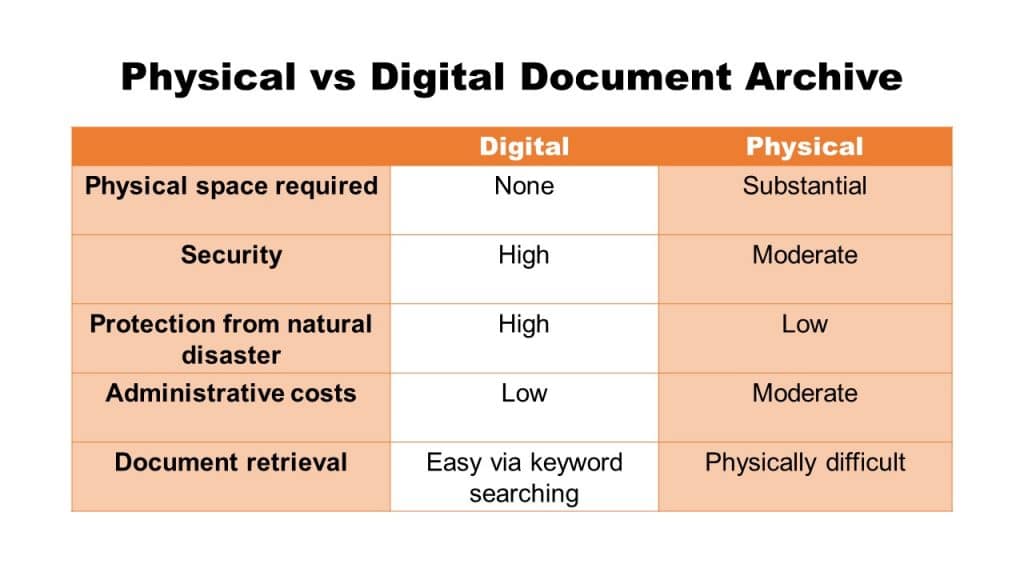
If your organization produces a lot of paperwork or needs real-time access to historical data, a digital document archive is a better approach than a physical archive. It’s also a better approach if your business is subject to frequent audits, as it makes accessing archived information that much easier.
Turn to FileCenter for Your Digital Document Archiving Needs
Many companies and organizations find that creating a digital document archive is the best approach for storing documents long-term. When you want to convert your physical documents into a digital archive, turn to the document management experts at FileCenter.
Our document management system provides a one-stop solution for digitizing, managing, and sharing all your important files and documents. FileCenter is easy to install and works with all major cloud services for off-site archiving.
Contact FileCenter today to learn more about digital document archiving!


