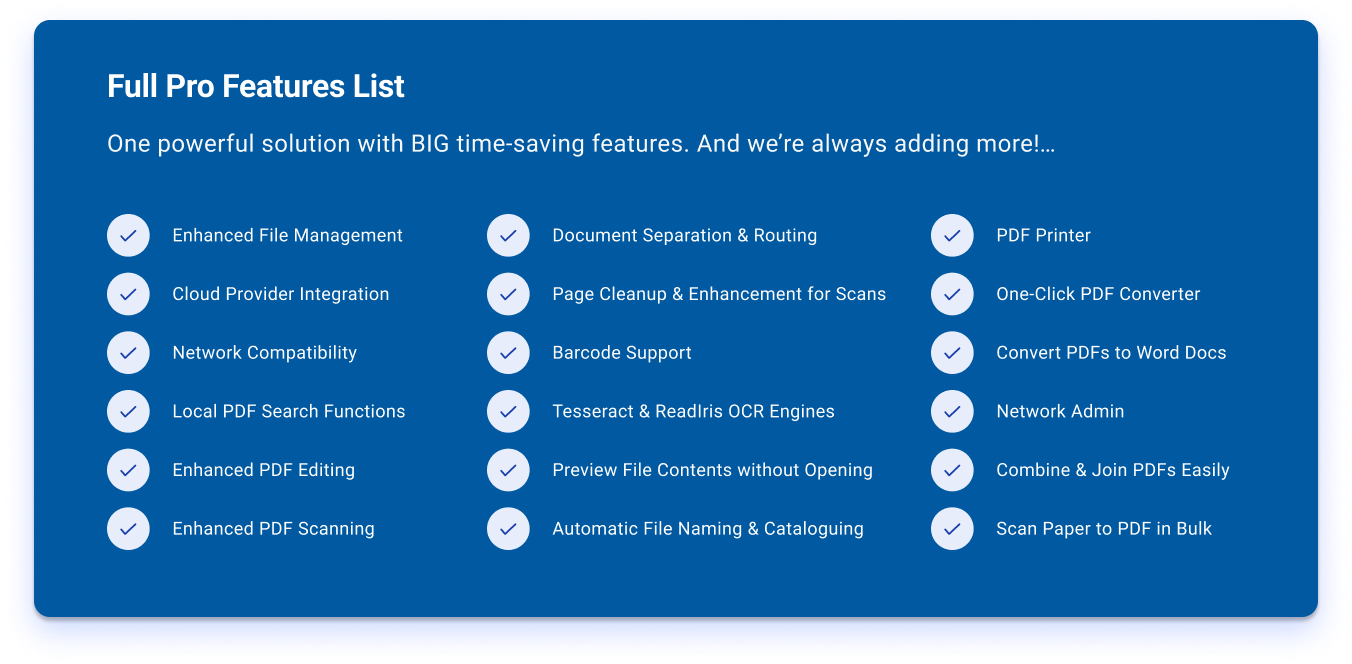Scan, Edit, Store & Find
Any Document
FileCenter turns your Windows desktop into a document editing and management machine.
Convert paper documents into searchable PDFs, edit them, and store them in a consistent folder structure for later. Best of all, you can retrieve any document with a simple find & search.
Ready to organize your documents and eliminate the paperwork overwhelm?
Integrate with Trusted Providers
Update PDFs & Files Stored in the Cloud



Google Drive
Microsoft OneDrive
Dropbox
FileCenter works seamlessly with all Google drives, both mirrored and streaming/offline.
Access all of your OneDrive files whether you prefer to use them locally or keep them stored in the Cloud.
Full support for your Dropbox files in order to give you easy access in the office or on the go.
Prefer local secure storage?
FileCenter also works tightly with Windows Remote Access.
One Central Hub for
Office Paperwork
When it comes to file organization, OCR, scanning, PDF conversion, and secure sharing … FileCenter delivers simple yet powerful applications that are easy to understand and even easier to use.
Manage & organize files with "e-file cabinets"
Enter the electronic filing cabinet. Now you can organize your files, scan your paper documents, edit your PDFs, and search your archives from one simple interface.
Folders are always kept consistent
Create the folder structures you want, and turn them into reusable templates for the entire team. Make them as simple or detailed as you need, with nested folders that go many layers deep.
Why FileCenter?
Because you spend less time searching for lost paperwork and
digital documents, and more time on what matters most.
Easily scan, manage and secure your documents and receipts.
Choose the payment model that works best for you: one-time purchase or easy monthly payments.
Edit scan, manage, organize and create PDFs within FileCenter.
Fully compatible with most Windows applications, including Word, Excel, and Powerpoint.
Works with popular Cloud services like Google Drive, OneDrive and Dropbox.
FileCenter is easy to install, learn and use.

No-Stress Document Management
Powerful applications anyone can use.
OCR scanning (image to text), PDF conversion, receipts management, secure sharing, and more.
Try It for Free