5 Benefits of Advanced OCR in PDF Document Editing

They say you can’t judge a book by its cover, but we do it all the time.
One of the reasons library catalogs exist precisely is so readers can judge books before opening their pages. The information contained on a page of a book is valuable to its readers, but without resources like tables of contents, the Dewey Decimal System, indices, and card catalogs (or their digital counterparts), readers would have no way of knowing where to find that information in the first place.
The same challenges plague digital users in the world of document management software: their documents hold valuable information, but accessing that documentation requires a way to know where to look. Enter advanced OCR or Optical Character Recognition. OCR is a technology that “reads” images so users can search, index, modify, and utilize their content in ways they couldn’t with image-only PDFs.
Advanced OCR allows users to harness the full power of their documentation, and document management software like FileCenter is the gateway to accessing this value.
Key Takeaways:
- Advanced OCR unlocks powerful document management tools like automation and translation.
- PDFs can include text, images (including pictures of text), or a combination of images and text.
- FileCenter is a powerful document management software that includes advanced OCR benefits.
What Is Advanced OCR?
Optical Character Recognition (or OCR) is a process for converting images of text into a machine-readable format. While a computer reading a book may sound like something out of a science fiction novel, the first versions of OCR were created nearly 100 years ago as rudimentary machines to help visually impaired users read books.
In the century following the creation of OCR, engineers have developed OCR programs in all shapes and sizes. There’s a good chance the device you’re reading this on has a version of OCR built into it! However, not all OCR is equal. Advanced OCR includes more than just simple text-reading functionality. FileCenter Automate uses advanced OCR that lets users batch-process PDFs, search for documents based on the text they contain, and automate routing based on the contents of a document.
Editable Text
Perhaps the most obvious advantage of OCR is the ability to modify previously-inaccessible PDF documents.
PDFs are not a file format but rather a family of formats. Both the format and the content of a PDF can vary widely from document to document, with some PDFs already containing machine-readable text, others containing images, and still others containing a mixture of the two.
One of the benefits of advanced OCR is that it can “read” images of texts and output them in a machine-readable format. FileCenter allows users to batch process PDFs to convert multiple PDFs into an editable format in one process.
Searchability
The Someone Else’s series of photographs contains images of weddings, pets, and special family moments that were lost to time before the film was recovered and developed by an anonymous collector.
In a filing cabinet, these images would be indistinguishable from each other. They are unsearchable, unsortable, and unanalyzable—the only way to know about the contents of the photographs would be to look at them one by one.
Many PDFs of text (such as images scanned from physical documents) are just like those photographs: they are images of text, indistinguishable from one another without looking at each one individually.
Advanced OCR converts these pictures of text into digital formats allowing you to index the PDFs, which means you can search them. This is especially important for document management systems because the best data in the world is useless to you unless you can find it. Advanced OCR allows users to conduct searches based on the documents’ actual contents, not just the document names.
Automation
One of the forces that has driven productivity forward in recent decades has been automation. From marketing to content management to manufacturing, automation has replaced mundane human labor, freeing users to spend their time on more valuable tasks.
In the world of advanced OCR, automation is a powerful document management feature because software like FileCenter Automate can automatically route documents based on their content. With keyword searching, FileCenter can then locate files based on specific information, so you can always find the document you’re looking for.
FileCenter also automates the scanning process, such as appending pages to documents. This automation feature eliminates hours of tediously adding pages to documents by hand.
Accessibility
As time goes on, more and more businesses are taking the accessibility needs of their users more seriously. In 2021, 24% of organizations reported that COVID-19 accelerated their accessibility remediation timeline.
While advanced OCR improves accessibility in several ways (such as reducing the repetitive clicking and dragging involved with manually processing documents), the most powerful accessibility benefit is that OCR combined with text-to-speech software allows visually-impaired users to access documents that contain images of text.
Accessibility is an important priority for organizations in every industry. In higher education, 71% of users surveyed said that institutional support didn’t match accessibility needs.
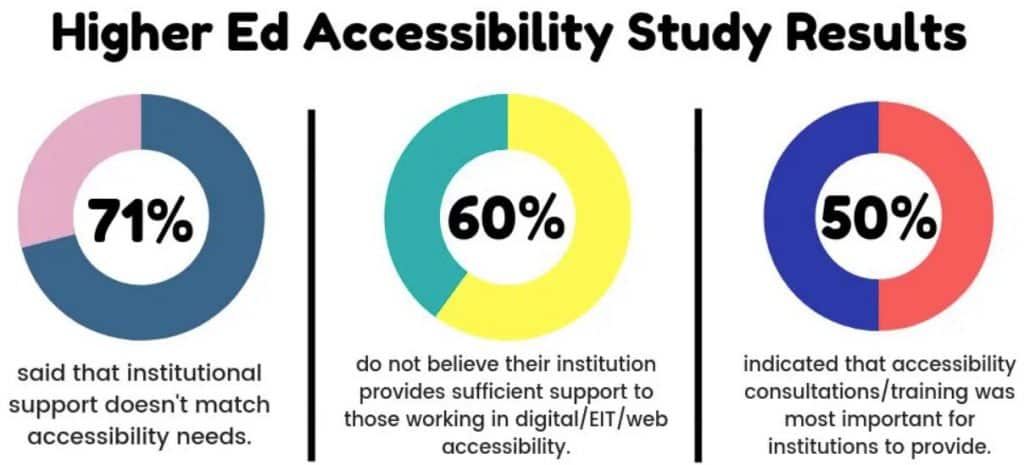
Translation
Translation software has evolved by leaps and bounds in recent years. There are various reasons an organization may need to translate PDFs, ranging from conducting business across language barriers to localizing content for multi-lingual markets.
Advanced OCR can translate text images to a machine-readable format, which translation software can then convert.
To accomplish that goal, however, the OCR has to be accurate. For example, if your OCR mistakenly processes the word “recognition” as “recognltion” or “recogmition,” translation software wouldn’t be able to recognize the English word to translate it. That’s why language support is important in an advanced OCR.
FileCenter supports several languages—including English, Spanish, French, and Dutch—so that you can convert documents to machine-readable text that’s accurate to their original languages. Once the OCR has processed the images, translation software can use that data to translate the original text into other languages.
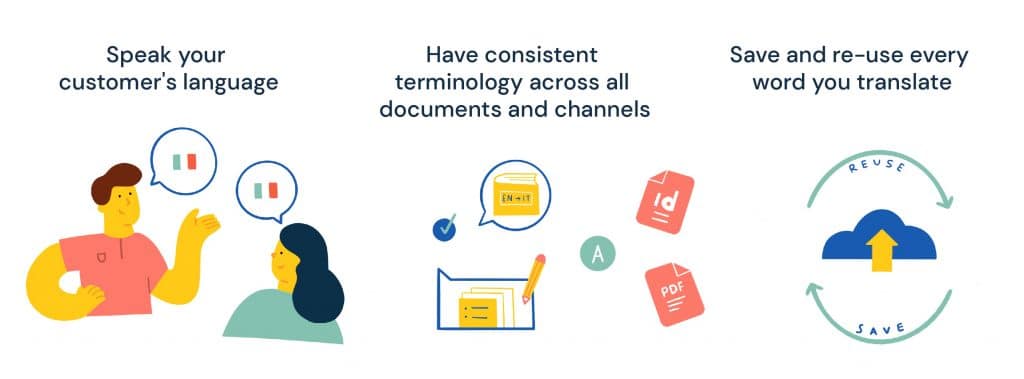
Learn How FileCenter Can Help
Advanced OCR is just one of the powerful features built into FileCenter. Turning PDF images into editable, indexable text is an essential benefit of using FileCenter, but it isn’t the only way that it can revolutionize your document management.
FileCenter allows users to convert PDFs to PowerPoint presentations and Excel documents, scan and manage receipts, interface with cloud storage, and much more.
If you’re ready to take your document management to the next level, download a free trial or schedule a demo today to learn how FileCenter can help.


