5 Best Document Management Software for Home Use in 2024

Many homeowners store files in cabinets and boxes.
However, these manual means of archiving hard-copy documents are very risky. With these documents accessible to any member of your home, coupled with the lack of searchability, it becomes easy for misplacements and theft to occur.
Overall, manual document storage measures increase the risk of loss of vital documents such as financial records and property documents.
That’s why you need the best document management system for personal use to protect your documents better.
According to a GRM report, 15% of paper documents get lost. While this might seem like a small number, even losing files necessary for tax filing, for instance, can lead to impromptu IRS audits and hefty fines or jail time.
In this article, I will take you through the best document management software for home use in 2024 that will help you protect your documents and improve cost efficiency, tax compliance, and productivity.
READ ALSO:
10 Best Document Management Software for Small Businesses in 2024
10 Best Document Scanning Software for Windows 10 Users in 2024
Quick summary:
1. FileCenter – Best for securing your documents at home.
2. Folderit – Best for home users with limited equipment.
3. LogicalDoc – Best for managing your tax documents.
4. Revver – Best for legal protection & contract management.
5. Templafy – Best for household budget management.
Let’s get started.
How to Choose a Document Management Software for Home Use
a) Consider available user plans
In terms of what to consider when choosing a document management software for home use, you want an affordable solution that you can effortlessly maintain.
Therefore, a paperless document management solution with per-user pricing is the best document management software for home use as it will save you from expensive software with minimum user requirements.
b) Examine document protection features
Advisably, you should go with a home document management software that offers security features that help prevent data breaches and document tampering.
For instance, going with a tool that has password protection features is key when selecting a document management software for personal use as this will help secure files on a shared family PC.
c) Prioritize automatic file & folder naming
If you’re running a home office, automatic file and folder naming will help you sort and classify new files quickly to boost your efficiency and productivity.
Consequently, features like FileCenter’s bulk file naming automation are critical when figuring out what to consider when choosing a document management software for home use that eliminates iterative tasks.
d) Think about remote access capabilities
One of the top tips for choosing the best document management system for personal use is considering web access which enables you to access files on the go.
When you’re away from home, you’ll find remote access features especially useful. They’ll give you access to important documents in case you forget them and need them on the road.
e) Consider email integration options
Last but not least, to crack how to choose a software for managing your documents at home, prioritize email integration so that you get a more holistic solution.
For example, with Outlook email management features, you can unite files stored locally on your PC and those locked away in Outlook, thereby ensuring more efficient document centralization.
1. FileCenter
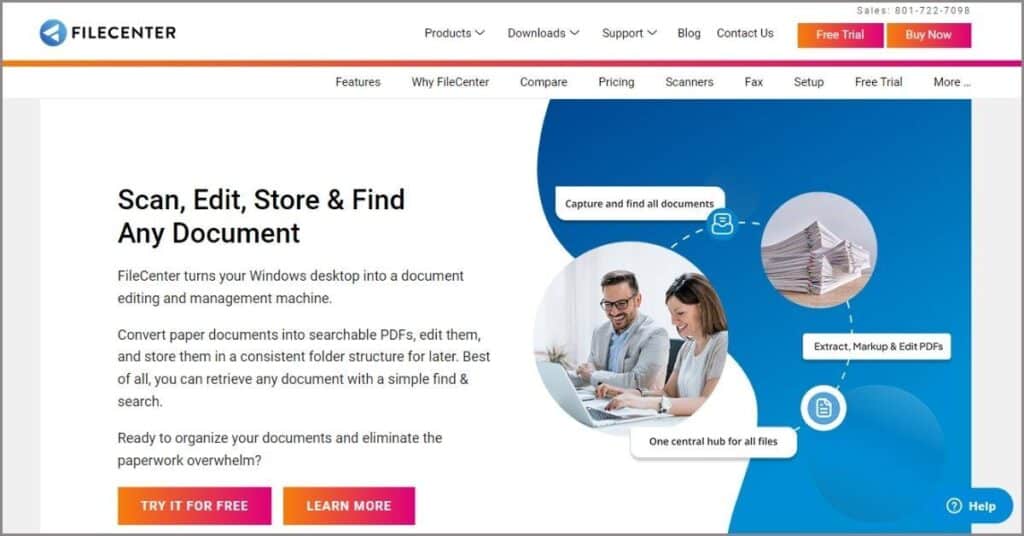
FileCenter allows you to digitize your documents at home.
Thanks to high-speed OCR scanners, you can turn your paper files into electronic documents. In turn, you’ll enjoy a filing system with few storage needs in terms of floor space.
Additionally, FileCenter’s document digitization allows you to preserve document longevity by protecting your files from wear and tear.
With digital files, your documents, such as family photos and tax records, are safe from natural disasters like floods and fire. Moreover, members of your household can’t tamper with the content or organization of the files.
Consequently, I find that FileCenter is the best document management system for personal use if you’d like to secure your documents better at home.
Furthermore, you also get PDF conversion features with FileCenter.
With this PDF feature, you can preserve the quality of your work, allowing you to print high-quality documents using your home printer.
Best features:
- A user-friendly interface that works like Windows Explorer, which makes it very easy to pick up especially if you don’t have special tech skills like coding.
- Optional cloud access with Google Drive, OneDrive, and Sharepoint, which enables you to access your files remotely when you’re not at home.
- An application bar that integrates with your most used Windows applications to allow you to migrate files across different apps more time-efficiently.
Pricing:
With FileCenter, you may need to buy an OCR scanner separately if you desire higher-resolution documents. That said, FileCenter also provides mobile scanning so that you don’t have to buy a traditional scanner.
2. Folderit

Folderit offers multilingual OCR mobile scanning.
It alleviates the need for you to have bulky scanners as you can scan all your crucial documents, such as car maintenance records, wills, mortgage files, and so on via your device for quick and fast digitization.
Therefore, Folderit’s mobile scanner eliminates the need to buy a traditional scanner and consequently saves you money.
As a result, it is the best document management software for home use in 2024 if you’re working with limited equipment at home and have a tight budget to spare.
Additionally, you can automatically route documents as with FileCenter.
This simply means that Folderit automatically categorizes your scanned and newly created files by their content so that you spend less time organizing digital files on your home computer.
Best features:
- Multilingual OCR scanner that allows you to digitize handwritten and printed documents. The result is less paperwork and less clutter in your living space.
- Custom metadata and file linking which allow you to define relationships between documents for more efficient file organization as per your home’s needs.
- Email document importation which allows you to reconcile data from your email and local storage into one easy-to-use and convenient information hub.
Pricing:
- Pricing starts at $27/user per month.
Folderit allows you to use your mobile device as a scanner. While this ensures low initial purchase costs, the scan resolution is limited and therefore this causes the scan quality to be lower than when you used a dedicated scanner.
3. LogicalDoc
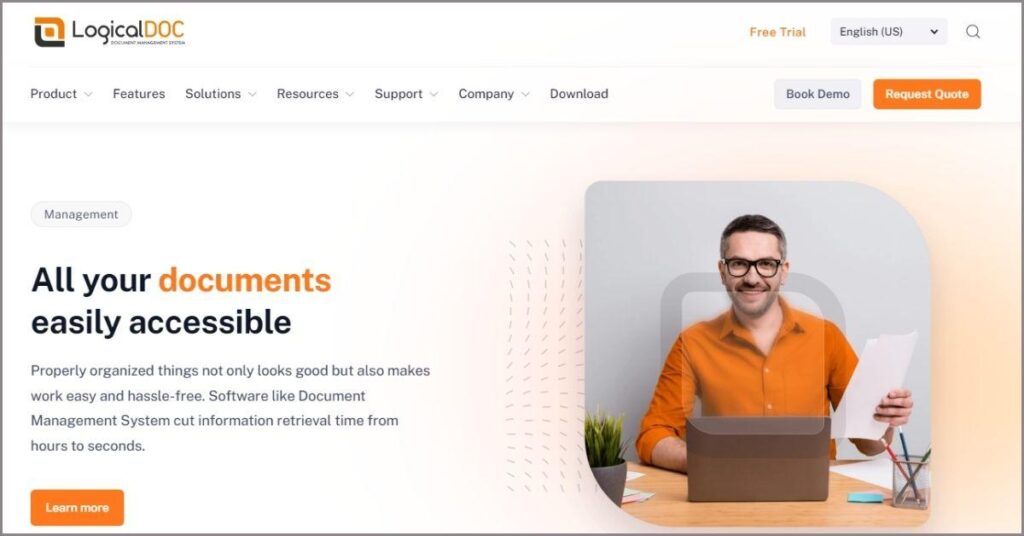
LogicalDOC simplifies document management auditing.
With its electronic filing features, you can better manage financial files and other documents that will help you improve your tax compliance and even ease auditing if the IRS decides to investigate you.
So LogicalDOC is great if you’d prefer to do your taxes at home and want a tool that makes the process more accurate, compliant, and time-efficient.
Therefore, I find that this is the best document management software for home use in 2024 if you are a do-it-yourself tax filer. It will give you an affordable solution to help you avoid costly tax preparation outsourcing during tax season.
Moreover, LogicalDOC offers personal document management software features such as automated data entry and logical grouping.
These features ensure that you don’t make accidental errors, like mathematical or data entry mistakes, that will raise red flags with the IRS.
Best features:
- Document processing via intelligent character recognition that allows you to digitize your tax documents to avoid data entry errors and compliance issues.
- Content search engine with advanced filters that allow you to search both text documents as well as audio, video, and image files thereby boosting productivity.
- Document versioning which helps you to track any changes made to a document, therefore creating clear audit trails and minimizing document conflicts.
Pricing:
- Contact LogicalDOC for pricing.
LogicalDOC includes technical features targeting research labs and this steepens the learning curve. Fortunately, you can still use just the basic document management features it offers and ignore the complex ones that you don’t need.
4. Revver
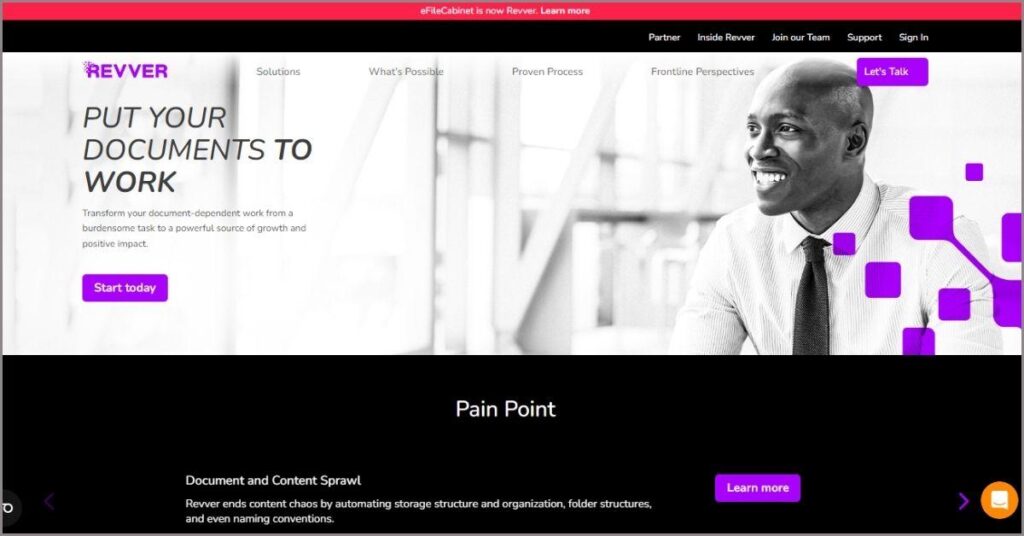
Revver delivers highly secure document management.
It offers AES 256 encryption, which helps protect sensitive documents that you store on your PC such as social security details, passports, and other personally identifiable information that hackers target.
Additionally, Revver offers contract digitization that allows you to create vital digital copies of documents for better legal protection.
For instance, you can create backups of agreements you sign with a construction contractor during home renovations. So if your contractor fails to honor the terms of their contract, you’ll have ready access to the files you need to initiate legal actions.
Furthermore, it also delivers a mobile-friendly document scanning and management system.
Consequently, you can access your home documents from any device, including your PC, tablet, or smartphone. This allows you to pick up your work from where you left off using any device.
Best features:
- Device synching that allows you to link your personal documents across mobile devices and PCs to avoid the manual transfer of files between devices.
- Web interface document access that lets you access and manage your documents via a browser, which gets around the need to install a client app.
- Vast file type support that includes MS Office, video, and image files, among others, so you can manage a broader set of documents at home more easily.
Pricing:
- Contract Revver for pricing.
While this might be the best document management system for personal use for legal protection, it offers HR-specific document management. Nonetheless, it has all the features you’d want in a great home document management tool.
5. Templafy

Templafy is an excellent budget management solution.
You can use it to digitize, track, and record various files related to the expenses of your household, such as grocery receipts, utility bills, and invoices. In turn, you can optimize your household budget better.
For this reason, Templafy is a great choice to help you with more effective budgeting for your home in a way that promotes cost savings.
That’s also because it’s an excellent expense tracking and receipt organizer, making it the best document management software for home use in 2024 as far as household budget management is concerned.
Additionally, it offers interoperability with Microsoft Office.
So if you already rely on Excel spreadsheets to track your expenses, this tool allows you to build on its functionalities and boost productivity. Now, you can track expenses with a solution that offers better file access control, security, and accuracy.
Best features:
- Accounting features that let you monitor household spending more effectively so that you can identify financial leaks and optimize your budgeting process.
- Format and alignment tools that help you build highly professional PowerPoint slides from your home office for more visually striking presentations at work
- Document creation and data entry automation that saves you from having to manually create documents from scratch, thereby improving productivity.
Pricing:
- Contact Templafy for pricing.
Templafy requires monthly starting and set-up fees in addition to subscription charges, which makes it an expensive solution to implement. However, you get high-quality, enterprise-grade features in return making it especially great if you run a home office.
Conclusion
Paper documents are not safe in your home.
From theft to natural disasters, there are a lot of threats that can lead you to lose important documents at home. Then, you’ll have to go through strenuous recovery processes to get new copies.
So with paper-based home filing systems, your documents are prone to loss due to natural disasters.
As per a Gartner report, 43% of data losses are due to natural disasters and fire, making them one of the biggest threats to traditional document storage.
With the best document management software for home use in 2024, you get off-site document storage that lowers the risk of document damage and loss thanks to digital backups.
In particular, I recommend FileCenter for secure document handling. Meanwhile, Folderit is ideal if you have limited equipment and LogicalDOC is excellent for managing tax documents.
For more details, claim your free FileCenter trial to learn how you can improve document management at home.
FAQ
What is a home document management software?
A home document management software lets you digitize and electronically store paper files like your tax documents, property files, and certificates, among others.
Additionally, it helps you to find your documents faster by centralizing all your documents and imploring advanced file search options that are driven by intelligent automation technology.
What are the benefits of document management software for home use?
Primarily, a home document management software helps to organize your documents more efficiently so that you spend less time searching for them.
Furthermore, given that paper files negatively affect work attitude, the best document management system for personal use allows you to declutter your home office to give you a more positive outlook on your work.
Is there a free home document management software available?
Yes. With vendors like FileCenter, you can use the pro features at no cost for two weeks, allowing you to test the tool for free to ensure a well-informed purchase.
Consequently, you’ll learn if it’s cut out for document management challenges that you face in your household, allowing you to make the right decision initially and avoid costly software changes.
How easy is it to set up a document management software for home use?
Most of the best document management software for home use offer user-friendly interfaces so you can set up quickly without needing advanced technical know-how.
In just minutes, you can put in place a superior file management strategy at home, ensuring a very straightforward solution that doesn’t require you to learn any special skills whatsoever.
How much does a document management software for home use cost?
For just $5/user per month, you can get arguably the best document management system for personal use that ensures excellent affordability in the long run.
This is the case with FileCenter’s pricing plans, which also include the option to pay a one-time fee of $97/user. This saves you from having to deal with unnecessary recurring costs.


