4 Factors to Find the Right Document Management Software

1894 was a year of crisis for major cities across the western world. In a world before cars, buses, and even modern bicycles, people got around in one of two ways: by foot or by horse. As population density increased along with daily travel needs, cities like New York and London had a unique problem: getting buried in horse manure.
The crisis was so bad that the London Times predicted that within 50 years, the city would be buried in 9 feet of manure.
That was over 100 years ago, and it doesn’t take a historian to realize that New York and London aren’t meters deep in manure, and the solution seems surprisingly obvious: people don’t use horses for day-to-day transportation anymore.
The invention of the modern bicycle and the automobile gradually made horses obsolete, and today it seems laughable that people have ever worried about burying their cities in manure.
This isn’t an isolated incident in history: innovations are constantly making problematic technologies obsolete. One of those significant innovations is the transformation of document management, and this guide will explain what to look for in a modern document management solution.
Key Takeaways:
- Document management software has significant advantages over manual systems.
- Tools like automation and optical character recognition help users get more value from their documents.
- FileCenter is a full-featured document management solution
Document Management Software
In previous generations, “document manager” was a job title. Today, thanks to the digital transformation of business, “document manager” also refers to software that manages documents. Managing paper documents requires a physical storage system, hours and hours of filing, a complicated system of permissions, and valuable office space.
A single filing cabinet takes up 8.5 square feet, and in a market like New York, where the sale price of office real estate sits at $775 per square foot, a single filing cabinet takes up over $6,500 of real estate.
Aside from the exorbitant labor and significant cost of a paper filing system, the biggest disadvantage is the risk of a misfiled document. Once a document is incorrectly filed, it costs companies an average of $120 to find each misfiled document or $220 to reproduce it.
With all of these significant downsides, the best solution is document management software. Beyond simply avoiding the downsides of a paper document management system, document management software adds substantial functionality to your document management system, like editing, automating, converting, and searching documents.
The first and easiest choice in picking a document management system is to choose between a paper or digital system. With the cost savings and added functionality of document management software, the decision to forego a paper system in favor of a digital system is an easy call.

Automation
If driving a car was more difficult, expensive, and less convenient than riding a horse, would you ever drive? Your document management system should make your life easier, not harder, and one of the key ways that document management software can make your life easier is by automating some of the most tedious parts of document management.
Some of the ways document management software can automate your documentation system is by automatically routing files based on their contents. That means your document manager can act like a sorting system: unsorted files go in, and sorted files come out.
Document management software can also automatically append document pages, which is one of the most tedious manual processes of document scanning. In a manual system, users must add pages one at a time, which is time-consuming and error-prone.
Optical Character Recognition
When you type up a document in a word processor like Microsoft Word, the words on the page exist as machine-readable text. That means you can search for words within a page, edit words, change fonts, etc., because the words that appear on your screen aren’t just a picture of a word but represent the digital word itself. You can save and convert the document to other file formats while retaining that machine-readable quality.
By contrast, when you print off the image (or export it as an image file format), the document is no longer a representation of abstract code but is a picture of the words themselves. When you scan that paper document back into a digital format, you turn it into a picture of the words, but unless you do additional processing, the computer has no way of knowing what the document says. Even though the original version and the scanned image may look identical to a human reader, your computer can only “read” the contents of a text file, not an image of text.
Optical character recognition is the process computers use to convert images of text into digital text that users can then edit, resize, change fonts, etc. Optical character recognition is an essential component of a document management system because it allows users to search for documents based on their contents—something that’s impossible to do with a physical document management system or software that doesn’t include optical character recognition capability.
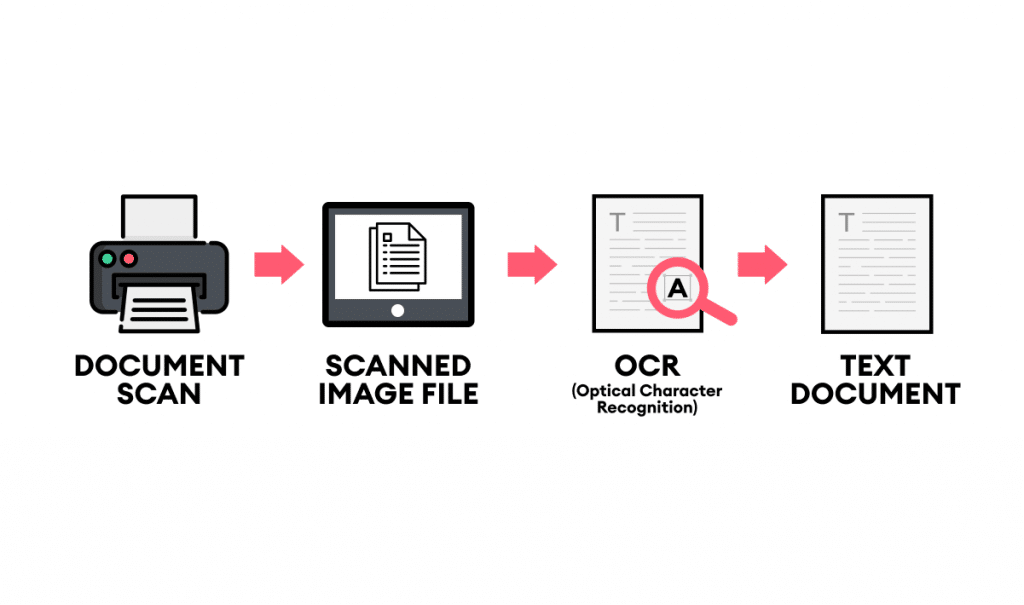
Security
You wouldn’t want somebody to walk off the street into your office and peruse through your filing cabinet. It’s equally important to keep your digital documents secure, and that’s what good document management software can accomplish.
Document management software allows remote access to documents from anywhere in the world with a network connection, but it’s important that your document management system only allows the right users to access them. This balance between accessibility and security is one of the most important steps in identifying the right document management software.
FileCenter keeps your documents secure by inheriting all of the robust security available through NTFS file permissions and shared drive security. No user will even see, much less access, any file unless they have been vetted within Windows itself.
FileCenter: the Right Document Management Software
Document management systems typically share similarities, but they aren’t all equal. The right document management software should be accessible, convenient, and secure. FileCenter is a full-featured document management solution that allows users to edit documents with OCR, automatically route documents based on their contents, share encrypted documents securely, and more.
Whether you need to edit PDFs, convert file formats, securely sort and search documents, or just access your documents remotely and cut back on your paper and toner expenses, FileCenter is the right document management software.
To learn more about how FileCenter can help, download a free trial or schedule a demo today.


