What is a process flow document, and how to create it?

A process flow document can help eliminate confusion, create consistency, and provide a roadmap for unknown territory.
To create these essential tools, you first should know when to use a process flow document, what components they contain, and how you can create your own. There’s no one right way to make a process flow document, but these best practices can help guide you to success by creating documents that users across your entire organization can understand and use with minimal oversight.
Key Takeaways:
- Process flow documents are helpful for creating consistent, enforceable procedures.
- Components like a start and end point, process steps, questions, and data input/output make your process flow documents accessible to all users.
- FileCenter helps you store and retrieve your essential files like process flow documents.
When Do You Need a Process Flow Document?
Since its formation over 80 years ago, McDonald’s has long been one of the most successful restaurant franchises in the world. They were far from the first to provide junk food at a bargain, so what sets them apart from their competitors?
READ ALSO:
10 Best Document Management Software for Small Businesses in 2024
10 Best Document Scanning Software for Windows 10 Users in 2024
What differentiated McDonald’s from its early competitors was its emphasis on process flow. One of the pillars of Ray Kroc’s vision for the food chain was that a McDonald’s burger should taste the same whether you ordered it in Portland, Mexico City, or Cairo. These kinds of consistent results don’t happen by accident—they’re a result of process flow.
You need a process flow document for tasks that must be consistent. Whether you’re creating a burger chain, auditing financial records, designing a digital experience, or manufacturing a product, process flow documents transcend industry and department—every business activity that requires consistency, standardization, or automation can benefit from a process flow document.
Process flow documents have several benefits:
- Plan and document processes. Perhaps the most obvious benefit of a process flow document: it helps users plan and document processes. By transforming informal or ad hoc processes into process flow documents, users can plan and document their process in a static, objective way.
- Standardize and automate processes. Processes are valuable because they create consistency. For processes that you want to automate, a process flow is the first step to automation is to create a process flow, but for processes you don’t plan to automate, a process flow document can help standardize your procedures.
- Analyze and optimize processes. Process flow documents are not only invaluable planning tools, but they’re also essential auditing and optimization tools. Process flow documents can help you diagnose bottlenecks in your process to continuously iterate and improve on your design.
- Increase team accountability. Process flow documents create a standard for accountability by establishing a shared process across users and departments. It is a valuable tool for managers to measure consistency and accountability.
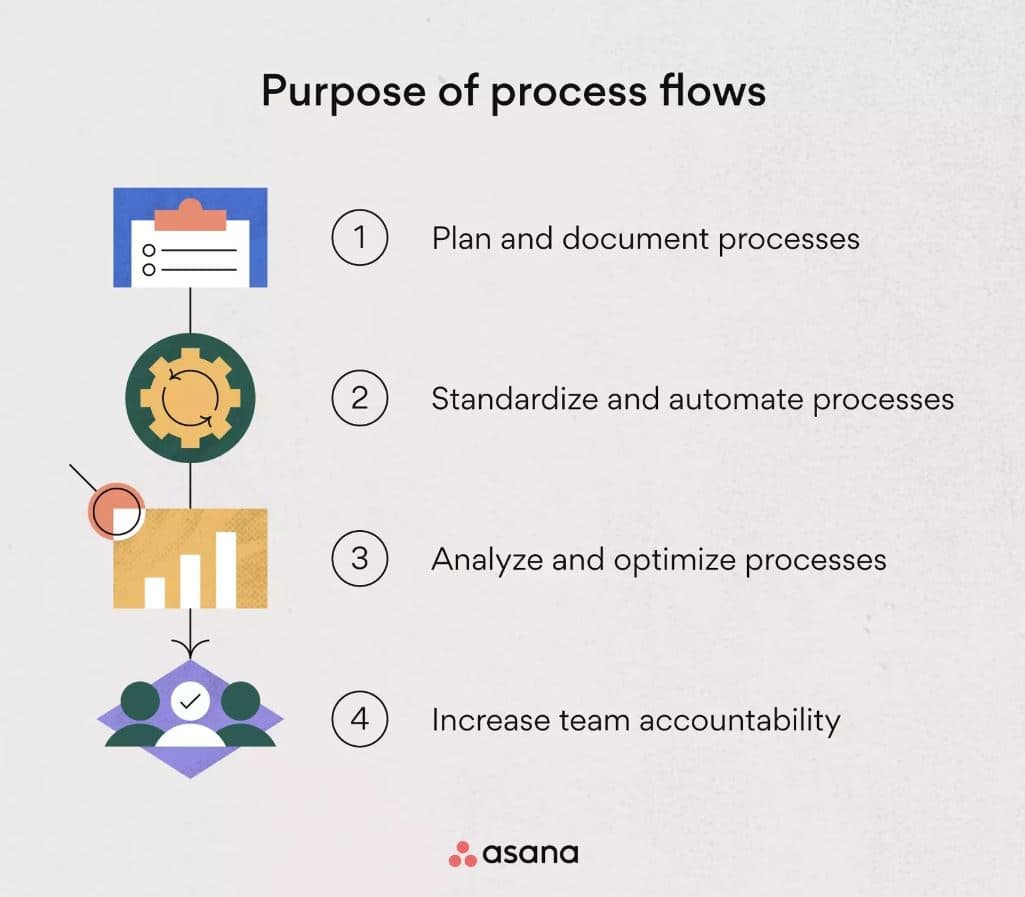
Understanding Process Flow Document Components
Process flow documents can take any shape or size, but there are some generally accepted best practices for creating workflows. By following the best practices for these flow document components, you can create a process flow document that anybody can understand and follow with minimal instruction or confusion.
These aren’t the only shapes you can use for your process flow, but these shapes encompass most of the situations you will encounter.
Start/Stop
An oval denotes the beginning and end of a process flow. Some processes may be very straightforward and only involve a few steps, but others can involve loops and many multiple-choice questions, so a clear start and stop is essential for your process flow document.
Rather than an actual oval, you can also use a rectangle with rounded corners. This shape provides more writing space than an oval as long as it’s clearly distinct from an actual rectangle.
Process
The bread and butter of your process flow document are process steps. To create a process step, display them as rectangles in your process flow. These processes include creating a document, communicating with a customer, or changing to an online form.
Input/Output
To create an input/output, insert text into a parallelogram (a rectangle with angled sides). You can denote when users need to gather external information or output data to another source.
Decision
Many process flows require diverging paths where users must make a decision or evaluation. To denote these, use a diamond shape. You can use these decision markers to ask questions of your users. When you use a decision diamond, the shapes that follow it should include the answers to the question. In the example below, the decision “Do you need more data?” is answered “Yes” or “No” in the following steps.
Arrow Lines
Flow documents can quickly become complicated as processes reference each other, double back on previous steps, and go backward and forward before reaching the end. Without a way to see which direction the process flow operates in, users can easily become turned around. To solve this, always use arrow lines rather than plain lines to help your users find their way around the process flow document.
In the example below, the “Step 3” process has lines going into and out of the process. Without arrows, your users may be able to reverse engineer your intentions, but it’s always better to communicate clearly the first time.
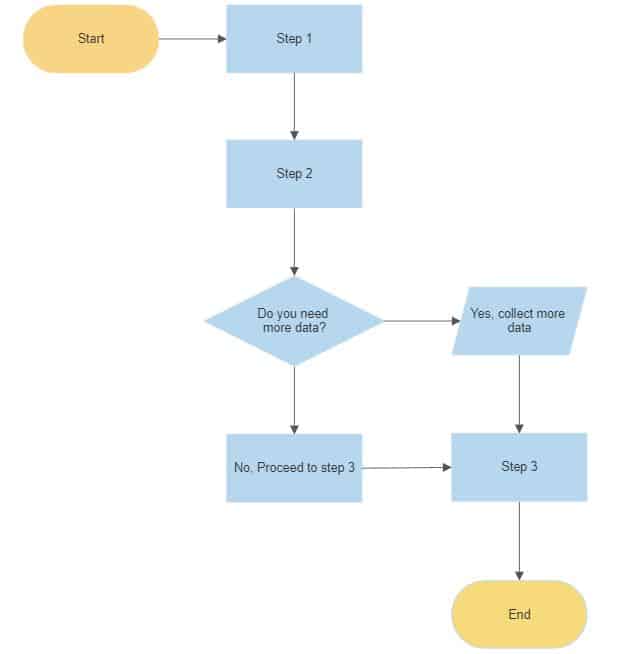
How to Create a Process Flow Document
You can create process flow documents in word processing software like Microsoft Word or specialized flow chart tools like Smartdraw or Canva. You can even create process flow documents in simple graphics editors like Microsoft Paint or Adobe Illustrator.
The first step to creating a process flow document is to identify the goals of your process. These will be the end points of your process flow, or they could also include data outputs.
After you’ve identified your goals, create a rough “sketch” of your process flow that includes the biggest components of your process. This first rough draft doesn’t have to include every detail but should include the major components of your process flow.
From your rough draft, creating the final process flow document is an iterative process. You should work to refine your rough draft by adding details, removing redundant steps, and brainstorming the kinds of edge cases that might come up in reality. While your process flow document can’t account for every eventuality, by using this iterative process, you can account for as many variables as possible.
Manage Documents with FileCenter
Files like document flow documents are essential to the day-to-day functioning of your business. FileCenter has many tools for making the most of your documents, from PDF editing to automatic document routing.
FileCenter can help you convert paper documents into machine-readable digital formats, turn PDF files into PowerPoint presentations, add signatures to contracts, and much more.
To learn how FileCenter can help you manage your process flow documents and other essential files, download a free trial today.


