The Quick Guide to Knowledge Base Document Management
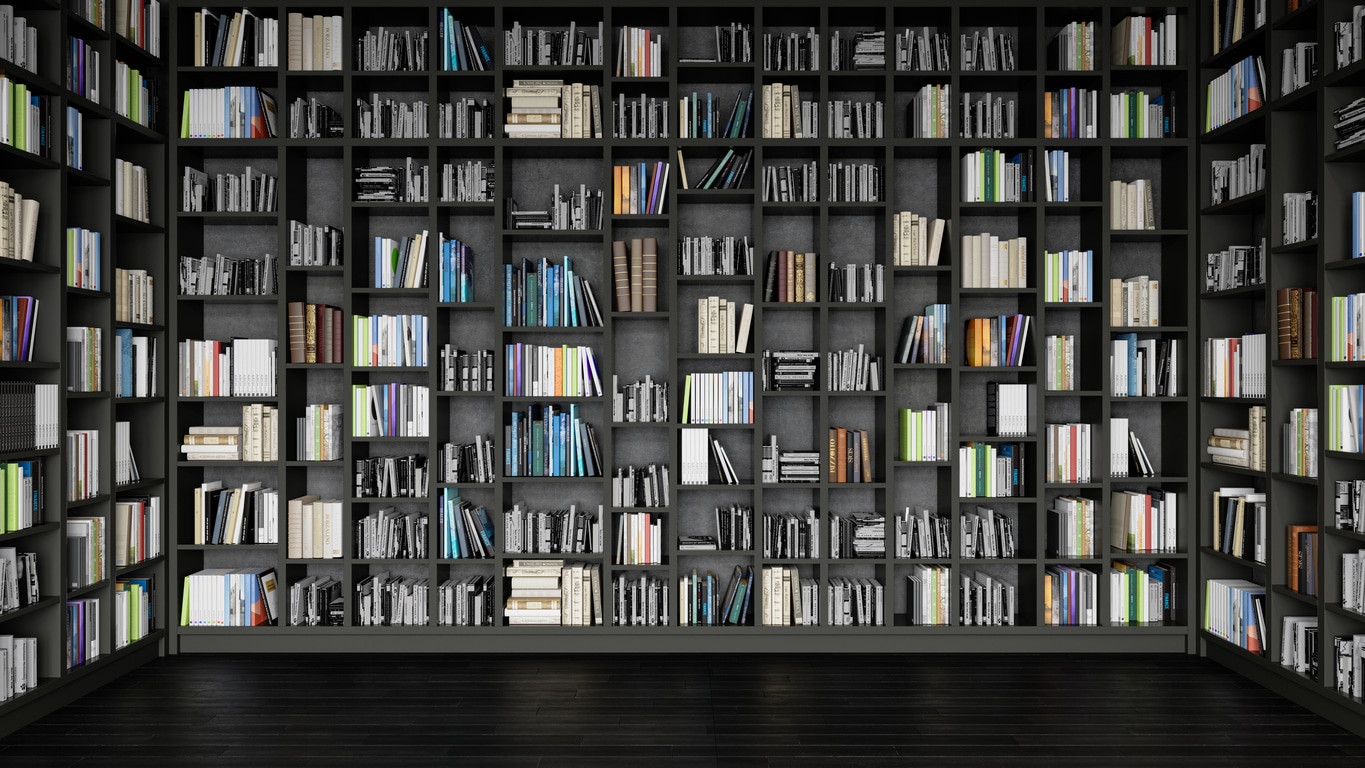
Before the printing press, information moved very slowly. Historical intellectuals flocked to major hubs like London and Paris because the only way to communicate quickly and consistently was face-to-face communication. The opportunity to talk face-to-face with a fellow expert was the most reliable way to discuss theories and ask questions.
When movable type and the later inventions of inkjet and laser printing revolutionized the way humanity created written documents, the whole world changed. Fueled by affordable printing, this new ability to create and disseminate documentation resulted in an explosion of philosophical and scientific knowledge.
Today, we live in another explosion of documentation, but this time it’s digital. Document management software and internet connectivity have radically changed how humans learn and communicate.
A knowledge base capitalizes on the advantages of digital document management. Knowledge base document management is an essential activity for every company that wants to stay competitive in the digital age, and this guide will explain the fundamentals of creating and maintaining a digital knowledge base.
Key Takeaways:
- A knowledge base is an important tool for both internal and external users
- Knowledge bases should include relevant data that is comprehensive and accessible
- FileCenter’s powerful document management tools are perfect for managing your knowledge base.
What Is a Knowledge Base?
Simply put, a knowledge base is a central repository for storing reference information. In practice, this knowledge base should include user manuals, troubleshooting guides, FAQs, how-to guides, etc.—all the available resources that can impart the necessary knowledge to your users, whether internal or external.
Internal knowledge bases will include detailed step-by-step procedures, contact lists, document templates, training materials, etc., while external knowledge bases will focus on tutorials, articles, and demonstrations. These are far from being mutually exclusive as many of the documents that benefit your internal team are also beneficial to external consumers.
A knowledge base can also include a variety of media types. Businesses will typically use the .pdf file format for static documents such as procedures and user guides, but video tutorials are an effective way to demonstrate more rich information like troubleshooting guides or first-time set-up tutorials. Other specialty forms of documents fill in the gaps: phone number lists may be Excel documents, letterhead templates may be Word documents, and FAQs may be PowerPoint documents.
In short, a knowledge base is a collection of relevant documents that educate users (inside and outside your business) about your company, products, and processes. Knowledge bases can include a wide array of file formats to suit various needs.
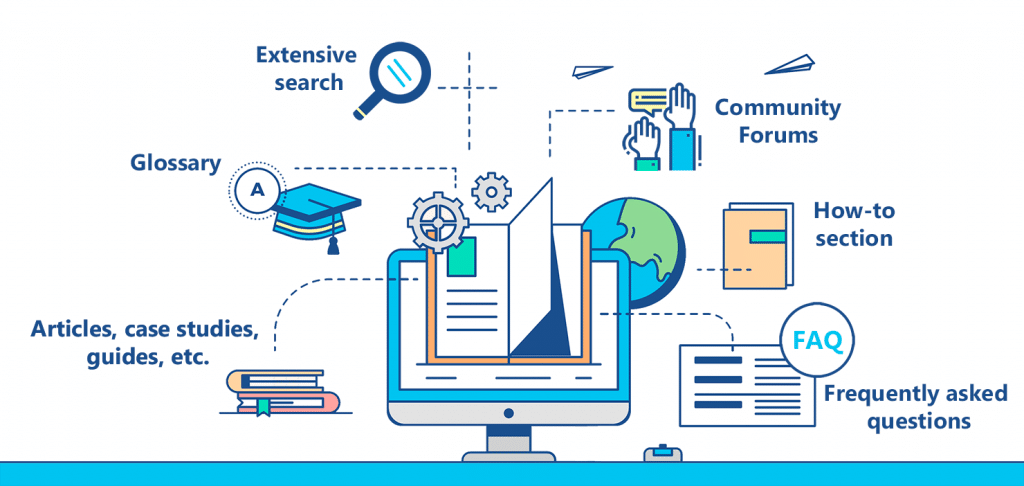
Knowledge Base Organization
Have you ever visited a friend’s house and asked for something like a towel or a fork, only to receive instructions that sounded like, “it’s the top drawer on the left. No, in the other room. No, to the left of the stove. No, above the counter. No, your other left….”
Although well-intended, communication is frustrating and ineffective when things aren’t where you expect them to be. Your friend’s kitchen only has to consider your friend’s needs, but your knowledge base has to be optimized with all of your users’ needs in mind.
It isn’t enough to gather every helpful document you can think of and just dump it into one central folder and call it a knowledge base. An effective knowledge base is comprehensive but accessible. It includes everything your users may need, but it is organized so that they can quickly and efficiently find what they are looking for at the moment.
What does that look like in practice?
- Hierarchies of Folders. Users need to be able to quickly find relevant information within your knowledge base. To do this, use hierarchies of folders to organize information in intuitive categories and subcategories.
- Accessibility. Imagine a knowledge base kept in a 3-ring binder in the CEO’s office. Would that be much help to the day-to-day employees of the company? What about their customers? For your knowledge base to be truly useful, it has to first be accessible. This means it should be available remotely and securely.
- Searchability. Have you ever had a term right on the tip of your tongue but couldn’t quite remember the word? Isn’t it frustrating trying to find something you don’t know the name of? Search tools help solve this problem by allowing users to search for other terms used in the document, even if they can’t remember the exact title or location. Document management software like FileCenter allows Boolean searches for improved searchability.
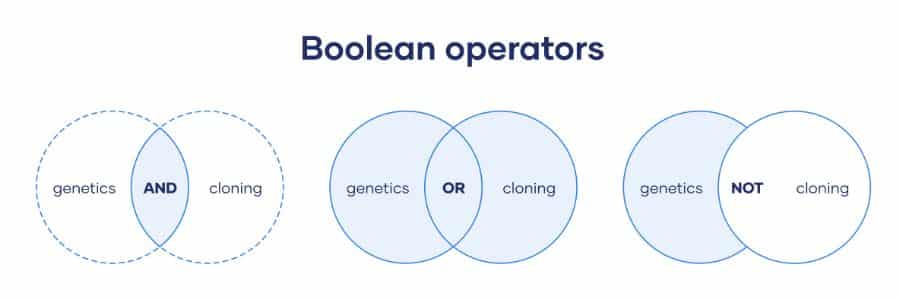
Creating a Knowledge Base
There are two components to creating a knowledge base: the knowledge and the base. That may be oversimplifying it a bit, but at its core, a knowledge base comprises the information contained in the documents and the system that stores the documents themselves.
1. Have a Process for Knowledge Management
Managers play a constant tug of war between collaborating so freely that they can’t maintain quality or micromanaging so strictly that nobody else can contribute any value to their team. When it comes to document management, maintaining this balance is especially important because knowledge bases need to contain all the information users will need without irrelevant or redundant documents.
Businesses need to have a process for adding and managing documents within your knowledge base. This exact process will look different for every organization, but the key components of your process are collecting feedback and suggestions from users (whether they be internal or external), a process for approving documents, and a plan for reviewing documents periodically.
2. Use the Right Software
These ideas are valuable, but only if you can implement them in real life. The right document management software is the key to turning these plans into reality.
Your document management software has to have several qualities:
- Secure. Especially when it comes to internal procedures, your document management system has to be safe and secure.
- Accessible. Your users should be able to access documents remotely. Accessibility is one of the main advantages of document management software.
- Searchable. Users should be able to search for documents within your document management software.
- Affordable. The best solution in the world is no good if it’s outside your budget. The right software should be able to meet your needs without breaking the bank.
- Powerful. Document management software is great for its flexibility and accessibility, but that’s the beginning of the journey. Document management software should also include tools to enhance your documents, such as editing, converting, and sharing documents.
FileCenter and Document Management
If you’re looking for the right software to manage your knowledge base, look no further.
FileCenter contains powerful tools that can automatically sort documents, manage receipts, convert images into digital text, and much more.
FileCenter has all the qualities you look for in document management software: it is secure, accessible, searchable, affordable, and—most of all—powerful.
To elevate your knowledge base management, download a free trial or schedule a demo today.


