How to Maintain Efficiency in Remote Work Environments

Although the sudden shift to remote work in 2020 began as a temporary adjustment to pandemic restrictions, companies granting large numbers of employees permanent work-from-home arrangements appear to be here to stay. Already 74% of companies plan to adopt permanent remote roles owing to observed reductions in operating costs and increased profits.
For managers and employers new to overseeing remote teams, handling remote work efficiency can be an initially daunting challenge. In this guide, you’ll learn practices to keep your remote teams efficient and productive.
Key Takeaways:
- Although many current statistics indicate that remote work boosts productivity, many employers remain concerned about maintaining efficiency with teams working from home.
- Employers and managers of remote teams can keep workflows on track by evaluating remote workers’ needs the same way they would in the office, encouraging efficient practices and giving them the technical tools they need to collaborate.
- Properly equipped and connected, remote teams can often excel in ways that a traditional office environment does not permit.
4 Ways to Maintain Efficiency in Remote Work Environments
Here are four practices you can adopt to preserve remote work efficiency.
1. Encourage the Use of Dedicated In-Home Workspaces
When the major shift to remote work began during COVID-19 restrictions, most newly remote employees did not have dedicated workspaces in their homes. Their home offices were kitchen tables, couch-side coffee tables in the living room, and various other ad hoc arrangements.
Naturally, what and where the in-home workspace is matters little in short-term cases. Nevertheless, the constant stream of potential distractions in communal spaces can affect productivity over time for employees with permanent arrangements to work from home. Parents may find it difficult, unpleasant, or simply unfeasible to enforce rules for small children or family pets to refrain from interacting with them. Additionally, spaces such as living rooms and kitchens exist for other necessary uses.
To mitigate the problem of in-home distractions, you should encourage employees transitioning to remote work for the long term to prepare a dedicated workspace in the house that is both comfortable and removed from communal spaces where other activities inevitably go on. In some cases, it may even be worth the investment to make resources such as desks and suitable office-style chairs available. The more your employees make their home workspaces feel like offices, the more they’ll tend to treat them that way.
2. Give Your Teams the Right Tools to Work With
Just as office spaces need some of the comforts and amenities of home, such as break rooms and coffee machines, home workspaces also need the right tools to perform like a distributed office. Only 65% of employees have home internet connections fast enough for video calls. In cases like this, employers need to evaluate the in-home tech needs of their employees just as they would in the office. Beyond internet connectivity, employers managing remote teams should also consider using:
- Fully featured document management software (DMS) to enable collaborative work in real-time
- Customer relationship management (CRM) software to keep employees and clients connected
- Video conferencing applications like Zoom
Equipping your teams with the right tech stack to stay connected in real-time encourages a work culture of collaboration even in remote setups. DMS and CRM platforms enable everyone to be on the same page regardless of where they are. When employees collaborate, they create shared responsibility, boosting efficiency.
3. Check-In Regularly or Daily with Your Remote Teams via Video Conferencing
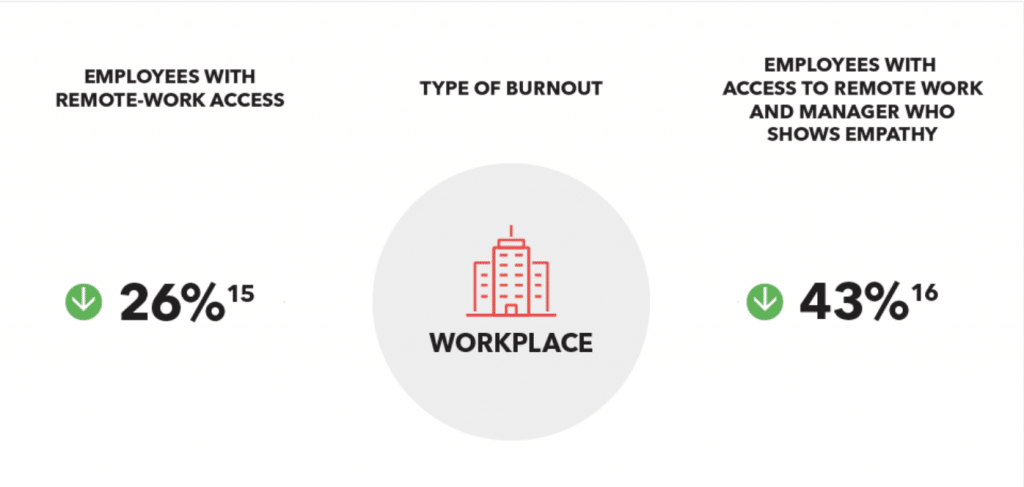
Although remote work can often boost productivity and decrease work-related burnout by 26%, it also reduces social interaction – both work-focused and not – leaving some employees feeling less motivated. Among polled office and remote professionals, 70% report that their social relationships with coworkers are equally as important to them as their work.
Managers should hold regular or even daily group check-ins and other virtual events in a video format to combat the sense of isolation some employees may feel working remotely. These video calls should be more than informational exchanges where managers do most of the talking. Keeping it informal and encouraging social conversations can recreate the kind of interpersonal connections most employees value in their work. Similarly, managers who previously held open-door policies can continue the practice by encouraging employees to reach out in their preferred channels with questions big and small.
4. Adopt Some Flexibility in Your Definition of Working Hours
Office spaces with assigned desks and cubicles operating between precise hours that begin early in the morning have always represented a one-size-fits-all solution to organizing workers. Remote work opens up possibilities that play to peoples’ strengths in their differences. Some people are most productive early in the morning – even before traditional office working hours. Others find their maximum productivity in the evening or late at night when office spaces tend to be closed.
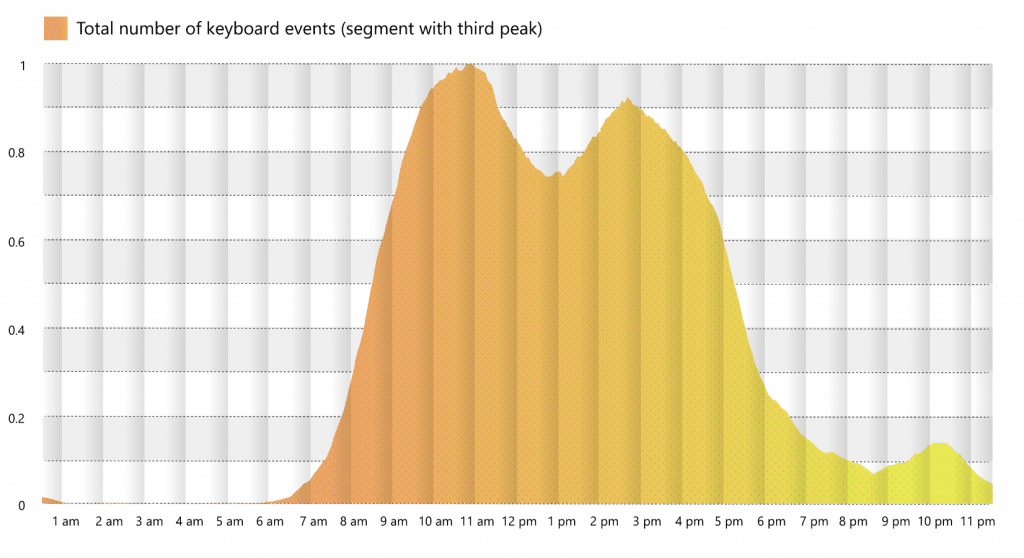
A recent internal study of remote work trends conducted by Microsoft found that remote work for knowledge workers has changed the traditional patterns of peak productivity hours. In a traditional office setting, most knowledge workers experience periods of heightened productivity before and after lunch – usually, around 10:00 am and 2:00 pm. For remote workers, these patterns evolved over time as 30% began exhibiting a third peak of productivity around 10:00 pm, a phenomenon researchers call a triple-peak day.
Managers of remote teams can leverage their team members’ differences and personal preferences to find maximum efficiency and productivity. At the same time, allowing employees to choose the hours of the day they prefer to work – while keeping overall productivity expectations the same – gives employees the satisfaction of some regained control over how they manage their days.
Document Management Software for Remote Teams with FileCenter
FileCenter’s Document Management Software offers powerful out-of-the-box solutions for remote teams. Featuring native PDF editing and optical character recognition (OCR) technology, FileCenter integrates seamlessly with the platforms and applications you already use, such as SharePoint, Google Drive, OneDrive, and DropBox. With an intuitive filing system, teams can easily collaborate in real-time on documents stored across your organization with clearly defined version control.
To download a free trial or schedule a demo, contact FileCenter today.


