Paperless Office Software and Solutions: 6 Essential Features

If you spent a whole day of each workweek feeding a monkey, what would you be willing to do to get it off your back?
The monkey may be an exaggeration, but the time spent isn’t—the average office worker spends over 9 hours each week just searching for paperwork. If going paperless could buy some of that time back, how big of a priority would a paperless office solution be to you?
While paperless office software can’t buy you the moon, it can buy you something even more valuable—your time. What’s more, it can even save you money at the same time. So it’s only natural that 80% of businesses would want to create more paperless workflows, but turning around a cargo ship takes time, and many businesses have had difficulty making the jump to paperless as paper production continues to rise.
Key Takeaways:
- Going paperless is the best of all worlds: saving time, saving money, and saving waste.
- FileCenter’s document management tools enhance the transition to a paperless office.
- Paperless office software allows greater flexibility, greater organization, and greater security.
Paperless Office Solutions Are Not Created Equal
While going paperless is a commendable goal, businesses are beholden to their stakeholders, and a paperless office solution should not only benefit the environment but should save businesses time and money as well.
Is that too much to ask?
FileCenter doesn’t think so.
Document management systems like FileCenter allow businesses to have the best of both worlds: less paper waste while improving efficiency and saving money. On top of that, FileCenter unlocks powerful tools to automate, organize, and integrate your documentation for a complete paperless solution.
Essential Features of a Paperless Office Solution
Before you jump to a paperless office, consider some of the essential features and benefits you should expect from your paperless office software.
1. Automation.
For years, we’ve automated everything from our dishwashers to our alarm clocks, so why stop short at paperwork?
One of the greatest benefits of paperless office software is that it enables users to automate processes that usually waste hours. A few years ago, this was an unavoidable time loss, but today it’s possible to automate many of the most time-consuming processes with paperless office software.
Some of the automation features FileCenter offers include batch processing, content-based naming and sorting, concatenating pages, and more. These tasks used to erode at the work week, but now workers can accomplish them with the click of a button.
2. File Conversion and OCR
Making changes to a document used to be the bane of the workplace, but FileCenter makes editing and converting documents as straightforward and efficient as possible.
FileCenter uses Optical Character Recognition (OCR) to “read” the contents of physical documents and convert the words on the page into editable digital text. This means you can throw away your Wite-Out because you can edit previously uneditable documents (ranging from PDFs, static images, and printed forms) with only a few clicks.
Beyond OCR, FileCenter also allows documents to be converted into various file formats for different business purposes—for example, you can turn a PDF into a PowerPoint document, a Word document into a PDF, etc.—previously manual processes without paperless office software.
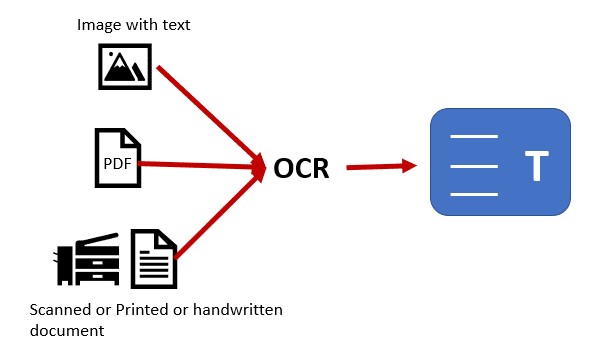
3. Document Management.
“Document Manager” used to be a job title, but now you can manage your documents at a new level of efficiency using paperless office software. Document Management Systems (DMS) are software platforms that receive, store, and track documentation in a digital repository.
Rather than storing documents in decentralized data silos where documents can be just as easily lost as they can be in a basement full of filing cabinets, document management systems allow users to track, search, and index documents based on content, metadata, and more.
4. Remote Accessibility.
COVID changed the way everybody did business. Even after COVID, 92% of workers surveyed said they expected to keep working from home at least once per week. This epoch-defining shift in the work environment coupled with the rise of mobile apps means that more and more workers—all the way from entry-level to executive-level—have different access needs than they did just a few short years ago.
The greatest limitation of paperwork is that, like its users, it can only be in one place at a time. Paperless office software removes that limitation, freeing up users to access their important documents from wherever they need.
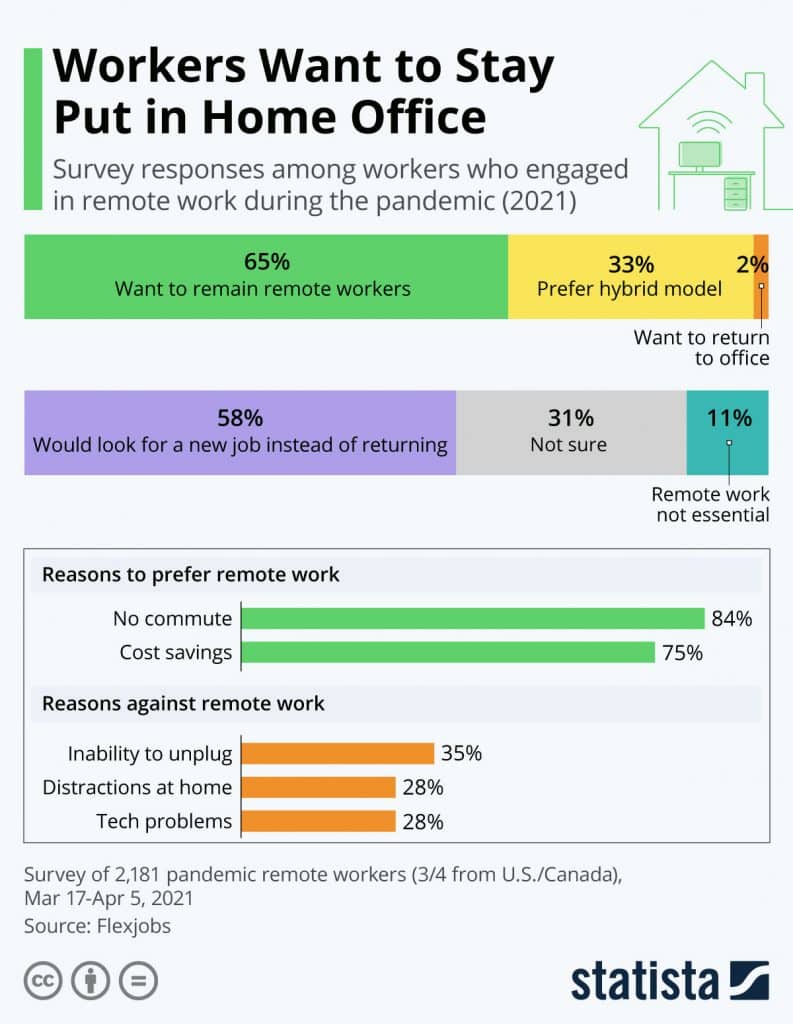
5. Document Safety
Remote access is a double-edged sword: offices need users to be able to access documents from anywhere, but they don’t want just anyone accessing their documents. Remote accessibility is only one side of the coin. Along with expanded access in a physical location, paperless document software must also include restricted access in terms of personnel.
That is why security integration is a high priority for business intelligence today, and a good paperless office solution is more than just an open bucket for anyone to peek into. It’s also a vault that only the right people can access.
6. Analytics
One of the biggest leaps forward in business processes over the last decade is the rise of big data and analytics. This presents a huge opportunity for paperless offices that aren’t available to traditional ones. You can mine digital documents for data and gather useful analytics from paperless office solutions.
Analyzing physical paperwork would require hours and hours of researching, locating, aggregating, and presenting data, and by that time, the data might not even be current anymore. Document management systems offer paperless offices an advantage because that process can be accomplished comparatively quickly with paperless office systems.
Go Paperless with FileCenter
Nobody enjoys filing paperwork, but it used to be a necessary evil to keep your well-oiled machine running.
That isn’t the case anymore.
Going paperless doesn’t just eliminate waste, and it doesn’t just save time, but it also saves money, with 84% of businesses achieving a return on investment in just 18 months of going paperless.
That’s where FileCenter enters the picture. With cutting-edge tools for automation, organization, and editing, FileCenter has the essential features—and more—to get the most out of your document management system. If you’re ready to start your paperless journey, see what FileCenter can do for you by scheduling a demo or trying a free trial of their intuitive and seamless document management software.


