4 Benefits of Scanning Documents for Business Processes

Document scanning is a new horizon for document management, and using document scanning software allows modern business people to tap into new reservoirs of productivity that were unthinkable a generation ago. To leverage this powerful tool to its full potential, you must consider the diverse and profound benefits of scanning documents for your business processes.
Key Takeaways:
- Document scanning makes sorting and accessing documents easy
- The benefits of scanning documents include reduced paper and labor costs, automation, sorting by multiple criteria, and remote access
- A document management software has tools to process and sort documents automatically
What is Document Scanning?
At its most basic level, document scanning is the process of optically scanning physical documents and converting them into digital files. The source documents might include diagrams, charts, handwritten notes, images, or logos that would be time-consuming or impossible to replicate manually, but with document scanning, you can digitally replicate and store them with the press of a button.
However, that’s just the beginning of what’s possible with document scanning. Advanced uses, like combining multiple pages into a single document, removing grain and noise from physical copies, and converting printed text into editable PDFs, used to be a time-consuming manual process, but cutting-edge tools like document management software have made these processes accessible with just a few clicks—saving you hours of editing and organizing.
4 Benefits of Scanning Documents
Here are the benefits of document scanning your business can experience with the right document management software:
1. Reduced Paper and Labor Costs
We use paper to package fast food, stuff boxes, and send junk mail, so how expensive could it possibly be?
Paper is a major expense for most businesses, as much as 3% of revenue, which adds up to a whopping $120 billion spent on printing paper forms. Although a sheet of paper may not seem like an investment, the average office worker accumulates 2 pounds of paper products each day, about half of which is considered waste. In fact, 45% of it is in the trash the same day it’s generated.
Paper alone makes up 70% of office waste, and 30% of printed paper never even gets picked up from the printer. The average cost of each misfiled document is $125, and even correctly filed documents cost around $20 in paper, labor, and real estate. In fact, the square footage of a single filing cabinet in New York costs over $500 a year in rent alone.
With this extravagant amount of paper being used each day around the globe, it’s no surprise that document management is a more significant expense than it may seem on the surface. Document scanning can take a significant portion of that 31.5 million tons of paper and make it digital so that processes that previously would have required physical documents and filing cabinets can be achieved in a fraction of the time and for a fraction of the cost.Document scanning is so cost effective that 59% of businesses that invest in document management software make that investment back in less than a year.

2. Automation
The process of handwriting a book used to take over a decade and a team of cross-disciplinary artists to scribe, edit, illuminate, and bind. Each step forward in technology has made document creation and storage more efficient, and also brings with it the need for new tools and processes.
Document scanning has taken document management into the digital world, and new automated tools unlock a new level of productivity and functionality.
Optical Character Recognition
Document management systems such as FileCenter use Optical Character Recognition (OCR) to turn physical documents into PDFs that can be sorted, searched, and edited. Simply running a document through a scanner outputs the document as a digital image—a big step forwards for accessibility—but without OCR, you can’t automatically route, index, or edit documents. OCR is the bottleneck that unlocks these functions, and without it, document scanning is little more than photographing documents.
Routing
Content-based routing uses the text and format of scanned documents to automatically name and sort files. By using optional barcodes, you can monitor and sort specific documents. For example, you can print contracts with barcodes so that once the signed documents are scanned into the system, they are automatically named and routed to their corresponding folders.
Content-based routing reduces the opportunities for human error to lose or misplace documents. The average knowledge worker spends 36% of their time looking for documents and is only successful 56% of the time. Each of these misfiles costs $120-220, but document scanning with content-based routing can help you keep that money in your pocket.
Bulk Processing
One of the biggest inconveniences of document management is manually combining and naming documents. Scanning in documents with multiple pages used to require manually combining multiple files into a single document, but with the right document management software, that can be a thing of the past. Some of the bulk processing tools of document management systems like FileCenter include rules-based intelligence to name and combine documents automatically.
3. Sorting
While a significant portion of documents ends up as waste, the rest need to be sorted and stored. Filing documents takes up almost an entire day of the average knowledge worker’s work week, with about 3 hours spent filing and organizing documents and another 5 hours spent searching for documents.
How much could you and your employees get done with an extra 5 hours each week?
Document management systems don’t just replace filing cabinets, they add new dimensions to how information can be indexed and queried. A physical document management system may be sorted alphabetically or by date, but how about both? Document scanning allows you to scan and sort documents by multiple criteria, either by user-generated metadata, rules-based tags, or by the text of the documents themselves.
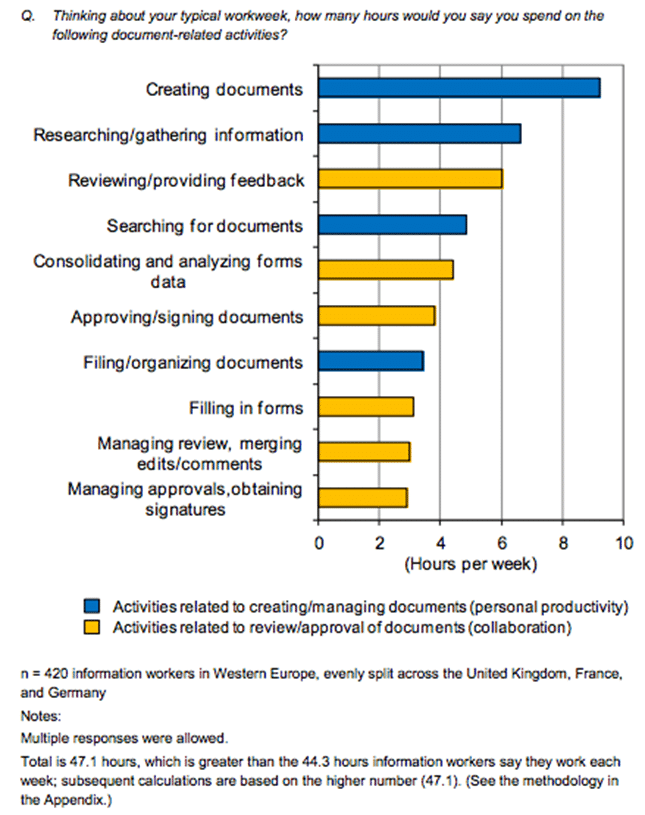
4. Remote Access
Every businessperson knows that one of the greatest productivity roadblocks is that you can only be in one place at once. Without document scanning and document management software, your documents can only be in one place as well, but in today’s world, 16% of companies are fully remote and 62% of employees work from home at least occasionally.
Document scanning allows you to take your business mobile so you can view documents from mobile devices, home offices, and even multiple locations at the same time. The only way to accomplish that without document management software is to make physical copies, multiplying the already significant expense of paperwork.
Unlock These Benefits with FileCenter
A few millennia ago, movable type fundamentally changed the way documents were produced. In the 21st century, document scanning has revolutionized documentation once again. As technology has escalated, the document management practices of the 90s are an unnecessary expense and hassle today.
Take control of your document management with FileCenter. Schedule a demo today.


