OCR Scanners, Software, and Applications: The Complete Guide

Many scenarios call for a physical document to be at hand in modern businesses. However, with the rise of digitalization, most documents should be electronically transferable, accessible, and readable. An OCR scanner uses optical character recognition to convert paper documents into machine-readable text copies.
OCR technology isn’t new, but today’s capabilities are vastly superior to previous solutions. OCR software comes with cutting-edge features that can help organizations shorten their runaway toward digital transformation. Over the next decade, analysts predict growth of more than 15% CAGR as new solutions find homes in offices and operations of all types.
OCR scanners and applications can help with:
- Asset valuations during mergers and acquisitions by turning decades-old engineering drawings into modern 3D models
- Capturing financial records and receipts from pictures using mobile OCR apps
- Modernizing archives in government basements and offices alike to reduce the cost of physical paper storage
- Streamlining the document intake process in modern businesses by automatically capturing and filing waybills, slips, approvals, or shipment details
New OCR applications help SMEs optimize their document workflows with digitized processes that improve daily tasks such as document capturing, filing, and editing.
Key Takeaways:
- OCR scanner software continues to evolve and the accuracy we have today can help improve your document management workflow
- OCR technology works by recognizing probable characters of text from a variety of file types and images
- Converting paper documents into digitally editable files ensures your team can search, edit, store, and translate files easily
What Is an OCR Scanner?
OCR scanners use software designed to extract text from digital images. The OCR software has an algorithm that recognizes text characters in different fonts and produces a machine-readable copy of either a digital file or a scanned, physical document. This allows organizations to digitize files or extract the text from PDFs, BMPs, TIFFs, JPGs, and many other file types depending on the OCR app’s design.
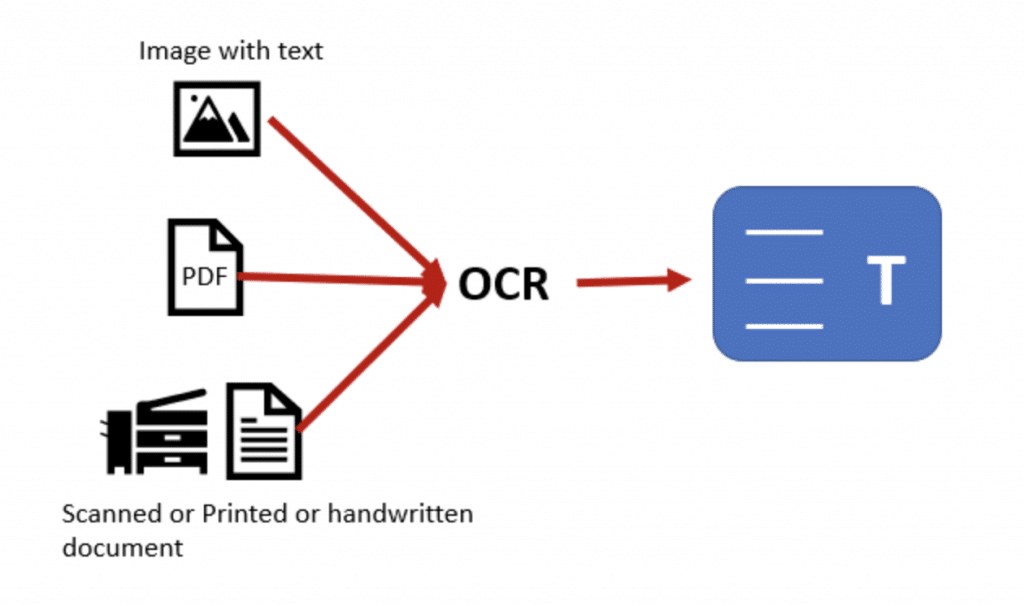
How Does OCR Scanning Work?
Because documents come in all shapes and sizes, OCR solutions use different algorithms to match specific letters or numbers to a probable character. Preprocessing the image gets it into a read-ready state before you can start the feature extraction.
Different types of preprocessing approaches include:
- De-skew – When scanning a document, the image may require de-skewing to correct the alignment by a few degrees to make the text line up vertically and horizontally
- De-speckle – To smooth edges and remove positive/negative spots from the document, OCR software uses a de-speckle algorithm
- Binarization – Creates a black and white image of the file to easily distinguish between the characters and the background
- Line removal – Removes non-glyph boxes and cleans out any lines on the document
- Zoning – Helps to identify captions, columns, and paragraphs as blocks of text in multi-column and tabulated documents
- Script recognition – Used in documents with multiple languages to transform the recognition parameters at the word level
- Segmentation – Divides and links different image artifacts (or single characters) into pieces of text
- Normalization – Corrects the aspect ratio and scale of the document into standard sizes
Preprocessing is essential to extract meaningful text from documents, especially when OCR scanning older paper files with poor image quality.
What Is OCR Feature Extraction?
After preprocessing, OCR software begins the feature extraction phase. By matching pixels with pattern recognition or line/stroke evaluation, OCR scanners can recognize probable characters. The OCR software will convert each pixel to a binary value and runs different calculations to identify the most likely character.
What Is OCR Post-Processing?
Different post-processing techniques are available to increase the accuracy of an OCR scanner’s output. OCR systems use a library of allowable words (called a lexicon) to limit the results from a scan to a particular character. Lexicons can range from all words in a particular language or a shortened list of permitted words based on a specific document type.
You can also improve the accuracy of the OCR scan output by:
- Error correction – Using near neighbor analysis improves accuracy by setting up rules for frequently used language
- Grammar – Detecting the language and probable words is possible by identifying verbs or nouns that commonly go together (with the Levenshtein Distance algorithm often applied)
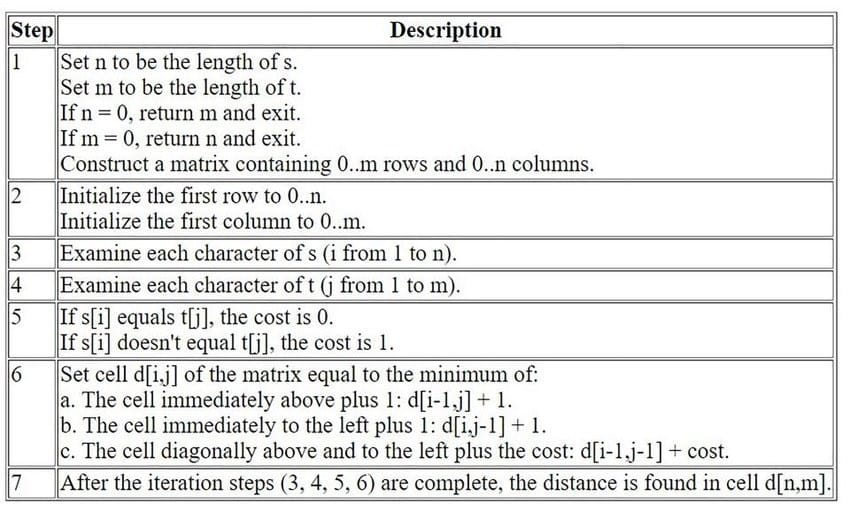
What Are the Common Applications for OCR Scanning?
Modern OCR solutions solve a range of challenges across different industries. Engineering document management often relies on OCR to digitize old drawings before creating a searchable archive that makes it easy to find information about a facility.
Similarly, with accounting workflows, an OCR system can capture and file receipts to remove the need for manual data entry. The same applies to financial firms, legal offices, and healthcare organizations.
Some of the benefits of using OCR scanning in your business include:
- Creating searchable copies of archived documents that speed up your document management workflows
- Recreating forms and building digital templates that you can edit as required
- Reducing the need for maintaining physical archives of old documents, which translates into cost savings for the company
- Building backups of all records and documents in an accessible storage system to improve employee productivity
- Translating documents into different languages without having to retype the entire content before using a translation service or software solution
Why Use OCR in Your Business?
Modern businesses compete on the smallest of margins. OCR technology combined with a document management system will increase any office’s efficiency if you use the right solution. FileCenter provides a feature-rich OCR system with a PDF editor and document management system.
Increase Office Efficiency with OCR Scanner Software from FileCenter
Every office needs to take digital transformation seriously. Scaling your business with a solution from FileCenter puts you on the path to digitalizing all your operations and maintaining the required oversight on all your company’s critical documents. With FileCenter, you can get started quickly and have a cost-effective, easy-to-learn, optimized document management workflow.
To get started with OCR software and FileCenter document management today, download our free trial.


