The Necessary Reality of Companies Going Paperless

If you run a small business, just how important is it for you to go paperless? The reality is that paper documents, manila file folders, and bulky metal file cabinets are rapidly disappearing from businesses worldwide – and there are many good reasons for that. The benefits of companies going paperless apply to businesses of all sizes. Read on to learn why your business should ditch paper records and go all-digital.
Key Takeaways:
- The typical business still uses a lot of paper documents
- Paper documents cost money, take time to handle, and are not versatile or suitable for sharing
- Going paperless saves time, space, and money – and helps you find information faster
- To convert to a paperless office, create all new documents electronically and batch scan all existing documents into digital format
The Problem with Paper
How many paper documents is your business storing? A typical banker’s box holds about 2,000 individual sheets of paper. A standard filing cabinet holds about 5,000 paper sheets per drawer, so a four-drawer cabinet holds about 20,000 sheets of paper. Count up all your banker’s boxes and filing cabinets and do the math – chances are you’re storing a lot more paper than you think!
The reality is that businesses, even small ones, use a lot of paper. Consider the following facts:
- The average office worker prints more than 10,000 pages each year.
- At an industry average of 9.5 cents per page, that’s almost $1000 per employee per year in print costs.
- According to The Paperless Project, U.S. corporations spend more than $120 billion per year just on printed forms.
- A lot of that paper is wasted – 45% of the paper printed by businesses ends up in the trash at the end of each day.
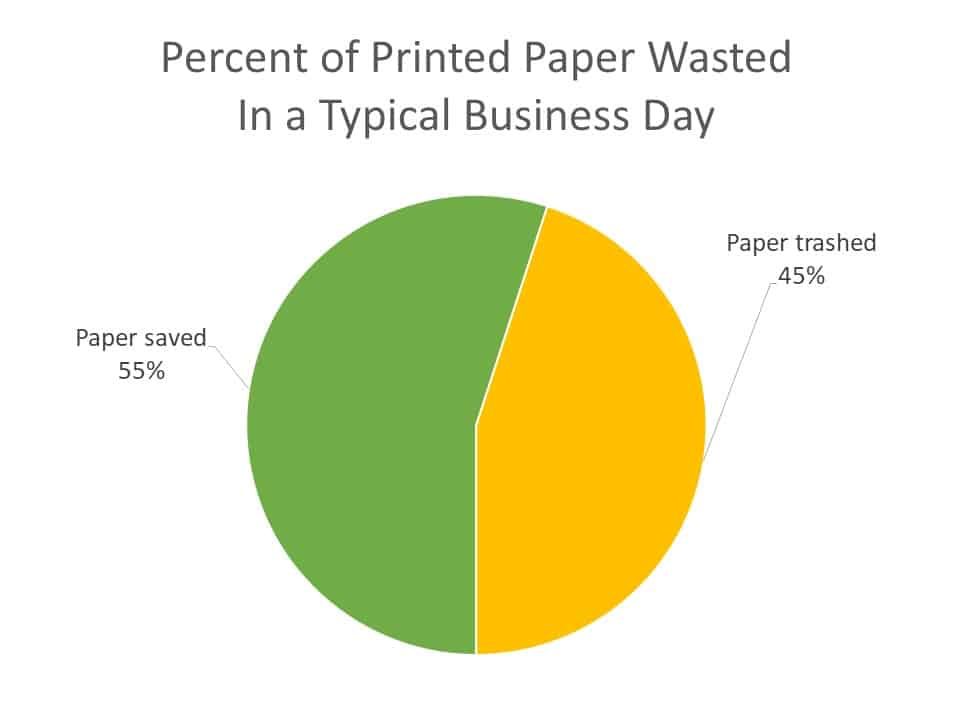
Storing and handling all of that paper wastes money and time. Research shows that the average employee spends anywhere from 30-40% of each day looking for documents stored in old-fashioned filing cabinets. What would happen to your business if you had a fire or flood destroyed all those documents in all your filing cabinets? It’s frightening to consider.
10 Benefits For Companies Considering Going Paperless
A paperless business has transitioned from paper-based processes to digital documents. There are many benefits to going paperless, some of which are significant.

1. Find Information Faster
It’s difficult to find that one document among the hundreds or thousands of folders within each metal filing cabinet. Storing documents digitally makes searching for and finding specific documents much easier. With a few taps of a computer keyboard, you can find the document you want – or the content you wish to store across multiple documents. Finding information in your business becomes as fast and easy as a typical Google search.
2. Save Time
Storing documents digitally saves time at all stages of the process. You create all documents with the ease of a computer keyboard. Filing a document is as easy as saving a computer file. Searching for and retrieving documents takes just a few clicks of a mouse. Everything happens that much faster – which saves considerable time for your entire workforce.
3. Save Space
Saving physical documents takes up a tremendous amount of floor space. Archive enough documents, and you can fill a room with metal filing cabinets. Those same documents, when stored digitally, fit on a computer’s hard disk or a USB drive you can hold in your hand. You need less physical storage, and your employees have fewer pieces of paper cluttering their desks.
4. Save Money
It costs money to print a document and even more money to pass it around and store it. Creating, using, and storing documents digitally reduces all those print and paper costs and the cost of labor in handling all those papers. Just how much money can you save? This Paperless Savings Calculator can give you a pretty good idea.
5. Improve Collaboration
Passing around a paper document is time-consuming and makes it difficult to collaborate on group projects, especially if team members aren’t all in the same location. Sharing a digital file is easy and instantaneous, facilitating collaboration between team members wherever they’re located.
6. Easier Remote Access
The COVID-19 pandemic has accelerated the growth of the remote workforce. If all you have are paper documents, there’s no way your remote workers can access the files they need. Going paperless means you have digital files that can be accessed by all your employees no matter where they’re working.
7. Improve Customer Satisfaction
When a customer calls with an issue, it can take minutes or hours to find their physical records. When you go paperless, employees can pull up customer records in just a matter of seconds. That improves your customer interactions and leads to higher customer satisfaction.
8. You Always Have a Backup
Paper documents can get lost, trashed, and destroyed. Going paperless lets you create backup copies of all your digital documents, so you never lose important data.
9. No More Snail Mail and Fax Machines
Nobody likes dealing with the hassle of faxes or the slow speed of postal mail. Going paperless lets you transmit all your documents electronically, eliminating the need for stamps, envelopes, and fax machines.
If you still need to send and receive faxes, consider using a fax service or software instead, which sends faxes over the Internet. Learn more in the following video:
10. Improve Security and Privacy
Paper documents can be physically pilfered. Digital documents can be protected from theft or attack with the latest cybersecurity tools. Access can be limited to authorized individuals only, and customer privacy is enhanced. Put simply, going digital significantly reduces the risk of loss or theft.
How to Convert Your Business into a Paperless Business
For a small business, going paperless is a two-step process.
First, shift to electronically creating all new documents – memos, reports, contracts, and the like. Deploy Microsoft Office, Google Docs, or a similar suite of office productivity applications and instruct your staff on how to use it.
Second, scan all your existing physical documents into digital format. This is facilitated by using document management software, such as FileCenter DMS. Document management software lets you easily scan existing documents in batches, naming and logically organizing those files.
Once all new documents are digital, and all old ones are scanned in, you have the perfect paperless office—with all the benefits it offers.
Let FileCenter Help Your Small Business Go Paperless
If you are looking to make an effortless shift to a paperless office, FileCenter DMS is the perfect solution. FileCenter DMS is easy to install and use and is compatible with all major cloud storage services.
Contact FileCenter today to learn more about going paperless with FileCenter DMS!


